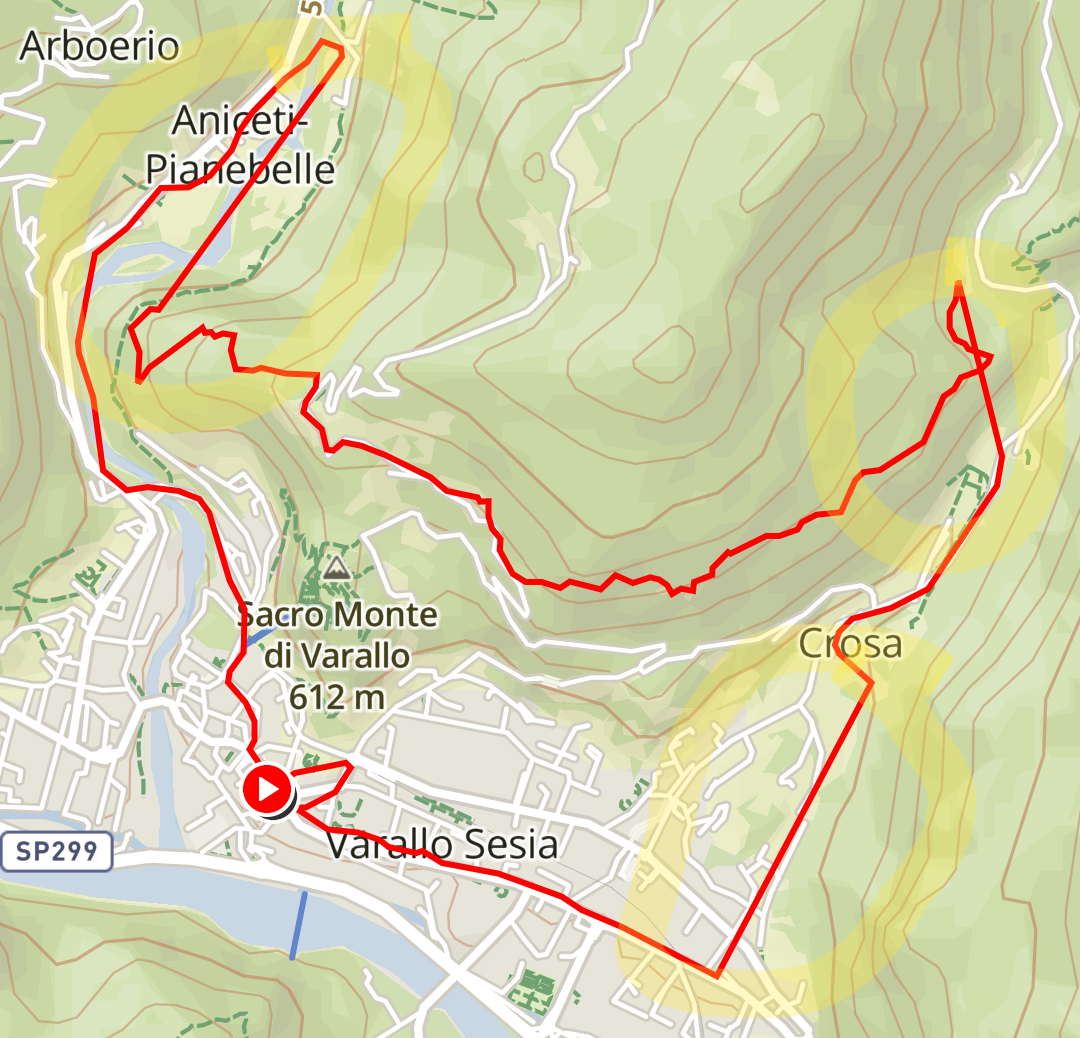GPS problems with my S9B
-
@dimitrios-kanellopoulos hope you can check it
https://www.suunto.com/move/basetta79/607c0303095c927ca112bf8e
-
@basetta79 you are correct. Its best GPS mode.
However I can see that your signal is very low. AGPS was updated 18/04/21
The signal was low from start.
I would recommend that you wait like 1-5 mins after the green arrow lock happens.
"Specifically you started with only 6 visible sats (8-12 is good ).
This can happen becasue the starting conditions were hard and youi did not wait so long.
So imagine the watch barely has a good GPS lock to start, and you enter hard terrain. Then it wont have the time to recover.
Also try GPS + Glonass.
-
@dimitrios-kanellopoulos believe me: yesterday I synced before the start, waited for more than 10 minute (I was waiting for a teammate ) with the hooked gps and then I started my activity. This time I was using only GPS but the previous day the situation was as bad as yesterday with the Beidou configuration. Can’t understand
Edit: this was saturday
https://www.suunto.com/move/basetta79/607ae8ef095c927ca10bc599 -
@basetta79 Wild guess…
I noticed a lot of tree cover on the east and west side of your route where you lost signal. The on the other side is surrounded by mountains. If I look at the satellite data from yesterday morning It shows me this picture in your neighborhood:
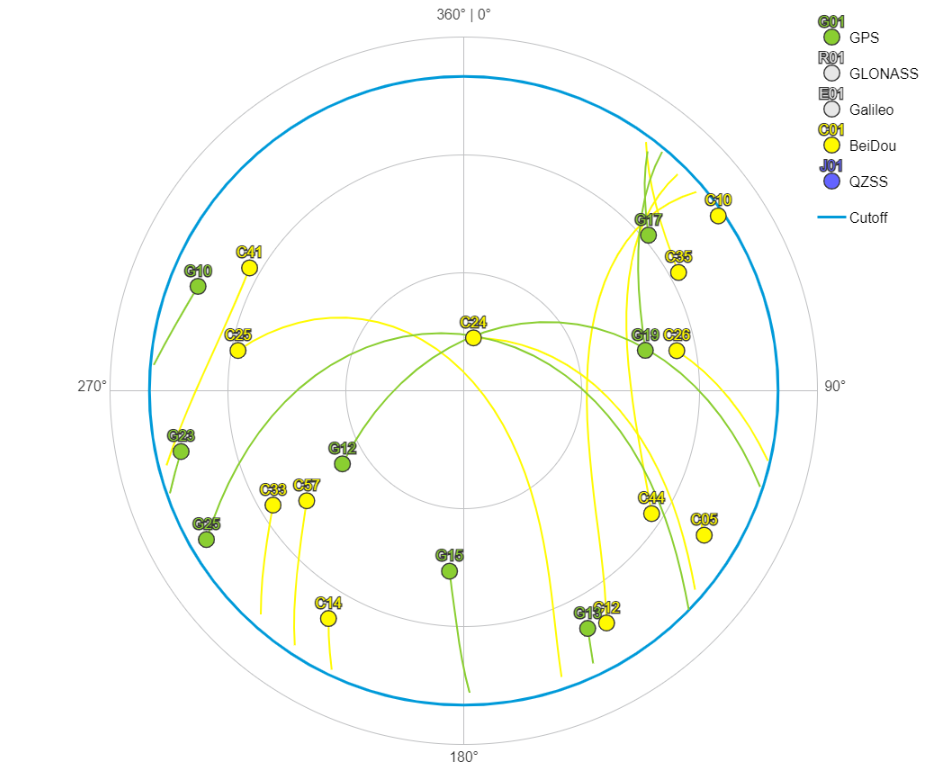
Could it be that there are too few satellites directly above you? Most of the satellites appear low above the horizon.
-
@surfboomerang said in GPS problems with my S9B:
@basetta79 Wild guess…
I noticed a lot of tree cover on the east and west side of your route where you lost signal. The on the other side is surrounded by mountains. If I look at the satellite data from yesterday morning It shows me this picture in your neighborhood:
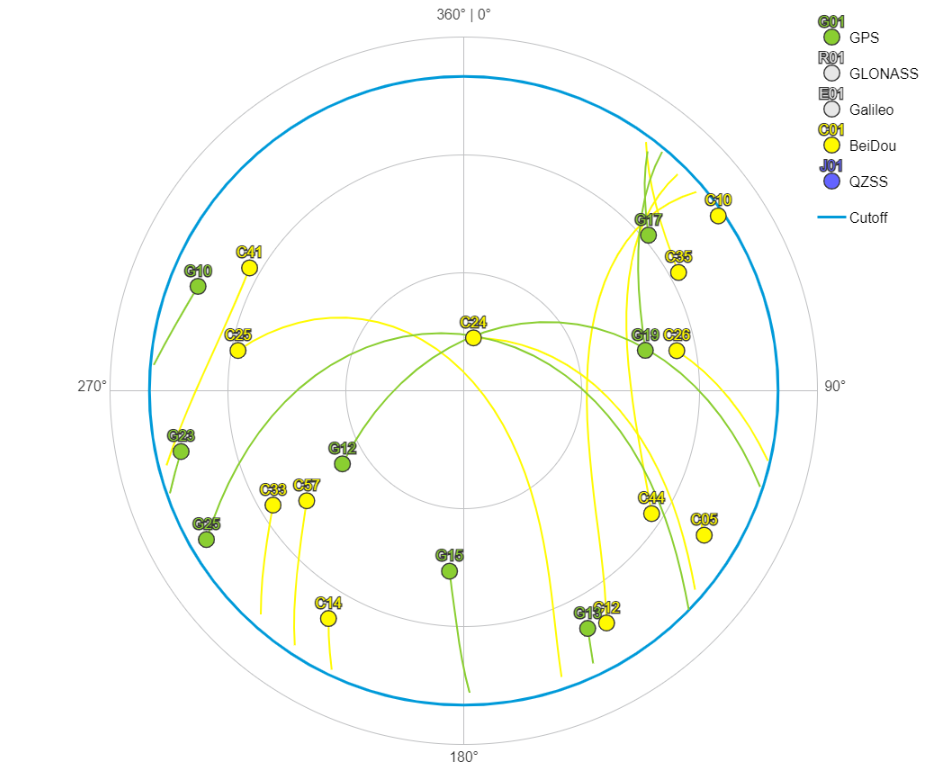
Could it be that there are too few satellites directly above you? Most of the satellites appear low above the horizon.
I live close to mountains. The point is that previously I had an Ambit3 Vertical and later a Spartan Ultra. Both the watches never had issues. Moreover I bought the 9B 3 months ago and so a friend of mine did. He never experienced any problem with his 9B. From what you can see from your satellites map, which would be the best configuration you suggest?
-
@basetta79 in practice the s9 should have much better GPS than the SSU
-
@dimitrios-kanellopoulos I never ever had any kind of problem with the SSU. (And to be fair, I never synced before activities). It was perfect. This 9B was ok until 2 weeks ago, then the problems appeared
-
@basetta79 Maybe you can play a bit with this site to see if it gets better if you try GLONASS, GALILEO or BEIDOU at the time of your next activity
-
@dimitrios-kanellopoulos Is this because of antenna design or chip? Or both?
-
Best configuration is GPS+Beidou, from what I can see.
Later I will have a short run.
Should I soft or hard reboot the watch? -
@basetta79 Soft should be enough to clear AGPS. After that sync with SA and wait approximately 15 minutes until AGPS data is fully processed.
The watch shows the status in the GPS about page. -
This post is deleted! -
Hi, I am back to bother all of you with my bloody problem

I did all that you told me but since the beginning the thing was tricky. I soft rebooted the watch, then try to sync with my smartphone (samsung A5 2016) and here’s a new problem: usually during syncing the big icon in the SuuntoApp is white, this time was blue and most important on the watch there was no syncing icon.
So I uninstalled the SA and immediately reinstalled. In this way the sync was ok and even on the watch the AGPS was updated.
I had my 55 minutes run, got back home and tried to download the actvity on the SA: again blue icon on SA and no sycing icon on the 9B. This time I unpaired and newly paired smartphone and 9B so I have been able to sync everything.
The trace was proper with no unhooked gps parts. I used the set GPS+Beidou and the watch hooked immediatelythe signal.
Could the smartphone be the real guilty of this mess?! -
@basetta79
It could be … Or not
Which icon are you referring to?
I have the same phone (not the same watch) and I never faced such an issue -
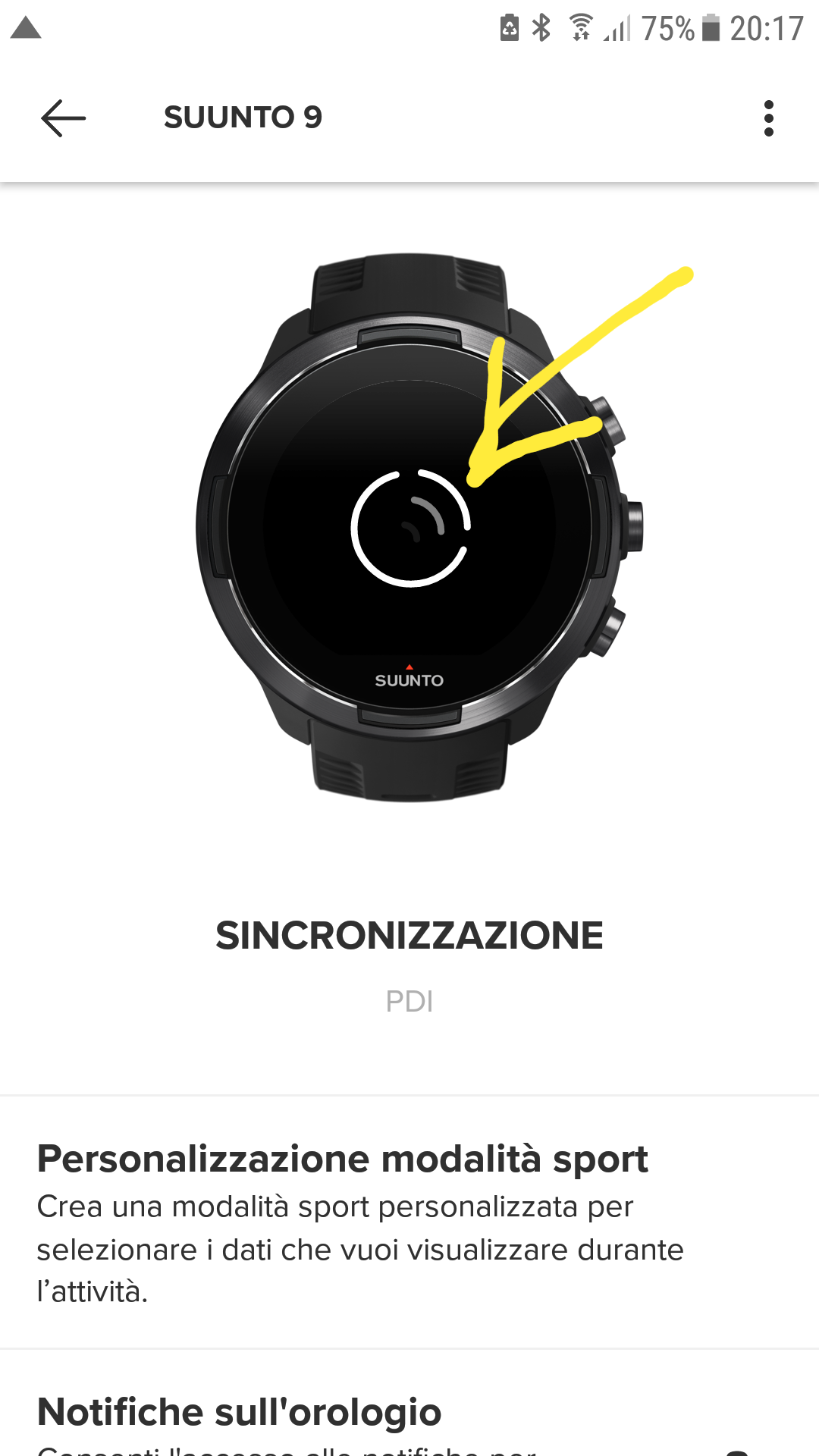
This icon is usually white during syncronization; this afternoon was blue and no icon on the watch.
Before the 9B I had a SSU, same phone, zero problems. -
@basetta79 is that icon with a nuclear symbol on a battery some power saver? May be killing the Suunto app in the background?
-
@isazi uh, never realized. I will switch it off
-
@basetta79 I don’t have any power saving app, but I configure Android to not optimize SA battery and leave it run in the background as much as it wants. It helps with keeping the watch always synced without the need to open the app.
-
@isazi said in GPS problems with my S9B:
@basetta79 I don’t have any power saving app, but I configure Android to not optimize SA battery and leave it run in the background as much as it wants. It helps with keeping the watch always synced without the need to open the app.
I see. It is very strange to me checking all these features; with the Spartan Ultra life was easier

-
@dimitrios-kanellopoulos said in GPS problems with my S9B:
Specifically you started with only 6 visible sats (8-12 is good ).
I couldn’t find any way to find this info in the GPX or FIT files exported from the Suunto App.
@Dimitrios-Kanellopoulos could you tell us how to check the number of satellites seen by the watch?
Thank you.