other uses for S7
-
Custom tiles coming to WearOS.
https://the5krunner.com/2021/03/13/wear-os-custom-tiles-soon-watch-out-apple-watch-faces/
-
@isazi said in other uses for S7:
Custom tiles coming to WearOS.
https://the5krunner.com/2021/03/13/wear-os-custom-tiles-soon-watch-out-apple-watch-faces/
I really need to get back into Android development. Time to learn kotlin I think!
-
@aleksander-h I’ve heard good things bout kotlin from the people using it.
-
@isazi all new projects at work are currently using Kotlin so I’ll be using it sooner or later. I haven’t had a chance to work with it myself yet as I’m still mostly working on the legacy systems written in Java. I’ve been reading their PRs though and I see a lot I like in Kotlin.
-
This article is interesting on what might be possible with an update, and it refers to the S7 and its potential: https://the5krunner.com/2021/03/13/wear-os-custom-tiles-soon-watch-out-apple-watch-faces/
-
@pilleus said in other uses for S7:
@jamie-bg you can have several weather radars in one tile. I love this app.

By the way, the most precise weather app for me is Regen Vorschau, with an arrow showing the real time until the rain will start. Wind and satellite view are included too. For Germany only.
https://play.google.com/store/apps/details?id=com.chsoftware.regenvorschau&hl=de&gl=US
Says it is not compatible with any of my devices. So not for S7

-
@egika it’s installed on the smartphone and via widget available as tile on the S7.
-
@egika - sounds like its for GMBH only, and may be limited to that playstore only.
Try using a web browser - often find that works great, and often enables you to load without needing phone (if app doesn’t require phone app to be installed too - if does need phone app, will advise you when you start app, and pull up the app in the phone’s play store, making it quick and easy to install). -
@jamie-bg am based in Germany - but it seems that this in Android phone only. Am using iPhones

-
@pilleus I have it also installed on my smartphone but I can’t see any widget available for S7! Could you give us more details - step by step - what you did to get it visible on the S7 - please

-
@tom-wehrle just to be sure, did you install
https://play.google.com/store/apps/details?id=com.wearablewidgets
too?
-
@pilleus no I didn’t! I just tried it and it works wonderfull
 Thanks a lot!!!
Thanks a lot!!! -
With wearable widgets it is possible to have more widgets on one tile on the S7.
Android phone with wearable widgets is necessary.
On the phone configure for your S7 the widgets you want to have on the tile on the S7. I choose two weather apps, one with a live radar and the other with a rain forecast.
In WearOS app on the phone add the tile “phone widget” to your preferred widgets.
Then you will get the configured widget from the phone app on the tile of the S7.
A few pictures will show the process. Two pictures are showing the tile with two widgets, I can swipe between the two weather apps on the one tile.
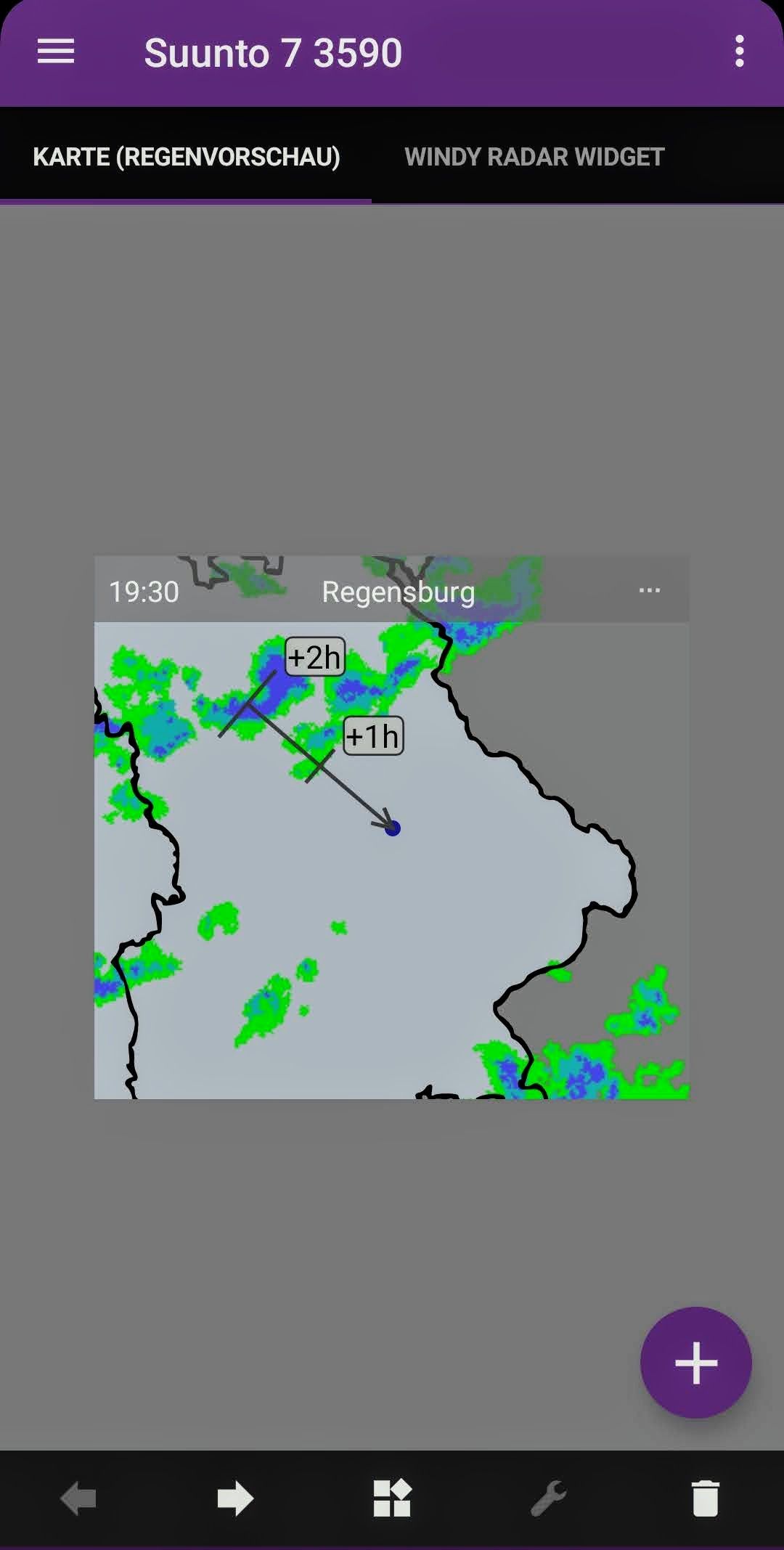
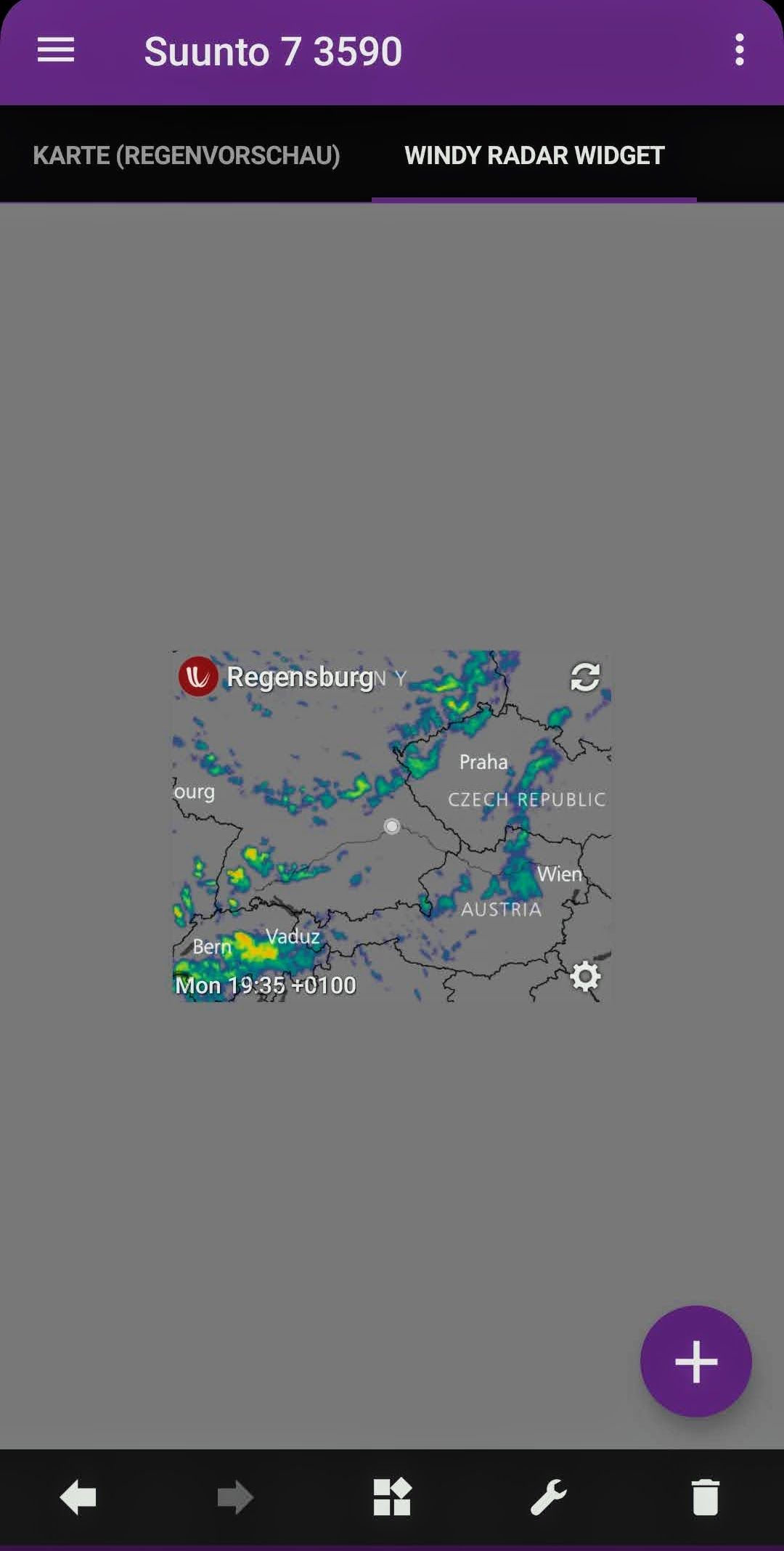
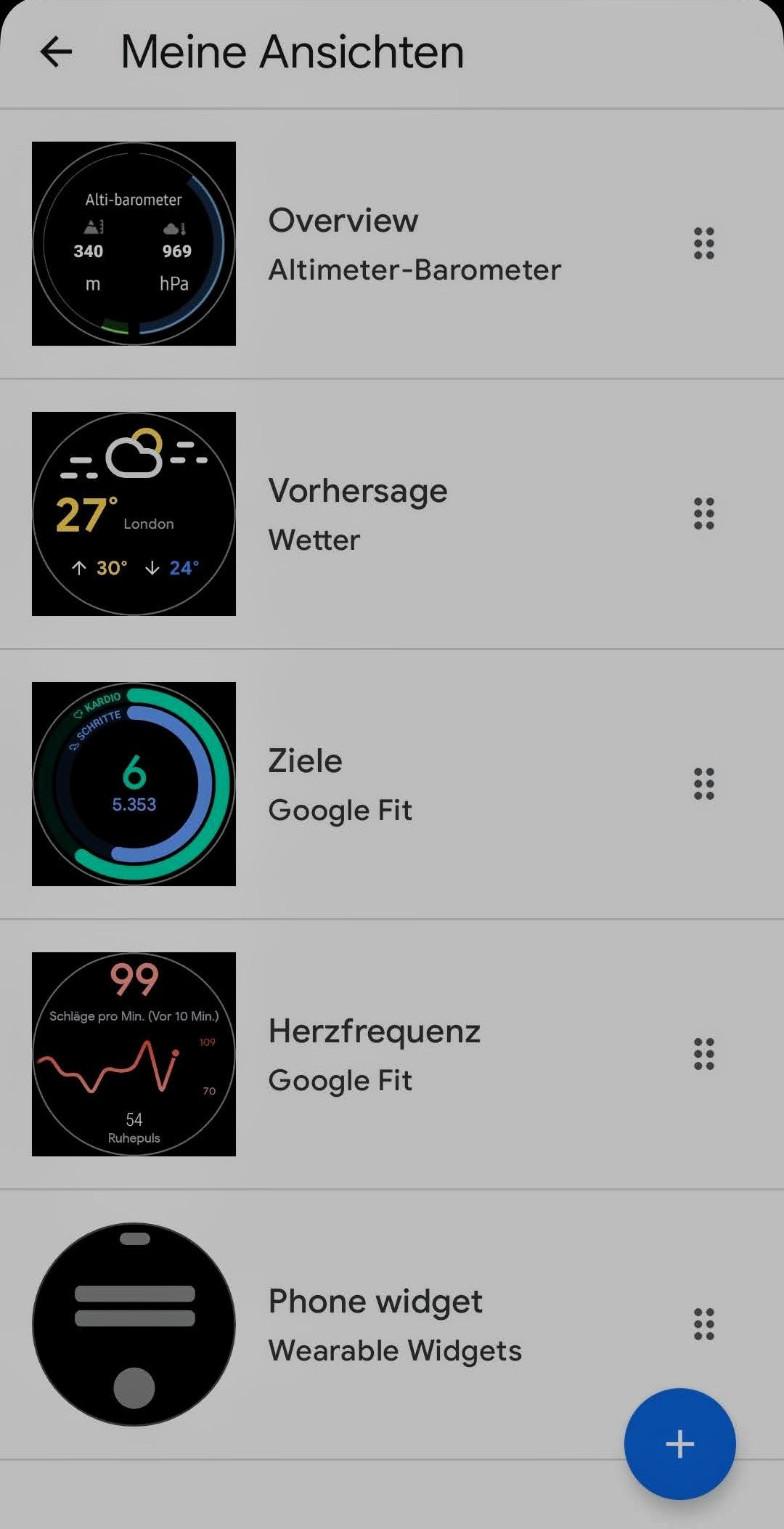
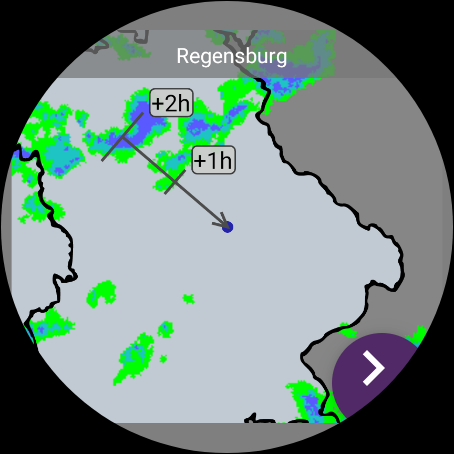
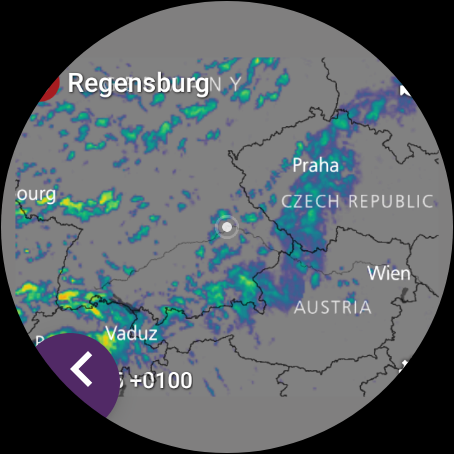
-
Note to all - to get the multiple widgets on the wearable widgets tile you have to pay for the app, rather than just using the free version.
-
Calendar Events:
At the moment GA is broken when it comes to creating calendar events, and the Agenda app is pretty dismal, however Appfour has come to our rescue with a pretty decent app:
Calendar for Wear OS (Android Wear)
Pros:
Can see all of your google calendars. Easy to install (can tell it to install from web browser on phone and on watch - note phone app is just a settings and manual app - uses your calendar). Only permission is calendar. Free version is view only. It works. Premium version allows you to create events (was £1.20 for me - which isn’t even the cost of a coffee). Its a good looking app and so much more functional than agenda. Can see full details of all calendar events.
Cons:
it only does calendar events, so reminders you need to view/add with GA or reminders app (GA broken for adding, and often would put under GA reminders whose notification has never worked).Note: to create events you will need to ensure that its is always running in the background of your phone, so you will have to set to Do Not Optimise like your Phone Wear OS app. Failure to do so will probably has prevented me from being able to set up an event.