Movescount route planning function is not working
-
I’m mainly using S9 and haven’t been using my A3p recently.
A few weeks ago, when I logged in to Movescount website to use the route planning function just for curiosity, I found it is not working in the google Chrome of my Windowns10 laptop.

However, when I use old Explorer, it is working perfectly.
After that, in Chrome, I’ve tried erasing all cookies and other cache files and it seemed to work but next time it didn’t work again.
Also, this problem happens in Edge browser.I wonder whether I am the only one who has trouble with this or not.
Is there anyone who knows the solution?Below is the screenshot from Chrome. As you can see, the ‘+’ button became vague blue color and doesn’t work.
Also, when you see the top left, the category list window is blank.
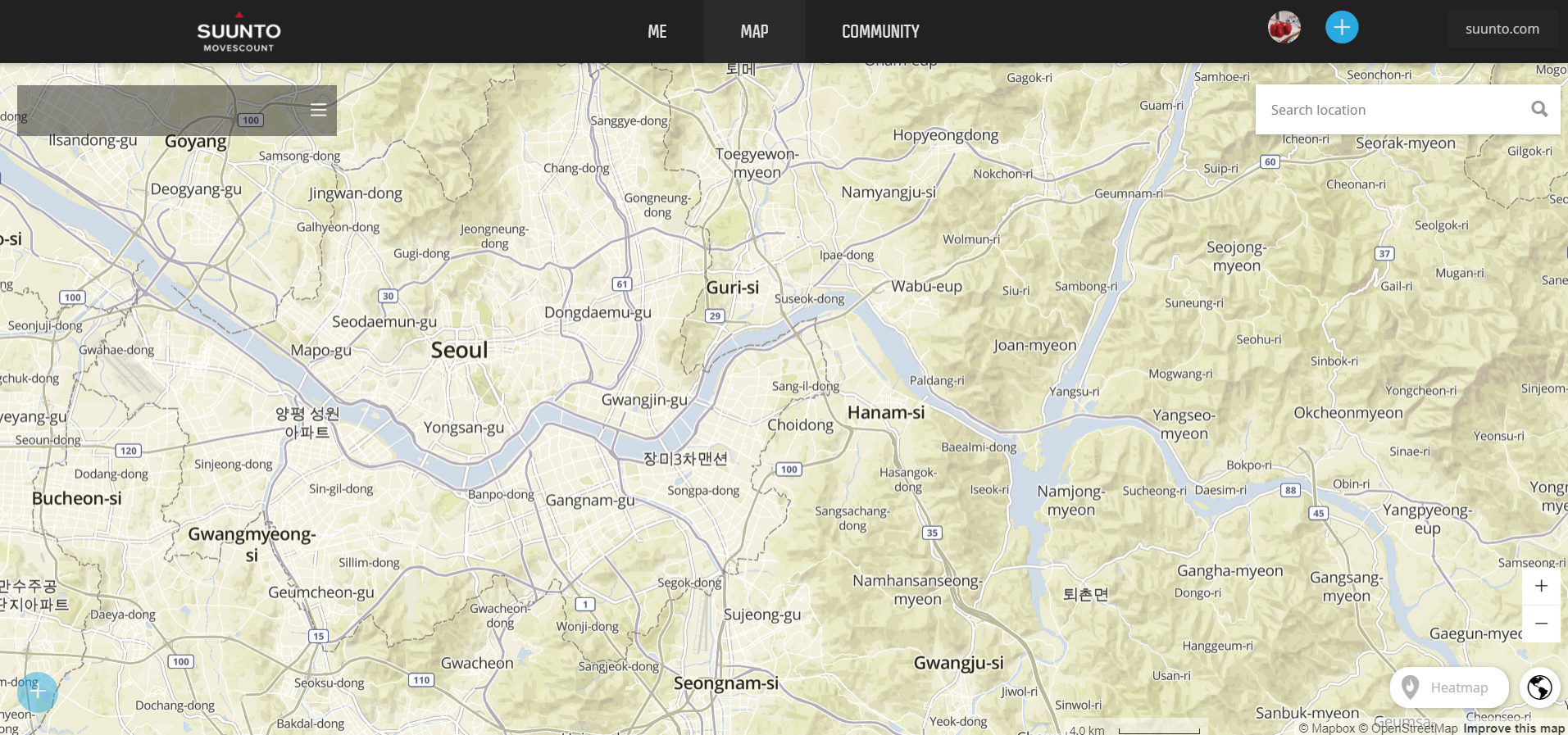
-
@soojong-moon last time I used the route planner on Movescount it worked for me in the new Edge browser on Windows 10. Not sure aboute Chrome as I never used it for that. Do you have both watches linked to your account? Maybe it is something related to the fact that Suunto 9 cannot be used with Movescount anymore?!

-
Movescount map view & route builder / importer doesn’t care about connected watches.
@Soojong-Moon , this is some kind of service or network glitch, at the time of writing there’s about 40:60 chance for https://www.movescount.com/map?newroute to fail on me (Chrome, Win10). Just reload the the page (Ctrl+F5 to empty cache) few times until you have that New Route dialog visible :
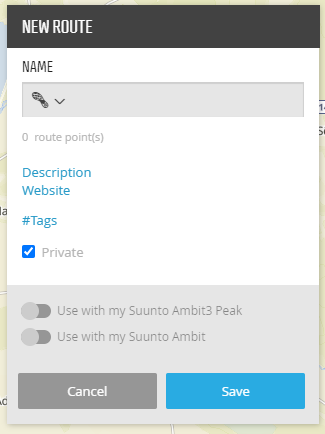
Or if you can switch networks (i,e create a mobile hotspot), you can try that.
-
@soojong-moon there are a few different threads on this.
There is a compat issue in Edge/Chrome I believe that has not been addressed. You also won’t get ascent/descent stats.
-
@andrasveres I feel that the route planning function is working inconsistently. I have seen this function works normally with chrome, edge, explorer and also ipad(safari). However, when I try it next time sometimes it works or doesn’t work, which I cannot understand the logic behind.
Surprisingly, the route planning is currently working in all platform.
I didn’t do anything but I’m not sure whether it will work next time I try it. -
@margusl said in Movescount route planning function is not working:
view & route builder / importer doesn’t care about connected w
I connected my A3P, therefore there will be no issues related to watch.
Today, this function suddenly works perfectly in all platforms.
Chrome, Edge, IE, iPad(Safari)… all works very well.
I don’t know why.Anyway, the inconsistency or unstableness make me nervous.
If it works well, movescount can be still the one of the best route planning tool which is also free. -
@stromdiddily Sorry, but can you explain what is ‘compat’?

Anyway, at least, it seems to be true that the route planning is currently unstable.