Ambit 3 Run - Adding route Movescount
-
Have an ambit3 Run.
I installed suunto app and suunto link and found out that there is no way of uploading gpx files from the app to the watch.Therefore, I’ve been trying to add gpx files on movescount.
When selecting the GPX file, I click on “Use with my suunto ambit 3 Run”. Although the switch turns blue at first, when I check it in the library it is not on…
Tried different browsers and it’s no use.
Any help? -
@nunobarros did you connect your watch to SuuntoLink after you imported the GPX file or it was already connected? If the watch is connected and you make changes on Movescount, you have to initiate a manual sync with “Sync settings now” (cogwheel -> Watches) or simply disconnect then reconnect the watch.
Update: I suppose the watch is connected via SuuntoLink to your Movescount account not just the Suunto account.
-
@andrasveres the problem occcurs before the connection (which apparently works fine).
When trying to import a route, it appears on the map. Everything seems ok. However, when I choose the option “use it on my suunto ambit 3”, nothing happens. -
@nunobarros I see. That is a hit and miss for me too using the new Edge browser. Sometimes it is saved as on and sometimes as off, but then I can turn it on and it stays on. Did you tried to turn on from the watch navigation settings?
-
@nunobarros
First, create your route in MC (as usual)
Second, toggle “use in watch” in MC (you did it)
Third, connect your watch with cable and desktop computer using Suuntolink.
Check before, as @andrasveres said, that your Suuntolink is well connected with your MC account.Routes won’t sync with SuuntoApp, but with Suuntolink (replacing Moveslink2).
-
@andrasveres yes I did. And still no results…
-
@nunobarros
Oups I read wrongly, your issue is the toggle which doesn’t stay on.
Sorry. No idea. -
@nunobarros it wouldn’t turn on or it is not syncing to your watch?
Update: did you tried with creating a route and not importing it?
-
@andrasveres tried importing and creating routes.
The toggle simply doesn’t stay on when I switch to “use in my ambit3run”… -
@nunobarros I have no clue why it is happening, but sounds more like a browser then a website issue. Can you try to toggle it with the browser on your phone?
-
@andrasveres awkwardly I can toggle on and off the routes that were previously on my movescount library (synching them perfectly as well to the watch).
The new routes that I want to add simply won’t toggle on.
Tried chorme, firefox and opera and the problem remains. -
@nunobarros said in Ambit 3 Run - Adding route Movescount:
@andrasveres awkwardly I can toggle on and off the routes that were previously on my movescount library (synching them perfectly as well to the watch).
The new routes that I want to add simply won’t toggle on.
Tried chorme, firefox and opera and the problem remains.@Dimitrios-Kanellopoulos is there any know issue with Movescount at this moment?
-
@nunobarros , have you checked the number of available routes & routepoints?
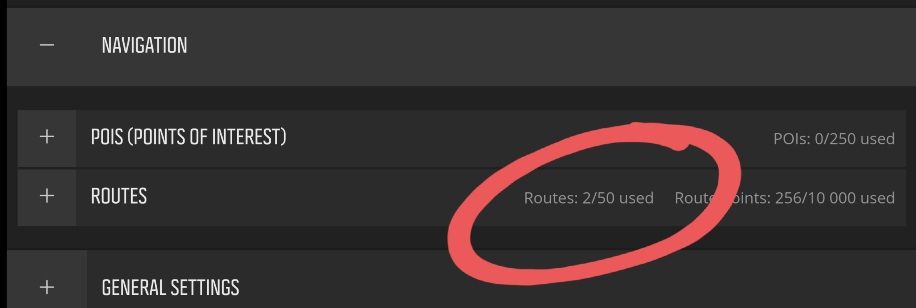
-
@margusl yes. Forgot to mention that… I only have 12 routes and 2 waypoints…
-
@nunobarros , but what about route points? Max number is 10 000 and 12 routes can use up all of those.
-
@margusl said in Ambit 3 Run - Adding route Movescount:
@nunobarros , but what about route points? Max number is 10 000 and 12 routes can use up all of those.
Yep, that could be easily the problem.
Just imported my route created with Suunto app to Movescount and while there were only 6 waypoints the route points count was 472.
You can edit the route and use “Simplify” to reduce number of points, but note that your route will not be that “smooth” anymore or only toggle the routes you will use in near future. -
Have you tried on another network?
At my place I can’t upload gpx, the menu doesn’t appear after the import. I need to do hotspot via my phone
Maybe it could be similar. -
@margusl, problem (easily) solved. It was really a matter of having too many route points. Thank you all.