Different ascent value in Suunto app, S9 watch and movescount
-
@tfm1973
First questions that comes to me : how are your syncronizing your watch and Suunto App, and how do you get the same data in Movescount ?Ascent=0 in SA is typifcal symptom of importing the activity with Syncmytracks.
-
@mff73 hi,
I am syncing my watch with my iphone 11 directly via bluetooth with suunto app. Data goes straight from my S9 to SA.
If you look in the attached screens, in the summary of SA the ascent is zero but in the same SA in the section by kilometer range the ascents appear and add up to 614. -
@mff73
For movescount I have imported the data from SA with syncmytracks -
@tfm1973
it is strange indeed
could you share this activity link to see on our sides ? -
@mff73
Sure, the link is
https://www.suunto.com/move/tonyfierros/600c4661920ad045ca18857b -
@tfm1973
thanks, and hello Mexico
So, i see the same in my android SA (0 ascent), but in 5km auto splits, i also see 0 ascent.
exact same summary in sporttstracker (checked just in case)
Maybe some bug.
do you try to import the fit file in another tool to compare ?i also see you may have used S+ Climb, haven’t you ?
-
@mff73
Hi, I also have in automatic the sync with strava.
The ascent is 606, similar to the 614
-
@mff73
This is the data sync with nike running app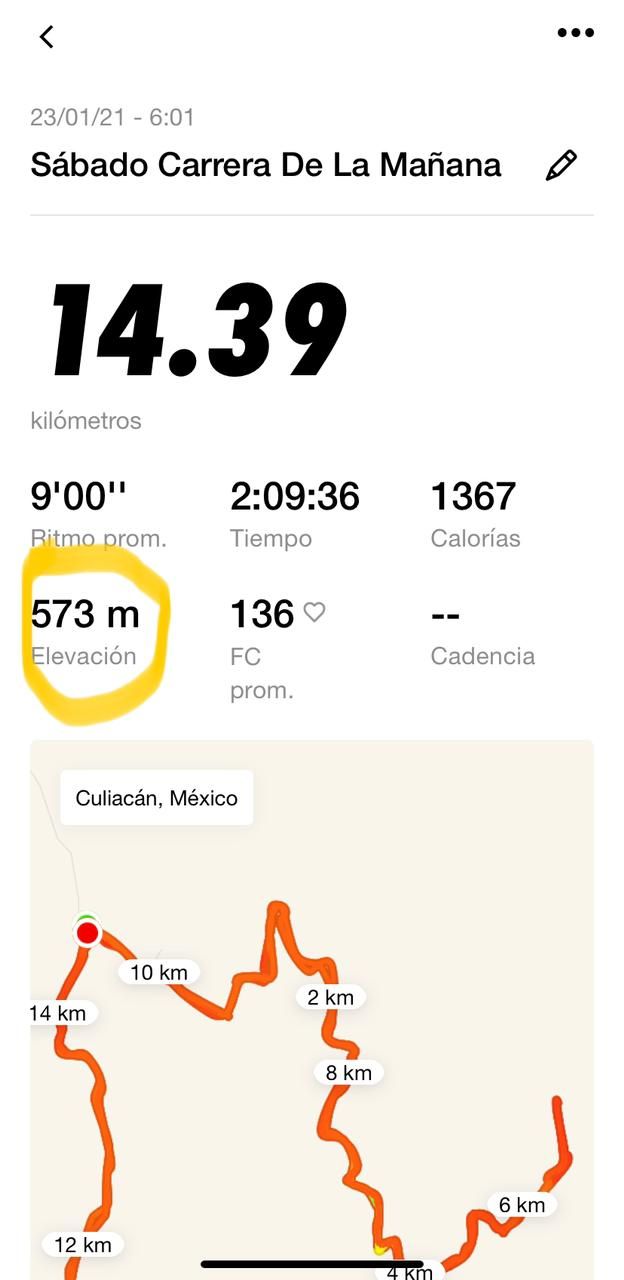
-
@tfm1973
looks like something wrong with Suunto and this activity : either the sync, or the app showing wrong data, or the data wrong in the cloud, or …
maybe wait for other users to have more ideas, but personnaly i would first try to delete this activity in SA, then uninstall the app and reinstall it again to force this activity to sync again, and see if different (if you still have the full data in your watch). -
@mff73
Unfortunately I did a hard reset of the watch to try to correct this problem and erase all activities. -
@tfm1973
bad news so keep it in SA
so keep it in SA 
i downloaded your activity fit file, and like in SA, there is no ascent information, neither for the entire activity, nor for any laps (S+ climb laps i assume ? )we may try to tweak this file to add this data and import it again in SA with QS (but a bit of time to work on it) and it won’t solve the root cause. Root cause we have not identified.
-
@mff73 please if you can identify the root cause please let me know
Maybe is a hardware failure … -
@tfm1973 Hi I am assuming you are using battery saving and you do not have a barometer?
-
@dimitrios-kanellopoulos Could I have a Suunto app link?
-
@dimitrios-kanellopoulos hi
I do not have a barometer and I am not using battery saver, I use performance mode.This is the link
https://www.suunto.com/move/tonyfierros/600c4661920ad045ca18857b -
@tfm1973 I took a look at the raw data and debug data.
You have used battery saving (orange or red color on the activity prestart screen).
That is the reason for no ascent.
Some services like MC, QS, Strava etc can recalculate the ascent and so can Suunto app on the laps table (Its called autogenerated laps statistics).
Next time make sure if you are using a custom battery mode to set the GPS to best, or Use the performance mode.
-
@tfm1973
I also have the fit fileTrailRunning_2021-01-23T06_01_14.fit -
@tfm1973 See my answer above.
-
@dimitrios-kanellopoulos
I do not remember to used battery mode but anyway I will do another activity and I let you know the resultsThanks
-
@tfm1973 also FYI.
I am asking the product management if the app should generate an ascent value for you.
Atm it doesn’t to be aligned with the watch. The watch also misses that although it records altitude.
I am going to ask about this and try to push on a better solution


