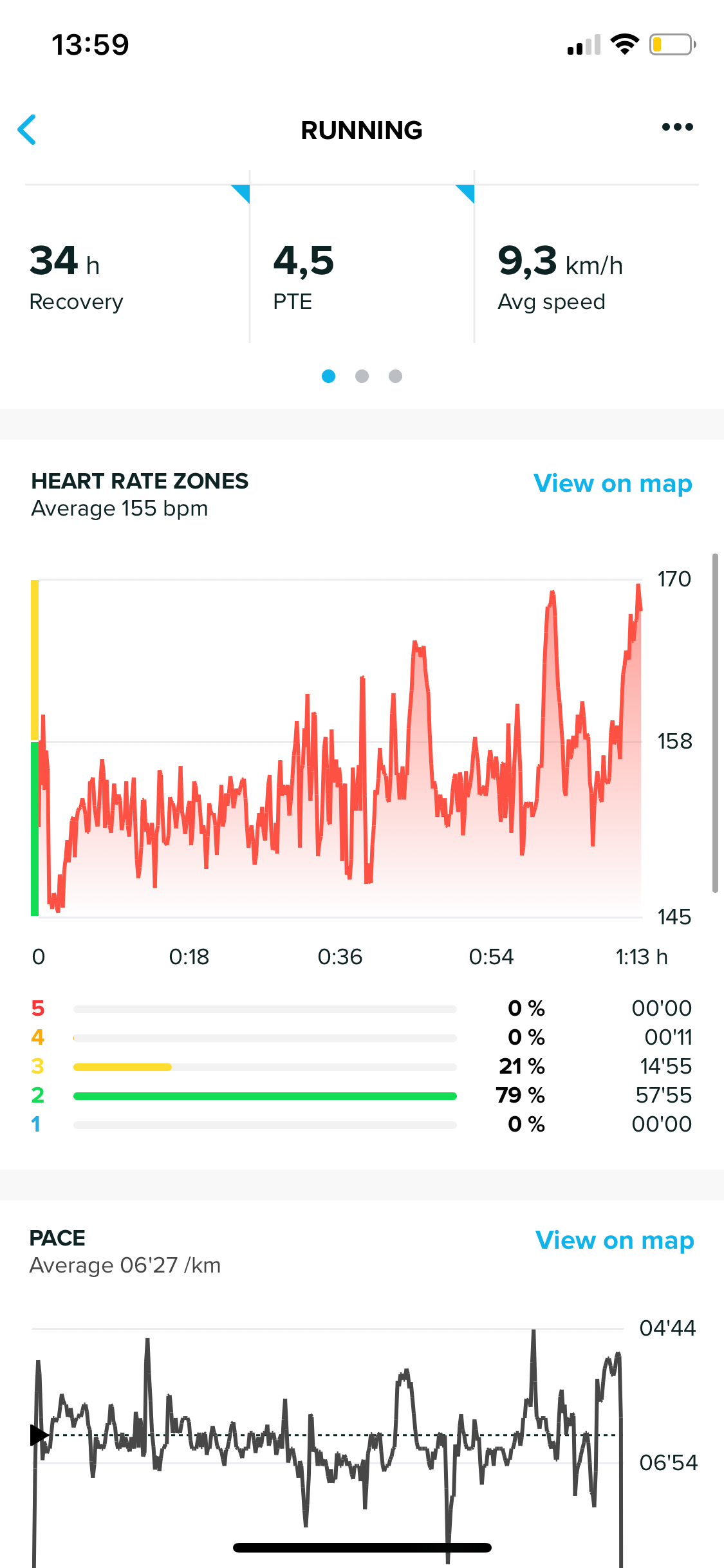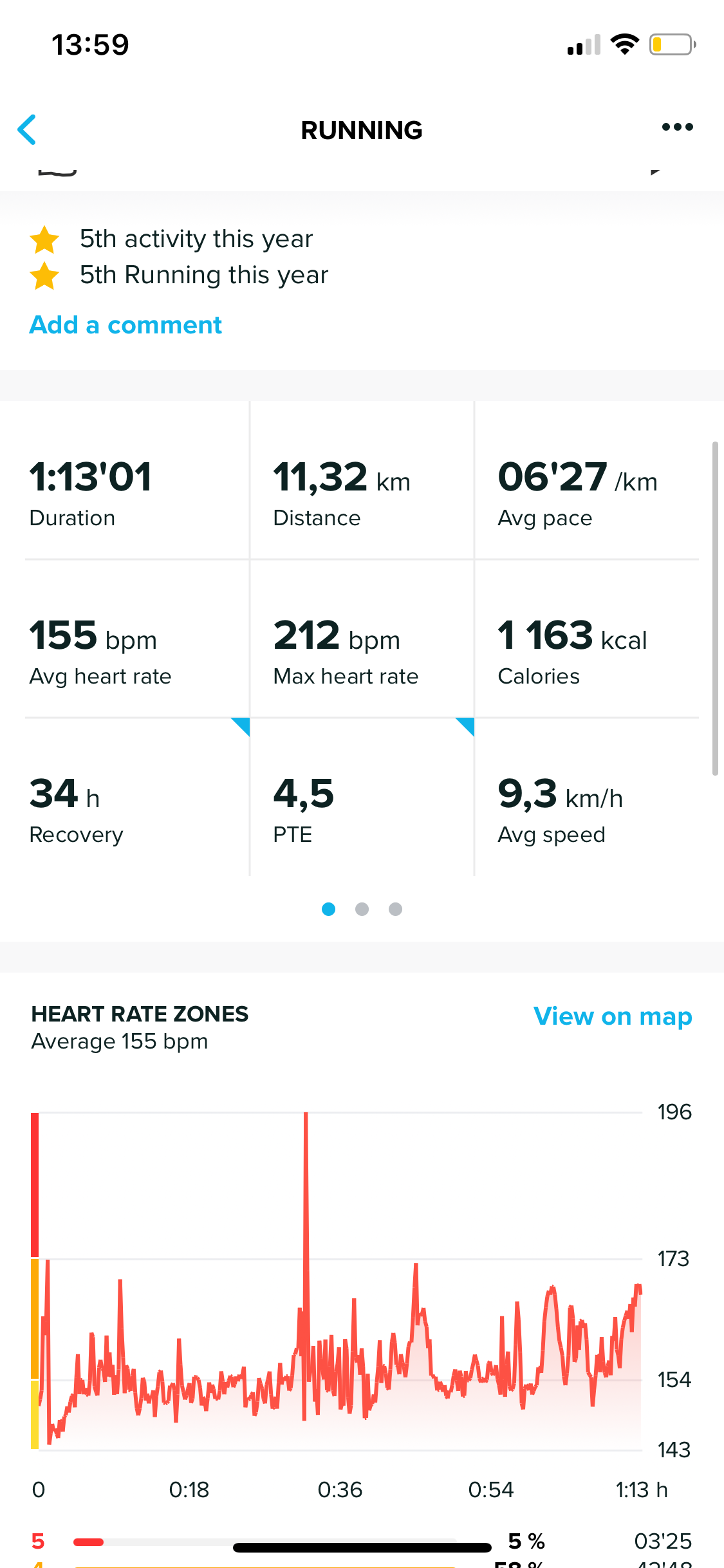HR Zones in Ambit 3 Vertical and App
-
Apologies if this has been explained elsewhere. I’ve set my HR Zones in Movescount and synced the watch via cable but when I download an exercise to the app the HR Zones don’t correspond to what I have set. For example a 2 HR run in zone 2 as set in Movescount and presumably on the watch (for me currently 120-136 bpm) displays in the app as time spent in Z3.
My understanding was that the zones set in the watch should transfer across but this doesn’t seem to happen. Does anyone have any suggestions or ideas as to what I might be doing wrong? Or is this a function that’s been lost in the migration?
Thanks in advance. -
@MarkG said in HR Zones in Ambit 3 Vertical and App:
explained elsewhere. I’ve set my HR Zones in Movescount and synced the watch via cable but when I download an exercise to the app the HR Zones don’t correspond to what I have set. For example a 2 HR run in zone 2 as set in Movescount and presumably on the watch (for me currently 120-136 bpm) displays in the app as time spent in Z3.
My understanding was that the zones set in the watch should transfer across but this doesn’t seemAnother user posted the same question in the traverse forum. I also have the same problem.
-
@francescobaldi
Thanks, that’s interesting. I still have a Spartan trainer that I gave up using (display too small and too dim for me). I’m tempted to set up my HR Zones in that again, re-pair it with the app then re-pair my ambit to see if the zones transfer then. I’m just a bit reluctant to try it in case anything gets corrupted or lost in the process. Has anyone tried it? -
I do not have an Ambit, so I can’t give you certainty, but reading in the forum my understanding is that the zones for the Ambits are not saved in the activity, thus you do not see them in the app.
Hopefully the app will allow setting HR (and more) zones at some point. In the S series you configure them on the watch itself so they are exported. -
@isazi
exactly, at the moment seems that the app receive only the HR data but no settings about zones, so that in the SA you won’t have any set for the zones that are shown with some default preset… -
@MarkG said in HR Zones in Ambit 3 Vertical and App:
n’t correspond to what I have set.
same with my SA3 Sport
-
I suppose what we need is the ability to set custom zones in the app - but as the newer watches all seem to do this on the watch I don’t intend to hold my breath waiting to see if Suunto add it.
-
I got a Suunto 5 now on the way. With loyalty discount it was only EUR 161, which is a great price, if the watch is doing what I expect it to do.
-
-
@sartoric I read what the watch is supposed to do, let’s see how it turns out in reality.
 Concerning OHM I don’t even expect that to work for me, as it has never worked with any watch (Polar, Garmin).
Concerning OHM I don’t even expect that to work for me, as it has never worked with any watch (Polar, Garmin). -
Hi Guys,
recently I discovered some strange “issues” with the HR tracking on my Ambit 3 Peak. I uploaded an activity on the Movescount app what was than synchronised with the Suunto app. Afterwards later my bluetooth connection was left on, and I opened the Suunto app and it have synchronised with the watch as well. The move was duplicately in my history. I checked both, and there was a completely different HR graph, with a completely different max and mins, and HR zones although the average was the same. The first one was from the movescount and the second from the Suunto app. The max HR with 212bmp is obviously a wrong measurement, in the Suunto app, but its a bit strange that from the same measuremnts the two applications read differently the data.
Do you have any explanation for this? Have somebody had a same issue?
Thanks in advance,br
Gábor