Notification issues, not silencing phone...
-
@Dimitrios-Kanellopoulos said in Notification issues, not silencing phone...:
Btw I read
I’ve read, checked and double checked this help-section.
-
I’m getting notifications for all my apps on my phone.
I’m getting notifications on my Suunto 7 as well.
The problem is that the watch doesn’t always vibrate
or even wake up when there is a notification and the phone is not silenced as it should be with these settings enabled in Wear OS. Screenshot_20201228-192804.jpg -
@Lars-Bengtsson let’s wait a bit if others can help here.
My s7 is on test software so I cannot help so much.
We do have a lot of active users here on wear + s7 I wonder if they are reading …

-
My S7 works perfect, even the vibration for the notifications. But I still on Android 10 (SMG S10).
-
@flypg Good to hear!

Are you also using a oneplus 7 pro?
I’m still on android 10!
Oneplus hasn’t begun to roll out 11 yet! -
@Dimitrios-Kanellopoulos said in Notification issues, not silencing phone...:
@Lars-Bengtsson let’s wait a bit if others can help here.
My s7 is on test software so I cannot help so much.
We do have a lot of active users here on wear + s7 I wonder if they are reading …

Yes that might be helpful.
I was hoping some tech-wizzard could tell what settings are wrong or something…
-
I am still on android 10!
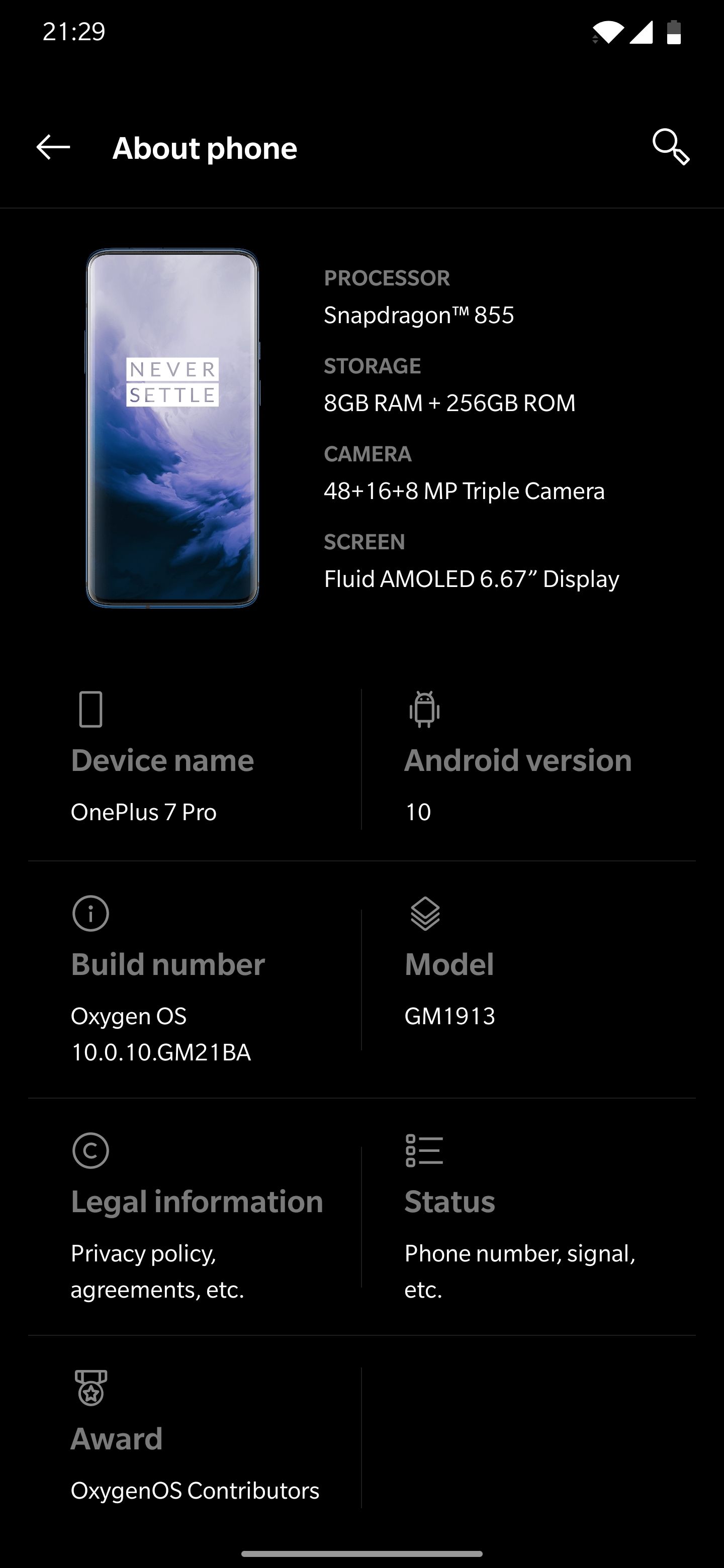
-
@Lars-Bengtsson said in Notification issues, not silencing phone...:
Are you also using a oneplus 7 pro?
no, no, apologies if I caused confusion mine is, how I published, a Samsung S10 with Android 10.
-
@flypg okay I misunderstood you, sorry

-
Anyone who’s using the suunto 7 with a oneplus 7 pro or any other oneplus 7 series device?
Or any oneplus device at all, getting desperate here.
I wish I had another suunto 7 to pair with my phone, maybe that could give me a hint on what’s causing the problem.
Maybe it doesn’t have to do with the devices at all and I just have to wait for the android 11 update.
But this is irritating me, I’ve paid a significant amount of money for this watch and it’s not functioning properly. And the support on Suunto is not easy to get ahold of. Tried contacting them on all social media to get some kind of answer.
The help I’m getting here is the most response I’ve gotten in this matter.
-
@Lars-Bengtsson S7 with OnePlus 7pro. Don’t use phone silence settings as they can cause tracking issue. May be causing your other issues too, as have no problems at all with vibration due to notifications on watch. I think this is further reinforced by the fact you get notifications on watch?, And you vibration dues work for other stuff? Could try rebooting watch and phone (quite often connection issues are phone not watch).
-
@Jamie-BG said in Notification issues, not silencing phone...:
@Lars-Bengtsson S7 with OnePlus 7pro. Don’t use phone silence settings as they can cause tracking issue. May be causing your other issues too, as have no problems at all with vibration due to notifications on watch. I think this is further reinforced by the fact you get notifications on watch?, And you vibration dues work for other stuff? Could try rebooting watch and phone (quite often connection issues are phone not watch).
What sort of tracking issues? Maybe it has something to do with my problem also.
The vibration is working when rebooting and such so it works.
Believe me, I’ve rebooted both watch and phone several times. I reboot my devices regularly. I did a factory reset the watch again yesterday, no improvement. -
I disabled these settings (se picture))
And now the watch is working the way I want it to work, vibrating on every notification.
But now the phone isn’t silent.
How does the Suunto 7 sense that it’s on or off the wrist?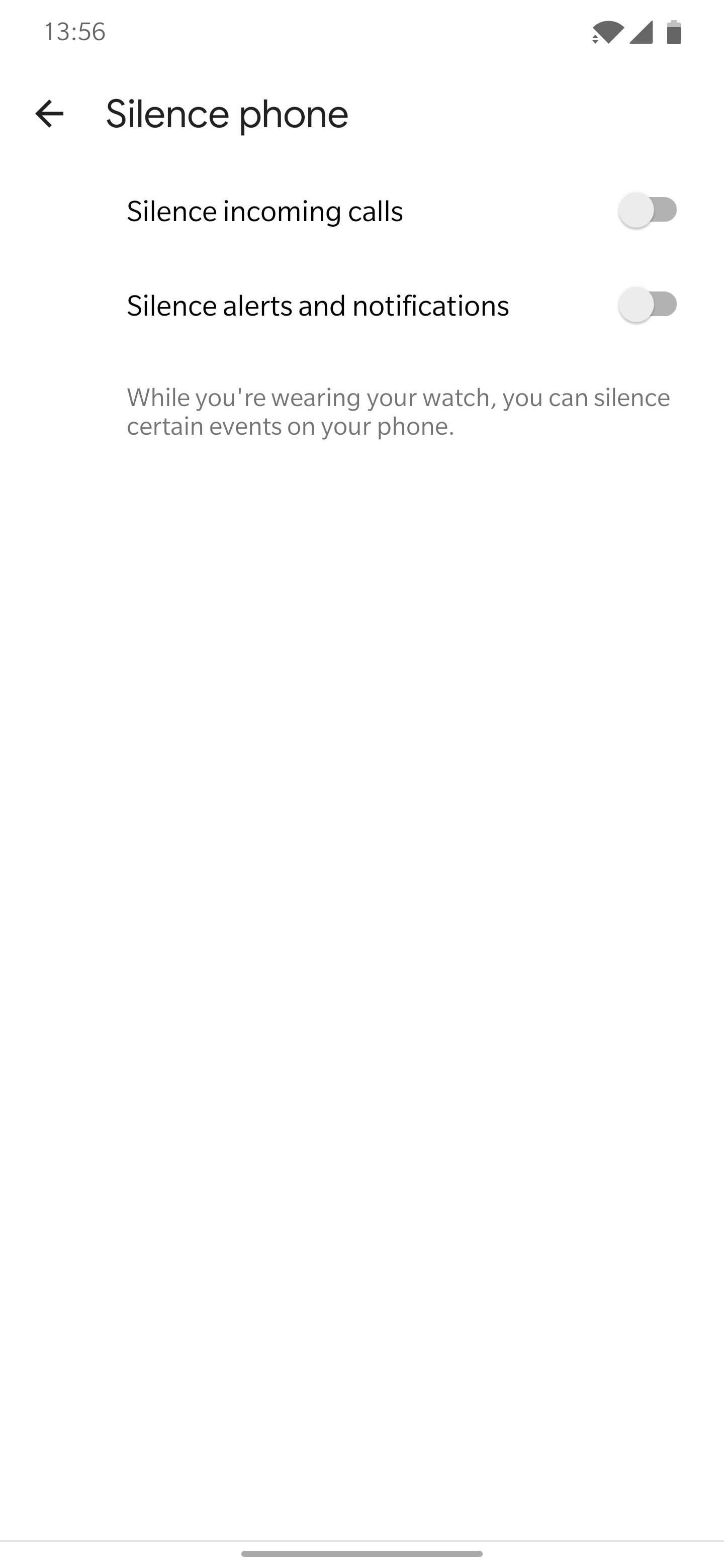
I
-
Update:
When I lay down to rest during the day I slide the notification slider on my oneplus 7 pro all the way up to “Do not disturb”, everything is muted except alarms.
After I did this today I noticed that the watch and phone are behaving like I want them to. The phone is silent and the watch is vibrating.
This is just wierd but at the same time I can use this while I wait for a solution. Because this is not how it should work.The search for a solution goes on…
-
@Lars-Bengtsson
When using the phone’s wear os silence option it seems to somehow clash with the suunto apps routing software, and if using a route while tracking and using the map screen to view the route, it can cause the watch to crash. Suunto are aware, and are looking into it, but might take a wear os fix rather than a suunto one - who knows, but in the mean time ensuring that silence is off prior to tracking a routed activity prevents any crashes.Not sure if it is using the Optical HR monitor or if there is another sensor, but seems to use that; as if you have set up and have GPay active, when you take your watch off your wrist it will automatically lock it. You have to put your passcode into the watch to unlock it.
Re - Phone DND - may depend on your settings. Technically if your phone is DND - and you aren’t allowing any notifications, would suspect that your watch shouldn’t vibrate, as would expect it isn’t getting any notifications. But of course will depend on how you set up the DND.
-
@Jamie-BG said in Notification issues, not silencing phone...:
@Lars-Bengtsson
When using the phone’s wear os silence option it seems to somehow clash with the suunto apps routing software, and if using a route while tracking and using the map screen to view the route, it can cause the watch to crash. Suunto are aware, and are looking into it, but might take a wear os fix rather than a suunto one - who knows, but in the mean time ensuring that silence is off prior to tracking a routed activity prevents any crashes.Not sure if it is using the Optical HR monitor or if there is another sensor, but seems to use that; as if you have set up and have GPay active, when you take your watch off your wrist it will automatically lock it. You have to put your passcode into the watch to unlock it.
Re - Phone DND - may depend on your settings. Technically if your phone is DND - and you aren’t allowing any notifications, would suspect that your watch shouldn’t vibrate, as would expect it isn’t getting any notifications. But of course will depend on how you set up the DND.
Seems like you know what you are talking about

I’m glad to hear that Suunto is aware of this issue, I’m not sure if Google is or if they even care and are going to do anything about it though
I don’t have G-pay setup on my watch because G-pay on wearables are not yet available in Sweden.
I haven’t done anything different in the setup if the DND on my oneplus, it works fine and it doesn’t seem to affect the notifications on the watch because now the watching is working just like I want it to. I just have to remind myself to turn off the DND on my phone when there take the watch off. Thankfully it isn’t that often and alarms on my phone is set to ring through DND, it’s even set to ring even if the phone is powered off

I’ve reached out to Suunto in every way possible and they got back to me on twitter and wanted to know which devices I’m having these issues with and the OS version of them so I think they’re at least going to look at the issue. Anxious to hear from support if they looked in to it and hear what they have to say about it

I wonder if it would help if I uninstalled the Suunto app and cleared cache afterwards? And maybe factory reset the watch and skip the setup of the Suunto app on the watch as well, just to se what happens

I have a friend who also have the Suunto 7 And and a oneplus 7 pro, only his phone had more RAM And is prepared for 5g. Mot sure if this makes any difference And not sure how he is using the suunto 7 and/or what his setup on notifications are bit i will check with him.
A colleague of mine also have a Suunto 7 bit his phone is a Samsung Galaxy s20+ (l may have mentioned this before in this thread, not sure ).
). -
@Lars-Bengtsson I don’t think this has anything to do with the phone suunto app. I think this is more of a wear os watch/phone issue.
-
@Jamie-BG
Maybe you are right.I got this in a reply from Suunto in a pm on twitter after I reached to to them:
"…check in the wearOS app in your phone. Under settings select notifications>silence phone>make sure silence alerts and notifications is OFF.
We need to also keep in mind there are a lot of things that have an impact on the said feature. On the watch, the software plays a big part, so make sure your software has been updated. On the phone, it would mainly depend on how Bluetooth protocols are handled, which in turn depends on the phone model, the software version, the platform, etc. We understand those challenges can be frustrating and please know we keep improving the suunto 7…"
I think they are aware of these issues and are working on it for future updates, and that’s enough for me.

-
I don’t know if it’s the same issue you are having, but I put my S7 into battery saver mode during the night and when I wake it up in the morning, it no longer silences the notifications on my phone.
This is a WearOS issue on the phone, NOT an issue with the S7 or Suunto App.
To resolve it, I simply launch WearOS on the phone and go to Notifications>Silence phone while wearing watch where both toggles will already be on. I then turn each one off, and then turn them back on again. Et voila, my phone will once again be silenced.
May not work for you, but might be worth a try.
-
@olymay said in Notification issues, not silencing phone...:
I don’t know if it’s the same issue you are having, but I put my S7 into battery saver mode during the night and when I wake it up in the morning, it no longer silences the notifications on my phone.
This is a WearOS issue on the phone, NOT an issue with the S7 or Suunto App.
To resolve it, I simply launch WearOS on the phone and go to Notifications>Silence phone while wearing watch where both toggles will already be on. I then turn each one off, and then turn them back on again. Et voila, my phone will once again be silenced.
May not work for you, but might be worth a try.
Interesting!
Otherwise after you’ve done this the notifications on watch and the phone is silent untill you set it to battery saver mode again?
What phone are you using?
*Edit: I saw in your signature that you have a Pixel 5