Wear OS 2.39
-
2.19 on my Mobvoi watch (Ticwatch Pro 2020).
-
Somebody an explanation why there are different versions on the same watches?

-
@pilleus said in Wear OS 2.39:
Somebody an explanation why there are different versions on the same watches?

Staged rollout in different countries/ IP network ranges…
But also other algorithms are possible. They like to balance network traffic to their servers to prevent peak load. Nearly everyone does this today if a larger number of devices are affected.
-
My watch lost its custom face this a.m., thought it was an update but still on 2.39 here in the USA.
-
@pilleus Other than the H MR2 (firmware version) the wear os and wear os home app updates are pushed through by google via the play store and don’t have anything to do with suunto.
Check and make sure no update in your play store, especially if set manual updates (best option as doesn’t cause battery drain due to store trying to update at inopportune moments. -
@Jamie-BG I installed the latest updates from Google (WearOS and Fit) via ADB, because on my S7 there were no updates available in the PlayStore.
The new tiles (weather and Fit) and the possibility to add more than 5 tiles are not included in the updates. It’s a feature Google has to change server side.
On the Ticwatch Pro 3 GPS all the new tiles and the possibility to use more than 5 are working. Despite of the old WearOS version. H MR2 is not yet installed on the TWP 3.
It’s strange.

-
@pilleus Strange - as none of the guys I chat with on Reddit that have the TWP3 have mentioned anything about having the additional tiles.
-
I want more tile and new weather widget…

-
Now my S7 has updated the WearOS version. But no option to add more than 5 tiles.
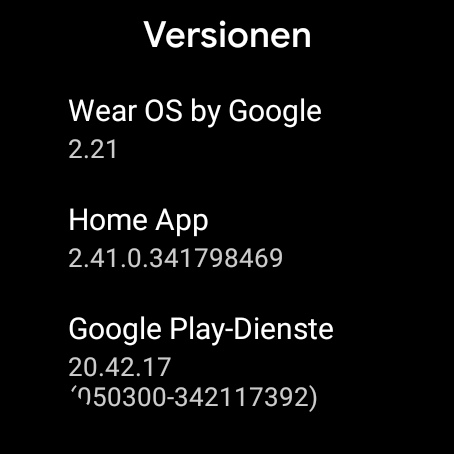
-
@pilleus - had another update tonight and got excited - but like you it was just the home app to 2.41 and still no additional tiles or weather update.
Even worse my google fit has updated and its removed its excellent strength training, and the additional adds just do not warrent the change. The best bit is the added music player button to the data screen - the HR zone is a joke - 3 zones - can’t see anyway to change zones, and the middle zone already lights up at 84bpm - really - on the suunto my first zone stays lit until I pass 125bpm, which makes loads more sense and means the fit HR zone is worthlesss. -
Is touch lock working for you? In Google Fit?
-
Update today

-
@Mi_chael, what are the changes on this update?
-
2.21 —> 2.23
2.41.0.338265086 —> 2.43.0.342689047
No new weather widget and tile are again limit to 5…
-
@Mi_chael therefore nothing new lol
-
@Antonio-Fdez - there have been some very subtle changes that I have noticed.
i.e. the notification shade at the button, when notifications are in normal preview mode, the shade has difference appearance (it comes up as a little half moon now showing what needs to be dragged up to see notifications).
Am also pretty certain that when I got a notification this morning, while tracking, it did the little half moon notification pop (not the normal message preview I get), but just the half moon shade pop - which is awesome if it is doing that (I know that google fit allows it); making it quick and easy to see a notification when suunto app is tracking (previously you had to use home button to see notifications). -
Thanks! I Will be pending
-
I have problem after the wear os 2.23 instalation.
I had on my watch face sunset/sunrise icon and after the new wear os this is not functionig. Looks like missing GPS icon. I had in between some activities, but still no rerponse

-
@macdav yes, un my case happen the same
-
Install instruments from appfour and take its sunrise/sunset as complication. It’s working fine.
