Sunto App questions
-
@Kuba-Sarata yes, they are different.
-
@Dimitrios-Kanellopoulos said in Sunto App questions:
- I think yes under the watch connection. See notifications there.
Wow! That actually happen. Thanks!
- Temperature and what is available should be there for the graphs if you swipe at the workout details.
Ok found it, thanks. In the same time, there’s a link in the top right corner of this box saying “Display on the map” but it only takes me to the map and no additional data is displayed.
- If you mean comparing? I think no atm
Yes, I’ve meant compearing, not competing - sorry for the typo. I understand that’s the same for compearing two moves/periods. That’s a shame then, thanks.
- That is due to a notification setting you can find in the app settings or system settings for showing updates on friends activities
Ok, I’ll try, thanks.
- In order to have Bluetooth on for android it needs location on. That is because Bluetooth is a location sevice. If you have the phone Bluetooth on , other devices can find your location for example. So yeah it needs Bluetooth on and location permission.
Ok, thank you.
- I don’t know about this. Android has been stable regarding a3 sync but maybe the watch goes to sleep (dimmed screen) during that long time of sync?
Nope, that’s a known issue with the MC app. I’ve even had Suunto technician connecting to my computer remotely to recover one of my races after such a failed sync. It’s an advice from him not to sync long moves trough the MC app but using the cable connection.
Thanks for your help @Dimitrios-Kanellopoulos. Answers to the 8th and 9th questions will be crucial for me. Cheers!
-
@Kuba-Sarata said in Sunto App questions:
Is there a way of competing two moves or moves in two periods of time side by side?
That is possible
-
@Dimitrios-Kanellopoulos said in Sunto App questions:
@Kuba-Sarata said in Sunto App questions:
Is there a way of competing two moves or moves in two periods of time side by side?
That is possible
Oh! That would be great, can you let me know how to do it, please?

-
@Kuba-Sarata open one of your activities and scroll down until you find an element called “comparisons”.
-
-
Ah, this way. Ok thanks!
-
@isazi said in Sunto App questions:
@Kuba-Sarata open one of your activities and scroll down until you find an element called “comparisons”.
Only in Android. in iOs atm is not there…
-
About my 9th question (downloading the data) I’ve found this option in MC settings:
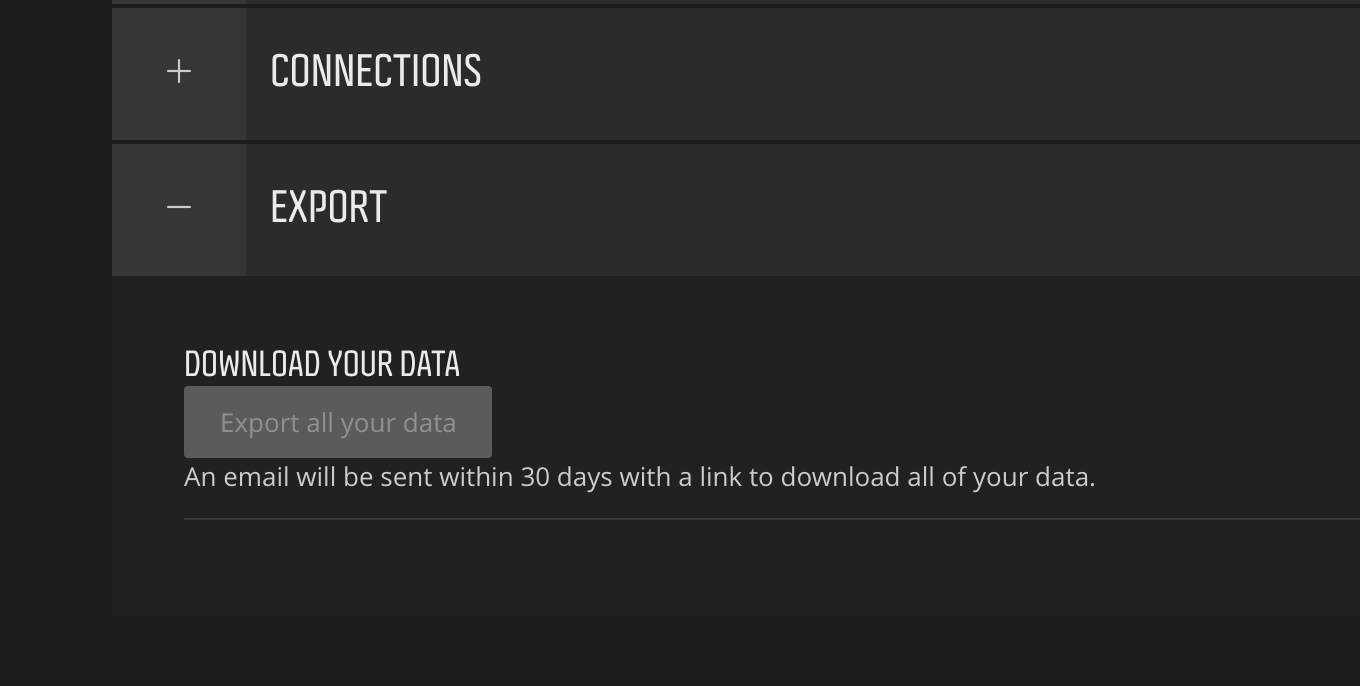
Anybody knows it’s this still working. I wonder what will be sent to me and in what form?

-
@Kuba-Sarata It worked two weeks ago. Bear in mind that I had little in quantity and variety of activities/data to download. Just a few dozen routes, a couple of hundred POIs and the activities I couldn’t be bothered to delete.
I was sent a link to download a ZIP file containing three folders (“Moves”, “Pois” and “Routes”) and two loose files (“Activity_activity.json” and “userdata.json”). The folder contents were as you’d expect.
Moves contained FIT files named by date and (as suffix) activity type. Pois and Routes contained GPX files with "Poi_"or “Route_” as prefix to the user-chosen savename.
I haven’t looked at the JSONs to see if sports modes, etc., lurk therein.
-
@Fenr1r yup, worked for mee too yesterday. Received a similar.zip. Glad to have those on my hard drive. Hopefully we’ll find a way in the future to utilize this data. Cheers!
-
@Kuba-Sarata said in Sunto App questions:
Hopefully we’ll find a way in the future to utilize this data.
By “this data” you mean fit-files? If you are looking for training diary and analysis tools that able to import fit-files, there are plenty of options, both online and offline, both free and paid - TrainingPeaks, WKO, GoldenCheetah, MyTourbook, …
-
@margusl this is awesome news, thank you!