Correcting distance after extending battery
-
Hi, I recently did one of my longest run’s I’ve done which was around 16 hours. In order to save battery, I opted for a Long Run mode on my Ambit but it missed around 15-17 km. What is the best way to edit the track so that I can add the total distance. It’s a known loop so I know what the final distance should have been. Thanks for your help!
-
Congrats on your long run! Sounds like a long day.
If you’re looking to edit the actual GPS track, I’ve used GPS track editor (http://www.gpstrackeditor.com/) in the past. It’s a pretty old software but might be what you’re looking for.
Is this to correct data to upload onto Suunto App or Strava etc.? 15-17 km seems like a lot for it to have missed; is this because the GPS turned off for a long period during your run? I’m not sure if there’s an easy way to do it and if I were you I’d rather run it again and get a good track
 because depending on what’s missing you might be looking at a LOT of manual work to insert the missing location/time points on your GPS track, and your pace data will most likely be skewed. At which point is it really representative of your actual run? The most important thing is that you did it, but you do you!
because depending on what’s missing you might be looking at a LOT of manual work to insert the missing location/time points on your GPS track, and your pace data will most likely be skewed. At which point is it really representative of your actual run? The most important thing is that you did it, but you do you! 
-
Thanks for the feedback. I will definitely look at the GPS Track Editor. I had the GPS Accuracy set to OK which meant there were times when it wasn’t picking up signal
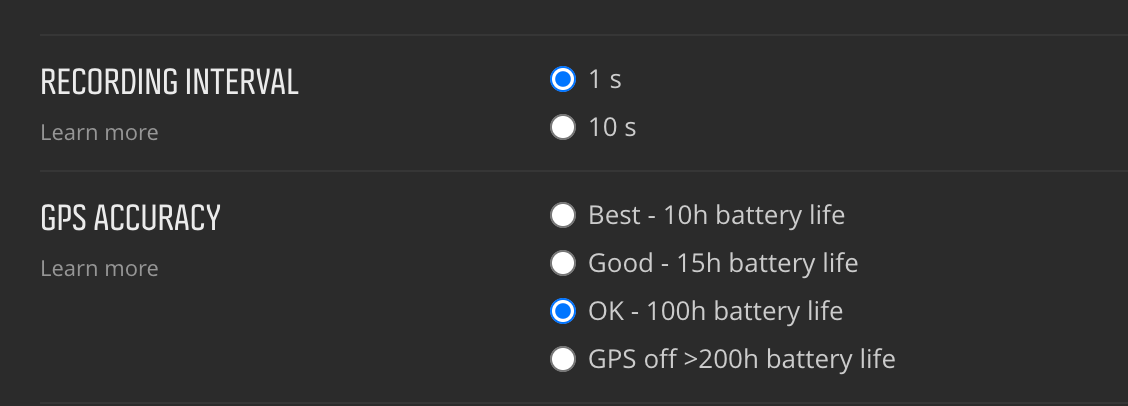 . The track looks very similar to what we did but I suspect it missed most of the corners and ups and downs especially where there wasn’t good GPS signal. Didn’t think it would miss that much but the difference was around 15km from what others who have done the loop before. I wasn’t sure if there was a way to go back and correct this on Suunto or Movescount. I will definitely not be running this again for a while so if I can’t edit it no big deal. As you said, the most important thing is that we know we did it.
. The track looks very similar to what we did but I suspect it missed most of the corners and ups and downs especially where there wasn’t good GPS signal. Didn’t think it would miss that much but the difference was around 15km from what others who have done the loop before. I wasn’t sure if there was a way to go back and correct this on Suunto or Movescount. I will definitely not be running this again for a while so if I can’t edit it no big deal. As you said, the most important thing is that we know we did it.  Thanks again for your comments.
Thanks again for your comments.