Suunto 7 update 30-06-2020
-
@pilleus actually is already developed
-
@Dimitrios-Kanellopoulos said in Suunto 7 update 30-06-2020:
@pilleus we are developing a better solution
The best solution has the Ticwatch Pro 2020. Every kilometre there is an audio output with distance, speed, heart rate and cardio zone. No need to use the display or have a look on the screen during paddling.
I know that it is not possible with the S7 due to the missing speaker.
Just a view to other watches.

-
No speaker… but you can use Bluetooth headphones, right?
BR
-
@pilleus for me whitewater kayaking I don’t need the stats on the way. And won’t hear any audio information either. It’s just about tracking the path and marking certain sections with a lap point (waypoint would be better).
-
Is battery better or worse … thinking should I install or not
-
@Kai-Liu my battery life is the same as before: two days without activities, less with.
-
@Kai-Liu said in Suunto 7 update 30-06-2020:
Is battery better or worse … thinking should I install or not
it’s definitely not worse for me
-
Do what I do - start the activity, then lock the app (always do that due to another watch that regularly paused itself when my wrist pressed the button), then click top left for menu, then pull down the notification shade and press the watch screen off (also known as cinema mode - picture of a watch). This switchs off the screen.
Easy to see activity screen when you want by pressing the suunto app button.
-
@pilleus :
Use a custom profile - have done that for my SUP activity as the standard is very basic
You will not be able to get stroke rate, as i don’t think that is an option yet (didn’t come up as one for Paddleboarding), but you can definitely get the others laid out how you want.Then easy to choose as will come up as one of your regulars.
-
Any feedback about last update?
-
@hqvkamil there’s a whole thread about it

-
This post is deleted! -
Thanks for the update, it is good to see that the watch constantly is improving!
However, there is a big problem with the altitude accuracy with the new update. When running in the city, the watch is 10-20m off the actual altitude - I guess that is ok.
But with the last hike, the watch was 150m below the actual altitude. The mountain peak is at 1430m, before the update the watch also showed 1430m. With the new update, I am at 1288m.
Below two pictures, one before the update one with the new update. Same Start - Peak - End points, but with a slightly different route.
If it matters, I changed the GPS accuracy to 10s, but this shouldn’t be the reason for 150m wrong altitude.

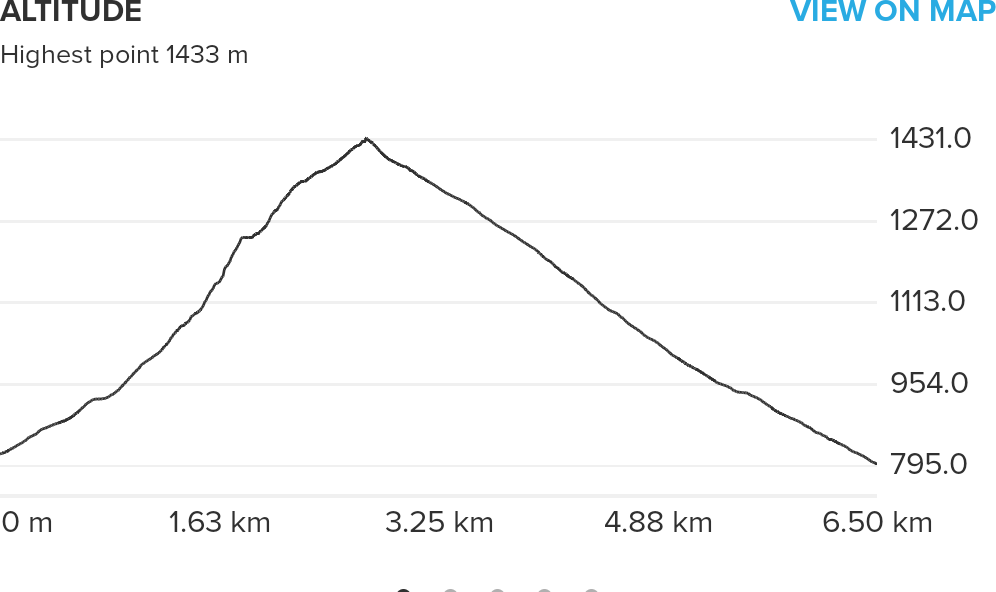
-
@who93 this thread is not about the latest update, please post where appropriate.
-
Hi all, I am having a serious problem with my Suunto 7.
I have had it since May with no issues at all. The recent update came down which allows me to send routes to my watch and follow then when I run, GREAT I thought!
I have have since tried to follow a route three times and each time it causes the Suunto Wear App on the watch to crash. It starts out fine, but after about 1K-1.5K the watch vibrates (not the 1K marker, it is after this one) and the screen returns to the standard watch face. I can reopen the Suunto Wear app and it will stay open for a little while, before closing back to the watch face again. About here it will cause my music (streamed from the watch to BT headphones) to stutter a few times before continuing to play normally. If I again relaunch the Suunto Wear App, the info screen will usually be blank, the map will be frozen, and the app will eventually shut down again. Sometimes I cannot relaunch it at all (it will sit with the red triangle on screen).
All other apps on the watch seem to work as normal and my music still streams. It seems to be only the Suunto Wear App that crashes.When I get home, I have to restart the watch and it will eventually sync with my phone. It will upload the activity, but only have tracked the first 1K-1.5K, when it did it’s first random vibrate.
It seems to track perfectly fine when using it without the routing function, but I am in the process of increasing my distance and looking to run new routes, so having the routing function would be extremely useful.
I have done multiple soft resets, and one full disconnect and reset to wipe the phone back to default.
Has anyone else experienced this , or heard of it please? Any advice/tips? I have contacted Suunto who want me to send it for inspection, but I could be without my watch for up to a month if I do that.
Many thanks in advance,
Oliver
-
@olymay hi Oliver, very sorry to hear about your issue. I know you are trying to find a solution, and I hope you will find someone that can help you, but bext time please refrain from posting the same message in multiple threads.
-
@olymay A couple of questions. First, is this the same route or different routes? Second, did you create the routes on SA or were they imported from another app. Third, do you check to see that the route maps are downloaded after adding the route?
I can try to help once I have these answers.
-
@isazi Sorry for posting multiple times. I made this original post and then saw other posts by people with similar issues.
I have also been dealing with Suunto Customer Services for over two weeks and am starting to get quite frustrated, so the more posts I make the more chance I have of someone seeing it and helping me.
-
@Brad_Olwin It has now been with three different routes. The routes were created with the Suunto App on my phone. Yes, I checked to ensure the routes were downloaded.
Yesterday, I was getting the exact same issues but this time I was NOT tracking a route. This means that I am not able to track any activity at all. I am almost at my wits end and considering returning the watch

-
@olymay do you have many apps installed?