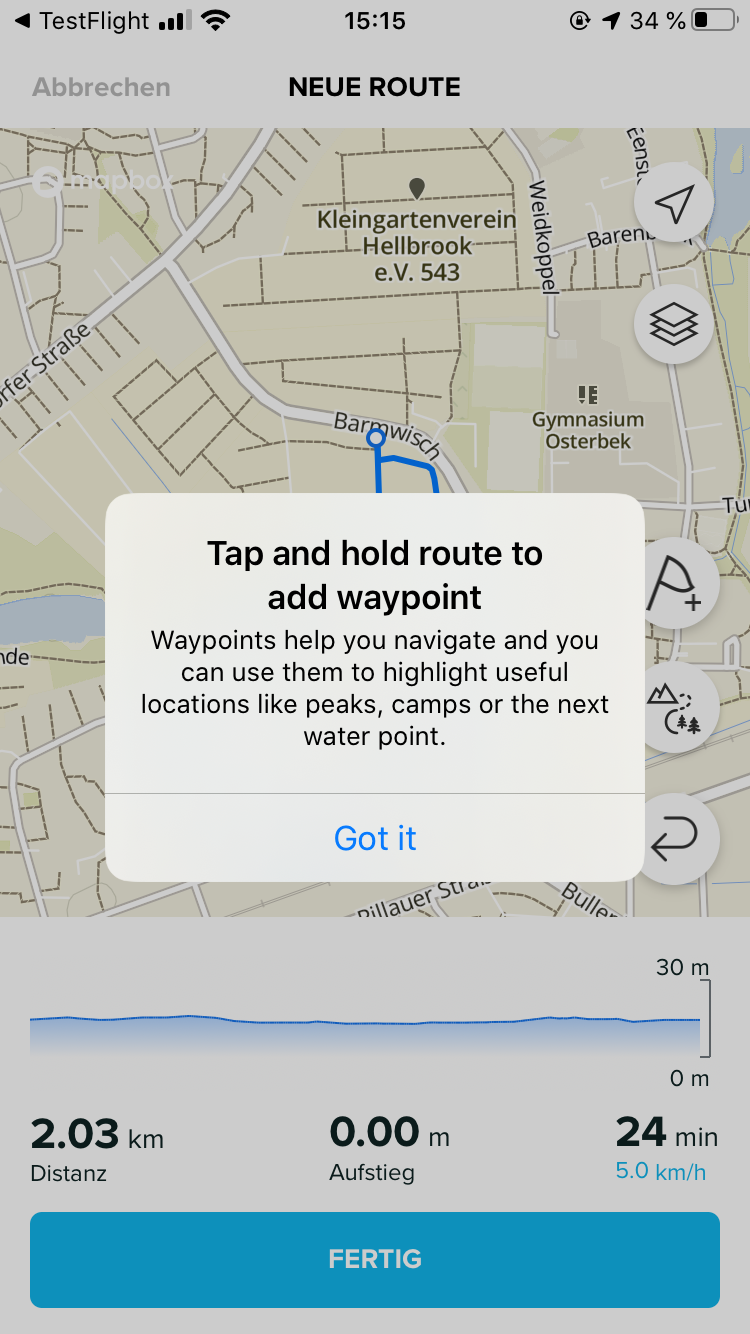IOS with waypoints now!
-
@Egika
Are you also using QS ? There is also a nice feature in it to mass upload routes in your SA (hope it works also with iOS version). -
yeah, I’m exited too

Since 2h ago I used to play with waypoint with an old android. Now I play with both …
I am noticing that once the itinerary is saved, it can no longer be modified or edited to add waypoints … am I missing something ?
-
@Vincenzo-Ucciero I noticed that too, no edit routes on iOS yet…
-
@Mff73 yes, super convenient!
-
This is the release notes of this version:
Fixes:
98436: Duplicate waypoint distance values (#3844)
98395: Waypoints user guide button is not hidden after tapping “Got it” button (#3842)
98398: Waypoints are missing from Android (#3839)
98434: Change button change to UIButton in route detail view (#3833)
98480: Route planner done button fix (#3835)
97948: Capitalize amplitude property identifiers (#3830)
98322: S7 Sport Mode Customization assets and background black view. (#3837)
98456: Hide sleep goal for S7 device (#3832)
98479: Hide SMC button for unsupported firmware versions. (#3831)About the S7 I didn’t notice any difference.
I like these waypoints. Very useful.
-
@Bulkan said in IOS with waypoints now!:
98398: Waypoints are missing from Android (#3839)
Any idea what does it mean ?
Why Android thing are linked to iOS thing ? -
@Mff73 looks like a ticket number. So one of the tasks for this release must have been to fix the issue of “this feature is on Android and not yet in iOS”.
-
@Bulkan said in IOS with waypoints now!:
98322: S7 Sport Mode Customization assets and background black view. (#3837)
WHAT
IS
THIS?
-
@isazi said in IOS with waypoints now!:
@Mff73 looks like a ticket number. So one of the tasks for this release must have been to fix the issue of “this feature is on Android and not yet in iOS”.
might be that

-
Can I download route created in SA to A3P?
I tried SA after some time (I am using Movescount web with my A3P) and I have to admit, that SA (iOS) is getting better (however slowly). For A3P it is more reliable than it used to be, and I like the owerviews.
-
@estevez I cannot answer for sure because I don’t have iOS nor an Ambit, but you can try for sure exporting the route from SA in GPX, import in Movescount, and send it to your device.
-
@Mff73 said in IOS with waypoints now!:
@Bulkan said in IOS with waypoints now!:
98398: Waypoints are missing from Android (#3839)
Any idea what does it mean ?
Why Android thing are linked to iOS thing ?Another idea: If you have multiple devices connected to the same account, then create a route with waypoints in iOS and open it with an Android device those points could be missing.?!
Just guessing though
-
@Egika
nice potential explanation
-
Where do I get this Version for iOS?
-
-
@nseslija thx for the quick reply

-
@jorgefd78 hehe
-
Hi,
I’ve just installed the update of SA from App Store, version 1.20.0.- Save Waypoints on your route to help you navigate.
- Various improvements and bug fixes
Cheers
-
When I rename a waypoints there is no modification while I use itinerary. My S9 show me the type but not my description.
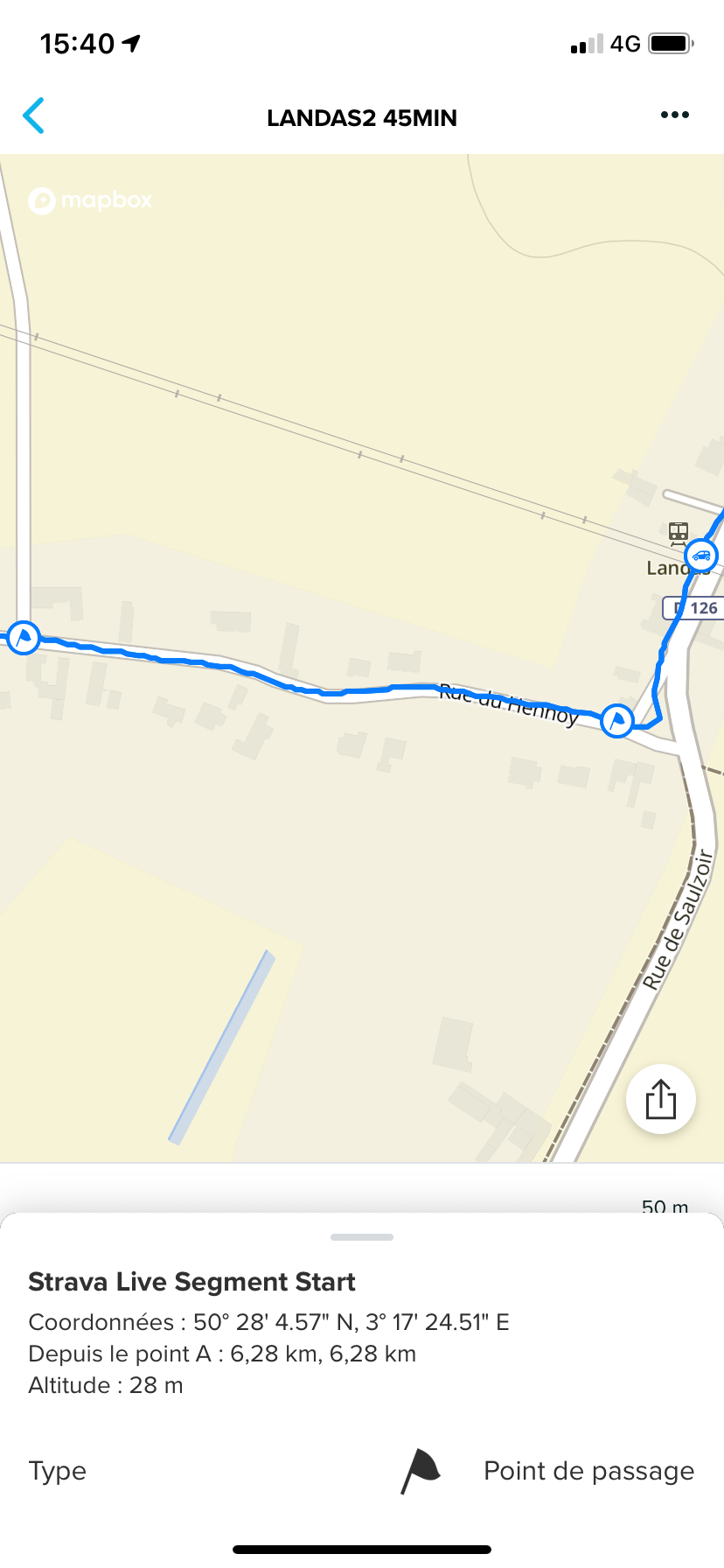
Just « Point de passage » instead of « Strava Live Segment Start »
@Dimitrios-Kanellopoulos perhaps a watch firmware update is necessary?
-
Names are not yet sent to the watch, afair