Battery LIfe
-
Hi there ,
I’m new Suunto 7 owner from this day , and I need your help straight.
I’ve been waiting if Suunto make the update for battery life before I buy the S7, they did -> I bought.
But here comes the disappointment tbh. I charged it , set it, updated all the preinstalled apps and watch itself and there it comes. The battery percentage is going down crazy. I turned off Wifi, turned off AOD, NFC, just let the Bluetooth on with battery saver tilt.
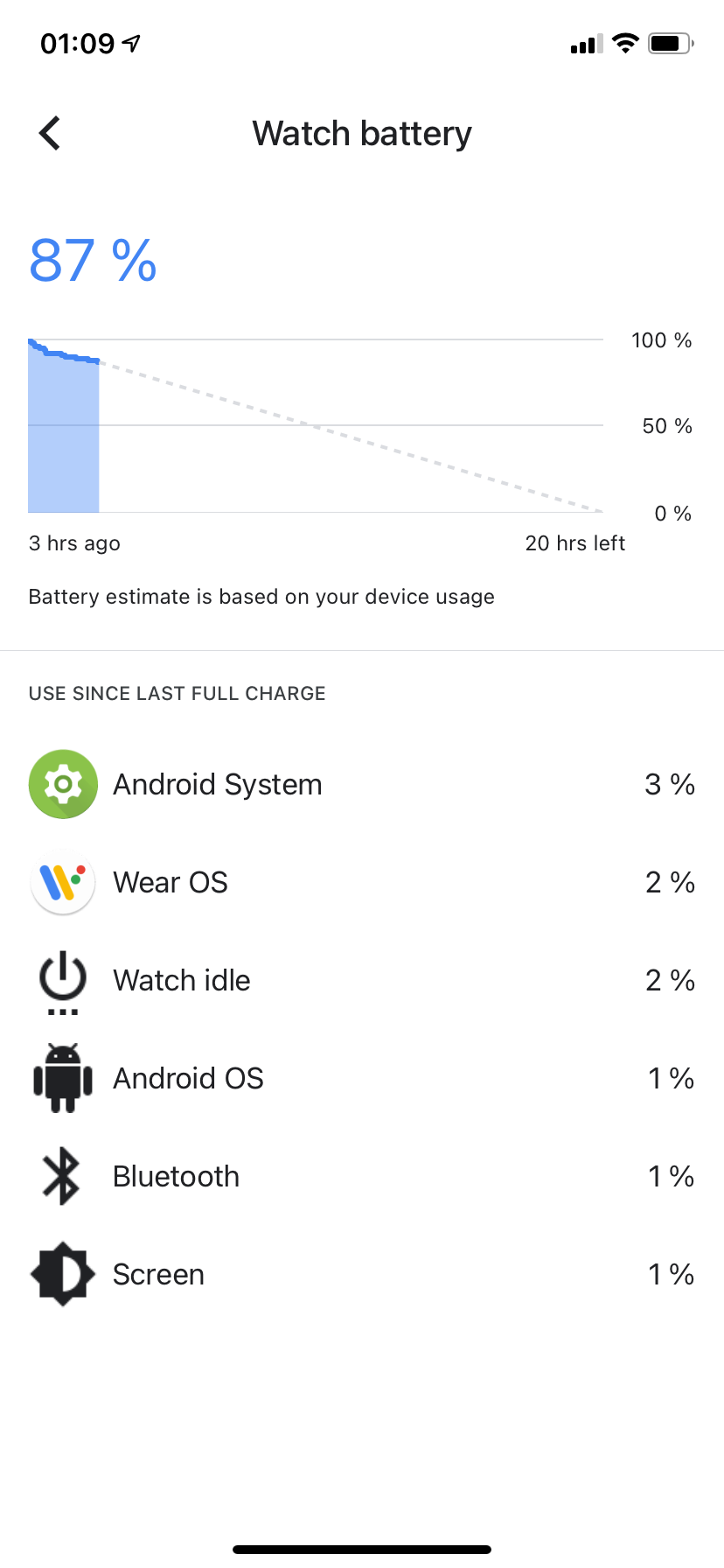
Here is the picture how it went down with literally no use at all (watching movie with watch on my hand with occasional tilt to check the battery level)
I’m iPhone user and was wondering if there might be some issue with setting my Location permissions for “always allow” and it’s using GPS all the time ?
I tried factory reset and it did not help at all (screenshot is taken after factory reset)
I installed only Spotify but did not even open it.
Might there be issue with apps installed on the iPhone (Suunto, WearOS, Google fit - all I have) with possible data transfer and sync ongoing event though I do not use the watch ?
I did not turn the Bluetooth off since it is irrelevant for testing the battery life when I want to get notifications (did not receive any though)
I’ve read everything in this topic and used the same settings as you guys did.
Bit off topic, should I have GoogleFit app installed or they made finally Suunto app collect all the data ?
What output on your charger do you use please ?Many thanks for your help and sorry if there are some mistakes in the text.
-
@Zab_55 If it is new you may be getting a lot of updates. Wait for a week or so for the watch to be stable. I am an iPhone user and you can target the notifications you want to appear on the watch by targeting notifications on the Lock Screen on the iPhone. That may reduce the battery drainage. I only allow emails from VIPs to notify, otherwise I would have an email notification every couple of minutes…The battery improvements implemented by Suunto are more for exercise and less for all day as a smartwatch.
-
@Brad_Olwin
Thank you for your reply ! So is there possibility that the battery will “break in” after some charges and discharges ?
I allow only emails and SMS , so it means just a few notifications to none during the day.
Anyway , should I have WearOS and Suunto app has set for always allow (Location) ? -
@Zab_55 The battery will not break in but there are a lot of updates occurring when you start the watch up. The watch faces with the best battery usage are the Suunto faces. It will get better. Let us know if you have other issues. I have mine set for always allow to permit localization for weather, maps, etc.
-
@Brad_Olwin thank you again. It seems to be better today , so hopefully I’ll reach good battery life from now on.
One more thing , from settings , I have BT on and Location (from phone and watch)as well - I’m wondering if this setting is necessary and if it’s not draining battery since it uses GPS ? . I mean if it isn’t enough to use location from phone only.
If I switch that off , will S7 automatically start using GPS when I start some activity ?
Thanks ! -
@Brad_Olwin I disagree with you on the battery. I feel wear os is a bit like Android and it does take a couple of days to a week or two for it to bed down.
It also doesn’t tend to help that or usage in this period often isn’t normal usage as we test, check and try out features. I.e. use isn’t normal.
-
Honestly I am very supprosed how good battery is with S7. I had 2x 30m runs since taking watch from the charger. Suunto indeed did a great work with WearOS optimization.
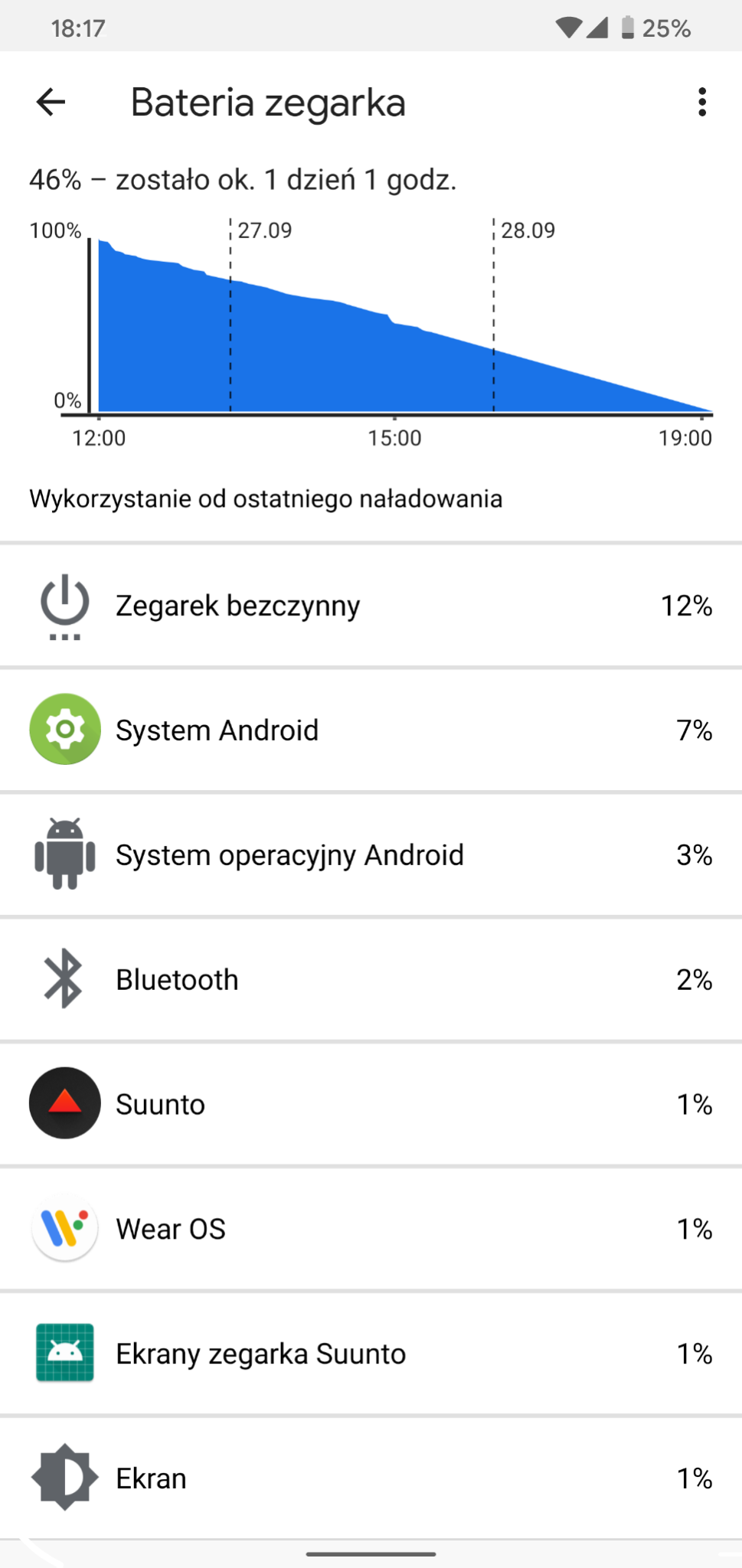
-
This night, I switched off WiFi, BT, NFC, Location manually instead of going in airplane mode. As well switched off gestures instead of going in theater mode (I’m unable to switch alarm off in Th.mode) and my battery went from 81% to 77%

Anyway Location (from phone and watch) is necessary for everyday use ? I mean, activity itself is using GPS even if it is switched off, so during the day, it might help battery last longer when I switch it off whilst sitting indoor ? -
@Zab_55 said in Battery LIfe:
This night, I switched off WiFi, BT, NFC, Location manually instead of going in airplane mode. As well switched off gestures instead of going in theater mode (I’m unable to switch alarm off in Th.mode) and my battery went from 81% to 77%

Anyway Location (from phone and watch) is necessary for everyday use ? I mean, activity itself is using GPS even if it is switched off, so during the day, it might help battery last longer when I switch it off whilst sitting indoor ?This is interesting.
Can find out which of these settings makes the difference? -
@Egika - will to bet it is wifi/bluetooth
-
I’ll try to figure it out what exactly is draining the battery most. The night before I used only theater mode and airplane mode, Location on and it was around 8-9% , it might be gestures as well if I was moving my arm during the night

But I’m wondering if that setting for Location makes difference too. I let it off for today, it seems like the battery holds better. It would be good if somebody who was testing it will give us an opinion too. -
@Zab_55 -
This is how I set up my watch - AOD on, Minimal ambient mode (depends on watch face), 24/7HR off, Tilt to wake off, Touch to wake on, bluetooth on, wifi on, nfc off, location on, Gestures off, screen timeout at 5s. With this set up I generally run between 2%-3% hour while watch is connected to phone. Any disconnects to phone can make battery usage ramp up as a) it tries to reconnect using bluetooth, b) as wiif is on it will switch to that and it has higher battery consumption [make sure that on your phone the wear os and suunto app are both set so that they aren’t optimized for battery - i.e. android will not close these apps automatically / Make sure that your google apps are up to date - if not it can create additional disconnects]Alternatively (keeping the same set up) but switching AOD to off I will get between 1% to 1.5% battery usage per hour.
-
@Jamie-BG can’t understand how you could have only 2-3% with those settings. Wifi and Location are IMO worst for battery, not speaking about AOD. That’s really great.
But my comment was positive, I was reacting to those comments when guys had truly bad battery loss during the night and maybe airplane mode vs switching off WiFi and BT manually makes some difference
 I’m totally happy with 4% loss during the night.
I’m totally happy with 4% loss during the night.
My concern is if that Location is a must for daily use without activity. -
The perfect feature would be “sleep mode” set with hours when you sleep, when watch at least will disable wrist to wake to save battery life when accidentaly wake screen while sleeping
-
@masi0 - There are automation apps that will work on your watch. If you can get one to set the lock touch-screen and set watch to cinema mode, that might resolve your issue. It may even be able to change your wake settings.
-
I tried cinema mode before , but alarm in the morning did not switch the display on and I had to push the button and alarm automatically disappeared but kept vibrating lol

-
@Zab_55 there seems to be a bug with cinema mode and alarm. I need to unlock the watch twice before I can stop the alarm.
-
One more question related to the battery.
What type of charger do you guys use ? I mean if standard Phone charger with 5V= 1.0A output is fine or it should be lower output for this type of battery.
Thanks ! -
@Zab_55 honestly, I use the first phone charger I see at home.
-
this is a good question. i have 36w charger i use for my pixel phone and spare usb port i used to connect suunto. it is odd however that when i connected, however i saw some strange behaviour.
when i first check how many % is charged it showed 49% but 20-30 minut later 98% which i am not sure if is possible
i plan to use chromecast charger 5V 1A this time to see if anything will change