Moveslink2 can't be installed
-
Hello,
I have bought a new computer with Windows10 Pro, and i can’t install Moveslink2 for my Ambit3 watch.
I have this message (in french) :
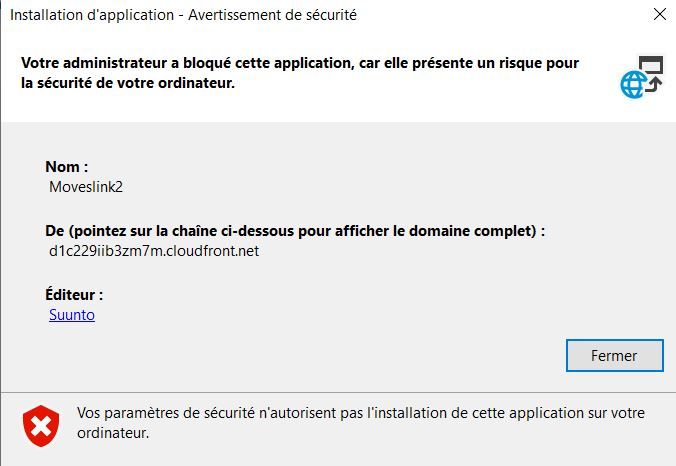
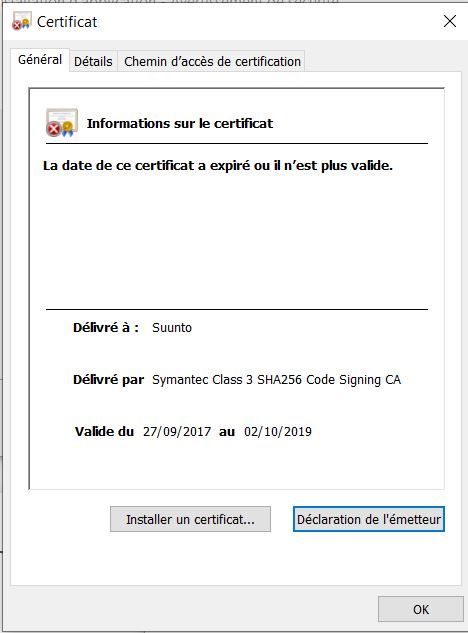
I tried a lot of things, but it does not work…
What can i do ???
Thanks. -
Hi,
I don’t understand french, but I would try to run it as an admin (right click the exe file and choose “Run as administrator”), or I would try to run it in compatibility mode -
@Oktan I tried it, but nothing works

I have done it with an old computer with Windows 8, but i want to do it with my new machine… -
@Gemellaggio-Spirit said in Moveslink2 can't be installed:
Moveslink2
Hi,
Maybe you should try those steps (I copied it from the web):If problem still persists, please follow the steps below in order to fix the App Vendor error on Moveslink2:
-
Would be ideal to make sure that all the updates for Windows are also installed from Windows Update as there might be pending updates which are not installed, and Moveslink2 requires some of those to be installed (such as .net fixes, security updates etc.).
-
Uninstall old version of Moveslink2 installations from the computer
-
Download from url: http://movescount-moveslink.s3.amazonaws.com/ClickOnceUninstaller.exe this handy little utility and run it in command prompt (run as administrator) as ClickOnceUninstaller.exe Moveslink2
-
In Control Panel -> Programs and Features (or in older windows Control Panel -> Add/Remove programs) make sure there is no applications installed which start with text Moveslink2 – if there are, manually one by one uninstall all of them from this dialog
-
Reboot (not log off) the computer
- Install the latest version of the Moveslink2
- Create a folder in desktop and name it Moveslink2
- Download this .zip version of Moveslink2:
https://movescount-moveslink.s3.amazonaws.com/Moveslink2.zip - Save the .zip file to Desktop or any destination that you can easily see it. - Right click the zip file and choose Extract All and extract the archive in the Moveslink2 folder you’ve created.
- Once done extracting, in the extracted new Moveslink2 folder you will find Application Files and Moveslink2. Open Application Files and execute the Moveslink2.application (not the setup.exe).
-
-
You are a king, man ! It almost works !
The application is installed, but Moveslink says : “Suunto Movescount under maintenance”.
I have to wait… again, but i believe it will works.
Thanks a lot ! -
@Gemellaggio-Spirit the maintenance should be temporary.