Suunto 7 - Google fit integration must be improved
-
@Jamie-BG said in Suunto 7 - Google fit integration must be improved:
@pilleus are you referring re the google fit app on the watch or the phone?
On the S7 (watch)
-
@pilleus - you don’t need to do what you have done, it is still there and works fine.
There are two ways to see it:- on the watch launch google fit, then scroll down until you see Heart Rate button, press it, scroll down past latest reading, which will show a line chart which covers at least the last 4 hours.
- If you have the heart rate tile installed, then go to the tile, press on it, which open the heart rate section of google fit, and provides the same details as per 1).
-
@Jamie-BG not for me. S7 doesn’t show the graph. And the steps from another WearOS watch are overwritten by the S7 in my Google Fit account. Therefore I searched for a solution. No idea, what’s going wrong.
With this tweak I have back both, the graph and the steps are added to my Google Fit account.
-
@pilleus - The suunto app will automatically overwrite what is in google fit, as that is how it has been designed to work (suunto app driving the data with google fit showng part and the suunto app showing the rest).
If you are using another wear os watch in conjuction with the S7, then yes you probably will get issues (why are you even doing that, can’t really see the point as S7 gives you both?).
You know that you don’t have to use ADB to uninstall the app, you can just go into system apps and adjust the suunto apps permissiosn so it can’t use location and sensors, and then just rely on google fit.
Not sure if unlinking the apps in the phone would work to, but might.
-
For sleep tracking I use the Skagen Falster 3, slim, light, no problem to wear it over night, native sleep tracking using the co-processor, autosync to Google Fit.
For Hiking I use the Casio WSD-F21HR, a perfect watch with the best software for this purpose out there for me, called moment setter and a very accurate GPS track, much better than the one of the S7.
For Cycling I use the S7.
For kayaking I use the Spartan Ultra.
And all activities and data are gathered in Google Fit, because the Suunto App is not able to import these data from the different watches.
And I want to have all the data in Google Fit and it cannot be the decision of Suunto to overwrite steps or calories from other watches in Google Fit.
That’s my situation.

-
This is what I have now on all watches if I open the heart rate tile or Google fit.
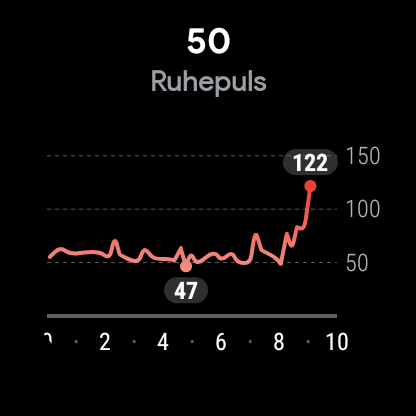
-
@pilleus - yes have that without disabling suunto app.
What you could do is unlink the suunto app from google fit, so that it will not overwrite. Then use SyncMyTracks and or similar to import just your S7 activity tracks into google fit.
-
@Jamie-BG the only way to get this view on the S7 is to disable the app like I did.
A lazy Christmas day. I used 3 WearOS watches and have the heart rate of the whole day on all watches.
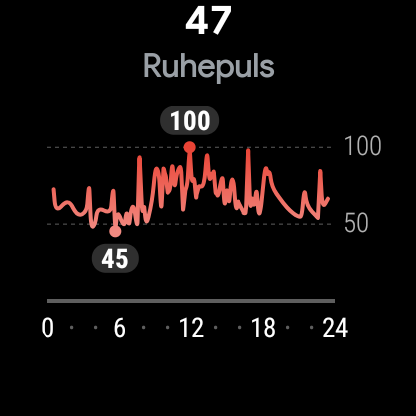
-
@pilleus I don’t have it disabled and can get same graph. Suunto app doesn’t have anything to do with 24/7HR unfortunately. All due to Google fit. Suunto app has no impact on it.
-
@Jamie-BG Suunto wear enabled, Google Fit integration enabled, Fit data (steps) of other watches will be overwritten.
Using S7 as only WearOS watch the effect will not be seen,because there are no other data in Google Fit from other watches.
Screen 1 Fit data from Falster 3, 10:00 h
Screen 2 Fit data overwritten from S7, 11:00 h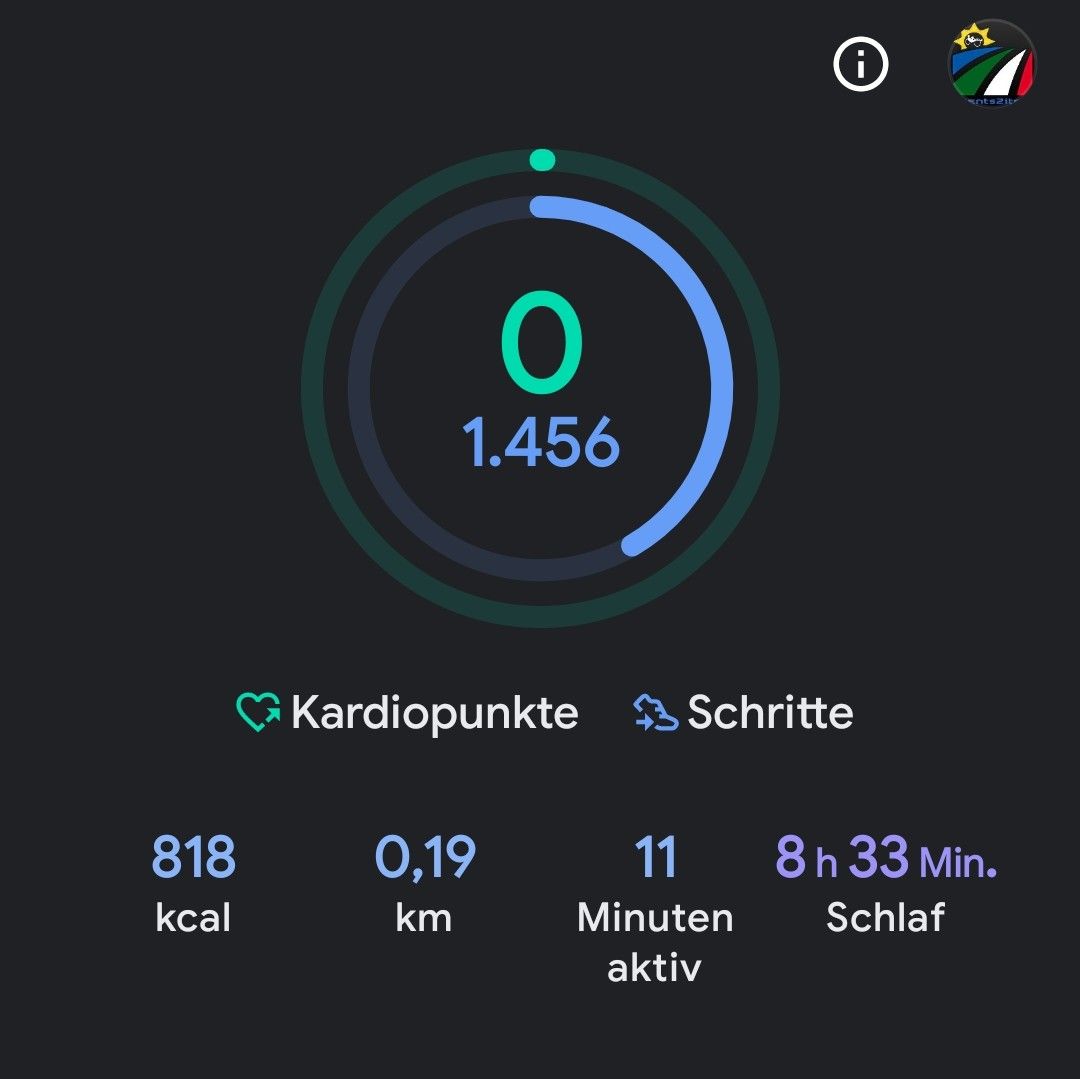
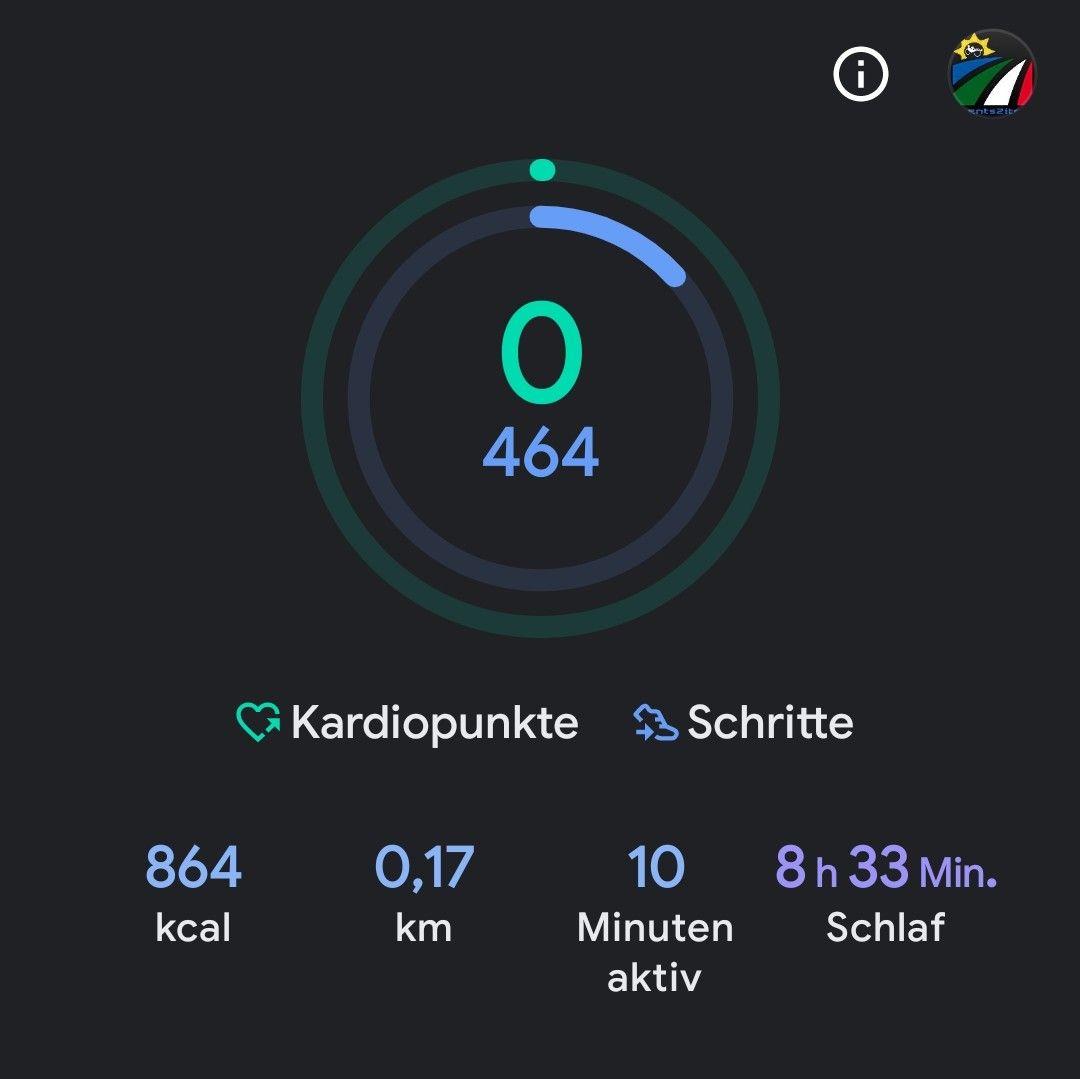
-
-
@pilleus never disagreed with the overwriting - as app is designed to do that.
Was stating that you were incorrect in having to disable Suunto app to get 24/7HR readings, and or to see that graph in google fit.
Also suggested that there might be a better option than completely disabling it, and rather disconnecting it from your google fit account and performing a manual sync if and when required (note I have no idea if this would work better, but if it does I would suggest it would be a much better option as it would still allow you to use the suunto app which does a much better job than alternative 3rd party tracking options). -
@Jamie-BG said in Suunto 7 - Google fit integration must be improved:
never disagreed with the overwriting - as app is designed to do that.
It’s a joke, isn’t it!?

Sharing (first screen “teilen”) is not overwriting something. And the text to allow Suunto to use Google Fit is showing “ergänzen”, which means to complete the data or add data!
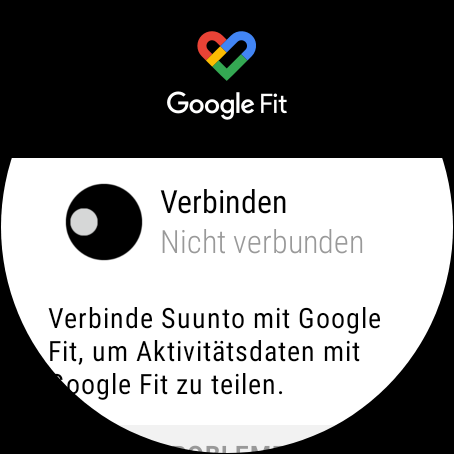
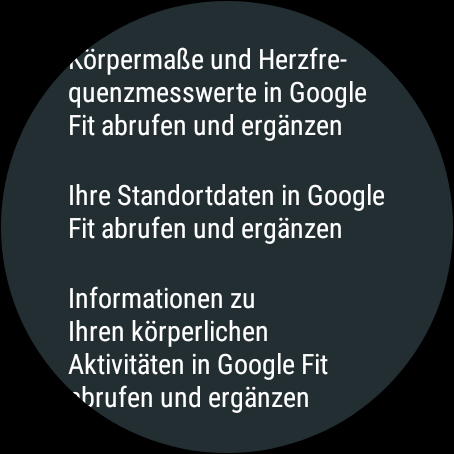
-
@pilleus @Jamie-BG I have the same issue with overwriting. If that’s the design, it’s a horrible design. I happen to have another watch as well, but you don’t need to use 2 watches to see this issue. The same thing happens if I have my phone (which is recording steps via Google Fit) for half of the day and then I put on the Suunto 7 and do a run. The step count from the first half of the day will be erased in Google Fit.
Simply put, Suunto should not be sending empty data for a time period during which their app wasn’t recording a workout. I consider that to be an issue with the software (app).

-
@Brian-Huffman deactivate Suunto’s syncing to Google Fit and deactivate the salmon.overlay as described in one of my posts. Then everything is fine and steps and heartrate from S7 will be added to Google Fit without overwriting data from other devices (smartphone, WearOS watches).

-
@pilleus Thanks! I’ll try that.

-
@Brian-Huffman - I think for most people this really isn’t an issue, as they only have the one watch S7 and they wear it all/most of the time. So this is never really an issue for them.
Even though I don’t need to, i have actually disabled my google fit phone app activity. And i think this is partially why suunto have gone the route they have so that settings like this don’t cause an issue, causing steps etc to be double counted.I am on a couple of forumns and its interesting to see how manufacturers have all gone for slightly different routes on this. With the TWP3 (ticwatch pro 3) most of them have had to disable google fit on the watch to prevent this sort of issue occuring; and have also seen issues where fossil users have had some wild step counts which have been caused by other apps and google fit on the phone. So I think the method that suunto has used makes sense for the vast majority of users who I think probably only have the one watch.
Am also suprised at how many of you are using google fit to view steps etc - don’t use it for that at all - only use it now to track blood pressure, sleep and weight, as using suunto app to do the rest.
-
@Jamie-BG Thank you for the response. I get what you’re saying. As an explanation, I LOVE the Suunto 7 for running. I had a Fossil Sport prior to the Suunto 7 and it was HORRIBLE. It truly makes a difference to use a watch made by a vendor that caters to sports enthusiasts.
That being said, for every day use and especially for “dressier” events, I actually prefer another watch. The Suunto 7 is utilitarian in looks (which is perfectly fine for outdoor use) and because it is big and bulky it catches on things like long shirt sleeves, jacket sleeves and sweatshirt sleeves. So ideally (for me) I will swap out watches depending on what I’m doing. It sounds like I’m in the minority. But just figured I’d explain the rationale.
-
@pilleus said in Suunto 7 - Google fit integration must be improved:
@Brian-Huffman deactivate Suunto’s syncing to Google Fit and deactivate the salmon.overlay as described in one of my posts. Then everything is fine and steps and heartrate from S7 will be added to Google Fit without overwriting data from other devices (smartphone, WearOS watches).

Hi @pilleus first post on here and 7 owner from Christmas, would you be able to give me a more in-depth step by step walkthrough on how to do the salmon overlay deactivation please.
I have the Suunto 7 and also a Garmin fenix 3HR, I use the Garmin most work days and Health Sync transfers all the data into Google fit fine. When I get home I then use my suunto 7 for the rest of the day and none work days to track any activities I do ( mountain biking, fitness workouts etc) when the 7 sync to Google fit it over writes the data collected from the Garmin, this is exactly what was discussed earlier and as I read it deactivating the salmon overlay will stop this?
Thanks in advance
Simon
Apologies for the long first post. -
@moodydaddy do you use an Android smartphone?

