Google fit issues with Suunto 7
-
I use the Suunto 7 watch app to record my activities like Indoor Biking and CrossTrainer and I have it linked to my Google Fit account, however after every work out I get an error that says there was an error syncing to google fit and to disconnect my google fit account and reconnect, I have done this about 10 times with no luck.
Related to this I get no heart points from these activities, only get heart points from the normal everyday step tracking I do. I wish this didn’t have to tie to Google Fit and all fitness info like steps would show up in the Suunto app on my phone that way I only need one app for fitness. It would be nice if the fitness tracking was like the Suunto 3 and didn’t rely on Google Fit.
I love the design and the display and the smartwatch features but from the fitness side I expected more from Suunto.
-
@randeastman As far as I know Suunto app doesn’t push workout data into Fit. Steps, heart rate, etc. might go over because Suunto integrates with Fit and Wear OS, but not the actual activity info like detailed pace, GPS tracks, etc. To get that in you’d need a third party app like Sync My Tracks (Android) or Phone Gap (iPhone).
But even if you sync via third party app, you may not get move minutes / health points immediately. Sometimes these get assigned hours later. Google Fit has idiosyncrasies of its own.
Regardless, automatic detailed workout import into Fit from Suunto app, or lack thereof, is a known issue. Hopefully, one of the next updates will fix that.
-
@NickK I believe the watch is supposed to push to Google Fit. If you click the top right button on the Suunto 7 to bring up the Suunto fitness app and go to general options you link your Google Fit account here.
Then when I finish my workout a message appears when I swipe up from the bottom and the message is from the Suunto app on the watch I believe. See attached watch screenshot.
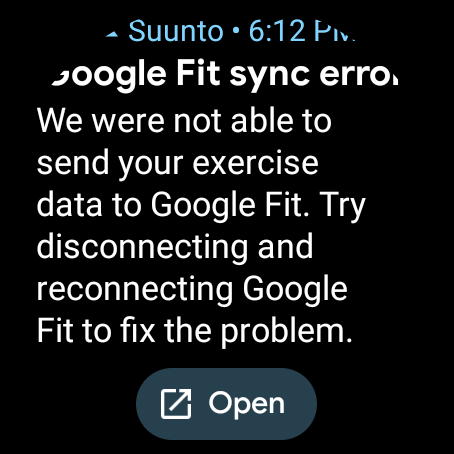
-
@randeastman Suunto app would send heart rate and steps, yes. Typically that would result in move minutes/health points alone. But that’s not the same as sending activity. It doesn’t create entries in Google Fit for “run”, for example, and pushes GPS tracks, elevation, etc.
Also, there’s something to be said about bugginess of Fit itself.
-
I am fine with the actual activity not showing up in Google Fit, but I am not getting the heart points for this, so even though I work out 2-3 times per day my heart points are only averaging around 2 and none of those points are coming from the activity tracked with the Suunto app.
Anything activity recorded with the Suunto app will not give me steps or heart points during that activity, kind of defeats the purpose of trying to “close the rings” in the Google Fit app. The fact I get that error message tells me something is wrong between Suunto and Google Fit.
Since the Suunto 7 took step tracking, sleep tracking and calories burned off the home screen of their app for the Android phone and are relying on Google Fit for this, seems like the data should be syncing properly.
-
So I did a factory reset of the device and set the device up from scratch, did a few test activities from the Suunto app and did not get the Google Fit sync error. Then I took a walk and did some stairs and it seems the heart points are coming thru now.
The activity does not show up in Google Fit which was expected but at least I am now getting credit for my heart points and steps taken during my activity that was tracked with the Suunto app.
Wear OS is a buggy beast.
-
With the sync from Strava to Google Fit map and graphs often are corrupted. To have a correct presentation in Google Fit I use SyncMyTracks to update the activities in Google Fit.


