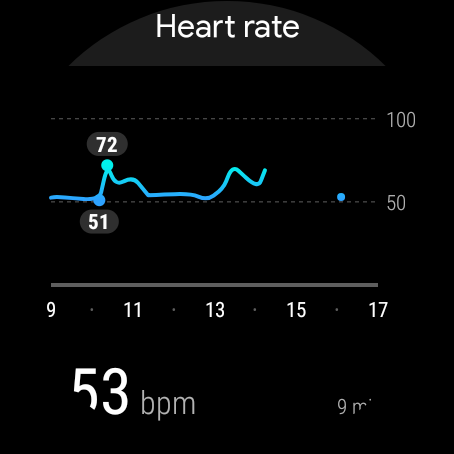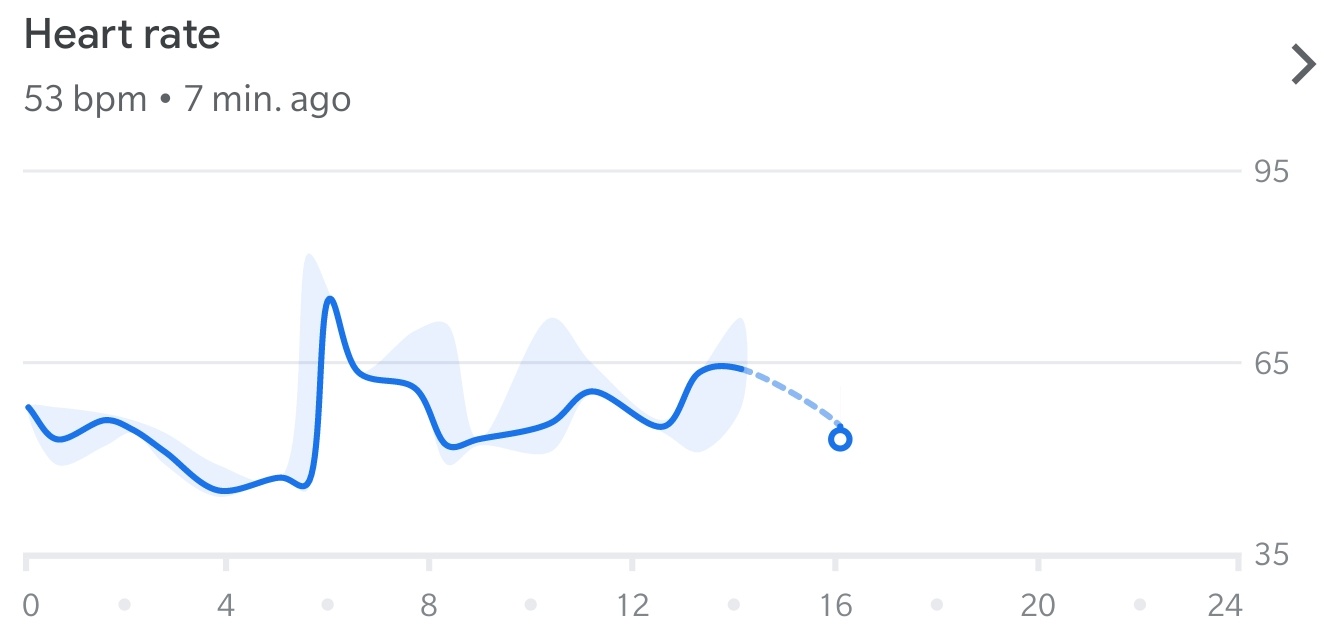-
@trinitao activating developer options and enabling ADB to install or disable a service will never affect warranty.
The changes are made only in the settings of the actual user, because your device is not rooted and the changes can be undone at every time and of course with a factory reset.
-
@pilleus Thanks again! I think I’ll give it a try.
-
Hey everyone, unfortunately still no solution here. Sync from hearttrace 2 to Fit App on Smartphone works, yet it doesn’t sync with the Fit App on the watch. Meaning I’m not able to see the heart rate graph in the Fit tile.
This is crucial for me, because I like the short look at the widget section with a left swipe. Not anyone having the same troubles? I’d really like to get it to work as it should, without third party apps (except they can be implemented in the widget section).
-
@trinitao you disabled salmon.overlay?
-
@pilleus Not yet. Couldn’t find any time over the week. But l’m not sure how this would solve my problem. If I understand it right, you did this because of syncing interferences between Suunto wear and Fit on your different watches. But that’s actually not the relevant point for me. I just have the Suunto 7 and wouldn’t even need Fit, if the Suunto App had daily heart rate implemented (and a nice widget to have a short look at it over the day). But as this is not the case, I just want Fit to show me a constant 15 minute heart rate in the app and the widget. But it just does it once or twice per hour, sometimes with breaks of 2 or 3 hours, and has to be started manually every morning after airplane mode. No deleting of cache, data, updates or de- and reactivating could help so far. Don’t get me wrong, but I’d rather like to avoid downloading, signing in and syncing between 3 different apps that I don’t even use in general. Or did I just miss anything and the Salmon overlay is the cause to this behaviour?
-
@pilleus Does your fit tile work properly and shows the heart rate / graph from hearttrace 2 measurements immediately? Or don’t you use it? I switched the syncing options in the heart trace 2 app to immediately, which works just fine for the smartphone app, but not the watch. When I try to deactivate the heart rate measurements in fit, the tile doesn’t even work anymore.
-
- Google Fit doesn’t record heart rate in shorter intervals than once or twice per hour if there is no activity recorded.
- I have all data in Google Fit and on the screen opened via heart rate tile (a graph with daily heart rate, all listed activities of the current week with heart rate graph).
- I do not use heart trace 2.
- Heart rate data are shown in the Google Fit app and on the S7. It does not matter if the data are out of recorded activities or out of the heart rate measurement of Google Fit and it does not matter which WearOS watch is delivering the data.
-
Here the heart rate graph of the Fit tile in the morning captured on the S7, recorded during the sleep with my Skagen Falster 3. The graph is available on all my WearOS watches and in Google Fit on the smartphone.

-
@pilleus said in Suunto 7: Breaks in Fit daily heart rate:
- Google Fit doesn’t record heart rate in shorter intervals than once or twice per hour if there is no activity recorded.
Okay, first time I hear this. When I did my research for the S7 most of the reviews told about a 15 Minutes interval.
- Heart rate data are shown in the Google Fit app and on the S7. It does not matter if the data are out of recorded activities or out of the heart rate measurement of Google Fit and it does not matter which WearOS watch is delivering the data.
Unfortunately I can’t confirm this for myself. Seems that Fit on the watch just shows the data it recorded by itself and is not syncing the Fit data from the server. Strange, because the syncing to the server works.
Thanks for sharing the graph. Can’t show you mine, because I don’t wear the watch overnight. But my graph is always full of gaps according to the ones that @NickK posted below.
Could you please explain me in a few words what’s the main function of Salmon.overlay and what does the deactivation cause?
-
@trinitao the question about the overlay can be answered by Suunto only.
I used the S7 for a few weeks without any Suunto apps and services (all disabled via ADB). I just used Ghostracer to record my rides.
In this time I recognised that the sync with Google Fit and the shown data are correct and nothing is missing.
From a Mobvoi Ticwatch Pro 2020 I knew that there was an overlay too which can be disabled to speed up the watch.
So I let the salmon.overlay disabled after reenabling all Suunto stuff.
No problems and nothing is missing in the S7 functions up to the moment.