-
Sunrise and sunset alarm on the S7
To have an alarm a certain time before sunrise or sunset you can use your Google Calendar and custom notifications, which are shown on your smartphone and your S7 at the choosen time as popup and which are shown on your S7 in the calendar tile (swiping the home screen to the left side).
Go to the following website: https://www.webcal.fi/en-US/index.php
Choose on the left side: Manual subscription
Choose on the main screen: Sun
Select your preferred location, rename it, open settings, choose the information you want to have, open Show URL and confirm Add Sun to Google Calendar
Open Google Calendar and edit the settings of the new web calendar http://webcal.fi… you can choose the color, the notification and sync interval.
Enjoy your notifications or the information on the S7 calendar tile, if you don’t have the smartphone with you.

Here a screenshot of the S7 calendar tile.

-
For other calendar apps you can use
https://play.google.com/store/apps/details?id=at.bitfire.icsdroid&hl=de
to import the sunrise and sunset calendar.

The same procedure, but you use the URL shown for the Sun calendar to import it with ICSx5.
-
@pilleus Are apps to install without phone app?
Maybe is useful to indicate that for the iOS users so they can install the app without any restriction.
For sleep tracking I didn’t find an app for that. I.e
-
And here is the alarm notification, 1 hour before sunset.
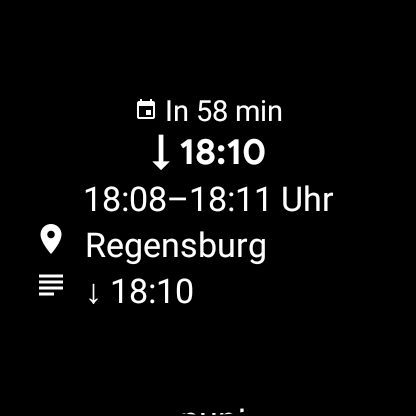
-
Google Calendar is the phone app. If you want to use other calendar apps insert the posted URL and use it as web calendar. I don’t know how it works in the Apple universe, but notifications from the calendar on the phone should be possible too!? 🧐
-
@Bulkan This is the only sleep tracking app that works independently for an iOS user but it has an Android companion app so you cannot export the data, which makes it a bit useless. https://play.google.com/store/apps/details?id=com.fridgecow.smartalarm&hl=en_US
-
@Brad_Olwin said in Suunto 7 - Tips and tricks, apps and watch faces:
sleep tracking app that works independently for an iOS user
I remember the app Zenfit on the Asus Zenwatch 3, which could track sleep (very basic, but it was okay). If there is an app for IOS from Asus this would be an option. But I can’t check it. 🧐
For Android there is an app, but I didn’t test it until now:
https://play.google.com/store/apps/details?id=com.asus.wellness
-
Thanks @Brad_Olwin. Damn it the companion app. The ideal would be an independent app connected to a service in the web and that connected to iOS device.
Too way complicated.
-
Well
https://play.google.com/store/apps/details?id=lukas.the.coder.heartforbluetooth&hl=es_419
With this app you can use the S7 as a HRM for your other watches … and many of them

-
@Dimitrios-Kanellopoulos said in Suunto 7 - Tips and tricks, apps and watch faces:
Well
https://play.google.com/store/apps/details?id=lukas.the.coder.heartforbluetooth&hl=es_419
With this app you can use the S7 as a HRM for your other watches … and many of them

OFF TOPIC: The picture is yours? Do you have your S9s in Spanish?
-
@cosmecosta no is from our friend and tester @Joaquin
-
@Dimitrios-Kanellopoulos said in Suunto 7 - Tips and tricks, apps and watch faces:
@cosmecosta no is from our friend and tester @Joaquin
Kudos for @Joaquin
-
@Dimitrios-Kanellopoulos Good stuff!
Solves OHR issues with S9 own sensor, removes a need for a spare band/strap, provides music/podcasts on the run, ensures Google Fit correctly credits you move minutes/healthpoints (synced S9 activity alone won’t do!), and qualifies you for @Brad_Olwin Borg Club. What’s not to like?
-
Since yesterday I have been looking for a way to track sleep on our watch. And unfortunately I find that almost all Wear Os watches like Fosill, Xiaomi have native sleep tracking support
 the only exception is Suunto 7. I thought maybe I could install through ADB with the Mi Fit or Fosill applications but I can’t find such a solution. It has anyone any idea?
the only exception is Suunto 7. I thought maybe I could install through ADB with the Mi Fit or Fosill applications but I can’t find such a solution. It has anyone any idea? -
@Michał-Muszyński said in Suunto 7 - Tips and tricks, apps and watch faces:
Fosill
Which WearOS watch from Fossil has a native sleep tracking?
You can use Sleep as Android on your S7.
-
@pilleus Fossil Hybrid app dedicated to the Fossil watch has sleep tracking. Xiaomi Mi Watch, the Mi Fit app supports sleep tracking. These applications can be synchronized with Google Fit.
-
@Michał-Muszyński said in Suunto 7 - Tips and tricks, apps and watch faces:
These applications can be
… installed on your S7 via ADB if you have the watches to extract the apks.


Or wait for the update of Google Fit. I think it will happen soon.
-
@pilleus said in Suunto 7 - Tips and tricks, apps and watch faces:
Or wait for the update of Google Fit. I think it will happen soon.
Care to share them juicy rumors? Or is it based on their survey from a month ago what people want to see in Wear OS?
-
I used the “Sleep as Android” application. I made the right settings, start the bedtime from the watch and turn on the airplane trim. When I wake up, I turn off tracking. Battery consumption is about 20% for 7-8 hours of sleep. This is an alternative, you can sync it with Google Fit.
-
@Michał-Muszyński
I didn’t know it was possible to use Sleep as Android when the airplane mode is turned on?
I thought the airplane mode turns off all the communication between the watch and phone and so it can’t send the HR readings to the app in the phone.
Apparently this is not the case so what exactly does the airplane mode do then?
I’ve tried it few times when running and for some reason the battery consumption has been greater than in normal mode (I don’t carry my phone with me when running).