-
Polar Flow on the S7 - Update
I just tried to run the actual and last Polar WearOS app on the S7. A screen heart frequency was added.
But because of the big pause button which need to be tapped in upper half of the screen it is not possible to pause or end a training. This area is defined for the overlay.
No good news and therefore unusable on the S7.


-
@pilleus I remember you had to tap to pause and then hold a big round button in the center of the screen for 3 sec to stop. Has it changed?
-
Which free compass app would you recommend?
-
@NickK yes, in 3.2.8
It’s working with problems because of the overlay.
In 3.2.9 no way to press the button on the screen.

-
And I think that Ghostracer is the best choice beneath S7 app. Working with BLE devices, stryd, barometer, running cadence, heart rate (OHR or chest strap), navigation, offline maps and ghosts.

-
@jean-william-cousin said in Suunto 7 - Tips and tricks, apps and watch faces:
Which free compass app would you recommend?
I have very good experience with the apps from appfour. As single apps or bundle.
https://play.google.com/store/apps/details?id=com.appfour.wearcompass
-
Lefty - WearOS on the right wrist
https://play.google.com/store/apps/details?id=com.mutau.lefty
I use it on my Skagen Falster 3 on the right wrist to have the buttons on the side showing to the hand/fingers and the speaker in the direction to the elbow.
Lefty flips the OS. Not only the display is rotated by 180 degrees.
Just to show the option, may be useful for someone.

-
Podcasts offline on the S7
https://play.google.com/store/apps/details?id=com.turndapage.navcasts
A perfect app for your training without smartphone. Podcasts to listen offline with the S7.

The podcasts are identical with the listed ones in the Google Podcasts app available for Android smartphones.
-
Swift by Thema is a good watch face that I have used on other Wear OS watches in the past, lots of customization etc
https://play.google.com/store/apps/details?id=fr.thema.wear.watch.swift&hl=en_US
-
Sunrise and sunset alarm on the S7
To have an alarm a certain time before sunrise or sunset you can use your Google Calendar and custom notifications, which are shown on your smartphone and your S7 at the choosen time as popup and which are shown on your S7 in the calendar tile (swiping the home screen to the left side).
Go to the following website: https://www.webcal.fi/en-US/index.php
Choose on the left side: Manual subscription
Choose on the main screen: Sun
Select your preferred location, rename it, open settings, choose the information you want to have, open Show URL and confirm Add Sun to Google Calendar
Open Google Calendar and edit the settings of the new web calendar http://webcal.fi… you can choose the color, the notification and sync interval.
Enjoy your notifications or the information on the S7 calendar tile, if you don’t have the smartphone with you.

Here a screenshot of the S7 calendar tile.

-
For other calendar apps you can use
https://play.google.com/store/apps/details?id=at.bitfire.icsdroid&hl=de
to import the sunrise and sunset calendar.

The same procedure, but you use the URL shown for the Sun calendar to import it with ICSx5.
-
@pilleus Are apps to install without phone app?
Maybe is useful to indicate that for the iOS users so they can install the app without any restriction.
For sleep tracking I didn’t find an app for that. I.e
-
And here is the alarm notification, 1 hour before sunset.
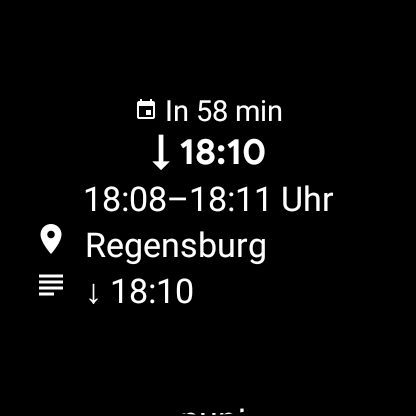
-
Google Calendar is the phone app. If you want to use other calendar apps insert the posted URL and use it as web calendar. I don’t know how it works in the Apple universe, but notifications from the calendar on the phone should be possible too!? 🧐
-
@Bulkan This is the only sleep tracking app that works independently for an iOS user but it has an Android companion app so you cannot export the data, which makes it a bit useless. https://play.google.com/store/apps/details?id=com.fridgecow.smartalarm&hl=en_US
-
@Brad_Olwin said in Suunto 7 - Tips and tricks, apps and watch faces:
sleep tracking app that works independently for an iOS user
I remember the app Zenfit on the Asus Zenwatch 3, which could track sleep (very basic, but it was okay). If there is an app for IOS from Asus this would be an option. But I can’t check it. 🧐
For Android there is an app, but I didn’t test it until now:
https://play.google.com/store/apps/details?id=com.asus.wellness
-
Thanks @Brad_Olwin. Damn it the companion app. The ideal would be an independent app connected to a service in the web and that connected to iOS device.
Too way complicated.
-
Well
https://play.google.com/store/apps/details?id=lukas.the.coder.heartforbluetooth&hl=es_419
With this app you can use the S7 as a HRM for your other watches … and many of them

-
@Dimitrios-Kanellopoulos said in Suunto 7 - Tips and tricks, apps and watch faces:
Well
https://play.google.com/store/apps/details?id=lukas.the.coder.heartforbluetooth&hl=es_419
With this app you can use the S7 as a HRM for your other watches … and many of them

OFF TOPIC: The picture is yours? Do you have your S9s in Spanish?
-
@cosmecosta no is from our friend and tester @Joaquin