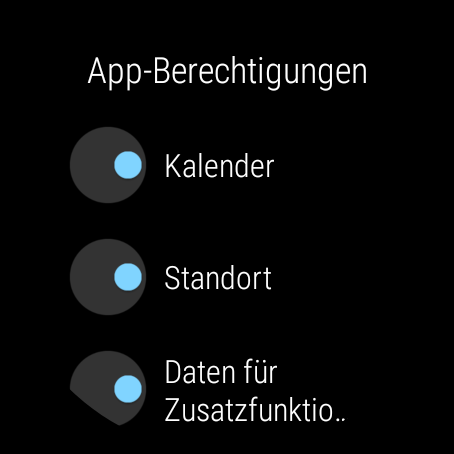-
@pilleus said in Suunto 7 - Tips and tricks, apps and watch faces:
Not sure, but if I have a look at the weather forecast it may be the possibility of rain. On the screen with the daily forecast there are blue lines under the next few days. Rain is announced the next few days.
Okay, that was not the correct answer. The blue lines on the daily screen are the announced rain. That’s okay.
But the blue dots on the screen with the hourly forecast are the period or phase of the moon. Here in my city the moon rises at 02:28 h today and went down at 17:24 h. This is exactly what the blue dots are showing.


-
Has someone the feature on the S7 that the notification dot is showing the number of unread or available notifications?
In the S7 Facebook group there is a message about this feature.

-
@pilleus I downloaded the watch face. Very nice but…1. No ambient mode for me, the face is black. 2. I cannot get Premium features to load and see what they are to determine if the purchase is worth it.
-
@Brad_Olwin ambient mode is working on all my WearOS watches. And Premium is only a year of hourly weather forecast.

-
@pilleus I cannot configure ambient mode either (at least noch tilt to ambient). I saw the screen with the very limited information though this morning - don’t know I I got there and had no chance to show it again.
Plus: no moon phase blue dots for me…?
-
@Egika similar to you and @Brad_Olwin I cannot see the ambient screen. Except I did see it sometimes, but it was super fast and moved immediately to the normal screen.
-
-
@pilleus AOD does it (showing the limited info screen)

all permissions given - still no blue moon dots…
and funny thing is, that those blue dots also don’t show up in the screens on the play store for this app… -
@Egika can you please enable moon phase in one of the complications? May be the data come from there?
-
@pilleus thank you, but no
-
@Egika no idea what’s the difference. Because on 3 WearOS watches it’s working fine for me.

-
@pilleus no prob. I like it the way it is for me. The blue dots would mess up with the design anyway

-
exactly my experience also. Just once I could see the ambient screen, but vanished in half a second.
-
@Egika said in Suunto 7 - Tips and tricks, apps and watch faces:
@pilleus no prob. I like it the way it is for me. The blue dots would mess up with the design anyway

The blue dots are showing the rain was my first idea. And I think this was correct if you have no rain today.
Here it’s raining cats and dogs and the blue dots are showing up until midnight.
Yesterday it was synchron with the moon phase. This was random and perhaps not true.
-
ok, cool. let’s see what happens next week then in Hamburg

-
Ambient mode works fine for me
20201014_152801.mp4 -
@pavel-samokha for me too. On two S7 watches.

-
I also likes the watchface showing my agenda.
But a big drawback for me - ambient and normal mode are too different, I’d prefer they have the same layour, just less data on ambient. -
@pavel-samokha with AoD right? With this is also working for me, what is not working (and probably not implemented) is the tilt to power wake. At least I am guessing this because of the behavior I see.
-
@pavel-samokha misunderstanding.
I was thinking that ambient mode is the low power tilt to wake mode.
As some watch faces do have this (like the built-in ones)