-
@Brad_Olwin nope I don’t. I compared it with previous Walking activity and it was just fine. The only thing which was different is that I forget to best GPS to good (which obviously cannot make route disappear) and my trail running was made as a custom activity via app. That’s truly weird

How long does the activity info stay in watch itself ? I received a call during the sync and it was canceled , I had to start the sync again, but those are truly weird possible reasons for this issue. -
Mountain bike ride with S7 and SSU to compare the results
I created two identical sport modes on both watches and started the activity.
I could read both screens during the ride because the S7 and SSU were mounted side by side on the handle bar.
During the ride identical values, the S7 showed in 5 cases another absolute altitude than the SSU. The difference was max. 10 meters, always under trees.
At the end of the ride following results were shown on the watches. It’s astonishing, because there were some uphills and downhills.
S7 distance 57,54 km - ascent/descent 754/751 m
SSU distance 57,59 km - ascent/descent 752/750 m
Good job, Suunto!


-
@pilleus - Thanks - its really good to know that the suunto 7 is pretty accurate. Being a smartwatch first, and a fitness watch second - its good to know that it can sort of hang with the true fitness watches.
It really is a step above the rest of the true smartwatches when it comes to fitness activity tracking. -
Mountain bike ride over 2:35 hours. Suunto 9 Baro mounted on the handle bar and connected to the Polar H10, Suunto 7 on the wrist, running Ghostracer.
Here I have to say, that I wanted to know how Ghostracer works on the Suunto 7 without the Suunto system on the watch. Therefore I disabled all Suunto system apps, to have a clean WearOS watch. After a reboot everything works fine, just the top right button is not usable, because hardcoded to Suunto Wear app, which was missing now.
S9B and S7 with identical settings (GPS 1 second, AOD, auto stop, auto lap 1 km, heart rate measuring with Polar H10 and wrist hr, altitude/barometer calibrated on the starting point = 374 m).
After 2:35 hours the results were quite good, no really differences (I had to reimport the Ghostracer gpx file from Strava, therefore the duration, pace and average speed got corrupted, the moving time was deleted and the complete time is used, therefore the values for these categories are not correct). Have a look at the attached link.
The battery state on the S7 dropped in 2:35 hours of recording with Ghostracer from 84 to 62% (8,5% per hour). For cycling the best result I ever had!

https://quantified-self.io/user/0ntwZkfvMLhji8GViw3t4alT3py1/event/s31F5mnPu2eocFjLQ9lb
-
Another ride with the bike, S7 on the wrist, S9B on the handle bar.
2:57 h total time / 2:23 moving time both watches
616 m ascent S7
620 m ascent S9B
52,27 km distance S7
52,30 km distance S9BS7: Ghostracer with auto stop, 1 sec GPS, barometric altitude, AOD, Ghostracer screen in ambient mode, battery usage 31% (because of the low temperature outside, 7 °C, I think the battery drain is a bit higher, the last result was 8,5%)
-
Cycling for 2 hours. 2 °C.
 ️
️
S7 on the wrist, running Ghostracer with 6 data fields on the screen, ambient mode, GPS standalone, Barometer calibrated to the correct altitude.
SSU mountet on the bike.
S7: 669 meters of climbing, 35,57 km
SSU: 663 meters, 35,34 kmThe difference in the distance is due to the steps I made to take some photos. Until this point the distance was equal.
S7 needed 20 percent of the battery. That’s a good result. I love Ghostracer because I can use a ghost, which is showing me a comparison to the ghost and the route on a downloaded map.

-
How to see Heart Rate directly on screen without doing any exersise? That would be great.
How can I add BLE sensors to register activities like “Indoor cycling”, for example? You can do that on Suunto 9 easily, but it is impossible on Suunto 7. If the problem is battery… at least give the opportunity to users to get all sportwatch experience as possible (like a HR band as well for swimming or cycling)
I think google Fit is not the solution. If someone buys a Suunto 7 is to get as much data you can get from the Suunto App, and depend as less as possible from google Apps, specially if you have an iPhone. (ok, if you use Android, none of this matters…)I’ve tested Suunto 9 and 7, and honestly, for UX and resources, I’d choose Suunto 9. Easier to use, WYSIWYG.
-
@Fly-Riviera said in Suunto 7:
How to see Heart Rate directly on screen without doing any exersise? That would be great.
As complication in a watchface?

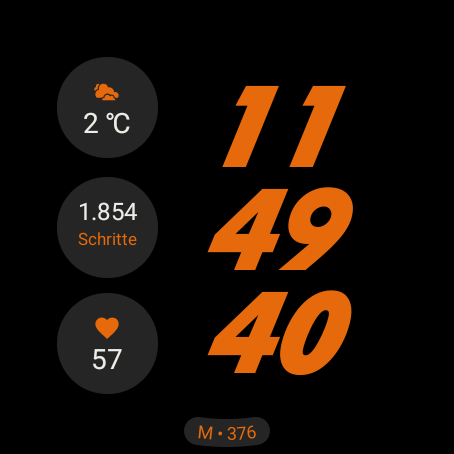
-
@Fly-Riviera As pilleus stated use a watch face complication and or use the HR tile.
If you are running 24/7Hr monitoring both will update when a reading is taken, otherwise you can press on the complication (watch face dependant) and or tile and take a manual reading.For 24/7 HR reading - go into google fit, settings - HR - and switch on background HR.
-
Here a Suunto watch face, called Original.

-
thank you! I guess we need to touch more all those settings!
today I’m wondering if Suunto App has something similar like emergency contact and livetrack on Garmin, or beacon on Strava.
-
Hi,
I’m thinking of buying a Suunto 7 and I have some questions:
-
The longest activities that I will do will be 10 hours hikes where I will also bring my phone.
Because the trails usually have many turns, using good GPS mode is not an option.
Will the watch last for 10 hours with best GPS mode, AOD off, and a map loaded with checking the map 1-2 times per hour ?
Will the fact that it will be connected to the phone help ? I know that is sharing the phone GPS and I’m thinking that it should help the battery life, but I saw on the forum that users experienced lower battery life when connected to the phone. -
I also do several runs per week and I’m interested in improved recovery times, similar with what Garmin recently introduced, where they also use the sleep and daily activities for recovery times and vo2max. I know that improved recovery times might be a long stretch for Suunto considering that they don’t even have native sleep tracking but vo2max should not be something complicated because even 50$ fitness bands have it.
Are there any plans for sleep tracking and improved recovery times in the future firmware updates ? -
If I will use 3rd party apps for sleep tracking (like Sleep as android), which sync with Google Fit, will this data be transferred into the Suunto app ? If not, are there any plans for this in the future updates?
Thanks
-
-
Hi,
I’m thinking of buying a Suunto 7 and I have some questions:
-
The longest activities that I will do will be 10 hours hikes where I will also bring my phone.
Because the trails usually have many turns, using good GPS mode is not an option.
Will the watch last for 10 hours with best GPS mode, AOD off, and a map loaded with checking the map 1-2 times per hour ?
Will the fact that it will be connected to the phone help ? I know that is sharing the phone GPS and I’m thinking that it should help the battery life, but I saw on the forum that users experienced lower battery life when connected to the phone. -
I also do several runs per week and I’m interested in improved recovery times, similar with what Garmin recently introduced, where they also use the sleep and daily activities for recovery times and vo2max. I know that improved recovery times might be a long stretch for Suunto considering that they don’t even have native sleep tracking but vo2max should not be something complicated because even 50$ fitness bands have it.
Are there any plans for sleep tracking and improved recovery times in the future firmware updates ? -
If I will use 3rd party apps for sleep tracking (like Sleep as android), which sync with Google Fit, will this data be transferred into the Suunto app ? If not, are there any plans for this in the future updates?
Thanks
-
Good GPS mode is an option, it does not matter if there are a lot of turns, FusedTrack is an algorithm that uses all the sensors to determine where you have been, it works amazingly well on tight turns. It is not simply a 10s GPS fix. This will give you ~16h of battery run time or longer. Connection to a phone does not matter, in fact, you will get better battery life with the watch in airplane mode.
-
and 3. Those here that know what is coming will not tell you because of NDAs, so these questions about future firmware updates cannot be answered. I can say there will be future firmware updates as S7 development is ongoing. The watch will give you a recovery time but no VO2Max. Google Fit is integrated and you can get data from that. Search for sleeping apps, they are available.
-
-
Thank you for the answers.
-
I will definitely try good gps mode, but just in case I will not be satisfied with the accuracy, how many hours should I expect from best gps mode in those conditions (AOD off, loaded map with 1-2 checks per hour) ?
-
and 3. Understood. Just one question. Is the sleep data transferred from Google Fit to Suunto app?
-
-
@pilleus strange I do not have the HR complication? Did you have to install it from the play store?
-
@Fabio-D-Alleva install Heart Trace 2 from the PlayStore and it should be available.

-
@pilleus thanks that did it

-
@Fabio-D-Alleva said in Suunto 7:
@pilleus thanks that did it

Deactivate 24/7 in Google Fit and use heart trace 2 with the option to sync to Google Fit.
-
@Steff No, sleep is not transferred to SA, but this is a highly requested feature from users. I imagine Suunto is working on some sort of solution.
My longest in best GPS is 7-9h and in good gps 16-20h, it is difficult to tell the tracks apart. -
@Steff just add to what @Brad_Olwin has already mentioned about Good GPS, I did a two hour walk today, through some twisty residential streets and some open fields, all while using Good (10s) GPS. The track was SPOT ON!! This was my first time using Good GPS and I am amazed at how accurate it is! I think I will be using this mode a lot more in the future.
I think you can be confident that it will be plenty good enough for what you are after
