-
@harboe Yes, the sensor was facing the bed. I’ve never put watches glass down on any surface for fear of scratching the face. But the issue is what the heck is the sensor reading? I took a video of it just casually going from 88-106 bpm while laying there. My initial impression was the watch makes up a heart rate when it can’t find one. Like whatever range it was last in. I’m quite confused by it. I’ll try restarting it as someone else suggested.
-
@808hiker This may be a bit of a random question but is the underneath of the watch clean?
Every WearOS watch I have owned (I’ve had a few over the years!) has been able to (very quickl) detect that it is no longer on a wrist and stop the heart rate sensor from activating. This is also part of the security feature in Google Pay that forces the watch to need unlocking if it has been removed.
When I take my Suunto 7 off the HR sensing light stops in under half a second (I haven’t timed it, but it is seriously quick!).
Maybe there is something on the bottom of your watch stopping it from detecting it has been removed? Does the green HR sensing light continue to flash when you aren’t wearing it?
If it is clean and free of anything obstructing the bottom then I would suspect either a software or hardware problem. But either way something is defective.
-
@brad_olwin It definitely shuts off after removing it from my wrist. As soon as I set it down on a surface, it says “measuring…” for a moment and returns with a HR value. I reset it as suggested, but I’m currently watching it read 139bpm while it’s laying sensor down on the bed. I’ve taken a video of it from reset to reading a pulse without wearing the watch as I can recreate it reliably. It’s bizarre. If anyone wants to try theirs to see if it happens, I’d appreciate it.
- Lay watch on fabric surface sensor down.
- Select Diary, Daily Activity.
- Heart Rate section will say “measuring…”
- Without waiting for it to find a “pulse”, go back to the Suunto start activity page with the map at the top.
- If you see a HR value next to the heart icon, go back to Daily Activity and it’ll be there too.
I have nearly six hours of HR measurements while I slept in another room.
-
@olymay Yes, the sensor is clean and I removed that blue plastic protective sticker. No obstructions. I’ve only worn it one day, and that was just around the house to get used to the features. No grime yet. The green light turns off quickly. But I can see it flash back on when I’m setting it down slowly. Usually about an inch away from a surface. Then as it lays on fabric (I haven’t been able to recreate this reliably on a hard surface), the watch starts “measuring…” and ultimately finds a pulse. Would you be willing to try it using yours? I listed the steps on my previous comment. Regardless, thanks for your input.
-
@808hiker that’s really very strange.
I have followed your steps and I cannot get mine to activate the HR sensor on anything other than my skin. I tried the watch on the sofa, my sleeve, my jeans, the carpet, and my bed. Nothing expect contact with my skin will trigger it.
You go through the Suunto App on the watch to access your daily activity? My apologies if you already know this, but it is easier and faster if you tap on one of the Suunto tiles to go straight there.
Back to the HR sensor trying to read the HR of an inanimate object, I’m not really sure what to suggest. Maybe a developer can offer more guidance?
All I can think of is you mention the watch is new? So maybe give it another day or two to settle down? Or contact Suunto Support as something could be wrong with it. -
This is a really dumb question. Is there any way to see what apps are available for the watch?
Specifically trying to figure out if the V1 Golf app is available and can’t seem to find any indicator in the Play Store.
https://play.google.com/store/apps/details?id=com.v1sports.v1game
-
@stromdiddily yes, you can filter apps working for any device you have active in your Google account.
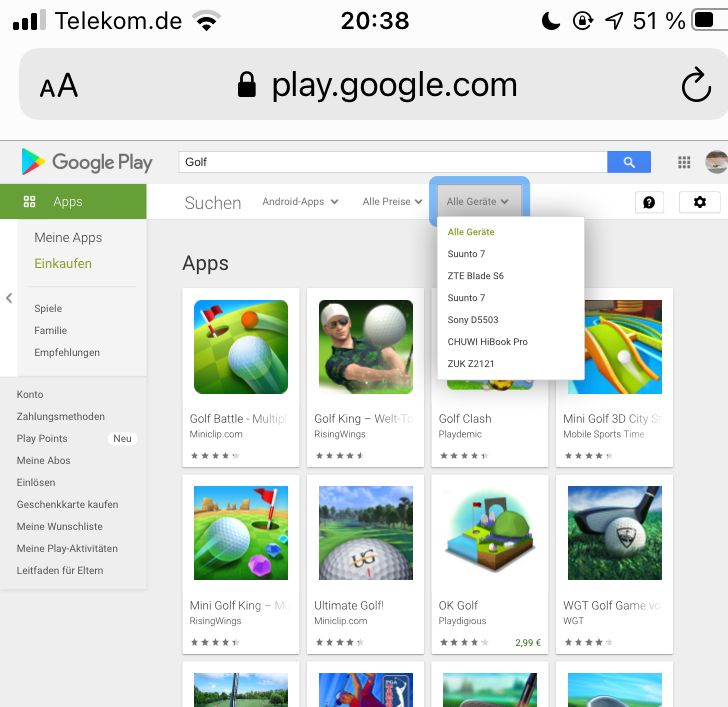
-
@stromdiddily yes, you can filter apps working for any device you have active in your Google account.
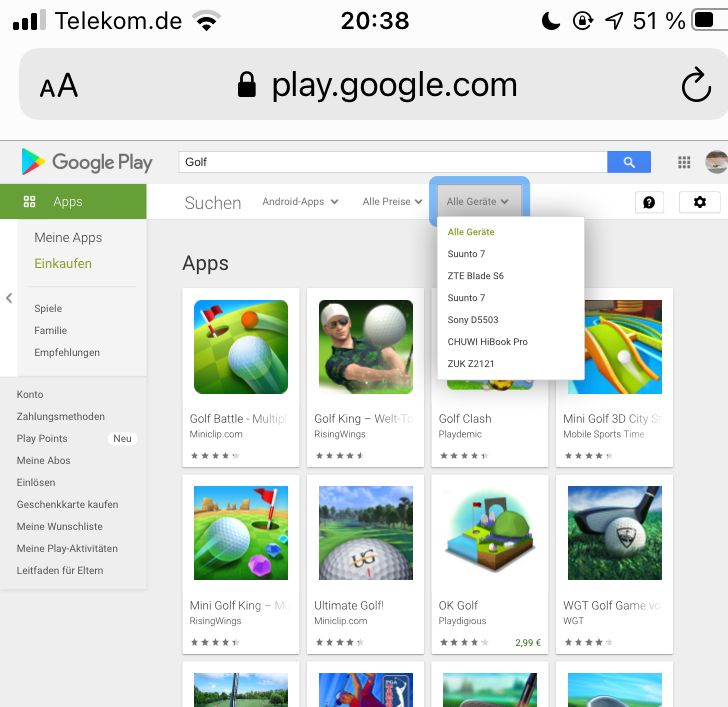
Hi Egika,
That seems to only work if you already have an S7

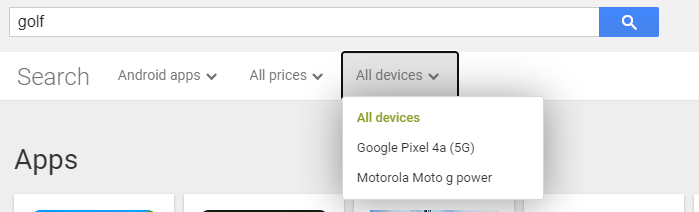
-
@stromdiddily correct!
Your golf app is not compatible… -
@egika Thanks!!
-
however Hole 19 is.https://play.google.com/store/apps/details?id=com.hole19golf.hole19.beta
There is a free version and a monthly subscription service which provides additional features.
Not sure what the impact is on your battery life. -
A barometric altitude app without using the location service. Usable as standalone app or complication in a watch face. I like the simple app and the possibility to calibrate to a known altitude.
https://play.google.com/store/apps/details?id=com.wachete.wearaltimeter&hl=de&gl=US

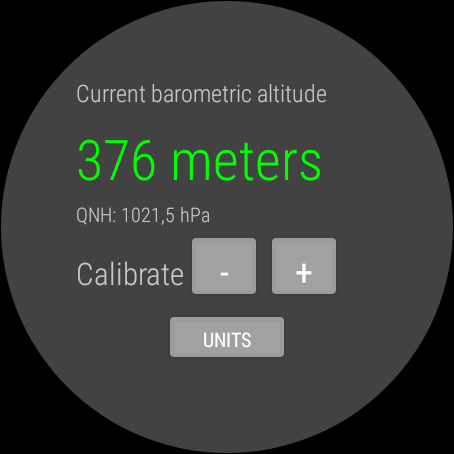
-
@pilleus
Whats the name of your watch face?
I like -
-
I post here as a follow up on this post because it’s not related only with the battery anymore.
Yesterday I did another hike, 6h10min, 10sec GPS, airplane mode, route loaded with 2 waypoints.
The good news is that it used only 7.29%/hour, considering that in the first hour it used 9% (I switched to 10sec GPS after 20 minutes and I got many off route notifications at the beginning) and after that 6.5%/hour.
So, it can easily last 14-15 hours.The bad news is that 10sec GPS + FusedTrack is a total mess.
The route which had 15.37km it was tracked as 18.68 km by the S7, 21.5% more distance.
Of course, the autolaps were also totally wrong.This is the route
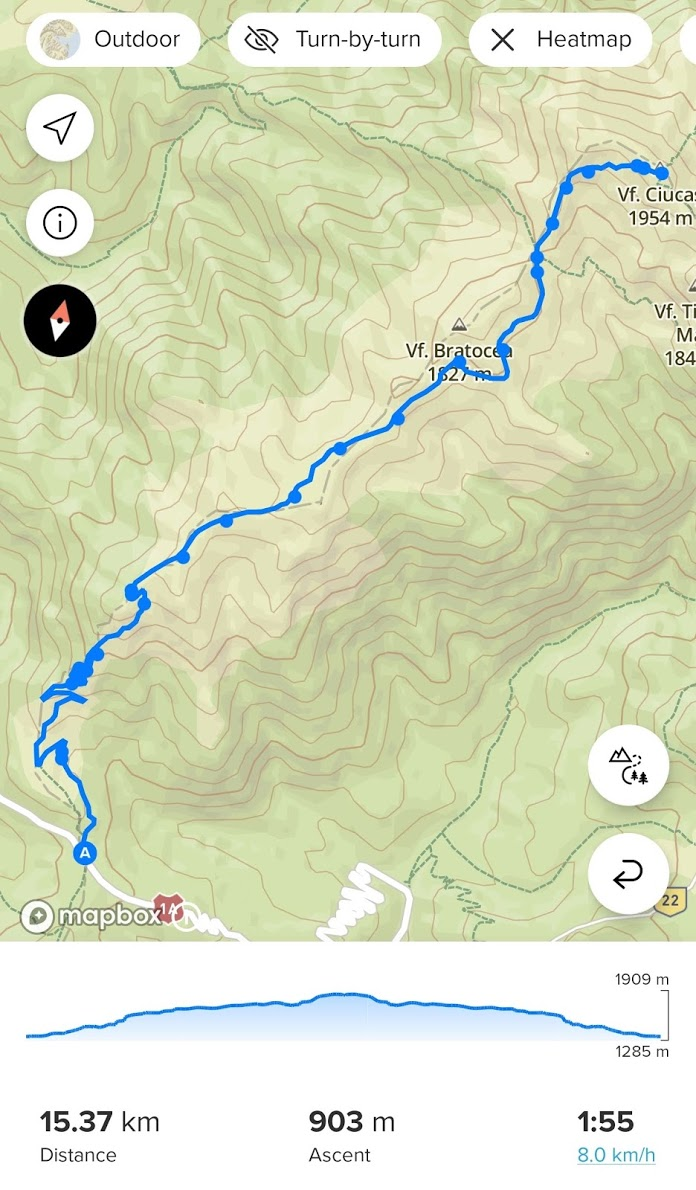
And this is what was tracked by the S7 with FusedTrack
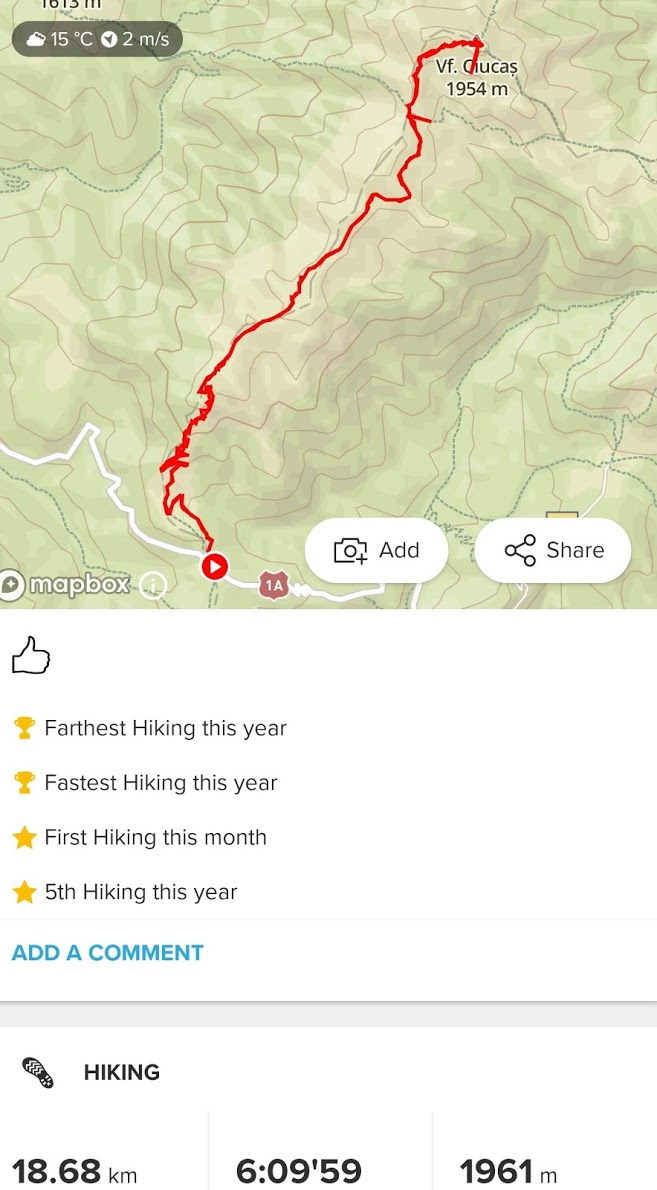
If you zoom in, it’s a total mess, and surprisingly it’s more mess on straight lines.
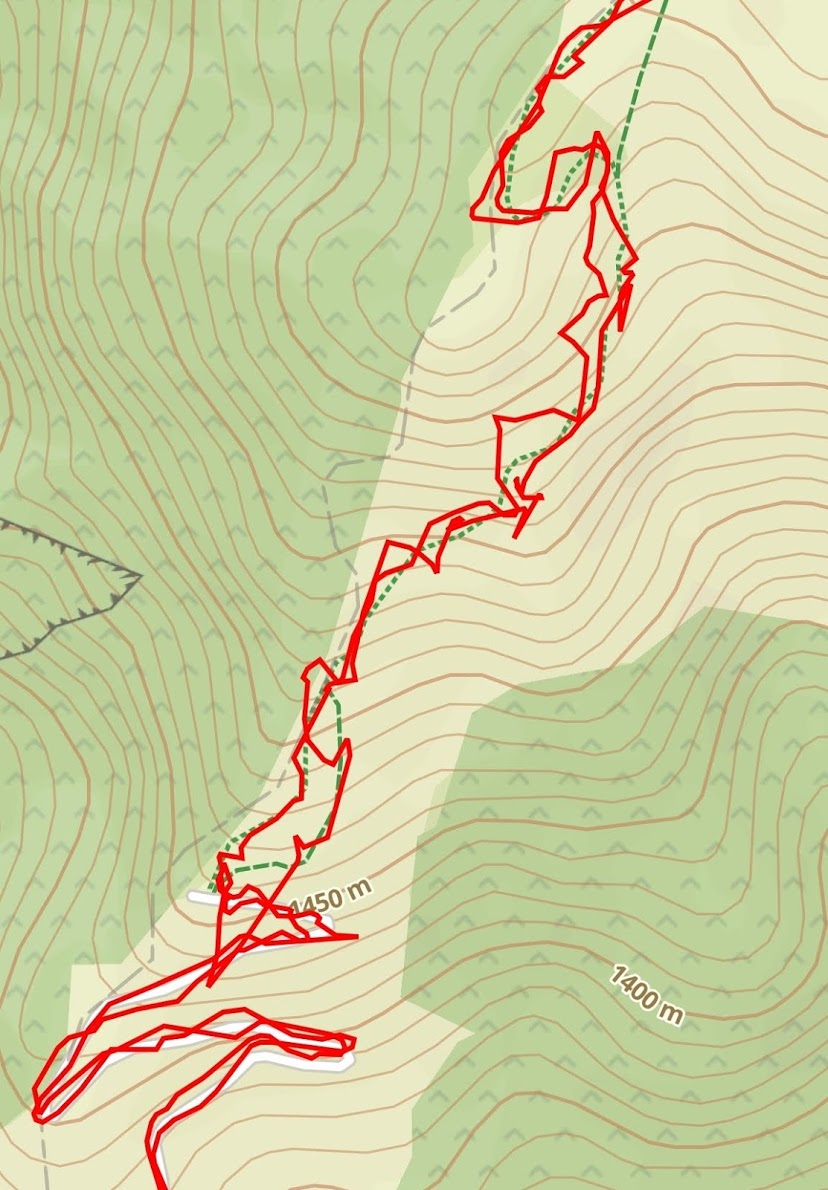
And 2 instances where was totally off
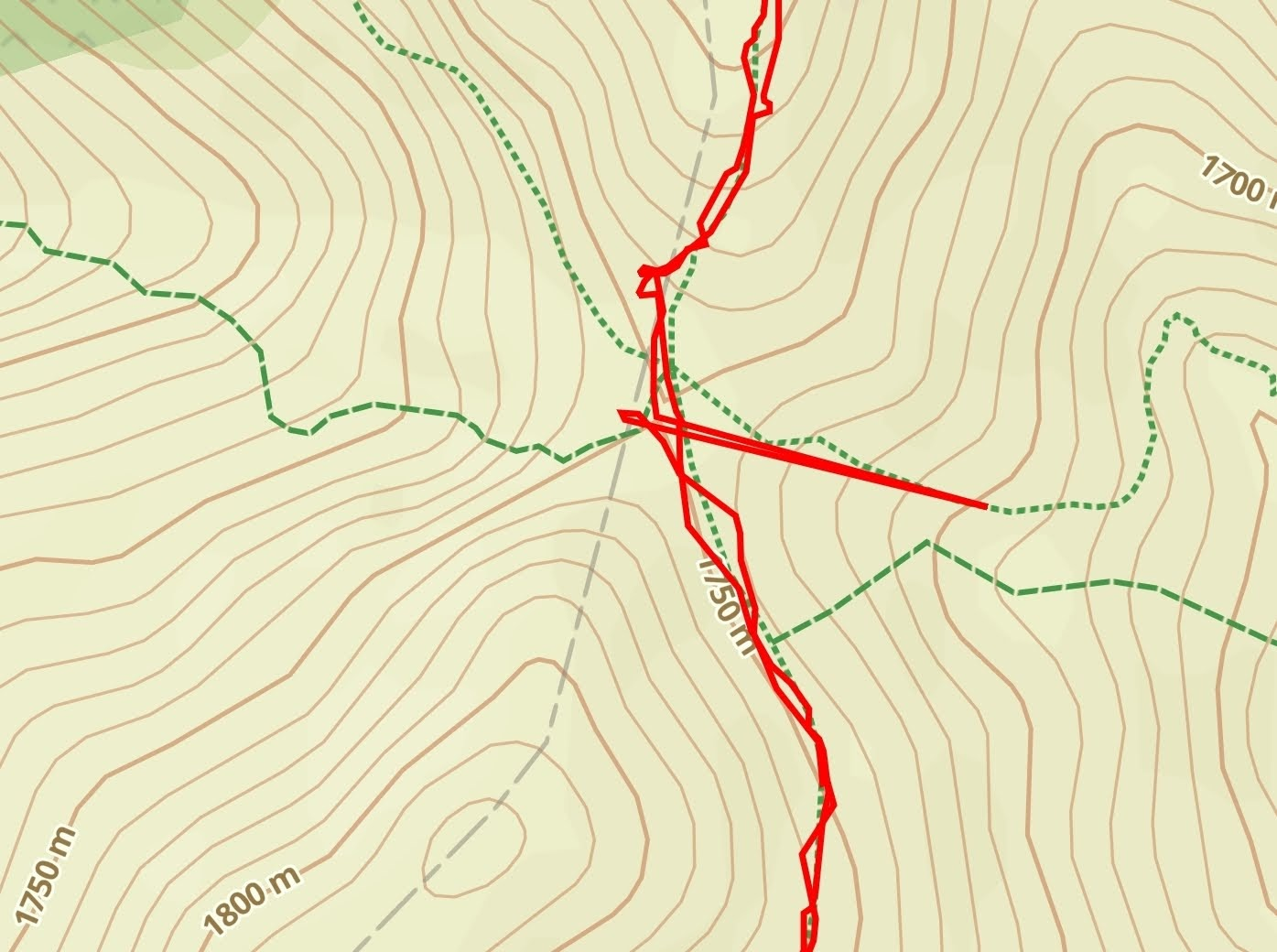
As a comparison, this is what the same route looks on a Samsung Galaxy Watch Active 1, a 3 years old device and 3 times cheaper than S7, which used 72% of battery for the same track
17.28km, 12% more than the actual route.
This is without high accuracy mode enabled(not sure what that does, but it cuts the battery in half)
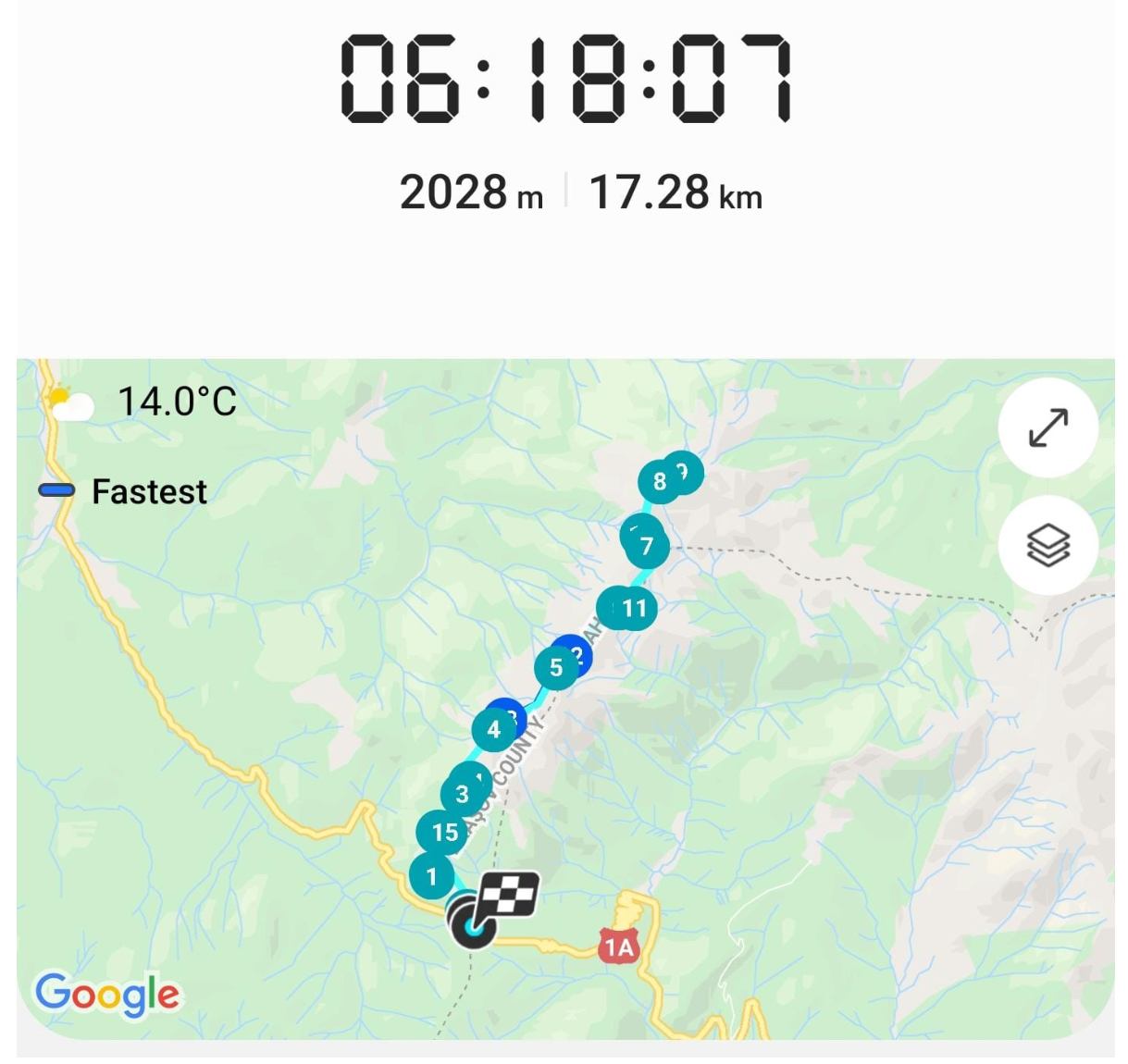
Also, the exact same route tracked with Huawei Watch GT2, again a devices 3 times cheaper than S7, which used only 25% of battery!!!
It’s split in 2, because I accidently stop it.16.57km, only 8% more than the actual route.
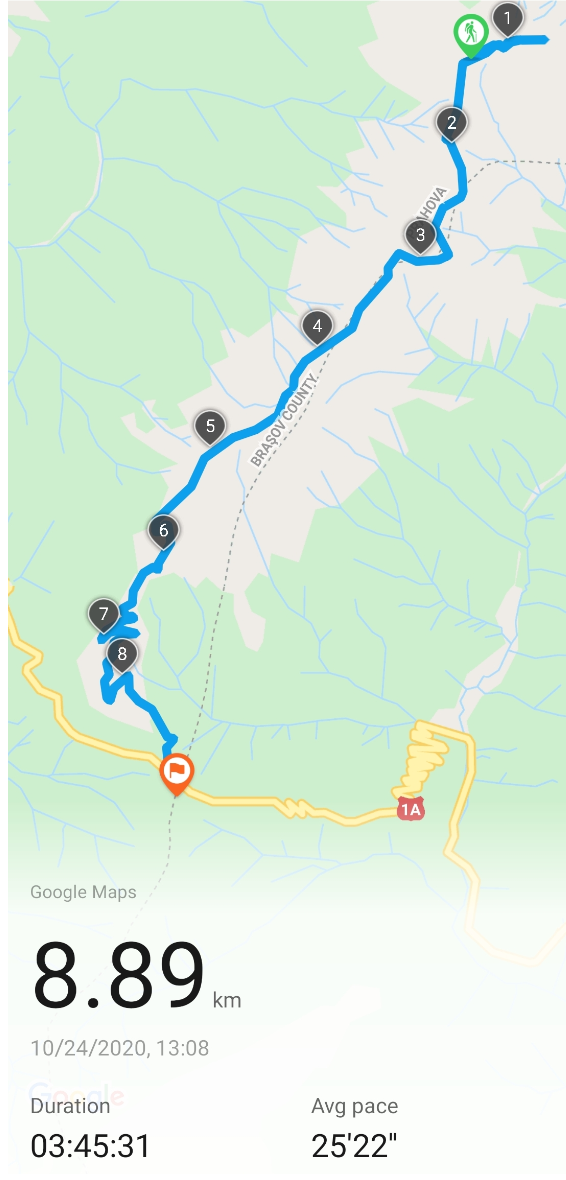
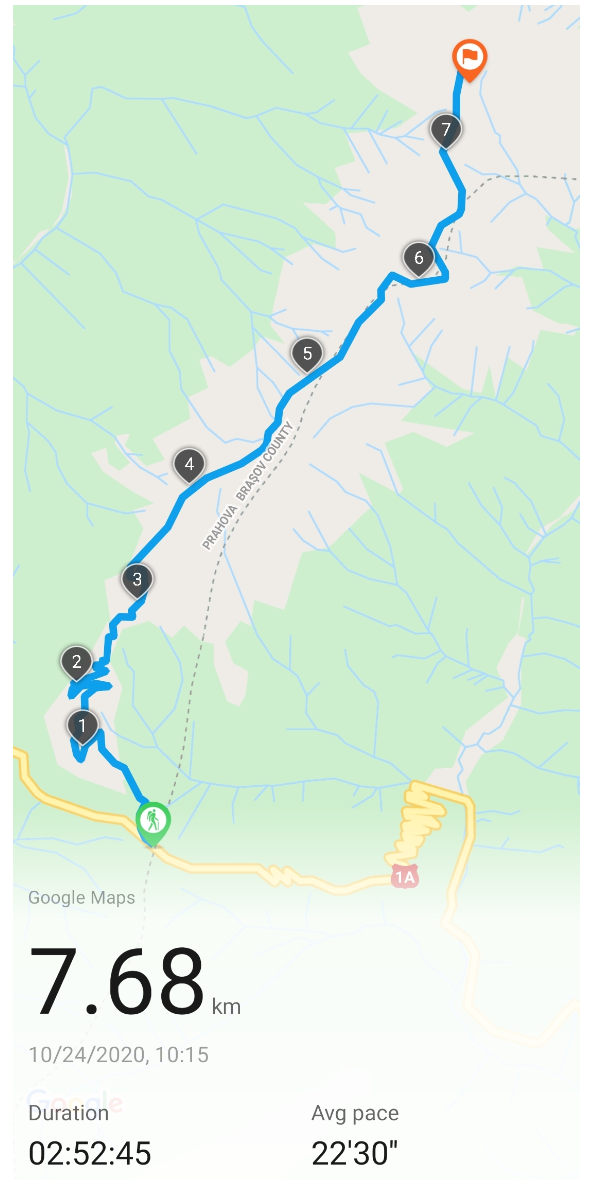
I’m very disappointed with the S7.
I bought the S7 for mainly 3 purposes: daily wear, hiking and very rarely running.
For daily wear is far from ideal but let’s say that is ok.
Wear OS is more than enough for me, but with 1.5-2 day of battery means that I have to charge it daily to be sure that I don’t run out of battery on the second day.For hiking it’s a total failure.
If I use 1 sec GPS I’m limited to 5 hours of GPS.
If I use 10 sec GPS I get almost unusable results.
Maps and navigation are very nice, but again almost useless with a 4-5hours battery life.Running it the only thing ok.
I moved from devices like Samsung Gear S3 or Huawei Watch GT2 hopping that a device from a company with great sports experience will provide more reliable results and in fact I get much worse results.
When I got the S7 I had to choose between it and Garmin Venu.
I choose the S7 mainly because I find Venu to be too small at 43mm.Now the only thing that is keeping me to switch to Venu 2 is the fact that I loose 30% if I sell the watch, and that the Venu 2 is still expensive being released very recently.
-
@steff are you sure those other watches do not piggyback on the phone GPS?
-
@isazi don’t know what’s the normal behavior for the Huawei GT2 but I’m sure that it didn’t shared the phone GPS because I remember I had it disconnected.
For Samsung I think they share the phone GPS, but does it even matter? At least with them I have an option to obtain some usable results and I always take my phone with me, especially on long hikes.
Is there an option to share the phone GPS on S7? Because I will gladly use it.
Not only that it does not have this option, but if I leave it connect to my phone I loose another 2-3 hours of battery. -
@steff I think “good” GPS is the issue here together with the hiking mode.
Suunto states: “When running or cycling, FusedTrack is used to improve tracking quality.”
is used to improve tracking quality.”
So in hiking mode FusedTrack maybe is not used and you just end up with a 10s GPS fix.If you not already had a watch, for day-long hikes I would always recommend the Suunto 9B anyway! I have both the S9B and the S7 and for single oder multiday hikes I am taking the S9 with me.
I don’t have to care for battery consumption at all and can use best GPS.The S7 stays on my arm during my daily life and for the casual weekend run or afternoon activity.
-
@steff I think “good” GPS is the issue here together with the hiking mode.
Suunto states: “When running or cycling, FusedTrack is used to improve tracking quality.”
is used to improve tracking quality.”
So in hiking mode FusedTrack maybe is not used and you just end up with a 10s GPS fix.It’s very possible, I remember that I tested the FusedTrack with running profile, but walking not running, through the city, and it was nowhere near as messed up.
Probably the FusedTrack algorithm works best after a certain speed, but I don’t understand why Suunto are not enabling it for all profiles.
Worst than without it I don’t think it’s possibleIf you not already had a watch, for day-long hikes I would always recommend the Suunto 9B anyway! I have both the S9B and the S7 and for single oder multiday hikes I am taking the S9 with me.
I don’t have to care for battery consumption at all and can use best GPS.The S7 stays on my arm during my daily life and for the casual weekend run or afternoon activity.
Or I can get a Venu 2 and have a single watch for both daily wear and day hikes

I know the smartwatch capabilities of Garmin are not comparable with WearOS, but for what I need(and I think most people also) in 90% for situations (notifications, payments, music) Garmin it’s enough -
@steff correct. No need to stick to Suunto if the grass on the other side of the river is greener for you
