-
@zvonejan You mean you got this issue 15 times in 2 months? And after you saw this icon you reflashed the firmware?
If the issue is coming back so soon I suspect there is something wrong with the flash memory of the watch. I suggest you call/mail Suunto Support.
-
@surfboomerang
Yes. 15 times in 2 months .First 10 months never. I reflashed watch only first time. Now i have work around to push upper button for 12 second. I think it is not the watch.I do not wear watch all the time. Happens to me in this situations:
-
When i came home and when i wake up the watch. Watch face showed up and then arrow (3-5 times)
-
When i turn on the phone (3 times)
-
When i turned Bluetooth on on the phone (3 times)
3 Randomlly
4 Once durring actvity on bike. When i turned on phone, arrow showed up. That really pissed me off.
-
-
So you are the first one that has the new Firmware OTA feature that everybody wants

If I read the history in your post it basicly shows the issue during watch/phone sync. My feeling is that random is not so random, but just the sync interval.
Maybe @Dimitrios-Kanellopoulos knows what kind of data is send to the watch if the sync starts and why the watch thinks it is downloading new firmware. -
@zvonejan What kind of phone and OS version do you use?
-
Samsung note 9, android 9 - pie. I also use samsung galaxy watch. I have samsung watch 2-3 months. Before samsung watch i had android wear watch ( no problems). I suppose it is not matter, but who knows… And yes :):) looks like very often OTA upgrade (15 times in 2 months)
-
@zvonejan this article is suggesting that using both Movescount and Suunto App can cause this behaviour:
https://www.reddit.com/r/Suunto/comments/a88czx/spartan_sport_whr_keeps_going_into_boot_modedown/
You use them both?
-
@surfboomerang said in Suunto 5: Not working; showing an arrow:
@zvonejan this article is suggesting that using both Movescount and Suunto App can cause this behaviour:
https://www.reddit.com/r/Suunto/comments/a88czx/spartan_sport_whr_keeps_going_into_boot_modedown/
You use them both?
Thank you wery much
 . Yes i use both app. And my problem is described in that article. So I will disconnect suunto app and problem will be solved. Thank you again and good day to all
. Yes i use both app. And my problem is described in that article. So I will disconnect suunto app and problem will be solved. Thank you again and good day to all -
@zvonejan
or you disconnect movescount as SA was developed for S-line -
Developed for S line?
Ok, here is my frustration. I am an old Suunto user, I had all suunto watches including suunto 1, which I deleted, before instaling suunto 2

I am running for last 21 years, and I know exactly what i like or want from app. 5 colegues in my team use suunto and 4 polar (strange, no one garmin)… we all (5 of them) have similar thoughts about Suunto.
Is something wrong with suunto app? No, if I i have to rate this app as android app from 1-10 i woud give 9 because offers a lot. But if if have to rate this app as mother or main ONLY app of Suunto i woud give 2,5.
First of all. I am not 25 old year dude, meaninng i have impaired vision, so I need glasses for small fonts on phone. Just wait, you all soon will be there also

So I like to have Desktop app and I noticed, that I have to vote for that!? Why exactly I have to vote for thing that I already have? It is like, I have a car and company call me, that my car must be replaced with new one (electric) but this new car is without Air condition and I have to vote for that.
I realy like to sit down at the table in front of my 17 inch 4k laptop where everything is sharp, large and crisp. I can set my watch, view my history and with one click I can see big , transparent and colorfull summary


Wait, wait I know what you will say. Try Runalize, Strava, QS. Yes you are right, but I have to open another app and study logic of that in watch different colour schema, and set synch for that, not to mention, that Runalize and Strava calculate different elevation. QS is looks realy good, if just user interface looks maybe more like suunto ecosistem, would be better.
Let my continue. I create a lot of my custom tracks with combination with heat maps on movescount. Now I can do that with tiny tiny phone an 6 inch screen. No, I can not do that on my 17 inch laptop or my 55 inch 4k tv (with windows NUC). No, I have to use small screen and I have no option to change or re edit my track , because i used wrong path with to much or maybe to little altitude. So i tried with View ranger and Strava heat maps and than I have to save and import that sam track again on the phone blabla. I am so tired od syncing (syncmytracks) and importing tracks, moves…
The main thing is that (new) suunto guys just do not understand the point of android-apple app. This mobile app is neccecary only to set notifications and nothing more. You can view all stats an summaries on movescoun web app on phone (mobile view). Why you need to develop new option on android app? Setting sport modes is a nice touch but why. When I buy a new Suunto I sit and set all sport modes on pc ( run, trailrun, bike, trailbike, hike, walk) i set all custom screens, fields and that is it, case closed, why is that needed to see or edit on phone ( ok, it is nice but not main thing)
Movescount andoid was really small but have all necesarry things and movie option is far better than Relive. Movie on movescount takes into account speed of moving, relive not. And I and my friends really enjoyed in that movies for hiking or trail running, where you can saw, where we really suffered (going slow because of sharp altitude), on Relive speed is equal.
I am staying (and my teammates too) with Movescount till very end (summer 2020 i think). Movescount gives me all summaries, all tracks, heatmaps, Pois with same logic and same userinterface on pc or tv. And I do not have to use bunch of third party apps with different logic and tons of syinhronization between them. Thank you guys from suunto, seems like we we were breathing the same air for last 8-9 years, but now things are different. Official statement from Suunto is, that Suunto guys have other priorities than web app. I always wondered what priorities are that (please take into account that all old users are screaming for web app, a longest topic proves that) but, they still have other priorities…Now on suunto app I have bunch of tabs with sleeping, calories, steps, which I do not need. If I do need that I woud by cheep chinese wearable for 20 usd i guess. The poin is, suunto got my money for 5 watches. This (and from my 5 team friends) in it os not hard to conclude, that this is the point where story ends for my and my friends
So all good things ends sometnimes, we must look further. :). good day to all and a lot of moving
-
@zvonejan
… so… welcome to the future of suunto… -
@zvonejan said in Suunto 5: Not working; showing an arrow:
First of all. I am not 25 old year dude, meaninng i have impaired vision, so I need glasses for small fonts on phone. Just wait, you all soon will be there also
As an older user who approaches 50 I agree with every single of your points, but especially the small size of the screen which restricts the application features so much.
I can’t use default fonts any more - too tiny for me. But when I switch my phone to large fonts I get this:
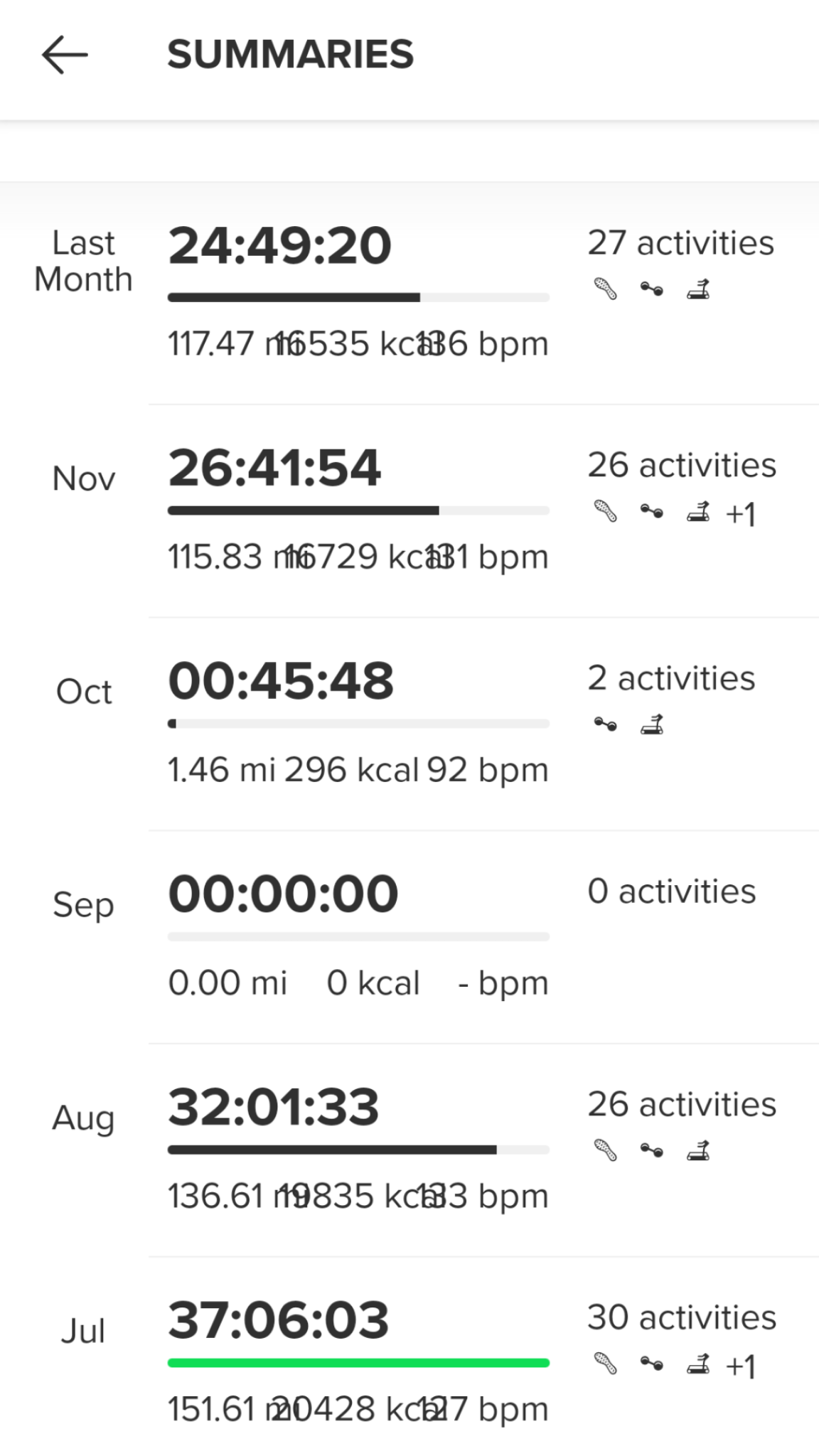
And this:
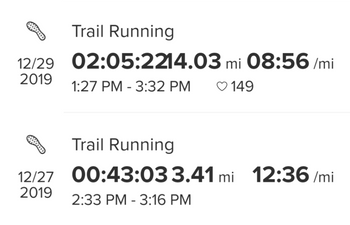
In general the app looks really ugly and borderline unusable with large fonts because so much space is wasted, all margins are really wide, but at the same time there are overlaps in multiple places.
Movescount mobile web page, looks so much more elegant and usable on mobile phone. I don’t even mention the regular web page which is light-years better than Suunto App will ever be. This whole story with abandoning Movescount makes me very sad. I’d switch to another brand but still don’t see a better alternative to Suunto. However, I am pretty sure, that once I’ll have to use SA as the only option I’ll hate it so much that that will force me to switch to something else.