Route plan using "birdroute" + GPX file import problem
-
Hi, I just bought Suunto 9 and now Im testing route planning and how to import GPX route to suunto app.
Is it possible to plan route using non-route planning “bird route” within suunto app? I can use routes but if I have to use routes + non routes within one route plan.
I try to import GPX file from TOPO GPS app. Suuntoapp does not understand this file?
Cheers to all -
@Erkki-Wrangen said in Route plan using "birdroute" + GPX file import problem:
Is it possible to plan route using non-route planning “bird route” within suunto app?
Yes you can
I try to import GPX file from TOPO GPS app. Suuntoapp does not understand this file?
What’s the problem ?
Which app version / os do you have ? -
Thanks,
Android 4.10.4 (4010004)I cannot find bird route selection during route plan. Where this option can be selected?
GPX route import shows:
HUPS! Problem occurred when importing GPX file. File may be corrupted or format is not supported.Okay…I found the route selection. Sorry to disturb!!
 I have big fingers
I have big fingers 
GPX file importing unsolved.
-
Problem to inport Topo-GPS route to Suunto app may come specially topo-map and suunto app map sync problem perhaps? Does anyone else has this same problem to inport Topo-route?
Another thing is that does Suunto App use Topo-maps?
-
@Erkki-Wrangen The route does not include a map and Suunto uses Map Box maps that do have topographic contours. Unless there are issues with the gpx header information SA should be able to import gpx files.
-
Thanks Brad. After your message I went to see again suunto app map. That is topo map. Only thing is that I have to zoom really close so I can see paths. But yes, that really is. Thanks again.
-
@Erkki-Wrangen I agree, it would be great to see trails at low zoom, I find this a problem too where the trails are only visible at a high zoom.
-
Well, I was too fast. I compared topogps map and suuntoapp map. Suuntoapp does not include all trails. I try to insert pictures here but i dont know how.
-
@Erkki-Wrangen said in Route plan using "birdroute" + GPX file import problem:
Suuntoapp does not include all trails.
Could be.
But you can plan your route in your preferred app and then import the GPX in SA (ok I know you have some trouble)You can also collaborate to OpenStreet project adding the missing trails
do you have a sample route to share here ?
-
-
@Erkki-Wrangen said in Route plan using "birdroute" + GPX file import problem:
I don’t catch your point
@sartoric advise is the best : not all maps contains all trails, and openstreetmap is collaborative : you can add the path missing.With your GPX i see that mapbox contains exactly the path you need to follow, and SA shows it as well.
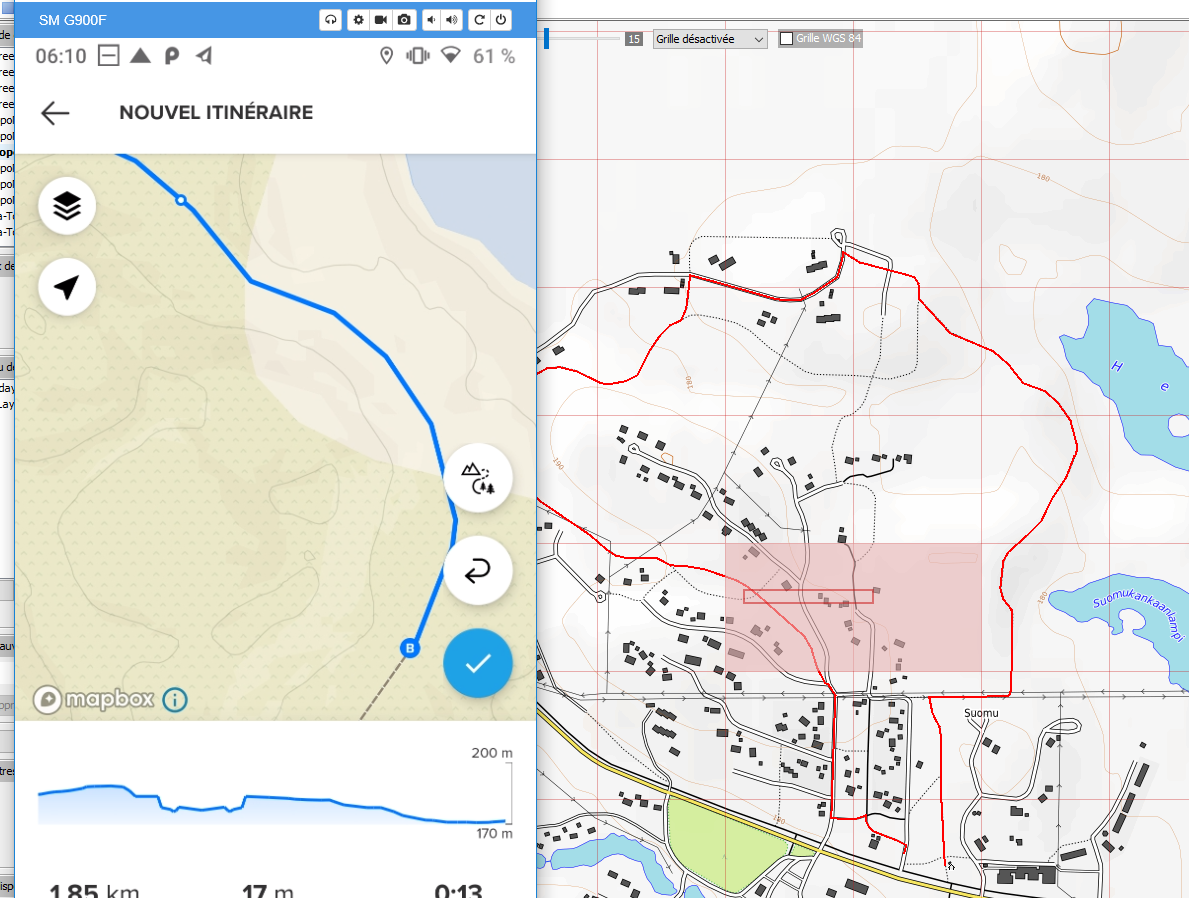
On the left copy of SA with manual route planning routing on the path known by mapbox, on the left your gpx on the same map provider on desktop. -
Oups, maybe i see your point : your gpx file is not OK in SA :
there seems to be header metadata still wrongly interpreted by SA.
Without the selected data on the right in the gpx file, it is imported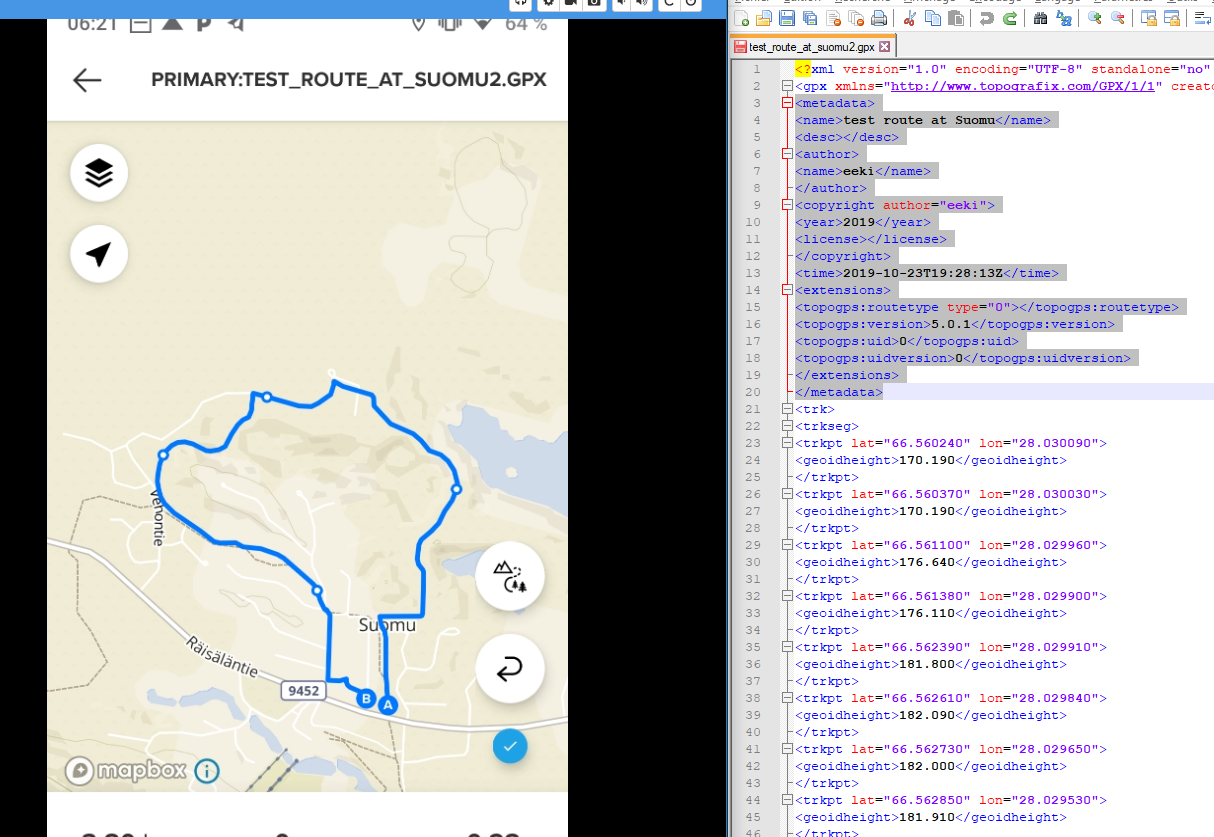
-
Super Thanks Mmf73!!! It works! I really appreciate your effort and time.