-
Hello everyone. I’m new here. About a week ago, I got a Suunto Spartan Sport to help me train for my next Spartan Race. It’s not the first race for me and this isn’t the first watch for me. I’ve been training off and on over the last two years. I’ve owned a Garmin Forerunner and also use a Samsung Gear s2 and 3. Now, my average calories burned over those three devices, and many other websites where I input my workout information, are all really close together: about 350-400 calories burned for a 2-mile run. But when I got the Suunto Spartan Sport, it’s literally showing double the amount of calories burned. Is this normal for Suunto watches? Or are all the other watches and websites that I’ve checked wrong and I’ve actually been burning more calories than I thought? I don’t know what to make of it. I’m hoping I’m not the only one with this problem, or maybe someone has a good answer. Please help me. Thank you!
-
@Kyle-Vander-Ploeg-Wright
There are several discussion about this topicIt could be wrong, it could be right … it’s hard to say
Do you have the latest firmware ? There was a bug in “hourly” calories consumption calculation that (probably) affected the activity calories evaluation too
-
Yes, I have the latest firmware updated. But I guess I’ll look at that thread and see what other people are saying. I just wanted something that relatively accurate. I’m counting calories that I eat and have a limit on things I can eat in a day. Having a workout that says 400 calories burned is a huge difference from 800 calories burned. That’s almost adding another meal for me.
-
the calories are mainly affected by the heartbeat. The FC belt shows reliable values? Are your zones set correctly?
-
Did you set correctly your age and weight?
-
Yes to all the questions. I even did a factory reset on it, but nothing changed. Did a light run today and couldn’t believe the number of calories it says I burned. I have all the information in the watch correct.
Male
212lb
5’10"
Birth Year 1992My zones are set up as well
Zone 5: 193 (100%)-182(94%) (182 is my lactate threshold)
4: 182 -174 (90%) (I use this zone for HIIT workouts
3: 174 - 165 (85%) (Most of my running lives here)
2: 165 - 154 (79%) (This is the lower zone for workouts)
1: 154 and below (My taking it easy zone)I’ll have to find a way to post the results of my workout today. But in short, I ran mainly in zone 1 and 2 (I did HIIT yesterday, so taking it easy today). I ran just over 2 miles, average HR was 145. Seems like not a lot of calories burned, right? 691! How did I burn that many calories when many other watches are telling me that I only burned 400 calories when I really push myself on a 2-mile run? This was an easy run. I don’t understand. I use the wrist HR on the watch, which sometimes tells me that it’s not optimized, but today it didn’t give me any message like that. Meaning that the watch was functioning correctly. The HR it was displaying felt correct. I don’t know how I could burn over 600 calories over an easy 2-mile run. Over the last week, I’ve had to cut my calories burned in half just to put into Lifesum. There’s gotta be something wrong with the algorithm, not to mention that the step counter counts everything as a step. But I’m not too worried about that because I don’t care about daily steps anyway. I’ll find a way to post my most recent run to show you all. Sorry that this message is so long, I’m just super frustrated.
-
http://movescount.com/moves/move308339398#
Let me know if that link works.
-
@Kyle-Vander-Ploeg-Wright I tried it right now, did NOT work.
-
Anyone know how to share a move from movecount?
-
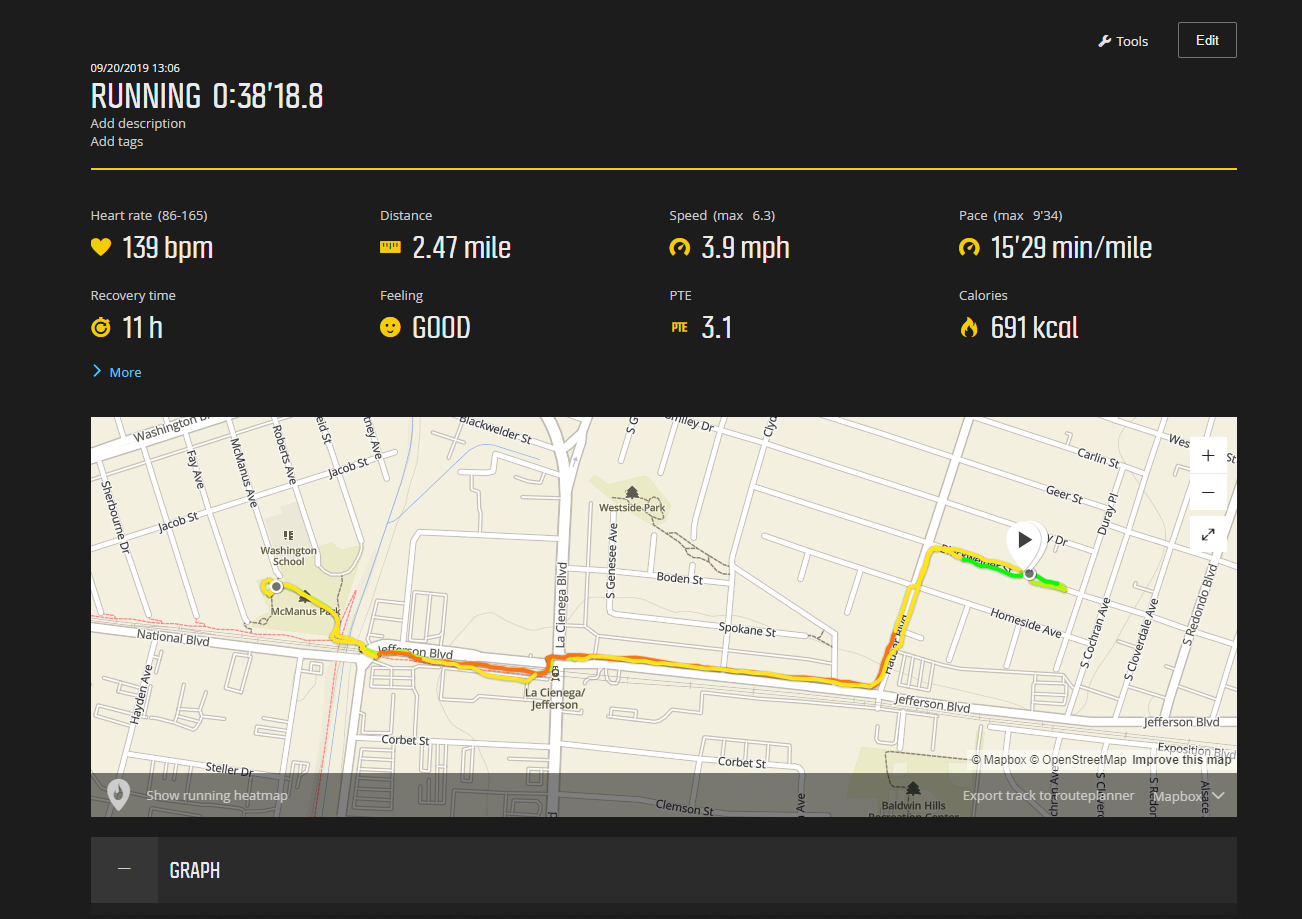
-
@Kyle-Vander-Ploeg-Wright said in Suunto Spartan Sport Really high calories burned:
Anyone know how to share a move from movecount?
Hi. Please check in the movescount settings the privacy stuff. If you have it on pripate, your not able to share IMHO.
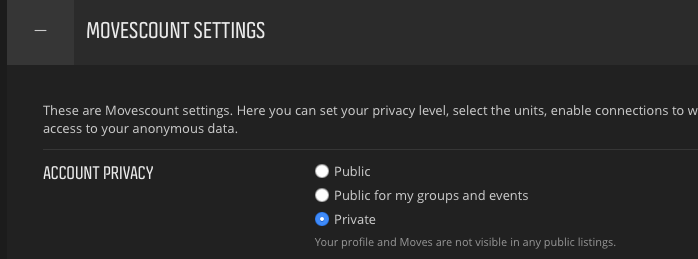
-
I just changed it to public
-
@Kyle-Vander-Ploeg-Wright said in Suunto Spartan Sport Really high calories burned:
I just changed it to public
That did it, I see your workout now in Movescount. Which does not mean I can answer your question

-
@johann-fuehrer I’ve checked this with some calorie calculators and I agree with you: this values are way to high, it should be somewhere in the 450 range (with some spread of course)
-

Here’s a screenshot of an older workout I did with my Garmin watch last year. This run was UPHILL and my average HR was over 160. How many calories burned? 551. -
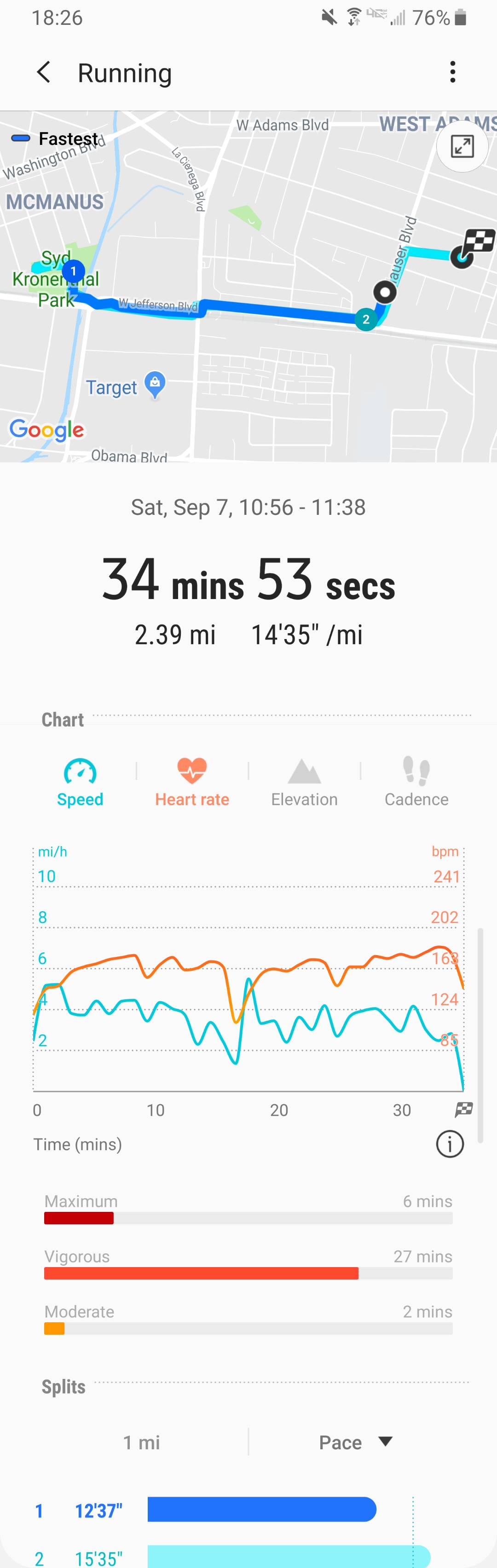

Here from a very similar run. The same route, only I ran harder. Calories burned is 434.
-
Sorry the photos are so big
-
@Kyle-Vander-Ploeg-Wright said in Suunto Spartan Sport Really high calories burned:
Sorry the photos are so big
No Problem (I think). These runs look ok, especially the first were you also had some altitude to manage. Maybe, if the other guys did wake up here in Europe, you’ll get some better answers

-
Is your rest HR setup correctly in the watch?
Also, are you HR zones and max HR are setup in the watch in addition to Movescount? I am pretty sure Spartan and newer Suunto watches don’t use HR zones from Movescount. Instead HR zones must be setup directly on the watch (which I personally think was a bad design decision).
-
My rest HR is set to 60, which I feel is correct unless there’s a way to test it lol.
I also set everything up on the watch before connecting it to the new Suunto app. I later connected it to movecount. So all the personal information and HR zones are all set up through the watch