-
There was nothing touched regarding the accelerometer. Try to reflash the FW or reset
-
Did a FW reset and a GPS run and accelerometer seems to be calibrated. Just to set the record straight…
-
@SlaSh said in Losing faith on the S9 (treadmill & HR) latest firmware:
Do some running with GPS outside and it will calibrate accelerometer. Because every update wipes calibrated data.
I’m curious, am I reading this right that if you update the watch, the calibration data for indoor distance, etc is wiped, and you must again do the run outside to recalibrate before it’s accurate indoors again?
-
@oeagleo I have updated the watch several times before in the past and callibration was not needed. Not sure it was a bad update (if that is possible) or it just needed calibrating.
-
@oeagleo watch update is clearing cached data as accelerometer calibration profile and other, so you need to do activity with GPS to get it calibrated again. This is nothing new Farmin watched act the same after upgrade.
-
@nassosc and how treadmill distance and etc looks like now?
-
@slash treadmill distance is correct now.
-
@nassosc what solved it ?
-
not sure, did a watch reset and a gps run. after that the treadmill distance was again ok
-
I totally agree with you…
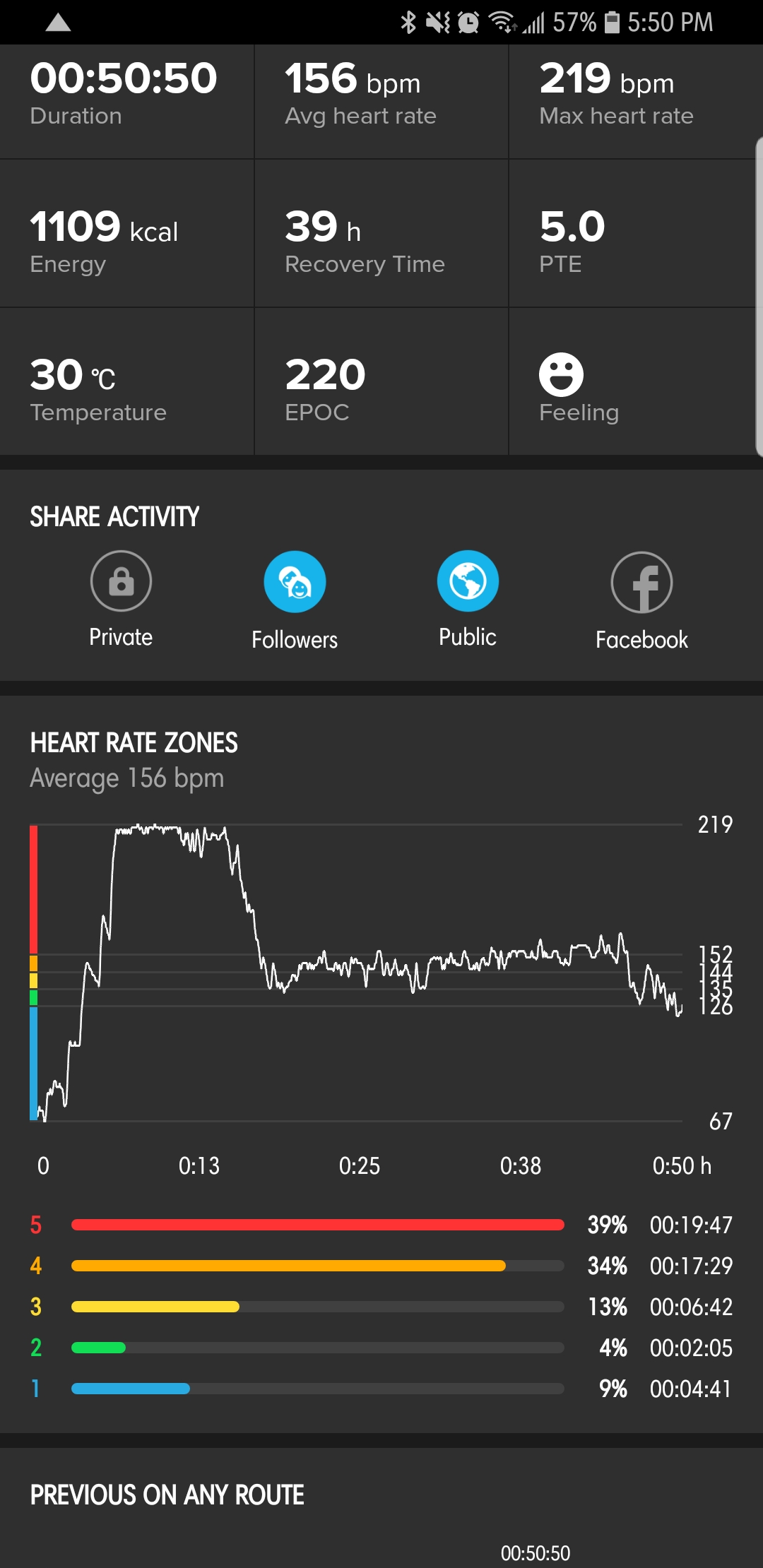
I am 45 years old…y I was sustaining 219 BPM for more than 20 min at the beginning of my work out…
Incredible… or I am a SuperHuman
-
@Marcel-Baliño its all the good training! well i get the same error and after about 8-10min it drops to normal levels. As far as I know it is problem with the sensor software that some encounter and it will most probably be fixed in the next update.
-
@Marcel-Baliño ohrm or belt?
-
@nassosc I can’t vouch for the treadmill distance issue you have, because I don’t use them unless injured. However, I will say that the one time I did use the watch on the treadmill it was surprisingly accurate. Interesting one from @SlaSh on the watch resetting the calibrated data after update, I never knew that.
More importantly for me, as it doesn’t appear to be getting much air time, is the HR issue. I contacted Suunto over this issue, blaming the update, because the HR is consistently poor since then. I have seen it once or twice before, it’s every run since I updated.
After I made first contact with Suunto support, I was asked to link moves from Movescount into the email reply so that they could be checked by the technical guys. I replied with the links from Movescount and within 24 hours a different support agent replied telling me to update to the latest firmware. I’d already explained that I had the latest fw in the original email. Therefore, I was simply receiving the big FINGER, like go away, we’re not interested! Therefore, it was time to get shirty - ending with “I’ll just get a refund then, it’s under warranty!” This provoked a 5 minute response time, with the suggestion that it was being escalated to a more technical level. Do I believe it? No! I know some on here think Suunto are a great company. However, if they go down the same route as Garmin support used to, which they just tried to do, then their name will become mud every time they come up in conversation.
All I ask is that they look into it, acknowledge that it isn’t right and tell me if they can correct it or not! What I don’t want the have to do is repeat myself over and over again to different support agents!
-
@Darren_M well today I did another treadmill run with 1km difference in a 12k run. which I believe is unacceptable. I have the same issue with the OHR but it doesnt bother me so much since I use my belt.
I have emailed support and they also asked for my movescount link. I did send it and now waiting. I have also asked for a replacement watch but it was ignored.
-
@nassosc I am sorry to say but if you expect a wrist based device to give you the same results from a threadmill then I would suggest to sell the watch and get somtbing else or a brand that let’s you calibrate via treadmill etc.
Suunto devices calibrate via GPS and are mainly used for outdoor distance.
The treadmill already shows you the distance and pace why bother?
As another example, another user can complain about the rowing distance not being correct.
That said I do know that even expensive pods don’t match all threadmills.
To blame the device that is not build for this purpose I am sorry but come on.
-
@Dimitrios-Kanellopoulos i use the treadmill distance meter when i run on the treadmill. the whole issue came to my attention after an update. till then the watch and the treadmill were almost the same. So when the difference was more thatn “normal” (what is normal?) I made the post. I would prefer it if it was similar to the watch for logging the runs correctly. no other reason.
The GPS works wonderfully (and all out door features) and that is why I use this watch and have been choosing Suunto watches for years, running and diving. I love my S9 and dont want to change it to garmin, to apple or anything else. Only suunto 10

Im aware there can be issues especially when buying anything tech related on the first day it is released and I can leave with it.
My opinion is though that if the feature is supported it should work, or at least be consistent.
I also mentioned it here not to complain but maybe find a solution to this problem, a workaround or a more technical solution. -
@nassosc tha case is that afaik we did not change anything to the calibration of the accelerometer, just that it resets that factor eventually. I do understand that it’s not convenient for this to happen, once it works good, but atm we cannot do anything as this factor should come from a GPS distance.
I can open a request to let the user set a distance calibration such as the S3 does but what I understand treadmills are not good to get a watch/pod/etc to be calibrated with. I ll take this further.
-
@Dimitrios-Kanellopoulos i dont want to mess up other things for a treadmill calibration issue. As mentioned this is an outdoor watch that works perfectly fine in that field. Not familiar with how the S3 works.
I’m not a fan of treadmills and dont trust them much. The reason for trusting theses ones more than the S9 is that my coach insists that they are calibrated.
I think this issue has been exhausted and can now be closed.
-
@Dimitrios-Kanellopoulos It would be nice to see some kind of calibration field that one could set to line the rowing machine up with the watch in a similar way. I always do a km warm up in the gym according to the machine, but consistently get 0.20 km from the watch. I’m not sure how much work that is, but it sounds to me like a relatively simple field where one can input a multiplication factor. Although this would be nice, it’s not something that bugs me, as my indoor rowing is just a warm up, yet I guess someone who treats that activity more seriously might appreciate it.
Again, Suunto watches are outdoor kit mostly. However, imagine how much extra interest they could receive if the data produces from indoor activities was accurate? I reckon they’re missing a trick here!
-
It would be great if Suunto added ability to manually calibrate the watch - just let me enter the actual distance at the end of the run. I know at least some Garmins allow that. My S9 always measures about 20% long on treadmills. The problem is that most of my runs outside are quite different than treadmills runs, so the automatic calibration simply doesn’t work. My runs outside are either with my dog which affects the wrist movement or trail runs with a lot of elevation changes, which means my cadence tends to be slower outside. My treadmill runs tend to be on the faster side and with higher cadence, so that is probably the reason the watch overestimates the distance and the pace.