Outback Adventure (Vertical 2) watchface is public
-
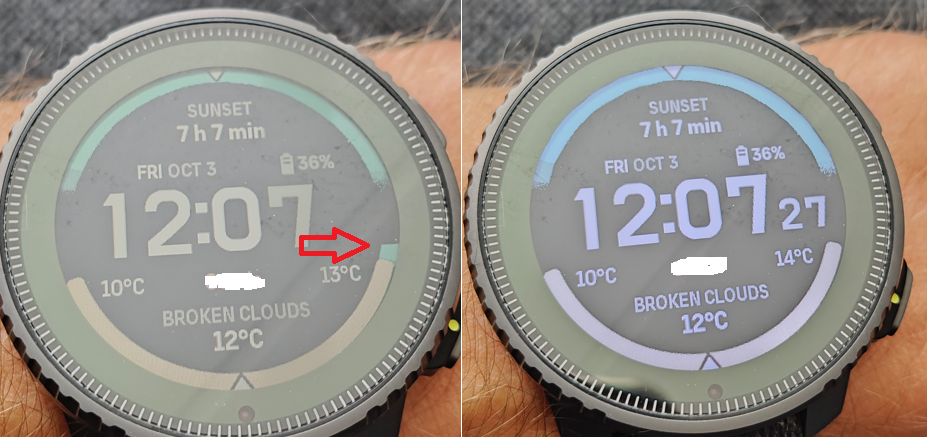
Definitely a small bug when the watch is locked.
-
The watch face is great. But please Suunto, make the lower part with the weather and temperature customizable too. Not everyone necessarily needs that. You could use two or more other values there instead!
-
The watch face is good, but why is it not possible to change the battery status? The battery status is information that you really don’t need every time you look at your Suunto watch. It’s not an Apple or Wear OS watch;)
-
@jannis i would like to see more tapable infos like the Race 2 watchface. That would solve some questions here. 🤩 Love this Option since the first Firmware at the Vertical 1 and 9 baro
-
I would like to have windspeed and direction on this watchface. Then it would be perfect. I know I can put it instead of date but I want see that too. Otherwise it’s my new favourite WF.
-
Merged two topics about this WF into one
-
I also noticed that the weather location and temperature bar is lagging in updates. It shows old location and temperature readings and updates immediately when one of the buttons is pressed.
-
The location doesn’t seem to update at all if the watch isn’t unlocked. Also the bars are still shifting and updated when unlocked.
@pavel.samokha do you know if this is a known bug or is this by design to preserve battery?
-
Speaking of this watchface, I really wish it was possible to see the temperature in Celsius while keeping other US units. After 25 years living in the US I still haven’t gotten used to Fahrenheit. All my other devices are configured to show Celsius. Even Suunto Ambit was capable of using mixed units. Am I the only one who wants this?
-
@LitchiMonster said in Outback Adventure (Vertical 2) watchface is public:
the place name on the weather complication is too long, and runs over the weather forecast. The place name should be truncated?
since the weather forecast data reach the watch via the SA, as a workaround for the too long place name, it could be possible to allow the user to set a customized name for is living place, that would replace the standard one given by the forecast provider.
-
@surfboomerang
The screen displays the last location in standby mode.
Pressing a button displays the current location.
In the video, the first location is my home, and the second is my workplace.
There’s a 10 km gap between them.
I didn’t do anything on the watch to test it. I pressed the side button on the watch while I was at work.
But this is normal. -
@safari This is indeed what is happening right now, but I don’t think that should be the case.
I specificly chose this watchface so I can see all information at a glance, but now I have to press a button to make sure that I’m seeing the latest information.The complications seem to update well. It’s only the sunrise and temparture bar and the location that update after a press of a button.
Not sure if Suunto did this deliberately to save battery or something? -
@surfboomerang
I agree
I’ve been using Suunto for 15 years, I’m sure this is my biggest dream
I used to see more information on the home screen of my Suunto Ambit watch.
When the watch started to follow the trend and transition from a mountaineering computer to a smartwatch, this naturally started happening.
We can’t switch to watch faces during exercise anyway.
We’d like the watch face to act as a “dashboard” for normal use. But this isn’t possible due to the insufficient use of the home screen and the limited number of complications (Athletics) that only have six.
But our loyalty to Suunto is undeniable.
-
Can we get the “dimmed view” in AOD mode for all (most… ?) watch faces to be more like the Vertical 2 (Outback Adventure) ? Instead of showing numbers with horizontal bands (dark/light) show the contour of the digits, just like in the watch face “Outback Adventure”, which looks better in dimmed view.
As an example, the main WF for the Suunto Run (similar to the Aero Sport in SuuntoPlus) looks great in the Run while dimmed in AOD (just the contour of the hour:minute), while in the Race S version it looks horrible… Or the adaptation of the Race S WF (Adrenaline, or Adrenaline Bulletin) that looks much better in the Suunto Run in dimmed state. And, there’s also the fact that the dimmed versions in the Race S are often off centre and much much dimmer than in the Run… which is weird, considering the more premium positioning of the Race S ?

An alternative, is to make both modes available (either the dark/light horizontal bands OR the contour) and selectable, just like for Complications ?
I find this quite important, as the dimmed view is actually what’s visible most of the time (glancing to the wrist while driving, in a meeting at work, etc), and I’ve been moving back and forth between watch faces, still struggling to find the the right one.
I was quite happy with the Run watch faces (even if more limited in number and no access to SuuntoPlus), but due to lack swimming metrics, I swapped it for a Race S. Only to be very underwhelmed by the dimmed state of all watch faces.
Please … !
-
@tailwind_mrs Upvoted. I like the Aero Sport wf, but not the aod version. I didn’t even realise there was a difference with the Run.