Race 2 WF available
-
@timecode tap on the screen

edit: my bad, it only circles between Running and Exercise for me. But maybe because I did not do anything else this week?
-
@aiv4r Oh nice!
Would be nice if we could stack complications so we can cycle on them by tapping. You could have TSB, TSS, CTL etc on one complication, with date, weather and steps on another.
-
@Steven-Hambleton i guess that is difficult to do, since you need to measure precise where the tap happened and the accidental changes increase a lot. Just a guess
-
@aiv4r we already had this, but last year it changed with this update:
https://forum.suunto.com/topic/11004/software-update-2-35-34-q2
OGs will remember

-
@Likarnik aaah yes, short memory
 I take my guess back.
I take my guess back. -
The Watchface looks really nice - but the AOD mode not so much

Hard to decide between this and Vertical Week -
the two customizable complications on the top are so small! while there is a lot of (wasted?) space for the graph
It seems to me that a coherent graphical approach is missing in the development of the Suunto watchfaces: sometimes some fields are too big and don’t fit correctly with the rest, others are way too small to be readable
I know, it’s impossible to please everyone, but… -
@VoiGAS I wish they made the AOD mode a little bit more than just the time. It is kind of a shame whenever everything else look so good
-
@helgonet12 t would be great if it had the top 3 complications instead of a graphic. Upper date, TSB, CTL. Lower step, weather, barometer, etc.
-
@Stefano-M64 Agreed, if you scroll down to show sports modes, you can see a few lines of dead space which could easily be used to create larger complications.
The Sports mode screens are really clear, I wish the watch faces were as clear.
-
I really like the readability of this wf and it s now the default on my vertical. Can someone explain the lines on the bottom graph?
Thanks!
-
In my opinion, this is, by far, the best WF since the original Vertical WF, at least for a Vertical/MIP device. This is now my default. Congrats.
-
@jjorgemoura I think this is the best and “Athletics”. It would be great if complications were placed at the top instead of just the graphics at the bottom.
-
Am I the only one that is having problems with colors? I changed a color of this WF from yellow to blue, so my “Exercise” graph changed to blue, but when I tap on it and get “Running” graph, that one is still yellow.

-
@aiv4r nope, you’re not the only one. The question is if it should be the same color or the color of the activity type? Running = yellow color. My watch display Hiking = green color. This would make sense.
Edit: and I assume the activity displayed on the graph = the one where you spent the most time the current week. I am going for a run later, so if it changes color to yellow / running, then I guess the above is correct

-
I am not able to find the Race2 WF.
Anyone else having the same problem? Application v6.1.4*** edit ***
solved. I was used to see new WF in the sub category directly in suunto store. I scrolled in the WF menu to find it. -
That big date does wonders for me. Awesome watch face. Awesome job Suunto team!!!
-
Not able to install it on vertical ti
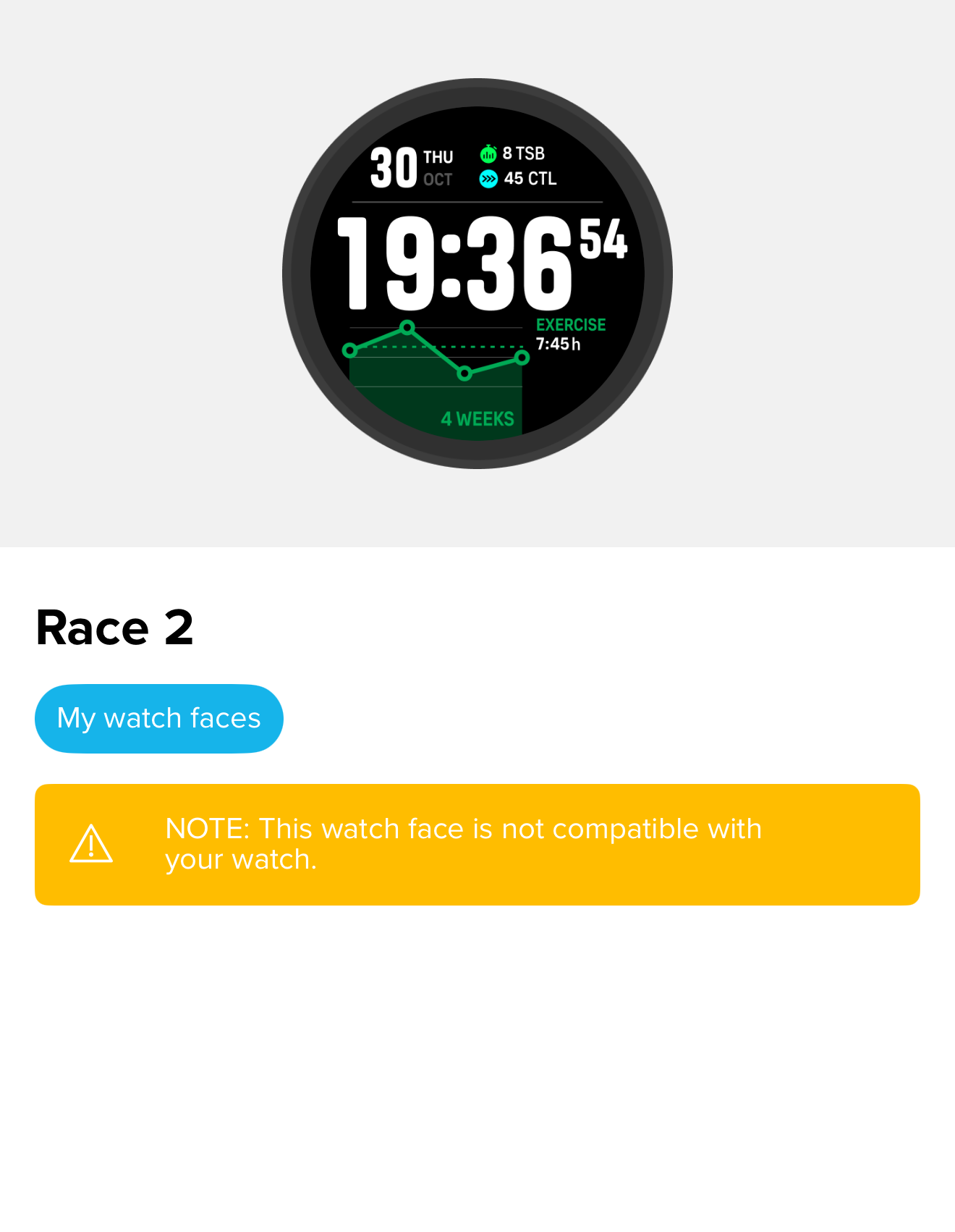
-
@thanasis I installed it on mine with no issues… is your FW up to date?
-
Can someome explain the dotted horizontal line on the bottom graph please? Thank you.
