iOS 3.0.0
-
@Olli2709
 oh my good. Lets wait for the next 2 Watches. What they will bring us new things.
oh my good. Lets wait for the next 2 Watches. What they will bring us new things. -
@Olli2709 i have my all workouts, if I check using calendar (which I was doing before the update also).
Yea cannot easily find search also, but if you click on a tag you will get to search. Idk about language, use english.Feels a bit that it could stayed in testing few more days

-
@Olli2709 i have my all workouts, if I check using calendar (which I was doing before the update also).
Yea cannot easily find search also, but if you click on a tag you will get to search. Idk about language, use english.Feels a bit that it could stayed in testing few more days
Yeah, I get that—it was more straightforward before. Hope they smooth out the search and calendar features soon!
-
Under “Training Zone,” I can no longer find a list of my individual workouts, photos, or daily view.
Under the “Home View” - “Activities,” I find the last two months and three older ones from 2024, 2023, and 2017.
Where are the rest?
No magnifying glass to search for.
Regarding the language, it’s not individual words; everything is in English. Okay, I speak English, but specific terms often have a different meaning.
But the main problem is my missing workouts. I can find 30 out of 1,850, and there’s no way to select by “running, cycling, hiking, etc.” … nothing.
I understand that an update can have one or two bugs that are discovered later, but this update was released incomplete. -
@aiv4r i cannot find tags also

-
@henryjones Yes, all workouts are displayed as points in the calendar, but that doesn’t help me.
The thumbnail overview in “Training Zone” is missing, where you can scroll through the moves and select them, or search by workout type, day, etc. -
also missing my Language

-
@Olli2709 did you try just to tap on a random tag from your past activity? You will get to search window where you should be able to find all your activities. I did not check if they all there, but seem alright on my side.
-
@aiv4r This is because I always add a line above “Describe your activity” in my description, where you could previously enter search terms. Suunto only introduced the option for an additional tag later, but I stuck with “Description.” It works just fine, though. If you enter a term, it displays all the descriptions.
-
I just saw the new app. Suunto was already ahead of Garmin and Coros, and now they’ve pulled even further ahead. Fantastic work! I’ve been waiting for this for years.
-
@Olli2709 the oblybway i see to access them is to go to Training Zone / Statistics, then select table and click the filters button
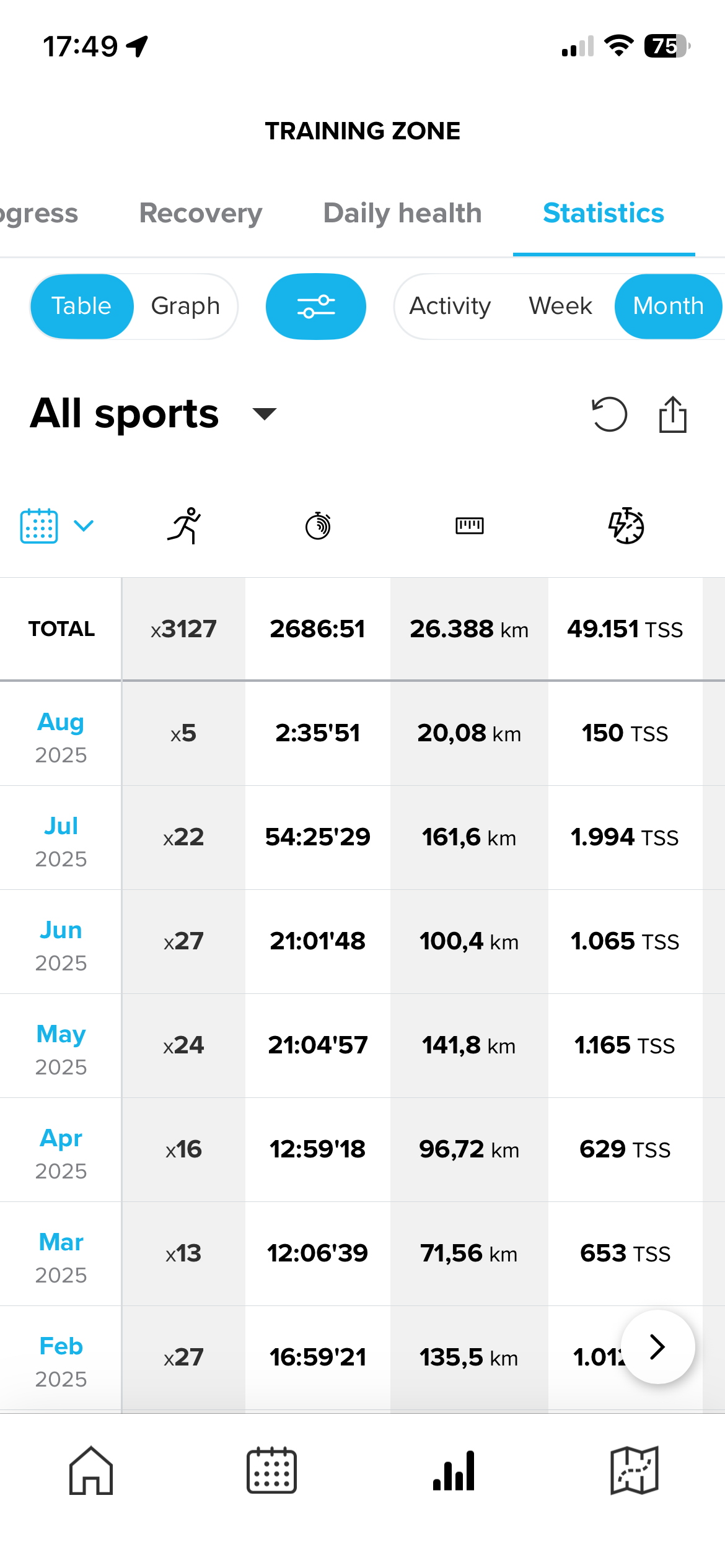
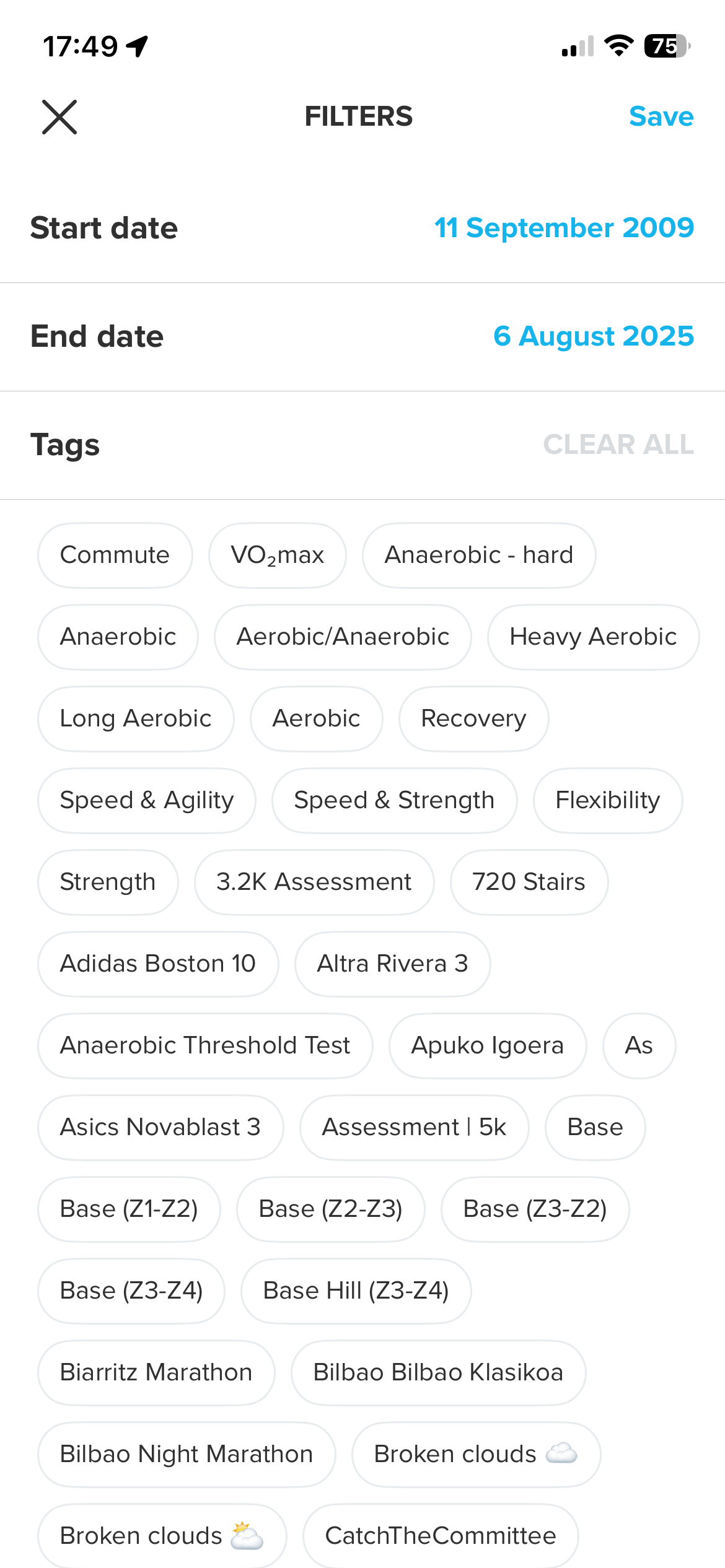
-
@Olli2709 You have to go to your profile - your picture in the upper right corner - there is a list of all of your activities, and also search. I find this not very well executed from user experience point of view.
-
@Olli2709 at the top right of the home page you can click on your profile picture, then go to to all activities and there you will have the search (from description or tags) for all activities. Is that what you’re looking for?
(Sorry double post, please discard…)
-
-
@Olli2709 no problem mate. I honestly still think the separation doesn’t make much sense. I would place all activities and search under Activities tab. I hope they change it.