A proposal for a NEW WIDGET completelly focused on DATE & TIME and that I can pin when I click on the crown
-
Hello all,
Here another proposal that I made to SUUNTO for a new widget which is entierelly focused on date and time and which allow to see in a single shot
- the current date
- the current time
- the second time
- the % of battery (to be sure I will have enough for my sport, my day or simply the next alarm to ring)
- the next alarm to ring
- all the alarms set or inactivated within a day (reusing their beautifil sun course circle in another manner)
It give this

And if you want to read more … Amelioration un deuxieme ecran ou un widget sur le temps.pdf
-
hm. not my cup of tea, because:
- I don’t need battery on the watch face, as the battery lasts so long anyway. If it goes lower, the watch will alert me anyway.
- I don’t need second time
- I hardly ever use a single alarm (and I cannot see in the example with the ring, where the beginning of the day is (6 o’clock position?)
Personally on the watch face, I am interested in the things that change during the course of the day: time, weather (maybe pressure, when in the mountains), time until sunset.
-
@Mister-PYC looks good.
 ️
️ -
I already have current time and date and battery level on my watchface. I don’t think a widget would add anything for me.
Strangely, I cannot see if an alarm is set on a watchface. That is a big omission. Specially since you cannot set alarms the way it is needed. (I work 4 days, but can only set reoccurring alarms on weekdays. So I have to turn off alarms on thursday and remember to turn on again.).
See inactivity is also a good addition. I used to have a garmin and always thought their implementation of move alerts was very poor. Compared to my wife’s Apple watch you cannot see throughout the day if you moved every hour. But shockingly, suunto’s implementation is even worse, because they only warm after 2 hours of inactivity (and again you cannot look back how you did). My super cheap xiaomi activity tracker does a far better job.
Sadly, suunto works on other things, like track mode. I train on a track every week and for me, trackmode doesn’t add a thing. I also haven’t heard anyone in my athletics club complain track traning is difficult because their watch doesn’t support it. Trackmode only adds something for people who want a perfect gpx trail on strava, not for people who do intervals on a track.
-
@elbee certain watch faces show alarm time if you select this option.
-
@Audaxjoe
I think you are right. I should be more specific.The watch face I like has strange options for compliments. There are 4 places for complications, but not every complication can be put on every place. I like weather, #messages and alarm, but have only 2 places for that. For the other 2 spots, I’m only interested in date (and also get battery level). So that leaves 1 spot unusable and one desire not fulfilled. I know this is my specific preference and a very 1st world problem

(Other strange thing. If I use the alarm complication, I get a blue circle around it. That is not around the messages complication)
-
@elbee I think all those options you can have in the Athletics option. I have seconds (always on which is nice) next alarm, date, altitude temperature and sunset/sunrise.
I do find it frustrating sometimes that all options can’t be shown in all complications but the Athletic face is ideal for me. I find the permanently on seconds have particularly handy.
I do wish the time numbers were solid. I think they would be easier to read with older eyes…
-
I use one of the build in watchfaces with a ‘analog’ watchface.
If I don’t use my watch for some time, it only shows the hour and minute hands and touch is disabled (which is brilliant. No unwanted brightlight on my wrist and no accidental screen changed under the shower. With my previous garmin, multiple times the alarm was turned off accidentally under the shower)
And when I press a button I also get the seconds and date/messages/alarms complications. I would rather have the weather complication, but the alarm cannot be set the way I want it. So for now, I changed it to alarm complication. I rather don’t have info on my watchface that doesn’t change. I’m always puzzled why someone would have hrv on their watchface.
-
@elbee You are probably already aware but you can reconfigure the widgets so weather is accessed by one button push or set it as the ‘hit key’ so you can choose two really quick access widgets. I have weather as my first widget
Also a long press on the complications on the watch face should open the widget to set alarm etc.
I like the analogue watch face. Ready to read without glasses for my aging eyes
-
@GiPFELKiND
A much more beautiful second desing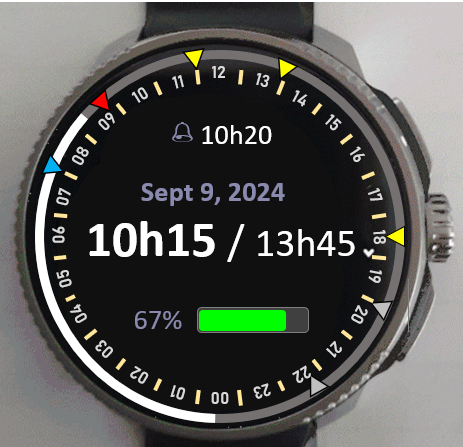
-
@Mister-PYC
… well … -
@Egika said in A proposal for a NEW WIDGET completelly focused on DATE & TIME and that I can pin when I click on the crown:
change during the course of the d
Hello Egika
this is exacly why I want on my main watch face some more funny and interresting things such has the barometer graph … or to wear a watch face which is more “nature & sport” oriented … even if franlyly speakign I spent my all full week in an office
currently I have a wach face which show me in compications the altitute, teh atmosperic pressure, the time and the compass … for a 10 hours in a office, many will say it is totally useless … I do not need this to go to canteen or to find where is the printer … but this is a SUUNTO sport watch so I show its potential … .
Having said that … this is excalty why in a second wathc face you can pin I would like to see more all around teh date and time …
- the second time … I work with indians colleagues so it’s very interresting for me to see their time
- the date … because my brain being small, many time I forget which date we are
- the next alarm to ring … just to be sure it is correctly set
- the battery … I agree with you you can access it by moving up the roller, but its also logical so see it here jsut to be sure there is still enough for the day or the next alarm to ring … teh watch tells you when there is low battery but sometimes you forget this information
- and for the beauty of a watch face … the run of the time across a 24 hours circle and some triangles to show all the alarms within rolling 24h … this might be useless … not totally … and also if allow to have a beautful watchface .
We do not have the same need, but this is not removing something you already have
this is just enlarging the possibilities and use the potential that Suunto alreayd have -
At the end, no one can deny that Suunto is working on watch faces, and as long as they will do them by themselves, they will do accordingly to their own wishes/phylosophy(and and marketing).
Which doesn’t prevent any one to have own wishes, but the debate will be éternel
 .
. -
@Mff73 This is sure. and everyone has different wishes and opinions. the point is more, let’s suggest them , let’s propose, they have a big potential in their watches and they have beautiful things … so why not to suggest and have more if this is doable and does not damage anything