Firmware 3.19.16
-
@ShinJCD I am no expert but your tracks look really bad. Perhaps a faulty device?
-
@ShinJCD you can use the track mode. It will also allow for running to and from the track nicely.
-
Today for the first time ever during the usual midday jogging the watch froze and restarted twice in a row. Both times it did not save anything

Another thing to report: as soon as I take the sensor off the chest strap, the sensor disconnection notification comes several minutes later (when I wear it, it is almost instantaneous) -
@Egika said in Firmware 3.19.16:
@ShinJCD you can use the track mode. It will also allow for running to and from the track nicely.
I know, but I wanted to do this simple test just to evaluate the quality of the GPS
-
@Gunnar said in Firmware 3.19.16:
@ShinJCD I am no expert but your tracks look really bad. Perhaps a faulty device?
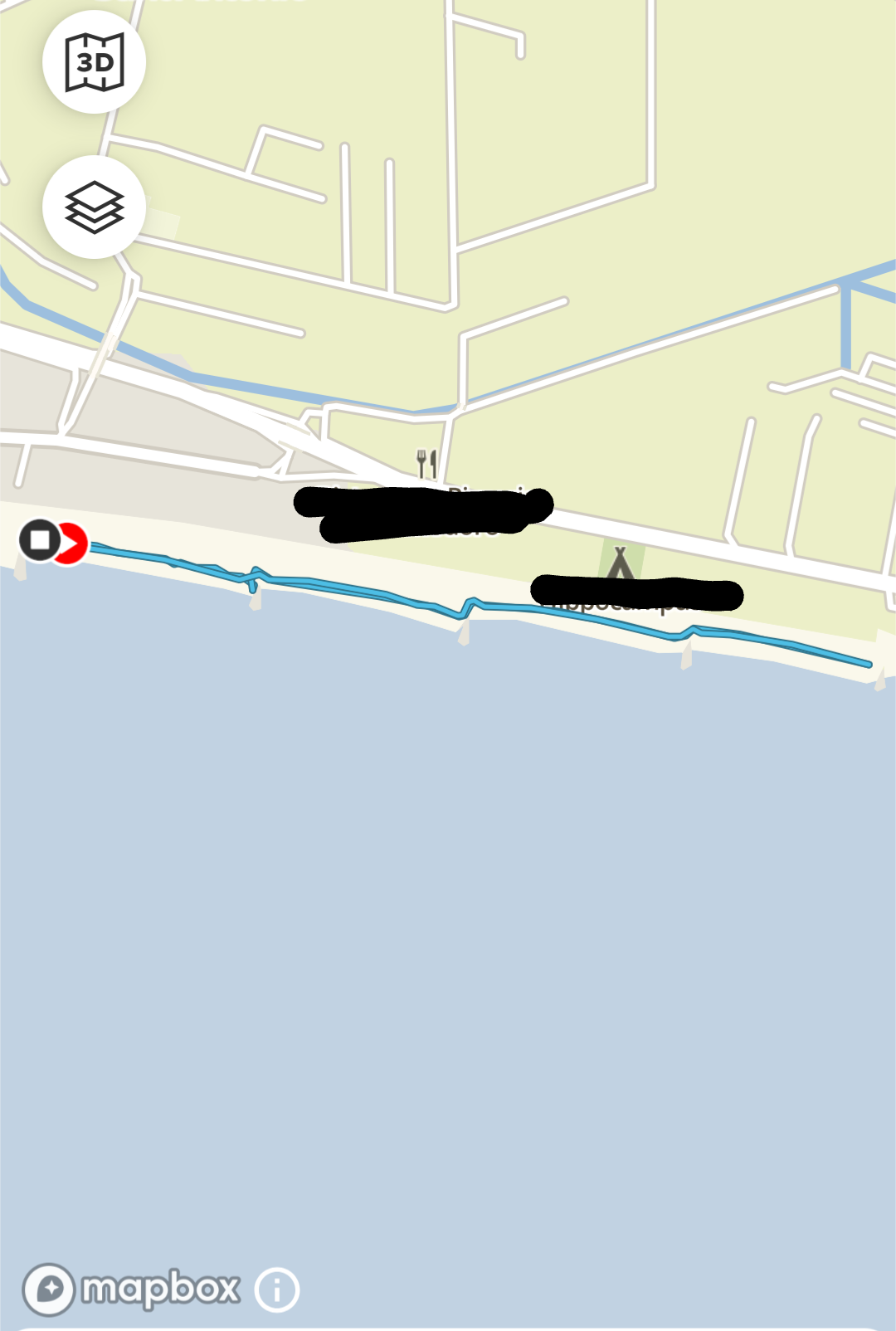
I don’t know, in other circumstances like this (a simple walk on the beach) I haven’t noticed any problems.
-
@isazi said in Firmware 3.19.16:
Automatic workout save on low battery
Unfortunately, the activity isn’t saved if the watch shuts down due to an unknown problem. The shutdown doesn’t seem to be the trigger for the emergency save.
Problem description:
Today, the Suunto Run (software 3.19.16) had a few problems. During the first run, the connection to the Suunto Smart Belt was lost twice. I was able to reconnect manually. Later, it took three attempts to connect headphones that were already known. The second run went smoothly with the belt and headphones. During the third run, the watch suddenly vibrated and I saw the Suunto logo. The run wasn’t saved. -
Hi @Yves-Jenni
During the third run, the watch suddenly vibrated and I saw the Suunto logo. The run wasn’t saved.
it’s funny because today at noon the same thing happened to me! hope our report reaches the devs.
-
A few words about managing the anaerobic threshold. I’ll start by saying I bought the Suunto Run because some youtubers had confirmed it included a test… that’s not the case, but never mind, since the watch calculates it automatically. It’s a shame, though, that it’s not an absolute value. For example, about ten days ago, it showed a value based on my runs/workouts up to that point. Then, about a week ago, the value improved after a couple of interval workouts. Yesterday, I ran a long run in Z2 of about 11 km, and my anaerobic threshold returned to the levels it had ten days ago, simply because I ran slower. I think this is a huge mistake, because the anaerobic threshold is what it was and certainly can’t be influenced (or worsened) by a single workout.
The negative opinion on the GPS remains even yesterday, really approximate even on wide roads, without the presence of buildings or thick vegetation.
-
@ShinJCD yeah AFAIK Suunto algo looks at trend of your runs and determines where you fall in their genetic table of values for that and gives you that. On the other hand, the other feature you can leverage now after the latest software update is threshold measurement by Suunto ZoneSense if you run with a chest strap. Not saying you should just FYI that’s it available now.
-
@herlas said in Firmware 3.19.16:
threshold measurement by Suunto ZoneSense
How can I do this? Where can I find it?
Edit:
Ah, I think I found it. The info icon in ZoneSense under the workout. Max. HR remains the same, but the zones are adjusted slightly.Do I really have to adjust the individual zones manually? Should I do that? Should I observe and compare it over several workouts first? There seem to be some strange values, as discussed here: https://forum.suunto.com/post/169683
-
@herlas said in Firmware 3.19.16:
@ShinJCD yeah AFAIK Suunto algo looks at trend of your runs and determines where you fall in their genetic table of values for that and gives you that. On the other hand, the other feature you can leverage now after the latest software update is threshold measurement by Suunto ZoneSense if you run with a chest strap. Not saying you should just FYI that’s it available now.
Just to wrap things up, this is the response from Suunto support.
"Suunto watches don’t directly offer a “manual lactate threshold test.” Instead, they automatically calculate your threshold (usually expressed as pace/km or heart rate) by continuously collecting your data during exercises of varying intensities. Since this algorithm is influenced by many factors, such as the type of exercise, intensity, and recent training status, the threshold value may fluctuate when you change training types and intensity changes significantly.
In fact, the lactate threshold reflects your overall physical condition and shouldn’t be significantly “increased” by a low-intensity run. Large fluctuations can be caused by:
-
The watch hasn’t recently recorded enough high-intensity training data, causing the algorithm to weight itself more heavily based on the type of recent training.
-
GPS or heart rate anomalies in the recorded data (such as signal loss/interference) can also impact the analysis.
-
If you’re serious about threshold monitoring, we recommend using a heart rate chest strap to improve accuracy.
For optimization tips, you can refer to the following solutions:
-
Maintaining a varied intensity workout each week can make the data more comprehensive and help the watch analyze your threshold more accurately.
-
Verify that your watch’s firmware has been updated to the latest version to ensure the analysis algorithm is up to date and ensure an optimal experience.
-
If you’d like to obtain a more reliable anaerobic threshold, we recommend performing an anaerobic threshold test in a professional setting (such as a sports physiology lab) for comparison.
About GPS Accuracy
Even in “Performance” mode, GPS accuracy can be affected by satellite signals, the local environment (such as high-rise buildings, electromagnetic interference, dense trees, etc.), and how the watch is worn. On the sports field or track, if your GPS track is off, it’s more likely a signal reflection or sampling accuracy issue.
-
It’s recommended to ensure your watch has a stable GPS signal in an open area before training (starting training after the signal bar is full is recommended).
-
Cleaning the watch’s metal contacts and regularly restarting the device can also help stabilize the sensor.
-
Setting it to multi-GNSS (multi-star system) mode can sometimes yield better positioning results.
If GPS performance is still suboptimal after the above tests, we recommend syncing your training data via the Suunto app so our engineering team has more information to analyze and improve."
-
-
Notifications updated, but still not possible to see the sender name in (at least) whatsapp notifications. Pretty annoying in group chats.