Firmware 3.19.16
-
@isazi said in Firmware 3.19.16:
Support for cycling power meters
Oh wow, that’s quite big, really makes the Run a proper watch for triathlon.
-
@danyel I wonder, is the suunto run compatible with a seperate cadence and speed meter?
Linking a garmin cadence and speed meter is not possible.
-
This afternoon’s run: same 1km route repeated 8 times (4 out and 4 back). The GPS position at the start is already completely off, the road is quite narrow (two cars can barely fit) so all the gap you see in the various passages is definitely too much. All this to say that, if it’s true that the chipset is the same as the higher models, either it isn’t or there’s some problem in the firmware here too.
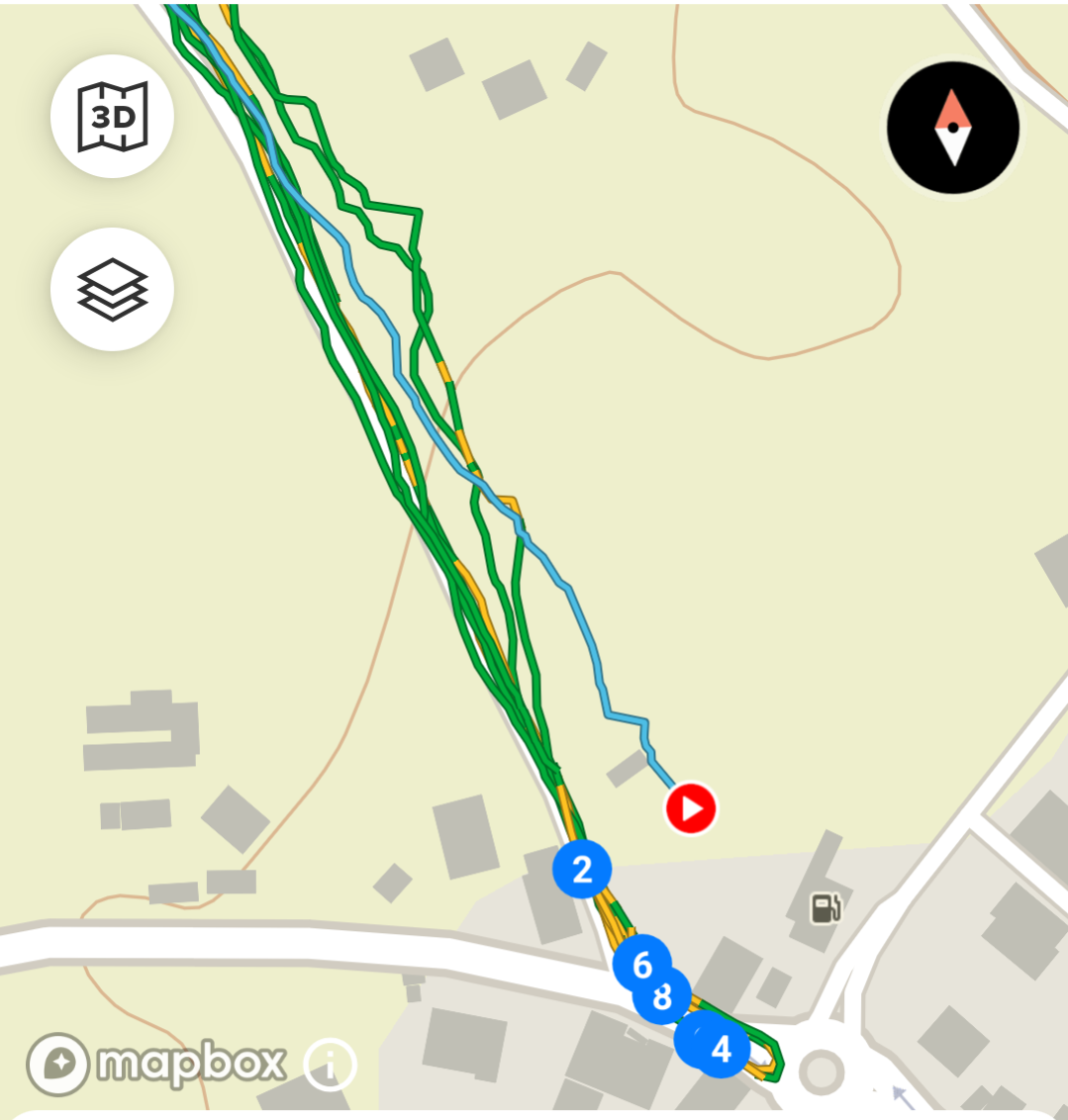
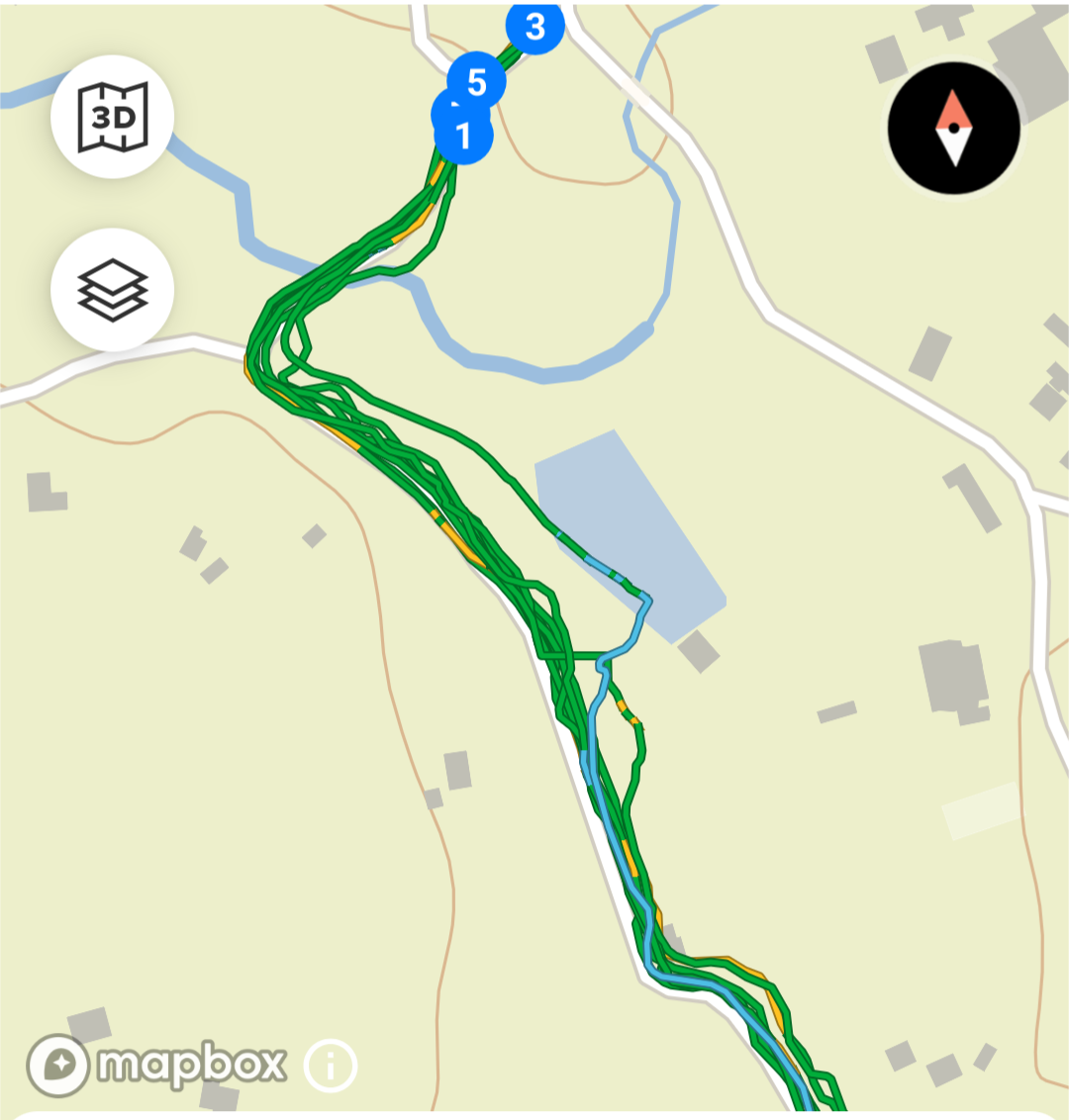
-
@ShinJCD Uh! I’m assuming you waited for a GPS fix and synced your watch before the activity, right? You didn’t say: multiband?
-
@6iovanni said in Firmware 3.19.16:
@ShinJCD Uh! I’m assuming you waited for a GPS fix and synced your watch before the activity, right? You didn’t say: multiband?
Yes to both questions (although I’m not 100% sure about the multi and), and it’s not the first time that I’ve had such crazy results, only this time they were quite significant.
-
@ShinJCD If it keeps recurring as you say, I would send all the gory details to support via SA (feedback).
although I’m not 100% sure about the multi and
battery set to Performance
-
@ShinJCD
In term of GPS accuracy, one day can be “bad”, and in parallel to chipset, each watch also have its specific antenna.
That said, this track is not super good. -
@6iovanni said in Firmware 3.19.16:
@ShinJCD If it keeps recurring as you say, I would send all the gory details to support via SA (feedback).
although I’m not 100% sure about the multi and
battery set to Performance
Yep
-
@Mff73 said in Firmware 3.19.16:
@ShinJCD
In term of GPS accuracy, one day can be “bad”, and in parallel to chipset, each watch also have its specific antenna.
That said, this track is not super good.In fact, as I was saying, it’s something I noticed right away. And that’s not a good thing, because it’s one thing to flaunt technical data to showcase a sportswatch’s features, but it’s another thing for these features to be real and usable by the end user.
-
@ShinJCD Did you have better tracks on this route before? With Suunto Run or other GPS watch?
-
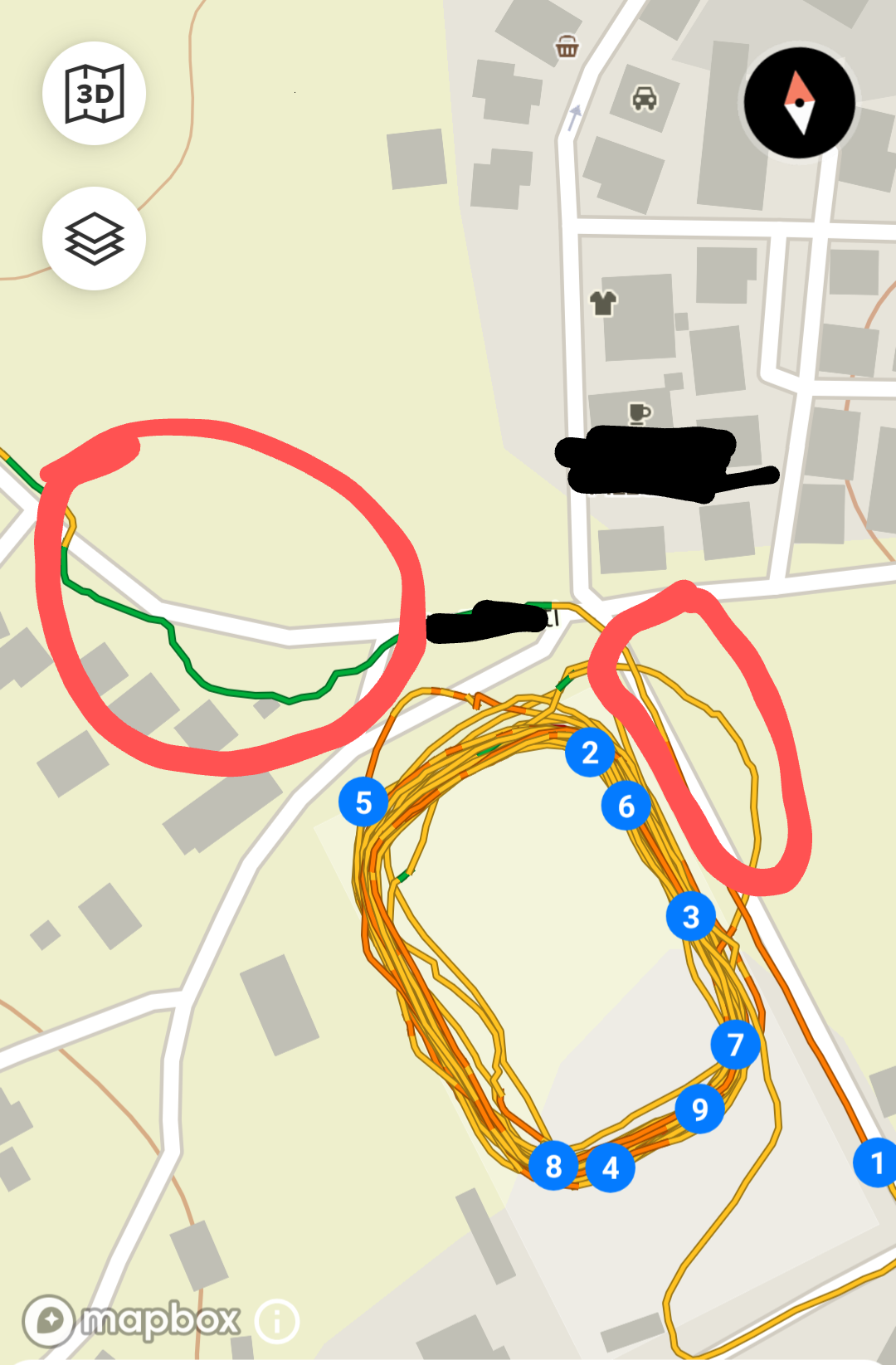
I’m returning to the topic of “GPS quality.” This afternoon’s run: in the first red circle on the left, you can see a noticeable deviation from the main road. I enter my town’s sports field: there’s no running track (there used to be, now it’s just dirt and grass, but I can more or less run a 400-meter lap regularly), so I start running several laps, using predefined points as reference points (to ensure the laps are as “regular” as possible). As you can see from the rightmost circle (I highlighted this one because the deviation is more glaring), there are some errors in the GPS that, in my opinion, are too serious to be real… I should point out that, in this case too, I waited for a GPS signal before starting the run, with the battery set to “performance,” and that the sports field is completely outdoors.
-
@Gunnar said in Firmware 3.19.16:
@ShinJCD Did you have better tracks on this route before? With Suunto Run or other GPS watch?
Before the Suunto Run, I used a Huawei Fit 3, and the GPS tracking was nearly perfect. I’ve previously owned several Amazfits and a couple of “WearOS” smartwatches (Ticwatch and Oppo), but I’ve never encountered any issues like this. The Suunto Run is my first “serious” sports watch, and obviously, I wasn’t expecting such poor quality in this regard.
-
@ShinJCD I am no expert but your tracks look really bad. Perhaps a faulty device?
-
@ShinJCD you can use the track mode. It will also allow for running to and from the track nicely.
-
Today for the first time ever during the usual midday jogging the watch froze and restarted twice in a row. Both times it did not save anything

Another thing to report: as soon as I take the sensor off the chest strap, the sensor disconnection notification comes several minutes later (when I wear it, it is almost instantaneous) -
@Egika said in Firmware 3.19.16:
@ShinJCD you can use the track mode. It will also allow for running to and from the track nicely.
I know, but I wanted to do this simple test just to evaluate the quality of the GPS
-
@Gunnar said in Firmware 3.19.16:
@ShinJCD I am no expert but your tracks look really bad. Perhaps a faulty device?
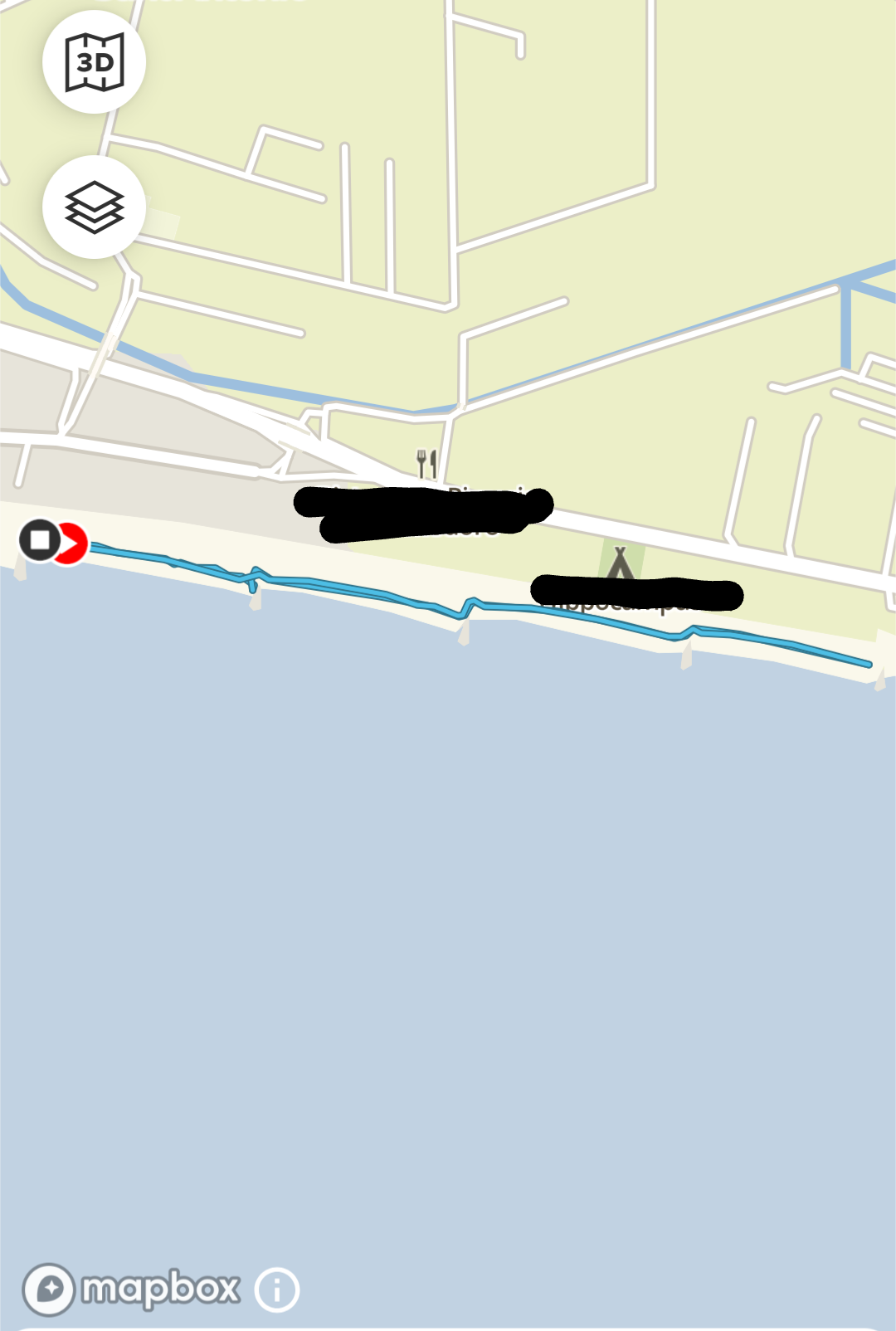
I don’t know, in other circumstances like this (a simple walk on the beach) I haven’t noticed any problems.
-
@isazi said in Firmware 3.19.16:
Automatic workout save on low battery
Unfortunately, the activity isn’t saved if the watch shuts down due to an unknown problem. The shutdown doesn’t seem to be the trigger for the emergency save.
Problem description:
Today, the Suunto Run (software 3.19.16) had a few problems. During the first run, the connection to the Suunto Smart Belt was lost twice. I was able to reconnect manually. Later, it took three attempts to connect headphones that were already known. The second run went smoothly with the belt and headphones. During the third run, the watch suddenly vibrated and I saw the Suunto logo. The run wasn’t saved. -
Hi @Yves-Jenni
During the third run, the watch suddenly vibrated and I saw the Suunto logo. The run wasn’t saved.
it’s funny because today at noon the same thing happened to me! hope our report reaches the devs.