strange gps patterns on race while running
-
Hi
We went running today with 6 people I was the only one using suunto race and on a 9km run I had more than 1km difference to all other devices (garmin, phones apps,…) .
On the GPS record the pattern from my watch looks very strange it’s this a gps bug?
It looks like I was always running in short loops.
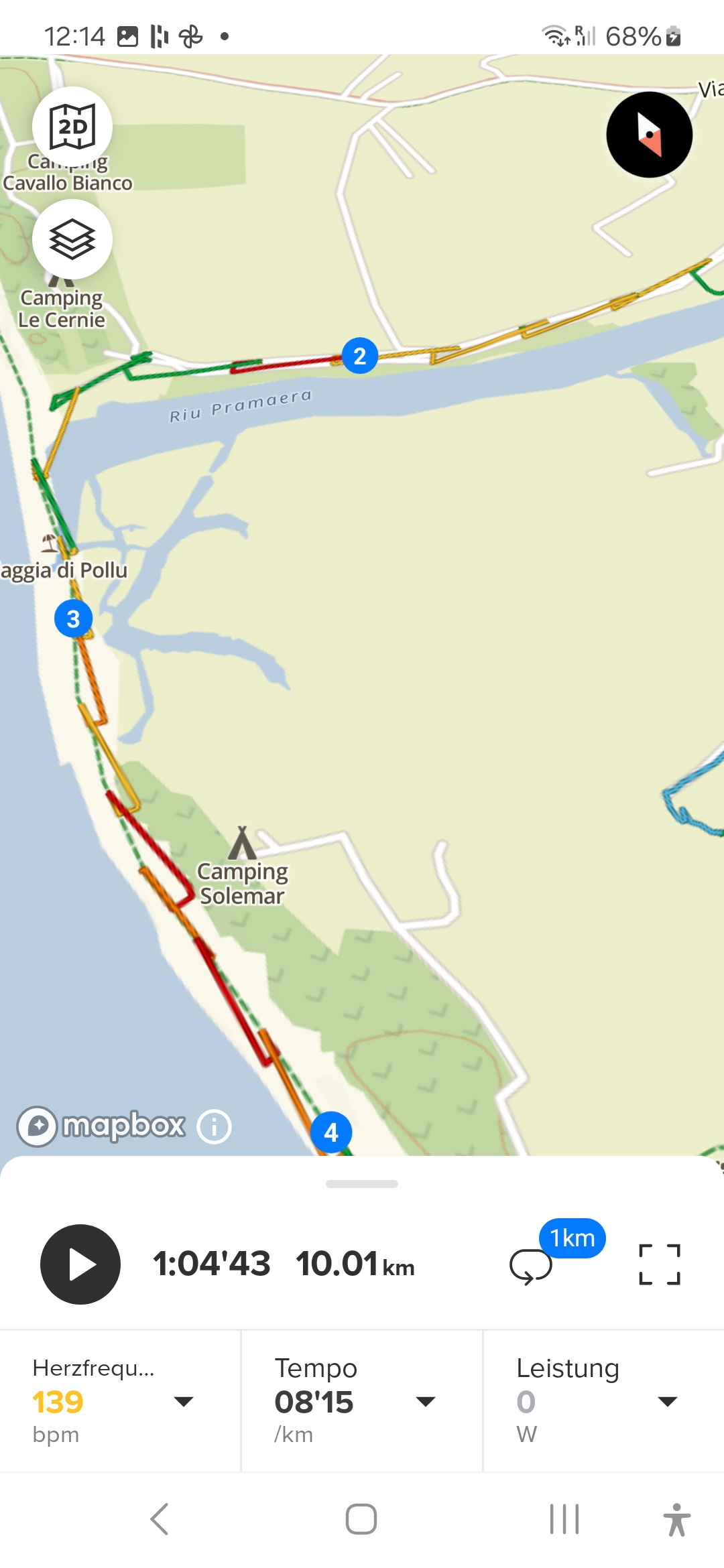
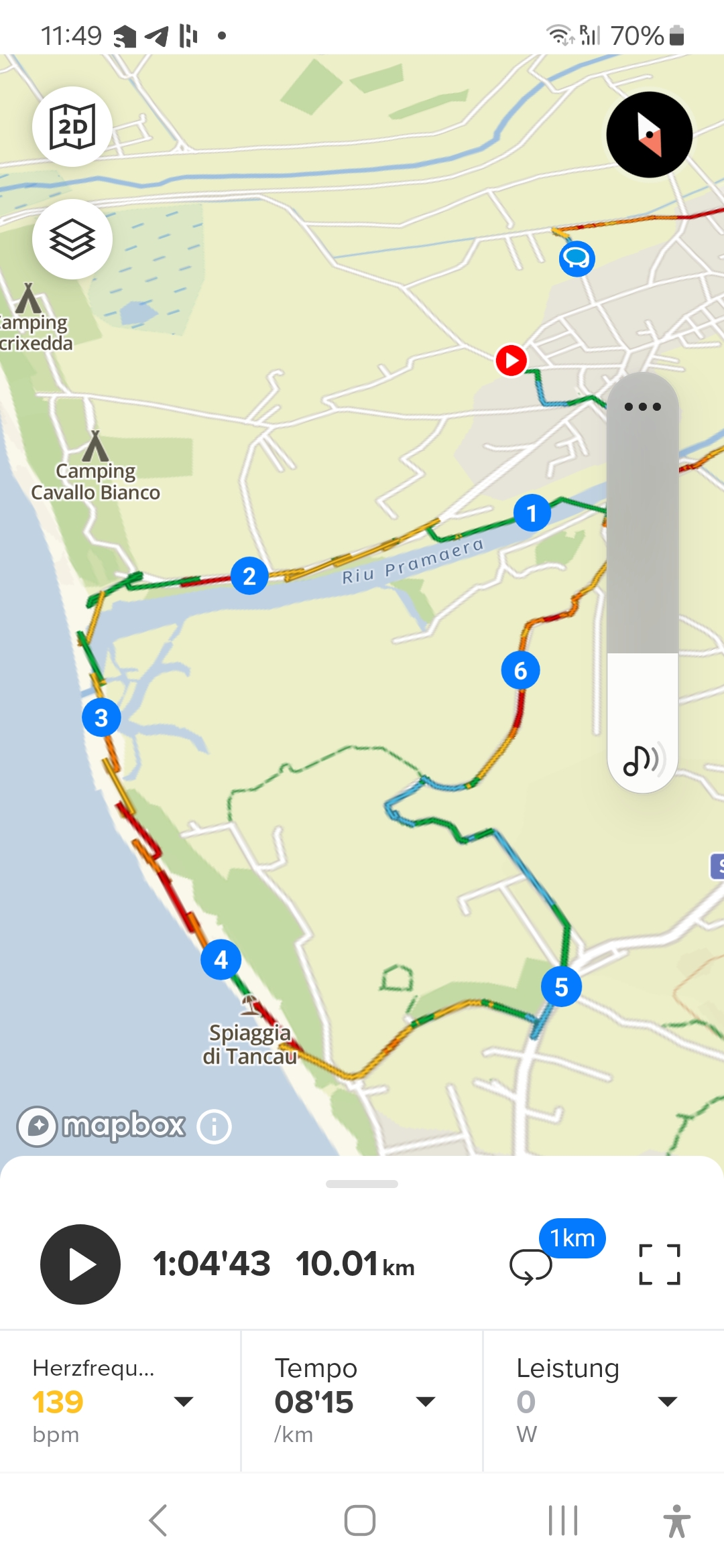
BR
Fritz -
@Fermizante wow, pretty odd, I’ve never seen a GPS track like that.
It seems that only the first part of your run is affected (2, 3 and 4), then the track looks normal. Or better, also the start is ok, only the part along the river and the sea is affected … there was strong wind there? -
Very strange, never seen this before either ; It could be a temporary wrong gps signal, as the errors are the same ?
-
@Stefano-M64 no wind and good conditions. The rest of the group had normal gps track on all devices.
I was using a navigation route but we run a different route as we could not cross the river in the planned route. I also found no way to end the navigation without ending the activity. -
I already saw this several years ago in an article on the internet which talked about the processing of biases and GNSS errors. This makes one think of an inconsistency between several GNSS sources that the watch cannot smooth out. At least it smooths it out but brutally, consequently adding additional distance to the trace. How is the battery management mode set? watch facing the ground?
-
@yome77 all was on normal standard settings no battery safe mode.
-
@Fermizante Did you had the “Snap to Route” option active?
It looks like it is using some points and then drifting@Fermizante said in strange gps patterns on race while running:
I also found no way to end the navigation without ending the activity.
I normally go to Options > Navigation > Breadcrumb, this stops any “Off Route” warning or such, when I leave the planned route
-
@Fermizante Something was off either with route or navigation. You can exit the route by switching navigation to breadcrumb. I would examine your route and settings you enabled. I agree that snap to route could have been enabled.