Favourite Third-party for Running Structured Workouts?
-
Hey guys,
I’m struggling a bit with the Suunto-created structured workouts on my Race S for two reasons:
- Font size; it’s very small and when it’s time for the next step, I find it really hard to read when in motion (I’m 47 and my eyes aren’t what they were)
- Progress; forget where I am in the session and how much I have work I have remaining (I’m 47 and my memory isn’t what it was
 )
)
I went looking through the forums and found that workouts sent by third-parties can address my second issue? But that would depend on the third-party? Different integrations have different workout fields? I wanted to try Intervals.icu but I can’t seem to activate that in the Partner Integrations like I can do with Strava / Apple / Runalyze etc - the button is unresponsive (doesn’t say “connect” like other integrations?).
The built-in intervals on the Suunto default running app is great but I can’t seem to utilise that on custom running apps under “Exercise Options”. Guess that would address both issues for me during simple workouts!
Am I missing something obvious here?

-
@andrewjknox I’m afraid font size wise, there’s really no big difference to third party workouts, my guess is Suunto standardizes fonts to them.
For your second question, but how much work is left you mean interval counter? If that’s the case then today intervals.icu is the only one doing it. Look at this image comparison of Suunto’s, TP and Intervals ICU, this was done for a power-based workout, TP is my preferred layout due to the bottom field displays the remaining distance or time of the step, which when you’re trying to survive the interval, it helps to quickly see how much is left, however counters are not there, so try them and see what you like most.
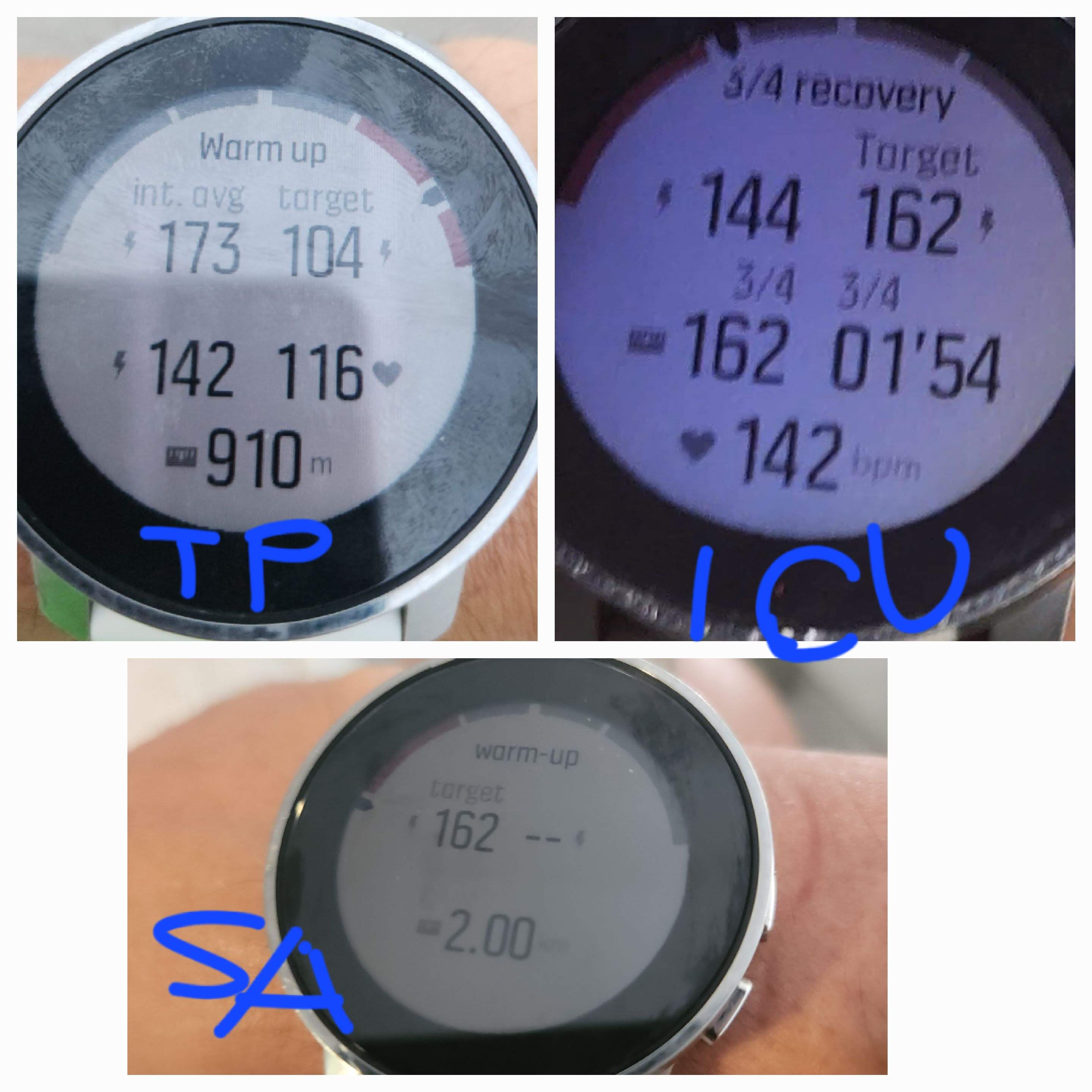
-
@herlas Ahh brilliant, thanks for that - really appreciated with the images too.
A bit quirky that it’s the workout vendor that drives the display and not empowering the user to decide what the wish to see but hey, it is what it is

-
Just to add on this, TrainAsOne workouts look. similar to TP…
-
I like creating structured workouts with Intervals ICU and I got used to the UI on the watch, so I normally look at the bottom-left field to know how much more I have to suffer, and I always have the heart rate at the very bottom, even if for some of my workouts it’s not a key indicator. It’s not perfect but as a I said, I got used to it and I like it.
But the counters are very small and I can only look at them while recovering (i.e. walking). My eyes aren’t what they used to be, either, which is why I try to keep my memory fresh
-
@Francesco-Pagano I signed up to Intervals.icu last night and setup a workout so I’ll see how it goes when I’m in action. I played around with a test workout and yes, the counters are small - okay to see when I’m sat still but will see what it’s like when I’m running.
My mind goes to bits when I’m working hard, simple math becomes tricky

-
@2b2bff Ahh, not heard of that one - will check it out too.
-
Runna is my favourite. You need to pay but it’s very complete, especially around the administration of your training calendar (moving stuff around, adjusting plans automatically to your current fitness, etc). Unfortunately it doesn’t work properly with Suunto / Race S because of this issue: https://forum.suunto.com/topic/12624/laps-are-not-exported-from-app-to-strava-and-fit-file-correctly-breaks-runna
i.e, as far as I can tell the Suunto app is unable to export lap counters correctly, once any manual laps are involved (eg, any accidental presses of the lap button, any any ‘press lap to start/end’-type intervals, such as open warmups). So any third party app that looks at your fit files generated from Suunto is not going to make much sense of half of your interval runs.
Does intervals.icu not analyse your completed runs in some way? Perhaps it doesn’t use open warmups or similar.