Use of colours for route in activity share overview picture
-
When I have done an activity on a tracked route, e.g. running or trail running, I can use the share function in the app, after all synchronization is complete. This provides me with a preview, either a picture I selected or the actual route drawn on a map. As an overlay, a graph of the speed or pace over time is projected.
I have saved those pictures for various memorable activities. When browsing through them, I noticed that sometimes the route on the map is drawn in blue. On other pictures, the colour of the route appears to depict the speed or pace at that place: it varies between red, amber, green and blue.
The colour-coding of the route, depending on the speed or pace, is very descriptive. But I can’t figure out how to control the colour-coding of the route displayed in the sharing preview. Is this possible at all?
*edit 1 - looks like my pace was fairly constant at some of the events, which could possibly explain the uniform colour of the track on the preview map. The question rephrased: is there a way to control the colour-coding of the track on the preview map?
*edit 2 - new exercise, the app shows in the details that I have been running in multiple “pace zones”. Still, the sharing preview only displays a single colour on the route. So, the original question is relevant: how can I display the colours of the pace zones in the exercise sharing route overview?
*edit 3 - scrolling back to older exercises. The ones with the multi-colored tracks in the screenprints now have a single color in the Suunto app. Looks like the multi-colored tracks were a feature in the app, or some preferences of my account are causing this. No clue.
Attached is a picture showing colour-coding I would like to see for all route based activities on the sharing preview.
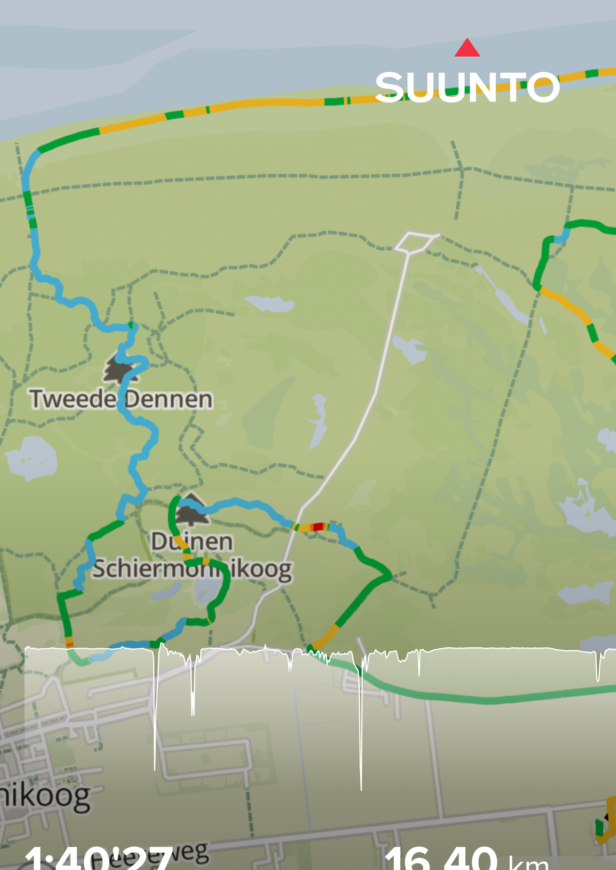
Using a Suunto Vertical Titanium Solar Sand and version 2.41.0 (17843) of the Suunto App on iOS 18.1.1 running on an iPhone 13 Pro.