suunto race s wifi problem after update 2.39.20
-
@Diana I am on the actual firmware and I can add new networks on IOS. Are you on Android? I just tried and can add wifi networks.
-
@ChrisA @Diana Kindly ask you to upload photo or just write down model number, hw, model, wlan, touch, Bluetooth, ppg and gps version. Reason I ask you for that is to compare watches, because maybe suunto vendor use in production different chip, or hardware components. On that way we will help suunto support to act faster i point to problem. I will upload from my watch bought in Stuttgart shop. Thank you a lot. You can take that photo or check in settings>general>about hw version. wifi status you can find also menu about scroll down to data privacy keep pressed back (lowest bottom) button for a while unitl reveal additional menu and scroll down to wifi status? Once more thank you and that will help me to get final decision to wait or start refund process from suunto.





-
-
@Diana said in suunto race s wifi problem after update 2.39.20:
@disadisa I’ve decided to get a refund while I can, so won’t continue this thread. @ChrisA I have apple iPhone 14 Pro - all software up to date. Good luck all!
OK, that is your decision but have you tried the basics:
- Make sure the Wifi is 2.4 GHz
- Do not have special characters in the password
- Was the watch correctly placed in the charger and charging? (this could be tricky sometimes)
-
@cosme-costa Appreciate your help. Please bear in mind that I explain in topic that I tried all possible and available workaround on manual and net. I am IT expert worked as network and system administrator, Linux environment, python programing as hobbyist and electronic hobbyist . I even try to observe logs in router for DHCP request from watch but none. Suunto model 9 peak and race s has same sw version number update 2.39.20 date from 16.th December. Suunto support announce that they reworked. repack sw version 2.37.34 and named sw 2.39.34 dated 6-th. Jan 2025 to temporary in fact do downgrade on suunto watches to stop people complain. I asked support to do that same with suunto race s, but they answer that is not solution??? It is purely Suunto developer mistake, but I am trying to analyze and help suunto support to overcome this issue. Before I bought suunto I read lot of comments and decide to give a suunto opportunity over garmin.
-
@disadisa just checked and all the versions are the same as yours! I have no problems downloading maps via Wifi though

2.4/5 GHZ O2 5g Router (don’t know if this is relevant) Password is numbers and letters only (no special characters. -
@disadisa ah and here the wifi menu (only works on the charger)

-
@ChrisA maybe wifi that you already have saved is working. But I have the same issue. From new update I am not able to add new wifi. I did factory reset. And now I am not able even connect to my home wifi which was perfectly working. So maybe not connection problem but authorization problem. But I think Suunto has a bug in new firmware and they should resolve it as soon as possible. This is horrible.
-
@ChrisA Thank you a lot for photos. So, i tried to sync phone with iphone15 and iphone16 to add wifi network but without success. This confirms that problem is definitely on watch side.
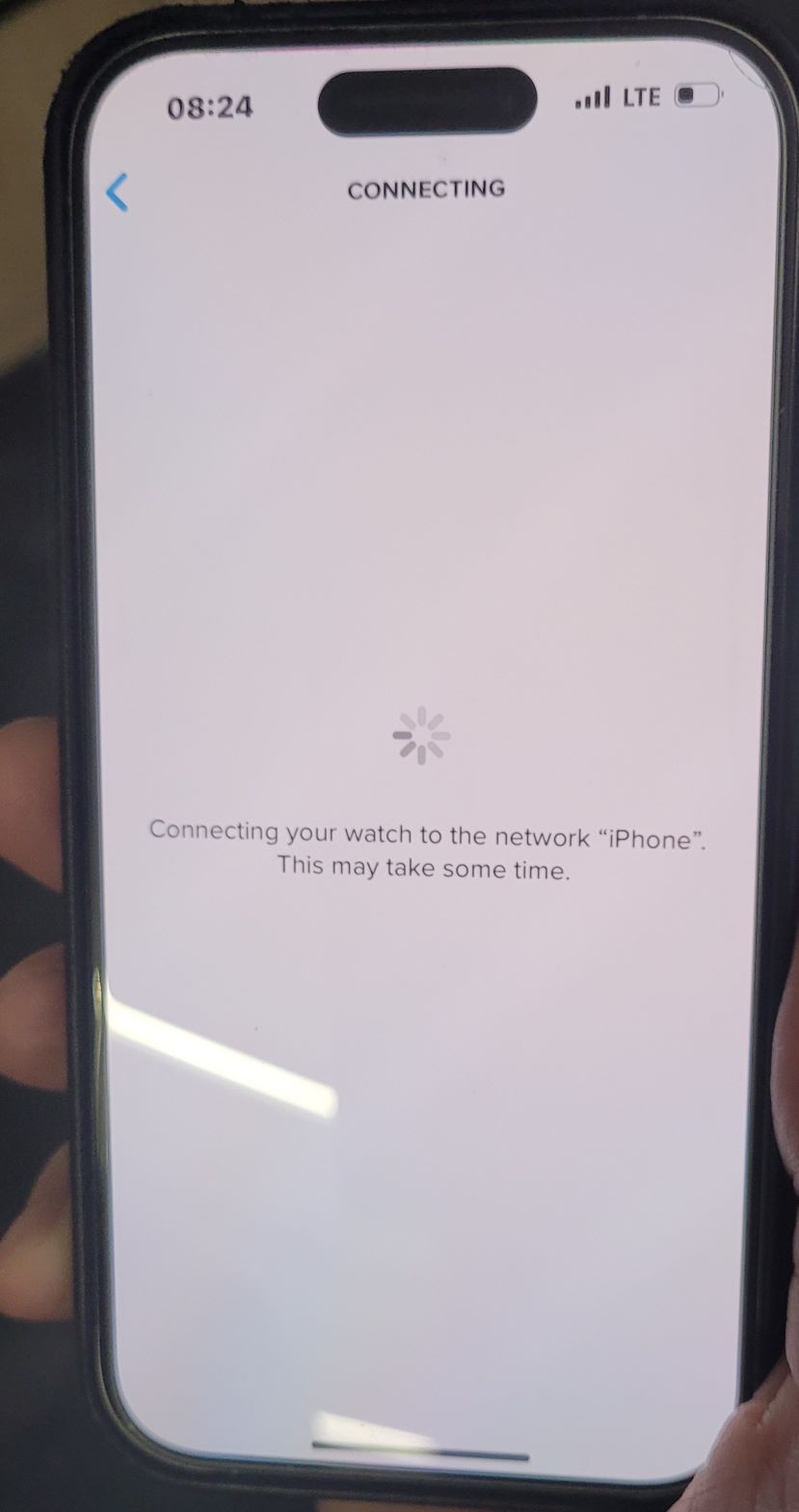
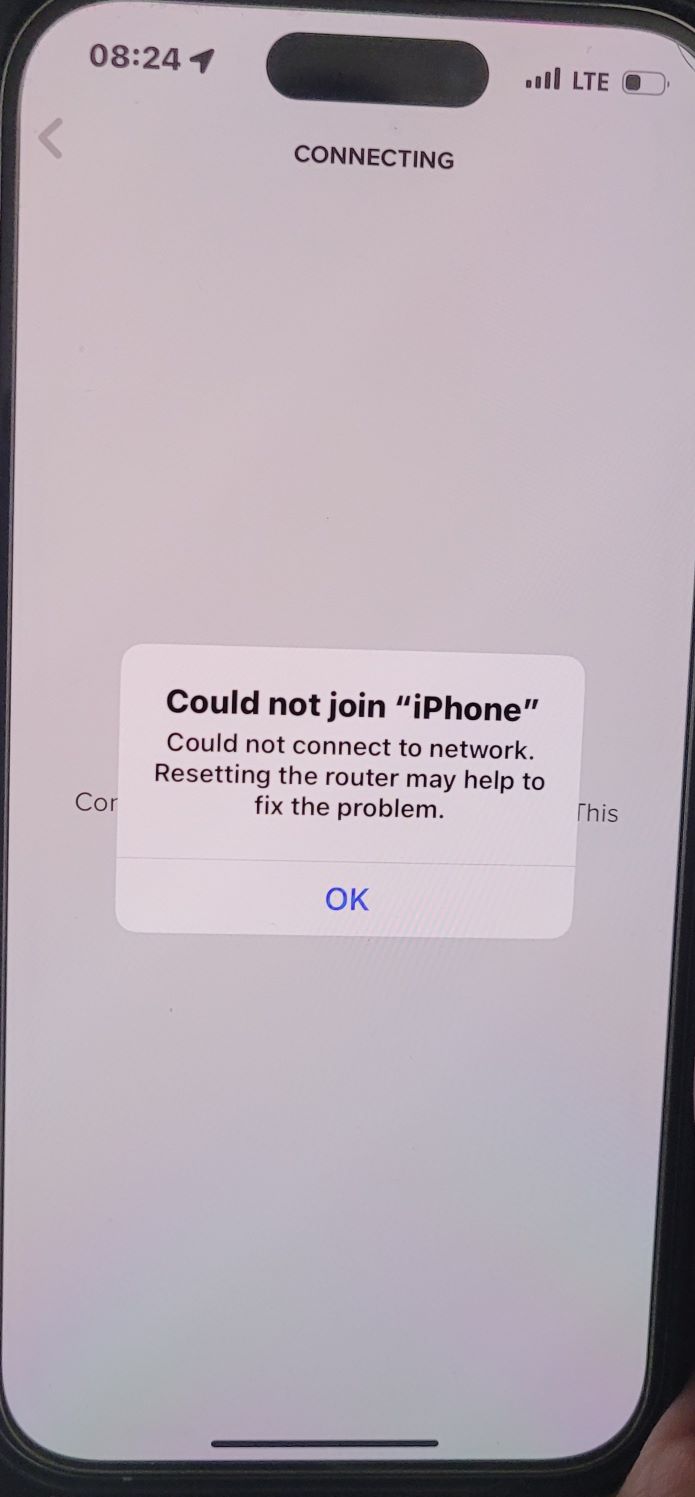
-
Also I tried once time to do a downgrade to software version 2.35.36 but without success. Photo as follows.


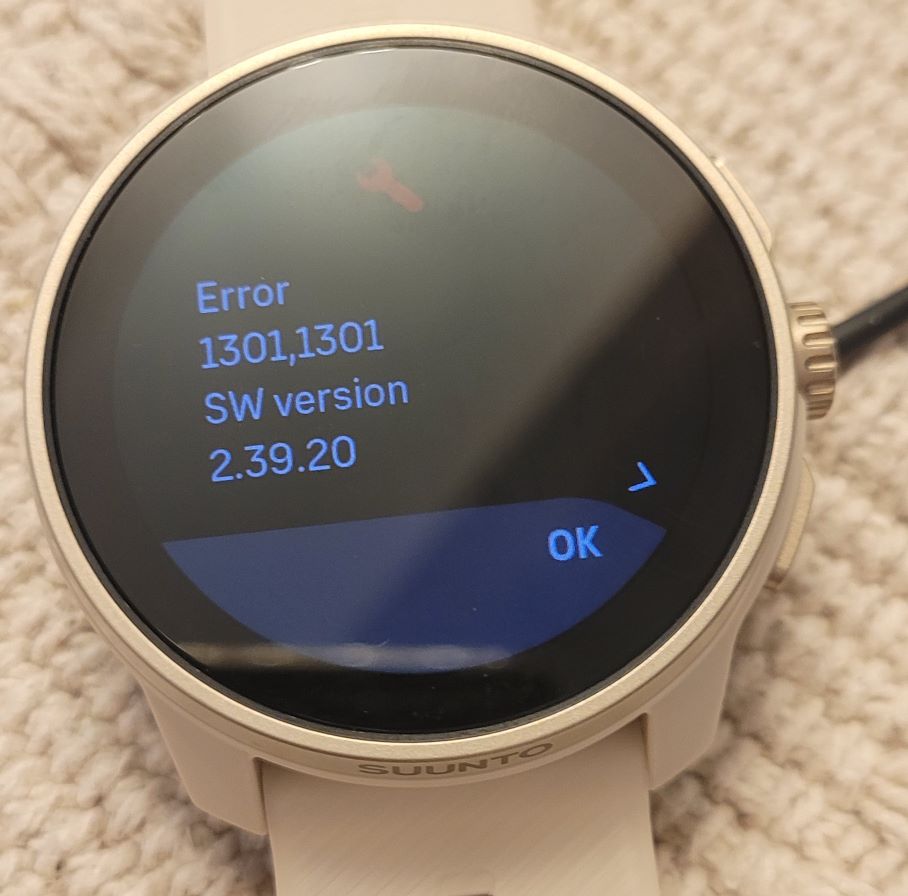
-
@Peter-Blaho it is not authorisation issue. I observe logs on router for DHCP request from watch. There is no such requests, and that’s first step in network communication between two device in attempt to establish communication. And it is supposed be viewed on router at debug level. Authorisation is second step. Suunto app sending commands and parameters to watch to initiate network establish, but in our case not. Did you tried procedure for revert back to previous firmware version on watch? Thank you.
-
@disadisa your home network’s name is iPhone? or you trying to leverage as a hot spot?
-
@stromdiddily I tried hotspot and home network. Both work flawlessly with the previous sw version (Vertical). Nothing happens with the new sw: maps are not loaded and new connection attempts fail.
-
@Peter-Blaho I tried and can add new Wifi networks

 ️
️ -
@disadisa well, it may be that the time wifi networks were added seem to be a factor? I added my main network BEFORE updating to 2.39.20 and then I updated to 2.39.20. Then even after hard reseting the watch the network was still there and I actually can add new networks (tried my wifes iphone sharing its wifi connection).
-
@stromdiddily Iphone is name of hotstpot on iphone 15. @ChrisA is shown that is successful connected to network using suunto app on iphone, so i give it to try, but without success. I tried many router brand, many cellphone brand on android OS, no success. So, official answer from support is to try downgrade, but it is not working in my case.
-
@disadisa ah one more idea… I use the testflight suunto app version. Maybe this helps…
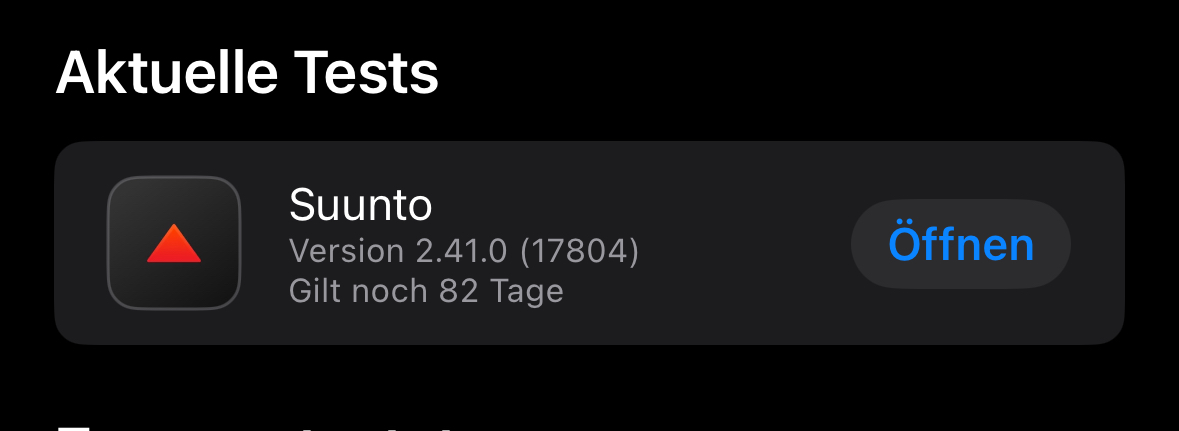
-
@ChrisA thank you for hint. Unfortunately I have no iphone, I justo ask friend of mine who is owner of iphone 15 and iphone 16 to try install suunto app and register race s on it.
-
This is the final answer from suunto support for watch just few days old out of box, quote below:
Thank you for your email and for sharing the details regarding the issues you’re encountering.
We acknowledge that the attempt to downgrade the software version and sync the watch with both the iPhone 15 and iPhone 16 has not been successful. We understand this must be frustrating.
Since the troubleshooting steps have not resolved the issue, we recommend initiating a repair by submitting a service request through our online portal. Please visit the following link to submit your request: https://repair.suunto.com/CustomerPortal/RepairCustomerPortal. Our service team will analyze the issue and assist you further.
If you have any questions or need assistance with the process, please don’t hesitate to reach out.
Best regards,
CristinaSuunto Support Team
-
@disadisa very sad to know this. I have same problem with you. 2 days after making my purchase I did an update my race s, after that I can’t connect to wifi. I’ve done all the downgrade steps but failed…:(