Software update 2.39.20 (2024 Q4)
-
@timecode My watch has not experienced excessive battery drain (Vertical) in a long time on field-test firmware.
-
@Brad_Olwin good to know, thank you Brad
-
@surfboomerang Similarly: “Stopw…” & “Count…” in the bottom field.
-
The use case is that I would like to receive notifications from my phone to my Race S, but I don’t want the watch to vibrate or play a sound for every WhatApp message received, so thus I’ve turned the tones/vibration off from settings.
As side effect when turning tones sound / vibration off, you can’t use anymore the timer widget nor the alarm clock, because they don’t give any indication that times up.
So to me, alarm clock and timer should ignore the tones setting and always give a notification based on setting Tones > Alarm (I’ve as both)
-
Anyone else also has issues with the activity upload to the app since todays watch update.
My activities get uploaded twice and one says syncing needs to be finished and the other says waiting for sync. Also the „activities are uploaded“ push notification at the start screen stays in kind of a death loop. Anyone else has experienced that or knows how to fix that. Tried phone restart, watch restart, nothing helped so far. -
@Egika it seems that the control panel needs some time to refresh after the update? In my case it begun working correctly after second SA sync.
-
@BrunoH do a full Suunto App sync and if it won’t fix it, go to Suunto Store and click through my S+ apps and watch faces to ensure S+ got updated. I think that in my case full sync of S+ data fixed the problem.
-
Just did a logout and fresh Login in the Suunto app. This got it fixed. Thanks guys.
-
No sensor management improvements, unfortunately.
-
@seanvk said in Software update 2.39.20 (2024 Q4):
No sensor management improvements, unfortunately.
 Really? Until today we wait too for contour lines in all mountain Maps above 500m Zoom Level… Yes its a thing we cannot change! BUT the update TODAY ist very very cool
Really? Until today we wait too for contour lines in all mountain Maps above 500m Zoom Level… Yes its a thing we cannot change! BUT the update TODAY ist very very cool 


 new Christmas Watchface
new Christmas Watchface  and that Zoom effect in the menue
and that Zoom effect in the menue  Love it .
Love it . -
@Łukasz-Szmigiel thank you, but I think I tried it all. I’ve synced like madman, installed new watchfaces using SA, installed SuuntoPlus apps and synced again. I’ve powered off twice and synced yet again. I’ve done at least ten soft resets and changed UI language back and forth. Did I mention I also synced a quite a few times?
Edit: I logged out from SA twice so I got at least twice the full sync. Still no improvement.
Should I do hard reset? Would the hard reset perhaps fix also the missing vo2max and fitness insights? 1.5 years and the features have never worked. Still I see “record at least one outdoor run to get insights…” Sigh.
I literally can’t see the small fonts in the bottom of the control panel screen any more. I look damn ridiculous removing the watch from my wrist and placing it on table and then using magnifying glass for finding control panel items.
-
Interesting update!
I appreciate the improved accuracy and battery optimisation!
Some animations like scrolling and long press for flashlight/lock screen seem slightly more responsive/reactive which is nice.
The grey background/banner of the Control Panel, Settings, Activities’ menu and Notifications now disappears if the watch is at the lowest brightness (eg: in a very dim room).
I’m still settling with the new zoom effect scrolling animation, it takes some time to get used to especially in some widgets (ex: Progress or Weather) where everything is displayed fine except some smaller texts like ‘Performance’, ‘Running estimate’, ‘Forecast’, ‘Observations’ and ‘Air Quality’ that have the scroll zoom animation. It looks a bit disjointed and jarring.
Red is now red!
The new Christmas watchface is really cute, and love the AOD, it gives neon lights vibe
-
Personally I’m not sure about the new carousel effect. It makes sense by design as it creates depth and some sense of continuity, but I find it being somewhat weird and distracting.
To me - knowing that a circle of the screen is just a cutout to a longer list of things below - somehow functioned better in my brain. This was also simpler and for a sports watch I believe that simpler is better.
But maybe this is a matter of a small and relatively low resolution screen of S9PP and it behaves much better in Race.
BTW - why is weather widget behaving the old way on scroll? Is it going to be updated too?
-
@daveathletic said in Software update 2.39.20 (2024 Q4):
My activities get uploaded twice and one says syncing needs to be finished and the other says waiting for sync.
I had this issue as well. Duplicate activity showing and stuck on “Uploading activity.” Logging out of the Suunto App fixed the duplication and uploading error. However, when clicking through the activity that remains, I get the error “Activity could not be loaded.” All of the stats are there, but the map and charts are not visible.
Interestingly, the activity was exported to RunGap and all of the info seems to be present, including the GNSS trace map, charts, and all that. Not sure why the Suunto App isn’t fully recognizing it.
-
@duffman19 same for me. I also noticed that this is so far only with my running activity from today. My strength workout is successfully uploaded.
Update: By logging out from the App my week start was set to Sunday. Changed it back to Monday, as I had it before. Now activity is fully loading.
-
@daveathletic That’s interesting. Changing the start of the week day didn’t work for me.
-
Here are my results from a first trail run regarding the new GNSS software and the “improved outdoor distance accuracy” comparing my Vertical to a Garmin 955.
The GNSS trace “wiggle” is gone! I could always pick out the Suunto trace compared to others because it had a little jiggle to it. Maybe it was that slight zig-zaggy nature that often gave Suuntos a slightly longer activity distance compared to others. The trace now almost looks like one from an Apple Watch (but not that overly smoothed). Previously, I would say that the traces from the 955 looked the best, smoothness-wise. Now, it seems that the Vertical and 955 have swapped, where the 955 has a little jiggle now. (Garmin also released a Q4 update, which my 955 is running.)
Here are a couple snapshots of today’s run. Notice the 955 now has a slight wiggle compared to the Vertical:
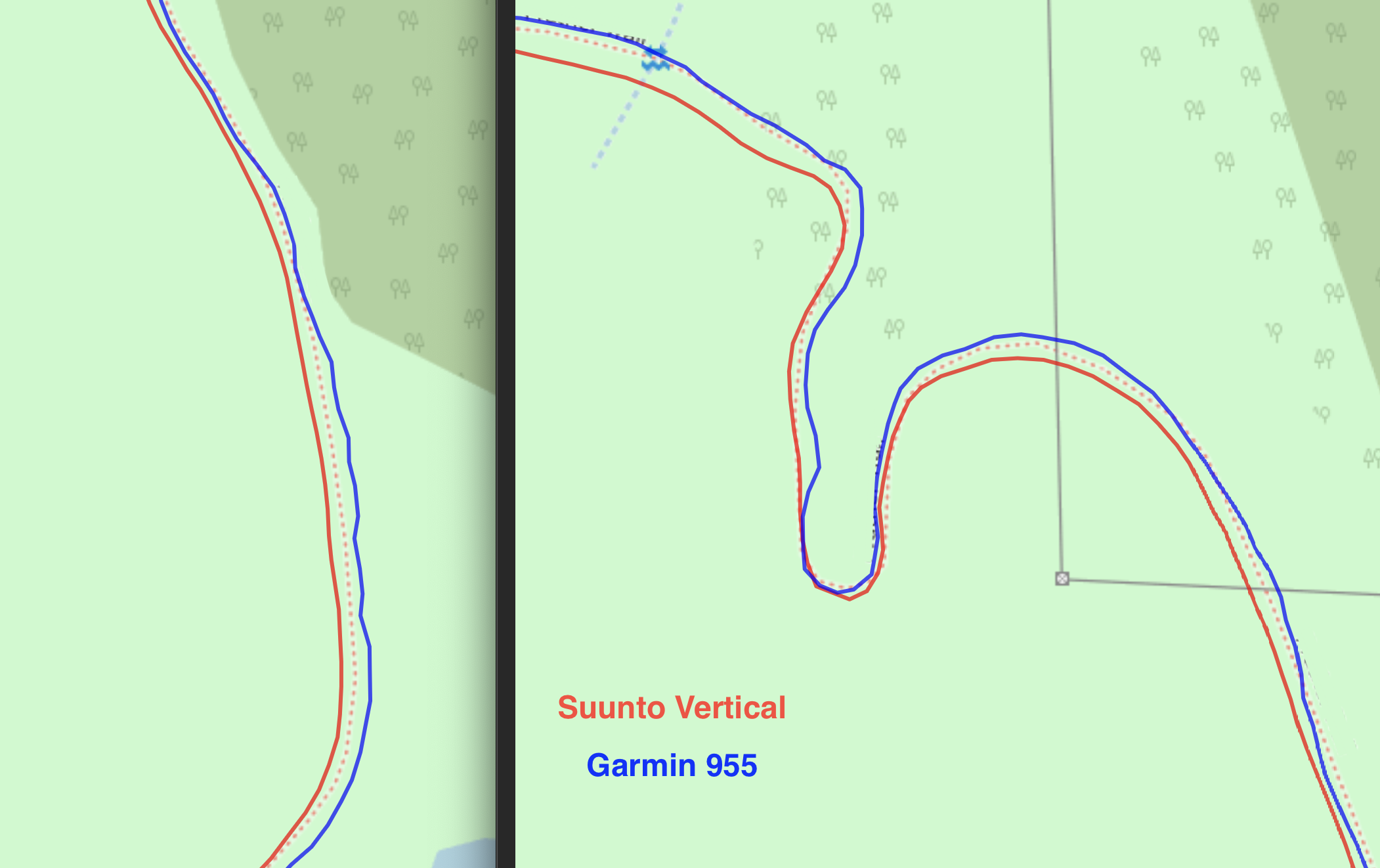
And, for the first time ever, the Vertical registered a shorter GNSS distance than the 955. But, as per usual, the 955 seemed to add quite a bit of correction and gave a measured activity distance that was shorter than that from the Vertical. This has been my observation, though, for quite some time. However, the difference between the two devices’ activity distances was much closer than usual. On previous firmware, most trail runs would have the Vertical +1-1.5% longer than the 955. You can see the difference on this one was only 0.3%.

So that’s, of course, just one activity, but things look very promising. I’m impressed and a little surprised that Suunto has been working so hard on its GNSS game.
-
@duffman19 I had the same problems yesterday too but it was already happening before the firmware upgrade to my watch. Must’ve been something up with Suunto’s cloud because it’s fixed now.
-
@jussim Thanks. Yep, it’s working for me now as well.
-
Still the same bug (S9PP):
