Suunto ZoneSense
-
@Luis-Andés-Olmedo the interesting piece is that he connected two Suunto watches to the same Polar H10 and they gave different ZoneSense data what completely defers the point of using it…
-
@Luis-Andés-Olmedo I think, we will see soon a DC Rainmaker version in English. I watched the video, it’s a huge disappointment. Useless random number generator at least for the tester. Very sad.
-
@Jan-Suchánek Rays test was a long time ago - I would say it would have been published already if all the participants would have agreed to do so…
Edit: It was November 2024 https://bsky.app/profile/dcrainmaker.com/post/3lbaymc64fk25
-
@VoiGAS You may be right. Eduardo (who runs a marathon) provides information in his analysis about a “recent” test, nothing about it having been performed in November. It’s perfectly clear that Ray is the third person to take the same test, and that’s why we can draw any conclusions.
A few days later, Eduardo released a video with “clarifications” about possible confusions in the previous video.
https://www.youtube.com/live/003mEjs_j9Y?si=X-sc-sqqAUCGjAC0
Waiting for possible reactions or Ray’s knowledge of his personal analysis… in short, as far as my use of ZS is concerned, it is a tool more focused on RESISTANCE, ULTRAS… and above all, very personal for controlling your RPE with your device… -
@2b2bff The belts will only send R-R data to one watch even if they connect to multiple watches. So how can one do the test? Have to wear two belts because no two tests can be identical.
-
@Brad_Olwin I have not read the article, but the Polar H10 has two separate Bluetooth channels (only one enabled as default) plus the ANT+. It would be utterly strange if the R-R only went through one BT channel…
-
@Brad_Olwin ant + being a broadcast communication, any number of watch can “connect” to the strap at the same time, unless r-r data is just sent over bluetooth ? That would bé weird
-
@Brad_Olwin I have an HRM Dual that I use with the Race S (BT) and the Epix Pro (ANT+) same time. Both receive R-R data. In fact I tried Alpha-HRV data field on my Epix today to see if I can make any sense of it compared to ZoneSense…
My feeling is that the H10 will send R-R over both BT channels. Otherwise ZoneSense would refuse to work, wouldn’t it?
-
@2b2bff My HRm_Pro his 3 channels but only sends RR on one. Maybe H-10 is different.
-
@Brad_Olwin said in Suunto ZoneSense:
@2b2bff My HRm_Pro his 3 channels but only sends RR on one. Maybe H-10 is different.
Does the HRM_Pro differentiate the channels so one knows which has RR? For the Polar H10, connecting it to two devices there’s no difference in how the two channels appear that I can tell.
The Wahoo TRACKR has three bluetooth channels and claims to provide HRV with compatible apps. From my review of their tech specs, it does not say there’s a difference in those channels either.
https://www.wahoofitness.com/devices/heart-rate-monitors/trackr-heart-rate-buy
-
@Brad_Olwin as I said HRM Dual sends via BT and ANT+ same time…
I just read that on an article on alphaHRV that a Polar H10 or a Suunto Belt is preferred for good quality data…
https://aiendurance.com/blog/real-time-readiness-with-alphahrv-and-ai-enduranceThat said, my alphaHRV values have been completely off. Judging from those values I ran around LT2 with about 150bpm. ZoneSense showed be short dips into yellow for that run, what is more likely, as my LT2 is usually above 170bpm.
-
The Garmin Pro and Pro Plus, in addition to ANT+, can send three BLE signals. Here’s the comparison chart from Garmin:
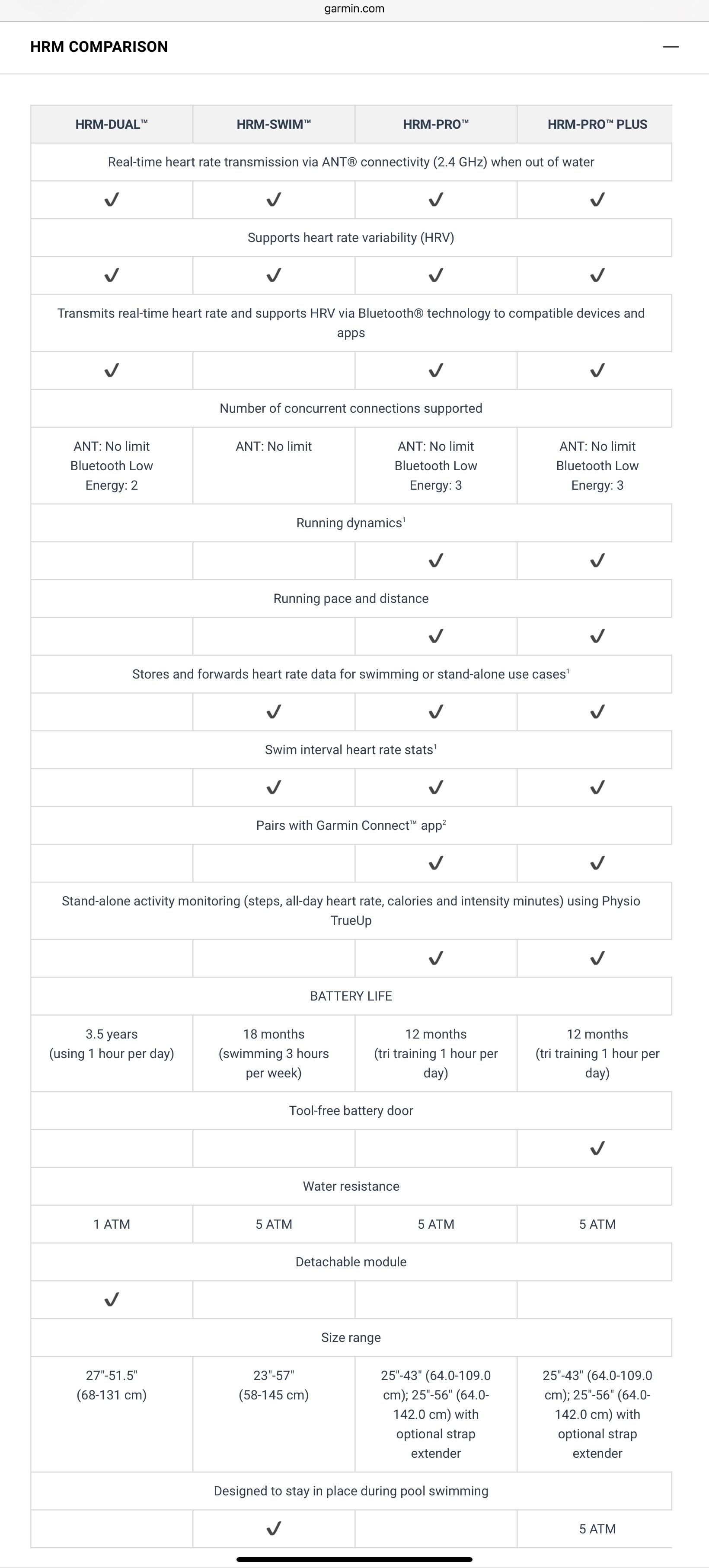
What I don’t see is any indication that those three BLE signals differ in any way. I’m curious about the claim from Brad that only one bluetooth channel can send the appropriate data, as I see no indication of that in Garmin’s comparison. Also, if true, I’d like to know if that deficit also affects the Wahoo HRM.
-
@Brad_Olwin said in Suunto ZoneSense:
@2b2bff My HRm_Pro his 3 channels but only sends RR on one. Maybe H-10 is different.
Polar H10 can send HR data to three separate receivers, simultaneously: two via bluetooth and one via Ant+. I routinely run with two watches ‘hooked up’ to the same belt, but three would be possible, so long as one was Garmin and was connected last.
-
@wakarimasen ANT+ can send many connections; I’m not sure of the limit but it’s certainly more than one.
-
@raven said in Suunto ZoneSense:
@wakarimasen ANT+ can send many connections; I’m not sure of the limit but it’s certainly more than one.
Didn’t know that! I thought I was being greedy with a total of three!

-
@raven that chart is clearly off. HRM Dual has no running dynamics nor stand-alone activity monitoring and isn’t made for swimming…
HRM-SWIM, PRO and PRO-PLUS has no detachable module…
-
@2b2bff I think this was the page I found that info:
https://support.garmin.com/en-IE/?faq=Wr0GuiiSEx3BE4mBMX7UL8
I don’t have a Garmin HRM myself. From time to time I’ve considered adding a new HRM as I have the Polar H10 but occasionally have the need for three bluetooth connections and was considering the Wahoo TRACKR one. However, now this thread has me concerned if there’s situations where HRMs with multiple bluetooth might have differing capabilities on each connection. I was hoping searching at Gamin would give me insight to what Brad was claiming.
-
@wakarimasen said in Suunto ZoneSense:
so long as one was Garmin and was connected last
First just let Garmin identify the two BT channels, and then disable any attempt to connect with them. No need to wait in the wings for a special connection order

-
@Inge-Nallsson said in Suunto ZoneSense:
@wakarimasen said in Suunto ZoneSense:
so long as one was Garmin and was connected last
First just let Garmin identify the two BT channels, and then disable any attempt to connect with them. No need to wait in the wings for a special connection order

From my experience if you connect the Garmin before the others, it takes one of the Bluetooth connections. Then you can’t connect one of the other (Bluetooth only) watches.
@Inge-Nallsson said in Suunto ZoneSense:
@wakarimasen said in Suunto ZoneSense:
so long as one was Garmin and was connected last
First just let Garmin identify the two BT channels, and then disable any attempt to connect with them. No need to wait in the wings for a special connection order

-
@wakarimasen Garmin have always given complete control over how the connections are handled, at least from 2013 when I first used one of their products - them being FR620, FR630, Fenix5X and FR955. Walkthrough for a Forerunner 955 (running slightly old FW; they’ve probably changed the the menu wordings slightly now) with a new Polar H10:
- Put on the strap (slightly moist for better connection.
- Hold ‘Menu’ button of FR955.
- Choose “Sensors & Accessories”.
- “Auto Discover” can be at the “Off” position for the next step.
- Choose “Add New” --> “External HR”.
- “Searching for sensor.” is displayed.
- “Sensors Found” “HR - 08.93.F2.A6.F8” displayed (for my first BT channel). “Select to Add”.
- Do select…
- Now the above named sensor turns up in the list as “Connected”.
- Click on that listing…
- Click on the word “Connected” and it immediately switches to “Off”.
- In that entry you can also give the BT channel a more comprehensive name, e.g. ‘Polar-BT1-H10’.
From now on (unless you turn it on, of course) the FR955 will never connect to that BT channel again. Perform the same step with the second BT channel when you’ve turned it on with a Polar app. I can’t remember if Garmin choose to ‘find’ the ANT+ broadcast before Bluetooth, but it is easily identified as using only a simple digits ID, whole numbers no seperations. In such a case (it being connected), turn it to the “Off” state before searching for BT channels.