Navigation and Climb guidance
-
@Brad_Olwin I will try it out on more rides to figure out if it is buggy.
I was just reading information on the Suunto webpage and saw this:
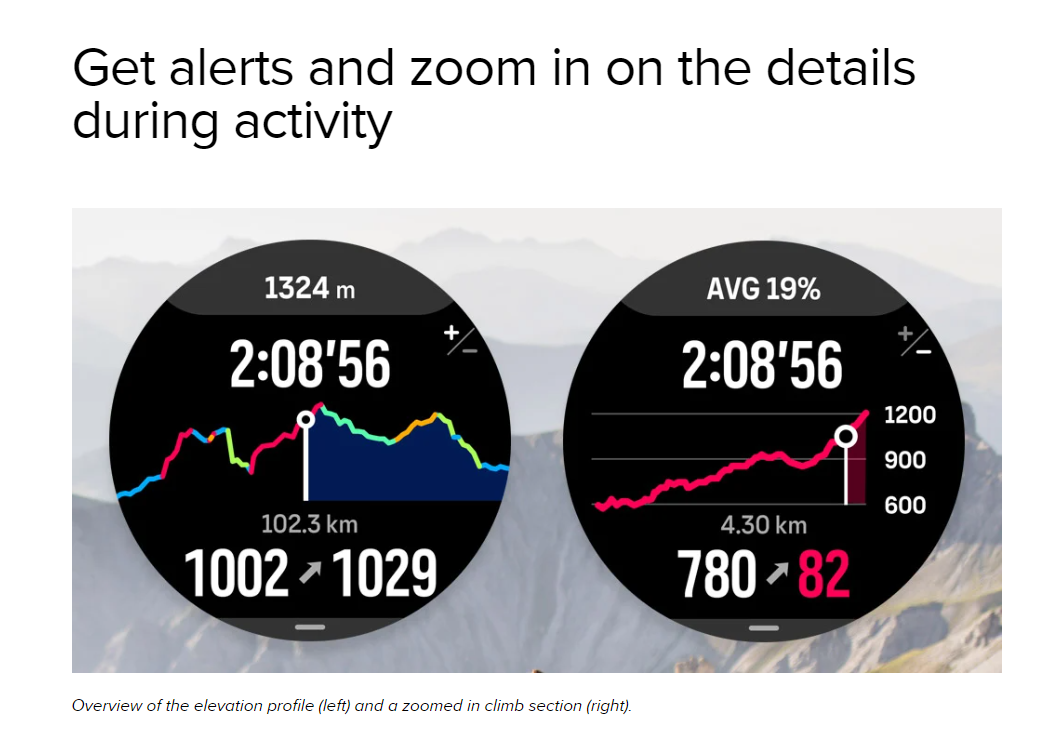
is the elevation profile supposed to have color coded climbs and downhills? (left picture)
On my ride today I only had constant blue color, I didn’t have climbs, my route in the app had climbs -
@Dušan-Ković Wow! I would love to see that, hopefully it is coming but mine is just blue as well.
-
-
Could anyone tell me where the ascent data comes from? I assume it’s just GPX data that depends on the app used for planning.
I usually plan my routes with Komoot, and I contacted them a while ago about completely wrong elevation data along the Aegean seashore.
They told me they bought this data from NASA years ago, and it’s incorrect. They mentioned it’s difficult to resolve.
Yesterday, I rode in my local area, and the climb guidance showed -1% while I was actually going up about +7%.
I checked back in Komoot, and the ascent simply isn’t mapped. I couldn’t see it on the bike as it was too short, but I believe there were red lines indicating uphill while the GPX data showed downhill.
I suspect data from the barometer sensor / GPS is used to verify if I’m still on track.
Is there any trick to make the Suunto app recalculate the route? It seems the ascent data is much better than Komoot’s. I tried editing an imported route, but the elevation doesn’t change unless you completely replan the route.
-
@Ecki-D Usually companies buy elevation data from different sources. It really depends how old elevation data is and what is resolution of the data set. Suunto had really bad elevation data until recently, it had almost double ascent on some areas. Not sure who provided new data to the suunto, but it is much better than before.
I had similar question few days ago - How to update old routes to the new data model without editing them manually. It would be great for suunto to update all our existing and new routs as they are made. Or add button - update elevation or something similar. Maybe this topic would require a new thread, as suunto climb guidance is dependant on the elevation data. It would be great to update everything somehow
-
@Dušan-Ković
Updated climb picture
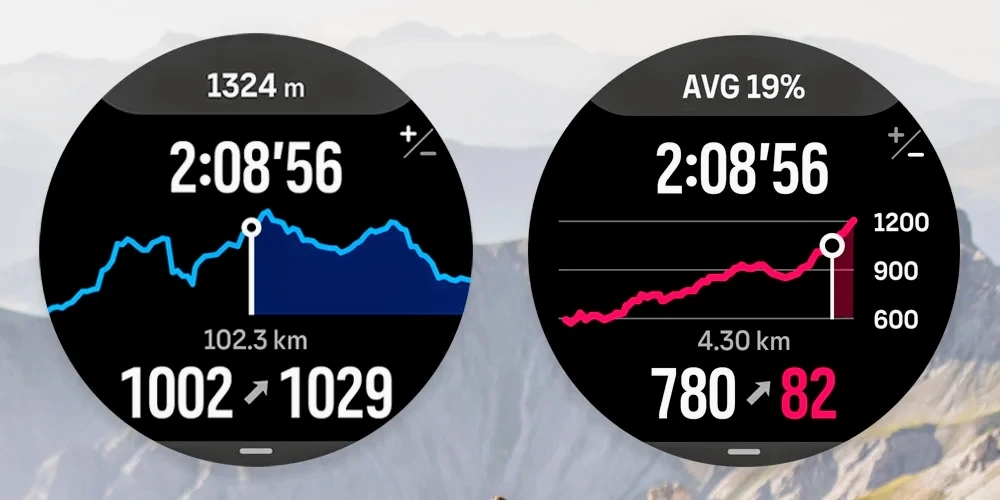
-
@uranfl I hope we get colored ones at one point

I had a bike ride today and finally Climb guidance worked. Few observations:
-
climbs don’t match real world terrain. At multiple occasions I got downhill section before the climb finished. Sections end or start early or late than in reality.
-
grade percentage on the climbs also doesn’t match real world. At one point I saw 17% grade climb on the sign and watch was showing 12%
-
I planned same route twice and the app showed different climbs.
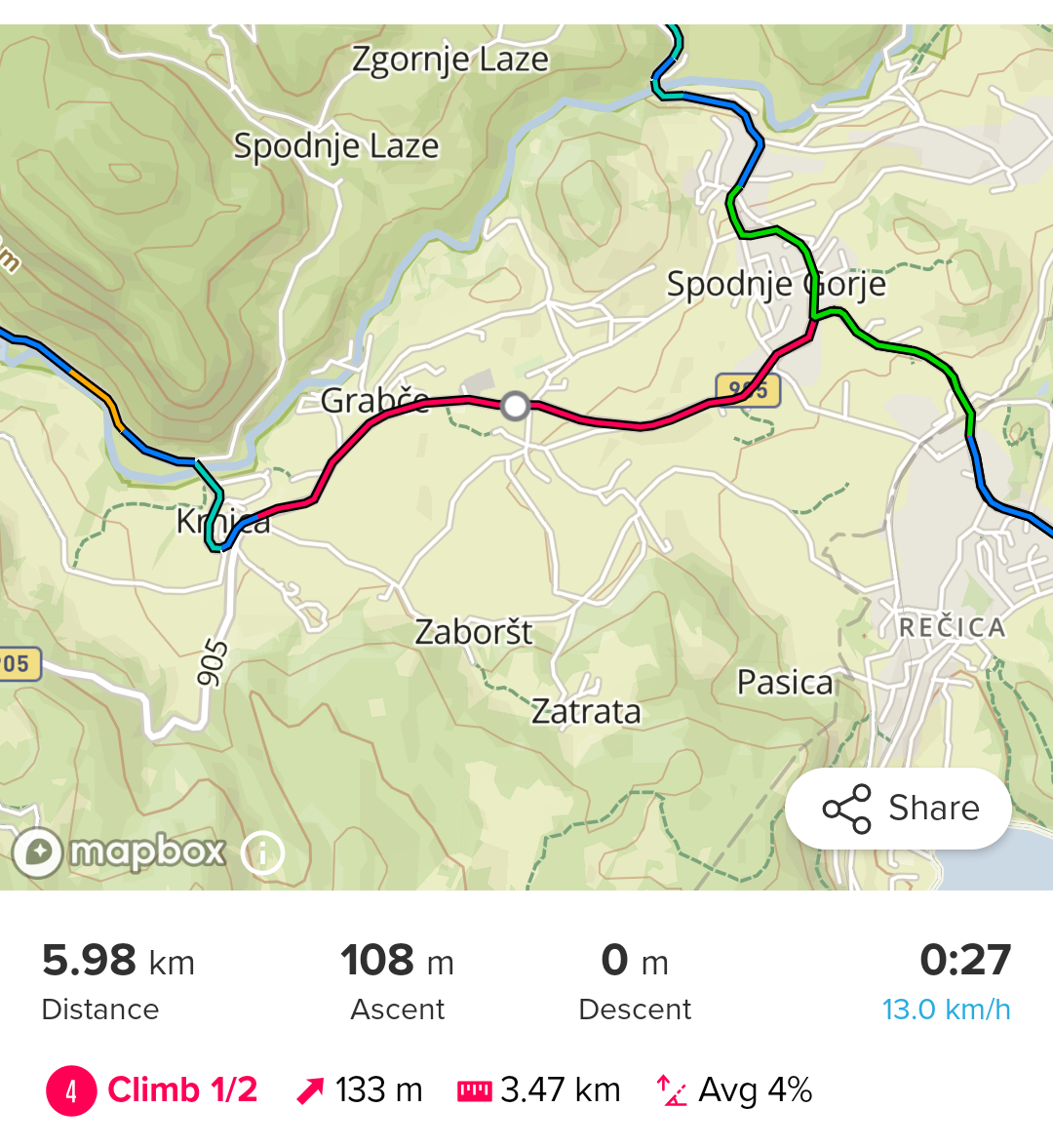
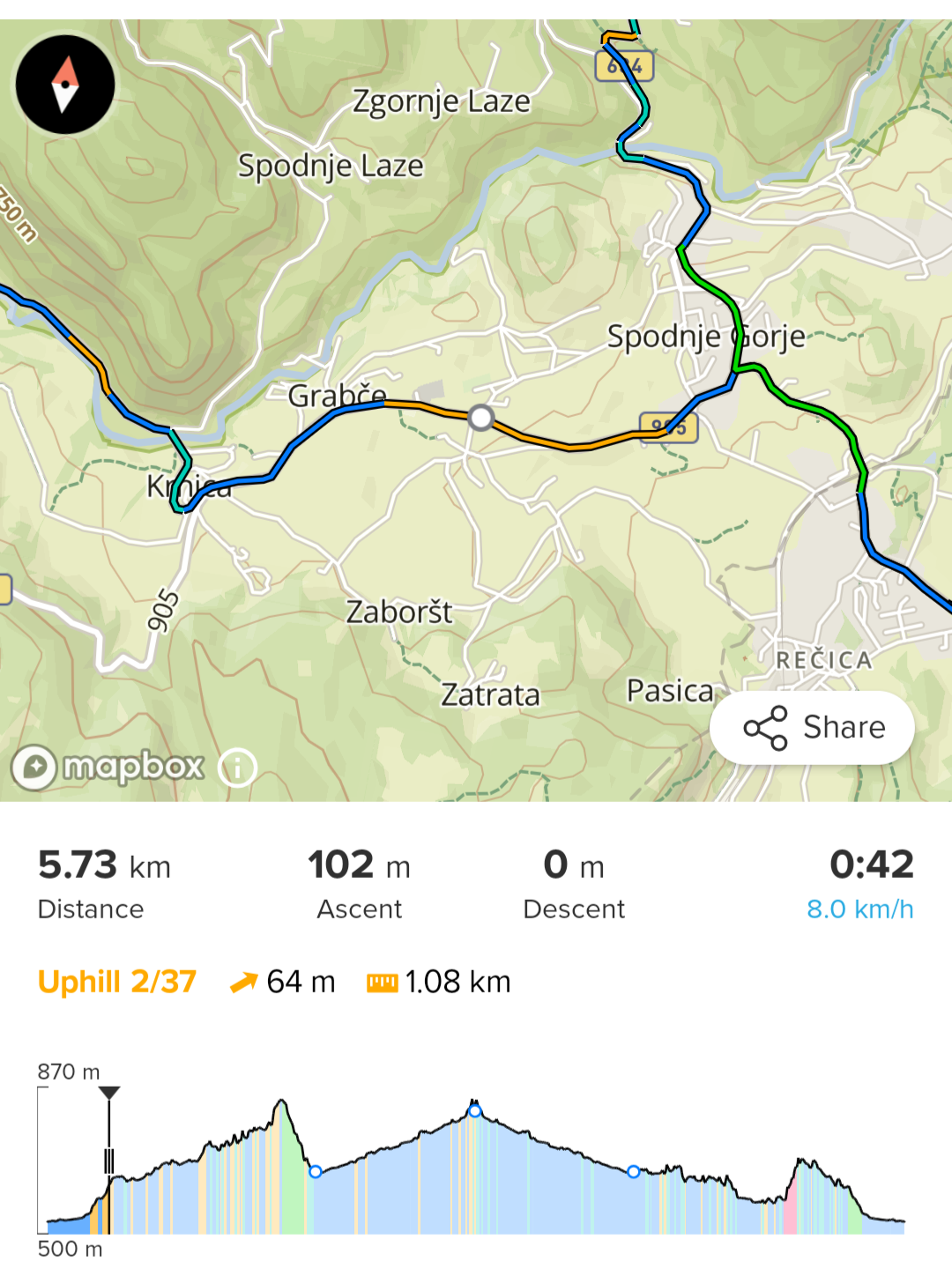
-
-
@Dušan-Ković said in Navigation and Climb guidance:
- climbs don’t match real world terrain. At multiple occasions I got downhill section before the climb finished. Sections end or start early or late than in reality.
I reviewed that after my first test : it seems to be the « normal » behavior…
-
@Tieutieu That also happens, but I got downhill section 2/3 up the real climb. Not few meters before the end
-
@Dušan-Ković as far as I know, this should be fixed with a new firmware release, maybe soon
-
I just had a bike ride on which I could take a better look on Climb Guidance. It was terrible. it just doesn’t work correctly. On some climbs it breaks single uphill part into part uphill and part flat, but in real world it was all uphill. It just doesn’t translate terrain from real-world to Climb Guidance. I am guessing that big part in this is elevation data available. But still, Suunto should get proper height data. This is just not reliable.
-
Hello
this Climb guidance will it also work for Hiking and it is possible to define by my self what is cat 1 to 4?
have a nice day
vinc -
@vinc14 as long as you navigate along a route it will work for hiking, cycling, running….
You have no access to any settings except climb guidance alerts on/off -
Something is not working properly with the way climbs/uphils/descents/downhils sections are calcualted. Last weekend I raced Istria 69K using my Vertical with the last SW. Climb gudiance showed me only 1 climb/uphill section and only 1 short descent/downhill. Completely out of reality and useless. My friend’s Garmin had many more sections and in line with reality.
Is there any setting about climb guidance sensitivity? I couldn’t find any.
If anyone wants to check here is the GPX track I used https://istria.utmb.world/races/69K (my only update to the track was adding 4 waypoints).
-
@sorinus I do create most of my gpx tracks with komoot and adding those to the suunto app they work for navigation but not so good for climb guidance.
I found when re-editing a gpx track coming from somewhere else climb guidance works much better.
Did you add your waypoints in the suunto app or somewhere else? -
@Ecki-D. I added my waypoints in the suunto app.
-
Sunnto only really counts decent climbs as a climb, the rest it grades as uphill.
I find Suunto much better than Garmin or Wahoo, but it is down to personal preference.
If Suunto tell me a climb is coming I know it is a climb!
Wahoo gives nearly any slope climb status and Garmin seems to be in the middle.
Sometimes the Wahoo also breaks one coin into several sections. I do not find the Suunto doing this but it does often not count climbs that are short.
I rode across Spain a couple of weeks ago, Atlantic to the Mediterranean, Id always check the Suunto climbs to get a good idea of the terrain for the day. I thought it was excellent.
But it certainly only marks climbs that you will most definitely notice! I use the Vertical.
-
@sorinus “in line with reality” I guess that depends on your reality.
One person’s mountain is another person’s hill!
For me I like the conservative nature of the Suunto climbs guidance.
I have a wahoo also. That is just daft. I have it set to med/hard climbs only and most are just slops
People with Garmin seem in the middle.
On some routes last year when riding with friends at the start of the day the Suunto would show one climb, Garmin maybe 15 and the Wahoo about 30

I wouldn’t say any are wrong, just a different approach.
-
@Audaxjoe said in Navigation and Climb guidance:
@sorinus “in line with reality” I guess that depends on your reality.
One person’s mountain is another person’s hill!
That’s now how my Suunto works. I tested it before the race with a track created by myself in Suunto app on the hills around my city, and it did identify most if not all climbs/uphills. The thing is in the race track there were much steeper climbs/uphills compared with the ones in my area but it didn’t identify those.
So I guess is what the other poster said, it may be a problem with imported GPX tracks vs suunto app created tracks. If so, is there a service where I can upload a 3rd part GPX and export it again and this time with proper Suunto climbs guidance?
-
@sorinus unlike Garmin, Suunto takes the elevation information embedded in the GPX and does not recalculate it with the maps data Suunto has. That’s very unfortunate, leading to no elevation profile at all, if not included in the GPX file - something I complained before.
Only chance is to import the GPX in some other tool and export it from there with correct elevation data. However, I haven’t done this, yet.