Suunto Vertical Titanium - Software Update
-
@Mi_chael which bug do you want to solve by downgrading the firmware? Usually with higher firmware versions a lot of bugs are solved.
Btw: this is a Suunto Vertical thread - maybe discuss your issue in the Race S section? -
@Egika
I know, i also post it in the Race S section.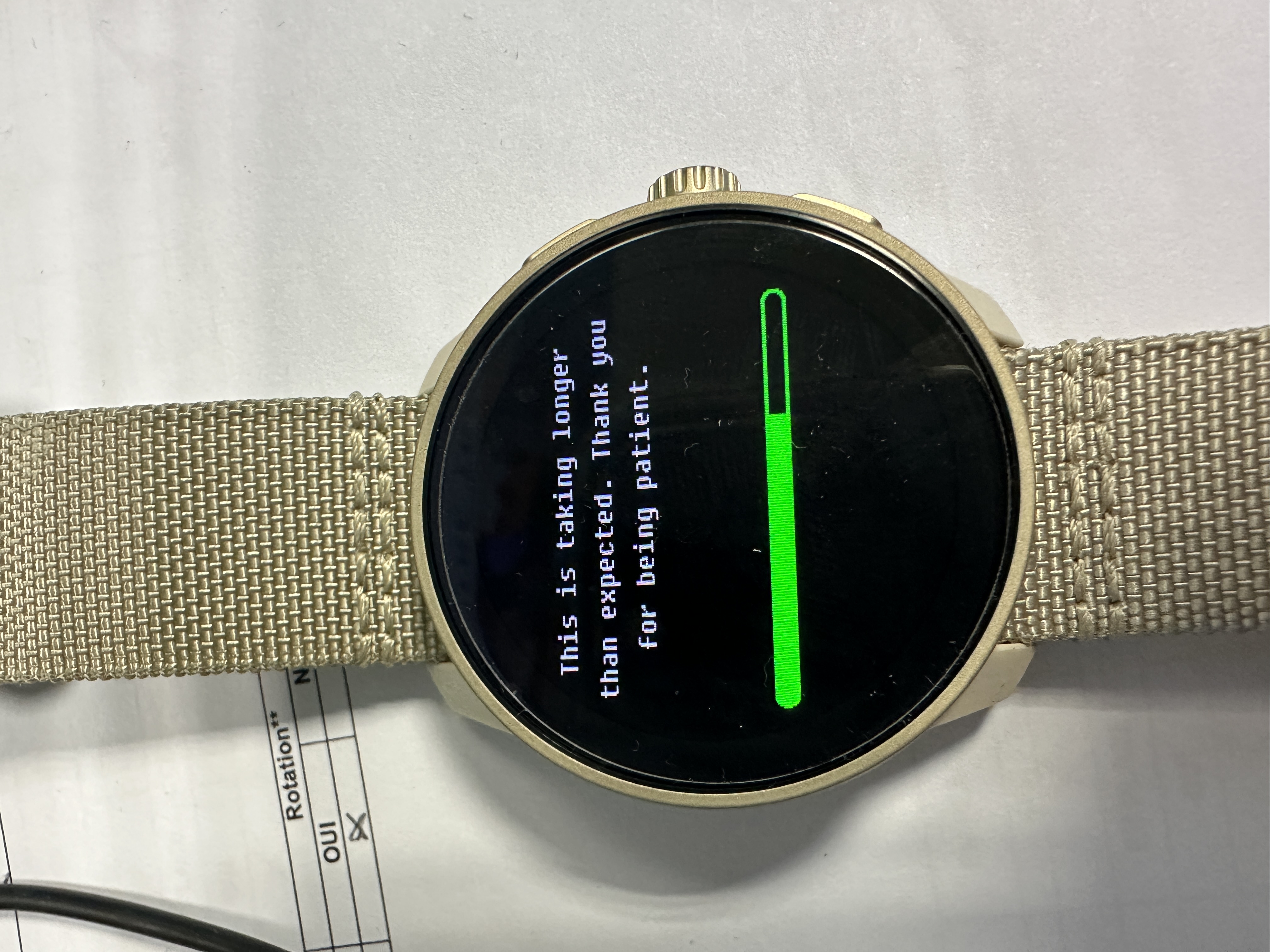
-
@Brad_Olwin To read that there were functional test versions makes it even worse. Suuntos advise should be, for those who have difficulties showering and in the rain, only install 1 complication. Then no tap through. Perhaps, default setting. Problem solved. The rest may configure and shall have multiples.
With the Ambit series, one could change complications with the push of the button. S9P by tapping. So now, the whole concept has been thrown out the window? And for what? For the sake of selecting an individual one?
Staggering!
-
I understand that there are some bugs here and there on the firmware. I’ve noticed some already listed here and in other threads.
I expect that Suunto will do a minor firmware update with bugfixing and some other features, seeing the page on the site there.
But as other moderators and members pointed out the roadmap of 2024 will be full improvements! So we have to wait and see

-
@Egika Same as the others, I have battery drain with the new firmware, looking for a way to go back to the previous version

I tried pushing the top and down buttons at the same time, but no service menu -
@GiPFELKiND From the Andrew Nugged FB Forum:
Quote:
If you have the older package in your watch you may be able to.
Settings/general/about. Scroll all the way to the bottom. Hold the bottom button until the debug menu opens. Select OTA package. See if you have the old one there. And remember to turn off auto update.
But I think there are too many benefits to get hung up on the watch complications.
Unquote:It worked for me.
The previous version 2.33.16 was still stored there. You select and install.You then you need to disconnect and pair again the watch with the app.
No issues since and a much more pleasant user experience.
Hope this helps.
-
@Norbert worked for me as well, thanks a lot!
-
The ability to scroll though complications was nice, but I have got used to the new way of working and particularly like the long hold of the data to open the app.
I now have far less apps to scroll.
For me the other benefit of the upgrade are excellent and really add to the watch.
-
@Fwinns My pleasure. Glad I could help.
-
 S sartoric locked this topic on
S sartoric locked this topic on
-
Since there are many topic about new firmware specs/bugs I’m locking this one to avoid confusion and duplicates.