SOFTWARE UPDATE 2.35.34 Q2
-
@Antoine said in SOFTWARE UPDATE 2.35.34 Q2:
How is it possible to check battery level with this update during exercice ?
long press lower button.
-
@Egika said in SOFTWARE UPDATE 2.35.34 Q2:
@Antoine said in SOFTWARE UPDATE 2.35.34 Q2:
How is it possible to check battery level with this update during exercice ?
long press lower button.
Or two times short lower button and middle button.
-
@Mitch9 said in SOFTWARE UPDATE 2.35.34 Q2:
@Egika said in SOFTWARE UPDATE 2.35.34 Q2:
@Antoine said in SOFTWARE UPDATE 2.35.34 Q2:
How is it possible to check battery level with this update during exercice ?
long press lower button.
Or two times short lower button and middle button.
lower button short generates a manual lap. What is your magic here?
-
Nice update but no baro trend on vertical?
-
@Egika said in SOFTWARE UPDATE 2.35.34 Q2:
@Mitch9 said in SOFTWARE UPDATE 2.35.34 Q2:
@Egika said in SOFTWARE UPDATE 2.35.34 Q2:
@Antoine said in SOFTWARE UPDATE 2.35.34 Q2:
How is it possible to check battery level with this update during exercice ?
long press lower button.
Or two times short lower button and middle button.
lower button short generates a manual lap. What is your magic here?
Sorry, i thougt you are on pause mode!
-
@Egika I don’t see that on the complication on the Vertical.
Or… does it depend which complication position I use? (I have it on the 09:00 position and don’t have the trend arrow).
Or…, does it only appear x hours after the update? I only updated 3 or 4 hours ago. -
@Sturgis yes I believe you need to be on route, not at your desk
-
@e6321 where? You can add the baro trend on most watchfaces.
-
@Swaddy61
If you’re using the same WF you should be able to see the trend in all the “places”
-
@Swaddy61 the trend is not immediate, at first it only shows the value, after 6/9 hours it shows the trend.
-
@isazi said in SOFTWARE UPDATE 2.35.34 Q2:
@Swaddy61 the trend is not immediate, at first it only shows the value, after 6/9 hours it shows the trend.
since the installation of the new firmware
-
@isazi That explains it! I need a few more hours to see it…
-
@Dimitrios-Kanellopoulos said in SOFTWARE UPDATE 2.35.34 Q2:
Sport mode specific display settings
Thank you Suunto for this update! Please, if possible, send thanks to Suunto team

Please, what does “Sport mode specific display settings” mean? Thanks!
-
@thailon you can configure the display behavior specifically for each sport mode.
Before the display during activity was following the general settings. Now you can set “raise to wake” and “always on” and the brightness for every sport individually. -
@zucchero said in SOFTWARE UPDATE 2.35.34 Q2:
I’m not sure if this already has been mentioned. Today I swam 1500m, but the app just shows 1325m. Where were the missing 175m lost?


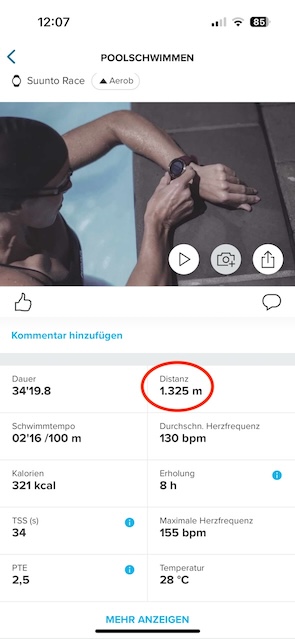
Mmmmm, yeah. Yesterday I’ve noticed a similar behaviour when I swam. But I attributed it to me fooling around and trying things out. Then what happens is I updated manually in the app (the clock data was accurate). I just hope this isn’t the norm.
 ️
️
-
@wmichi Tried that and it works always on my S9PP. Thanks for the tip BTW, didn’t know it was possible.
-
@isazi Will try it tommorow on route.
Thank you very much for all of your help and please say thank you from me to Suunto team for this great update!
-
@enriqueescoms said in SOFTWARE UPDATE 2.35.34 Q2:
@MKPotts That’s what I think, thanks. It’s confuse for me @Brad_Olwin ’s words saying the oposite.

I have not used my9PP much and been on this firmware for awhile. So I don’t recall being able to pause on map screen. I remember not being able to pause with the Vertical,
-
@Dimitrios-Kanellopoulos
Please bring back the double-tap to change display/complications. It’s good to customise two complications, but its also good to be able to cycle through two more by double tapping. -
Really a very unbelievably fantastic update. Thanks a lot Suunto.
I like the:
- new watchfaces
- the possibility of customization
- the climb guidance is brilliant
- data field on map was my long time secret dream
- and I don’t know what exactly UI improvement means, but something happened, because I saw better the numbers during the activity and I guess not my eyes got better

- thank you to getting back automatic map centering
- OHR really improved, I realized it because since update my Smart Heartrate belt cannot connect to the watch

Beside that, some question came into my mind, like:
- with watch face customization the interactive or changeable fields on watchface is gone?
- maybe in a next update is the possible to make datafield on the map changable? For example to show HR on the map?
- what means and where can I find: “Sport mode specific display settings”?
- HRV belt connection is an known issue?
But keep the good work, thanks a lot
