Help me set some intensity zones
-
@FunkyLarma I bet you know from your cycling background that TSS is not dependant on time spend in power zones, rather it’s all about workout duration, NP and FTP.
You’ll discover Suunto watches don’t allow you to set FTP by itself, so it brings some challenges, specially with Stryd’s own FTP (CP) placed in the Stryd upper z3.
You’ll have to decide whether putting your FTP from STRYD as your z4/z5 upper upper limit on your Suunto watch to have similar/same TSS as TrainingPeaks and compromise the use of the Suunto intensity zone screens, or, modify TSS according to TP after each each workout to keep same values across platforms.
There’s plenty of discussion in the forums about this, e.g.
https://forum.suunto.com/post/137718 -
Hi,
Coming from Polar, I find it hard to determine my intensity zones for heart rate, pace or power.
Is there a running test that can be used to determine maximum heart rate, VMA, vo2max, thresholds, pace and power zones?
An equivalent to the Polar running test ? -
Thank you all for the comments and pointers. By the looks of it and as @Brad_Olwin states, the Suunto app appears to place threshold at that Z4 Z5 divide. Which does question how many zones do you need above and below the threshold. Let the physiologists debate that one!
As noted by @herlas the TSS calculations are dependent on a known threshold, which for a platform that is has such a deep integration into that training model lacks a way in which to set said threshold

Personally as a long standing TrainingPeaks user having training load consistently reporting in both platforms is more important. Currently recording cycling with a Garmin and importing the activities into Suunto to get a load, although they comes in as hrTSS so I’m manually updating them. The zones on the watch are fine but as long as running workouts can be power watt specified or at least a range I think I will only use the zones as a guide.
@Raphes67 there are a couple of S+ apps that offer some test protocols but currently I’m using some known threshold from other platforms and then doing a bit of maths with spreadsheets to try and reverse engineer something that reports a suitable training load with zones that ‘feel’ kinda right.
-
Looking at this mornings run I would say I’m pretty close

In Training Peaks you can set running power zones based off a five zone Stryd scheme. On the Race I set the Z4/5 as 99% of the Stryd CP and then each zone boundary based on the heart rate zone advise above; that was also why I picked 99% not 100%. Might try with 100% and see how it looks.
Lactate HR zones were very similar, taking a LTHR estimate from Garmin and creating the zones on the watch as above appears to work. Unfortunately Training Peaks add additional zones above Zone 5.
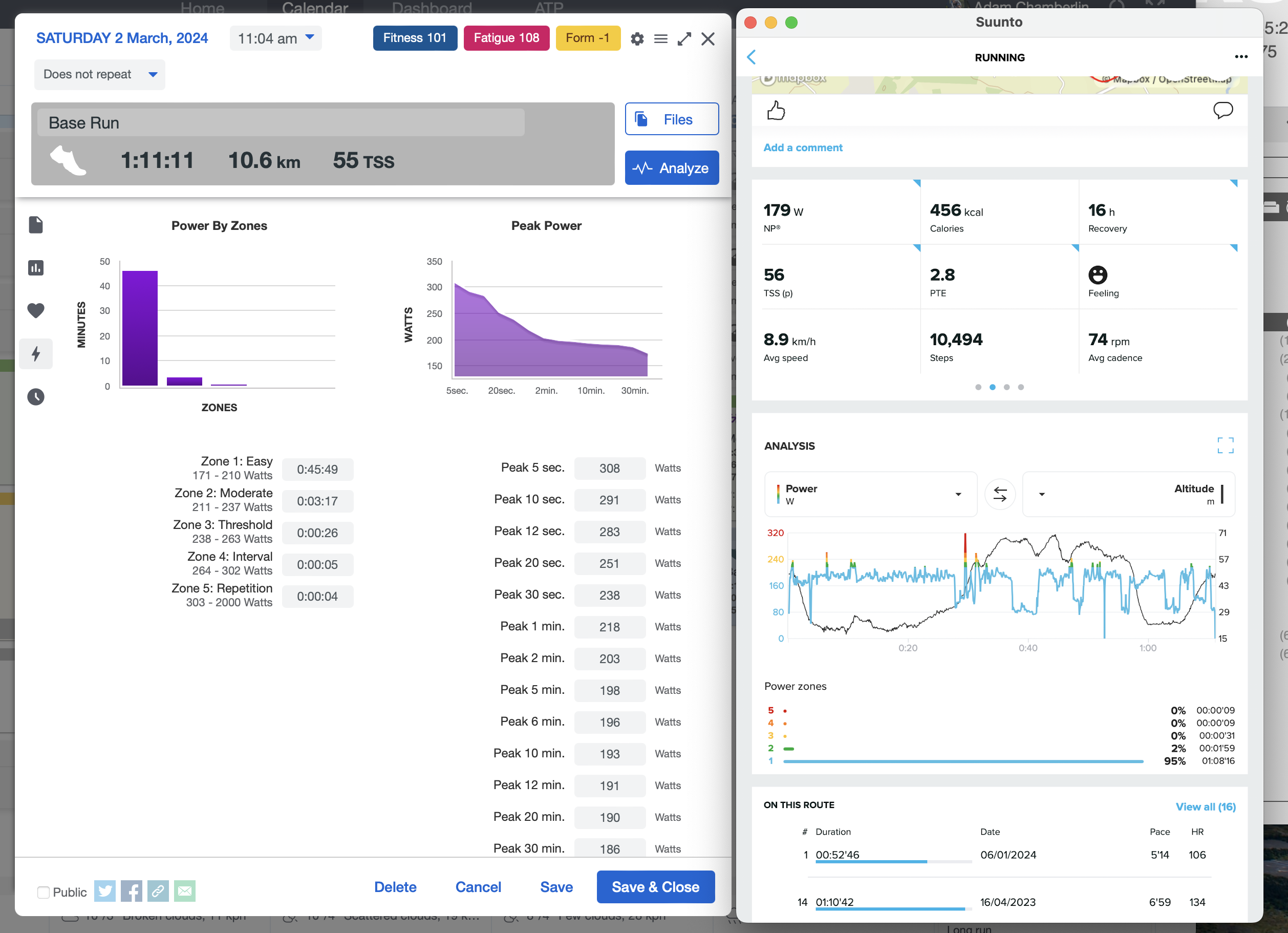
Once sorted it will be time to dial in the cycling side of things
-
@FunkyLarma
Thanks for these explanations.
I saw that there are suunto apps to do tests but why aren’t the results of these tests automatically used to calculate and update the intensity zones ? Do I really need to calculate the values in a spreadsheet ?
I don’t find this part very intuitive and so important for all other performance analysis in the Sunnto App.
I also own a Polar Vantage V3 and there are really a whole battery of reproducible tests for all levels.
I miss Polar simplicity.
I’ve got correctly formatted emoticons, more discreet notifications, a more customizable home screen, FitSpark recommendations, FuelWize which I use on my long rides, race plans, a real allways on function for cycling, an ECG, plenty of recovery functions, excellent sleep management, better Komoot integration, no lags…
Nevertheless, Suunto appeals to me for its outdoor philosophy and possibilities. The route creation application is the best, but on the other hand, navigation with the watch is not very intuitive.
In short, for the moment Suunto lacks a few things to make me switch completely, but it is close. -
@Raphes67 IMHO it’s just a question of the implementation. It could be nice added feature - developers would mark these testing Apps as “benchmarks” and at the end of the benchmark, there would be a possibility to adjust the zones accordingly.
The main issue right now is probably the way these apps work. They are not meant to interacts with your settings, therefore they cannot adjust your zones. But this is just my impression, why it would need more effort, than just “add update button”. I believe @Brad_Olwin could know more details.
-
@Mazel exactly, the apps right now are some kind of add-ons, they do not interact with the internals, they can only subscribe to some resources and the only thing they can generate is laps.
This does not mean it could not be possible in the future, but at the moment is not. -
@isazi It would be a good idea to have such reproducible tests (a maximum test every 2 months and submaximal tests that can be carried out more often), to record them in the application and to see your progress while changing your intensity zones during the year, because our data evolve according to our progress and training phases or seasons.
And please break the 2 Suunto app limit. -
It would be great if the apps were possible to update as needed but as stated I’m guessing there is no direct interaction with the underpinnings of the settings.
To be fair I do not think I would use such a feature, but only because I do have a fascination with those spreadsheets and I adjust my zones as needed. I actually have a boilerplate todo list item for when my thresholds change and it lists all of the different platforms that I need to check and update. Clearly I do not have enough to think about in life
-