TSB display bug
-
I’ve noticed a bug on my display with TSB. I’m using the new watch face which allows you to see HRV/CTL/TSB. When the watchface is not active, TSB is the correct value, however, when it’s active, it displays the value from the day previous. It only impacts TSB, the other values are correct.
-
I have the same behaviour.
But my TSB when watchface not active is the previous day (bug known and already discussed many times). When activated it is value of two days before !
Can you check if it is the same for you ?Today for me : TSB is -22 in SA, on the watch watchface not activated -28 (sunday value), watchface activated -2 (saturday value)
-
This post is deleted! -
replied too early and can’t delete comment
-
@Steven-Limmer I can delete your previous post if you want
-
This post is deleted! -
@Steven-Limmer Have gone for a lunch run, and now the Active/Inactive values are in sync…
-
@Steven-Limmer Just checked. For me too.
So I guess it’s because we past noon.
I bet tomorrow morning we will have the difference again. -
TSB by TrainingPeaks definition is always the difference between yesterday 's fitness (CTL) - yesterday’s fatigue (ATL).
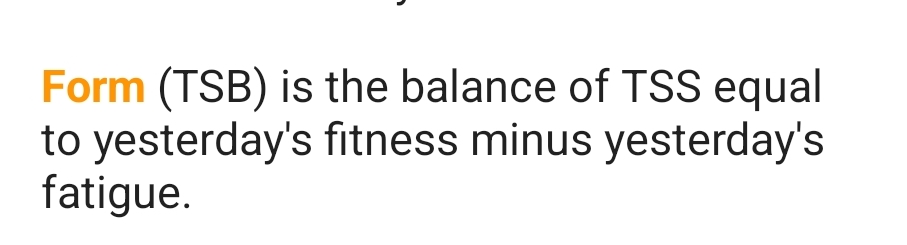
-
@herlas Yes, of course.
The question is not about TSB calculation which is OK.
The question is about the value displayed on the widget in the watch that shows TSB values of previous days instead of value of the day. -
@Tieutieu you mean from 2 days back? Either that or TBS from today’s numbers are not correct.
On my SV I’m seeing the right TBS, I get TBS of - 5 in TP, SA and SV widget and watch face that came from SR.
I know your issue is on S9PP, BTW
 , to summarize it, any TBS value not equal to yesterday’s CTL-ATL is wrong.
, to summarize it, any TBS value not equal to yesterday’s CTL-ATL is wrong. -
@herlas
If you don’t seem to have the problem, a large amount of users have a difference between TSB value in SA, which is OK, and TSB value in the watches, which shows TSB of past day.What we just noticed with @Steven-Limmer is that this difference (in the morning only) is one day when watchface is “locked”, and two days when unlocked. When noon has been passed the difference is 1 day.
I’m on SV. -
@herlas this isn’t the point though. There are 2 values showing depending on whether the watch is inactive or active
-
@Steven-Limmer got it, yeah, just wanted to be sure we don’t call yesterday’s values (1 day) a issue for TBS.
Thanks
-
@herlas No TSB calculation Issue. It’s a watch widget display issue.
(Are you sure you don’t have it ? After a soft reset or a restart the values are ok, but next day the difference occur). -
I think the summary of this bug is:
- TSB on the inactive screen is correct
- TSB on the active screen is incorrect until 12pm OR an exercise is performed before 12pm
Seems like a relatively simple timecode error