Sync a course from SA to Ambit3Peak
-
Create route in SA >> mark it to be used in watch >> sync with Suuntolink
Something seems amiss with Suunto’s site indexing or SEO optimization or what not as it’s quite easy to land on a 404 when clicking through Google results, but this is all he should need: https://www.suunto.com/Support/faq-articles/transition/how-do-i-sync-routes-and-pois-to-the-watch-for-ambit-123-and-traverse/
Or did he get stuck with some particular step? I’ve seen at least one post claiming not all SA controls were visible when using SA on Android tablet, but reinstall helped.
-
@margusl he syncs it to Suunto Link and but the course doesn’t show up on his A3P.
-
@skifun what is the version of SuuntoLink your friend is using? Route/POI sync was implemented after version 4.
-
@andrasveres he says last night he deleted SL from his Win 10 laptop and reinstalled it. Supposedly, it’s the last version of SL.
-
@skifun said in Sync a course from SA to Ambit3Peak:
@margusl he syncs it to Suunto Link and but the course doesn’t show up on his A3P.
Create route in SA >> mark it to be used in watch >> sync with Suuntolink
If he can’t find “use in watch” toggle, he may have encountered something similar as this redditor - https://www.reddit.com/r/Suunto/comments/rub8nv/ambit3_peak_has_anyone_managed_to_add_routes/
-
@margusl the toggle use for watch is on his SA - I saw it myself.
-
@skifun sure, if he downloaded from Suunto’s website before reinstalling it, then it should be the latest version, but if he reinstalled from an earlier download then it might not be. Can he check the version?
It may sound a silly question, but just to be safe, he is using the same Suunto account on both Suunto app and SuuntoLink, right? -
@andrasveres SL is definitely the current version.
He can’t tell whether he uses the same credentials on SA and SL because when he plugs the watch in the laptop and fires up the SL, SL recognizes the watch immediately. I suspect his problem is exactly here. He doesn’t see it on SL where he should type in his credentials from SA into SL. -
@skifun he can check which Suunto account is used on SuuntoLink using the hamburger menu in upper right corner, then selecting Watches. From there the used account for the watch should be visible, if he has more then one watch connected, then identify the correct one, or just simply connect the watch before checking.
Also, he can check if the same account is used if he sync an activity (which was not previously synced using Suunto app) and if the activity will appear in his Suunto app then it is the same account. -
@skifun said in Sync a course from SA to Ambit3Peak:
He doesn’t see it on SL where he should type in his credentials from SA into SL.
Burger menu (top right corner) >> watches >> x to delete config
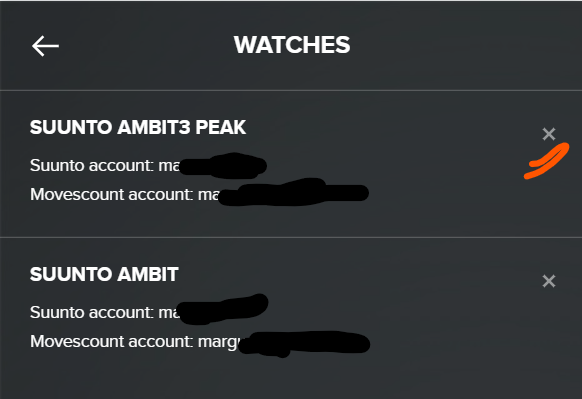
Or just deletesuuntolink_data.jsonfrom%appdata%\Suuntolink\(this can be copy-pasted to file explorer address bar).Next time the watch is plugged in, it will provide an option to connect to SA.
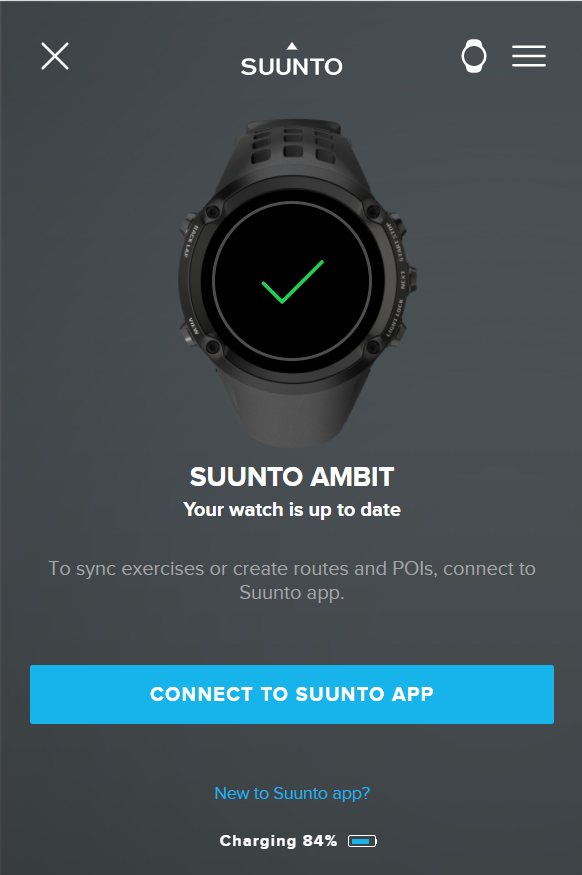
-
@margusl thanks lot for your awesome help. He’ll follow your advices.
-
@margusl Thanks again. Problem was solved following your advice. Cheers


