Battery LIfe
-
@meazzas9 said in Battery LIfe:
@optics-field-test the anomalous consumption is given by the bluethooth … I tried to reset the phone, change the phone but the problem remains … at this point it is S7 that has problems
Can you try it with a non-Samsung phone? I haven’t used Samsung for years but I do remember they had extremely aggressive RAM and battery management, they killed processes in the background all the time. If it is killing a process that is breaking the connection to the watch, then the watch will hunt for a connection and drain the battery.
-
@optics-field-test said in Battery LIfe:
@meazzas9 that’s a strange battery drain indeed!
I noticed that if I use my S7 to download app with Wifi on it absolutely destroy the battery in a matter of 10 minutes. Terrible battery consumption.
Also, it seem that ever charge cycle gives different battery usage time. My one concerne with S7 hooked to my 11Pro max is the minute it’s off the charge it loses like 5% in an 2 hours with the screen off. Wearos is starting to get on my nervous so I am hoping the next update will bring some battery improvement.
My understanding is the S7 will only use wifi to download apps and updates when it is on the charger. If you manually override this then there wil l be a git to the battery.
I leave mine connected to the phone at all times and have app updates set to automatic, this means they either download via bluetooth (slow, but not a problem as it does it in the background) or when i pop it on charge and it uses the wifi.
I get a consistent 48-52 hours battery from mine at the moment (less if go running) when I give it a duration test.
You mention you are losing 5% in two hours, which would equate to roughly 40 hours (if the drop was linear).
As with most batteries, the first 10% and final 10% typically drain faster, with the middle 80% being a steady drop (with a constant load).
So losing 5% two hours after charging is perfectly normal.A tip to keeping the watch topped up (and what I do) is to pop it on charge when showering and getting ready in the bathroom (brushing teeth, shaving, morning poo, etc). This is more than enough to keep the watch charged up (for me) even when I am regularly using the GPS modes.
-
@olymay interesting you mentioned the rapid drain in the first 10%. Mine does exactly that and then it slows down. From 60% to 70% seem to be solid.
Thankfully the charging time is very quick.
-
@optics-field-test no worries (I’m an electrical engineer by trade, so have a reasonable understanding of batteries).
This diagram shows a typical Li-ion battery discharge rate. All batteries are different, but most Li-ion follow a similar pattern.
You can see the rapid discharge for the first and last 10%, the middle 80% is pretty stable.
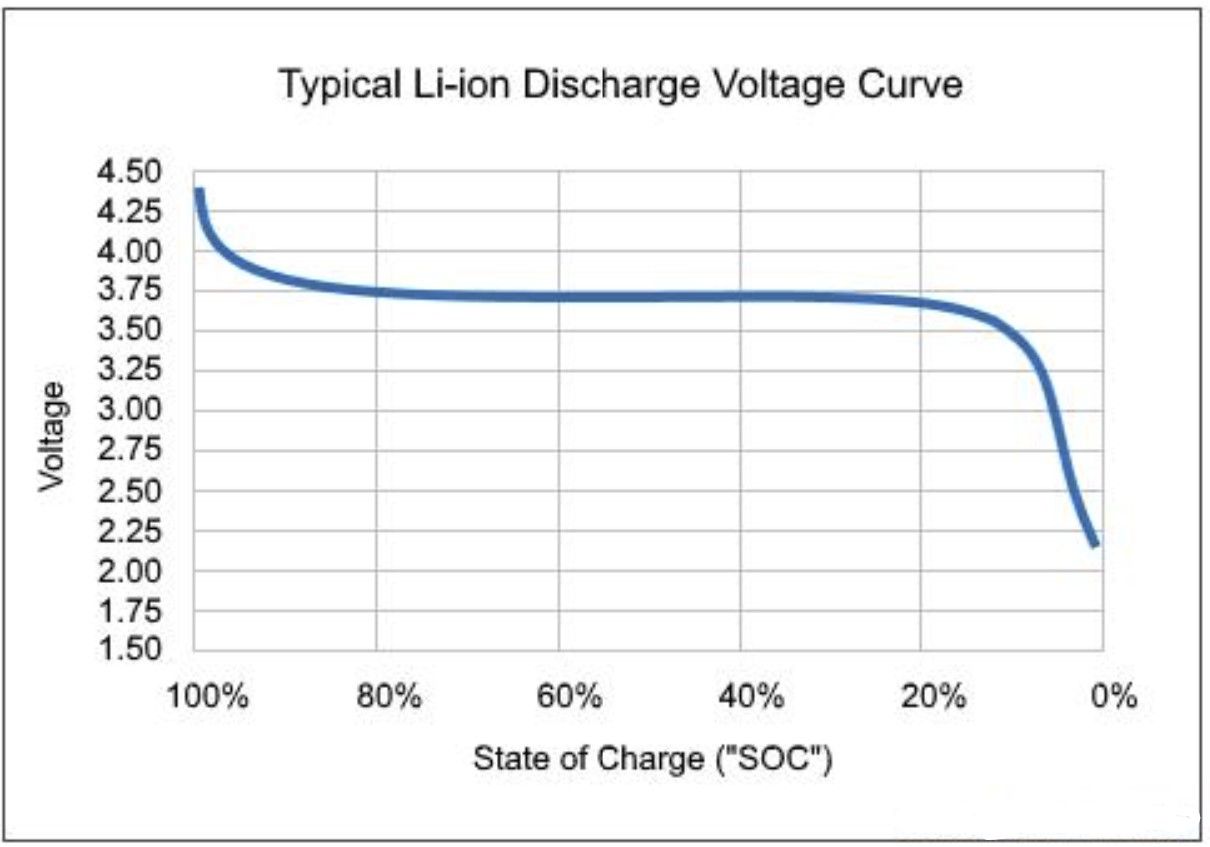
A typical disposable battery (AA etc) the curve would be more linear, almost a straight line.
-
@olymay but I do wonder if Suunto can implement something like fossil battery management to allow users to tweak the watch for better battery consumption?
I think Suunto can do better within the watch itself and hopefully WearOs gets an update that can improve a battery life too
-
@optics-field-test said in Battery LIfe:
@olymay but I do wonder if Suunto can implement something like fossil battery management to allow users to tweak the watch for better battery consumption?
I think Suunto can do better within the watch itself and hopefully WearOs gets an update that can improve a battery life too
To be honest I don’t really think it’s needed. The Suunto 7 easily outlasts any Fossil Gen 5 watch and definitely gives the Gen 6 a run for it’s money (and from what I’ve seen outlasts them too!).
The Fossil have the battery saver modes because they need them. And as the battery saver modes reduce functionality, Fossil are more than welcome to keep them!

-
-
@olymay My Apple Watch S6 once it’s 100 charged , it takes a good three hours for the first % to drop. It stays at 100% if untouched for a solid 3/4 hours.
I do get just under 2 days out of it with 20% left.
-
@optics-field-test AOD on or off? All features and tracking on or off?
-
@optics-field-test said in Battery LIfe:
@olymay My Apple Watch S6 once it’s 100 charged , it takes a good three hours for the first % to drop. It stays at 100% if untouched for a solid 3/4 hours.
I do get just under 2 days out of it with 20% left.
Apple have a very ‘interesting’ relationship with battery level indicators and network strength indicators (you can search online for many, many stories about how they fudge the figures). So I would take it with a pinch of salt.
(I’m not saying other manufacturers don’t do this, but Apple probably do it more than most). -
@olymay oh that’s interesting haven’t heard a such debate before about battery life in the AW
-
@optics-field-test Most Apple users are either unaware it happens, or unwilling to accept it (I say this as I have a friend who not accept any bad word against Apple, ever! And some of his buddies are similar).
However, at the end of the day, as long as the battery indicator is consistent and gives a stable readout, does it really matter? If it says 10% left and you know that equates to roughly 4 hours of regular use, so what?
I guess my point is that every watch and battery will behave differently. The only thing that can be compared is the total life of the device. A battery indicator is exactly that, an indicator.
There are probably apps will tell you the exact voltage of the battery and we could then extrapolate that to a percentage based on the specific data and graphs for that particular battery.
Or we could use an approximate readout calculated and provided by the manufacturer
(one final thing to note with batteries. when the percentage indicator on any device gets to 0%, the battery itself is not at 0%. If we were tlet a LI-ion battery actually get to 0% this would cause serious damage to the battery, would stop it working ever again, and could in fact be quite dangerous. All devices are designed to stop this from happening and will shutdown long before this happens.)
-
@olymay Great insight to the world of battery mate.
I am not loyal to Apple in fact , I sold my S6 to the Suunto 7. I just go with what is right for me.
I am pretty happy with my S7 and it’s seems to be improving one charge after another.
It’s a lovely watch but i wish that could add one more feature that I miss badly. Alt/Barometer tile.
Wishful thinking! Apps out there are absolutely rubbish non of them can Barotrack which means knowing when to switch from Alti to Barometer and vis versa. I am hoping Suunto can implement a proper Alt/Baro tile with storm alarm and auto switch between Baro & Altimeter
Finger crossed!
-
@optics-field-test No worries
 I am by no means an expert on batteries (far from it in fact!), I used to work mostly on High Voltage systems. These days I am Thermographic Specialist and I spend more time looking at electrical systems than I do touching them
I am by no means an expert on batteries (far from it in fact!), I used to work mostly on High Voltage systems. These days I am Thermographic Specialist and I spend more time looking at electrical systems than I do touching them 
I’m a Google user through and through, but I have many friends who use Apple. They both have their pros and cons, whatever works best for a person is the best device for them

Yeah, a proper ali/baro tile would be nice as I’ve seen a number of people asking for it. Would be mostly useless for me, as it’s pretty flat where I live. But a baro trend and alert would be handy for when I get back out sailing.
I’ve tried both the BaroTrend app from the Play Store and the one that’s on XDA and whilst both are good, they are also both lacking key features (and I find they hog a bit too much battery). -
@olymay most definitely if you sailing a Baro trend is the way to go.
I use mostly for weather forecasting and hiking.
I have a friend of mine who developed the best Alti/Barometer app ever and it’s available on the App Store https://apps.apple.com/gb/app/alti-barometer/id1481021960
I was a beta tester for months in months!
If only Suunto can learn one or two things out of this

Cheers
-
@optics-field-test said in Battery LIfe:
@olymay most definitely if you sailing a Baro trend is the way to go.
Yeah, super helpful when sailing - especially the long distance ocean stuff that I do.
I use mostly for weather forecasting and hiking.
For weather forecasting I use a mixture of:
- Met Office (brilliant for UK)
- Windy / Windfinder
- RainToday (sadly no longer available on the play store, but it’s available as an APK.) One of the best rain radars I’ve ever used.
I have a friend of mine who developed the best Alti/Barometer app ever and it’s available on the App Store https://apps.apple.com/gb/app/alti-barometer/id1481021960
That looks GREAT!! If you know the developer, maybe you could lean on them to develop it for Android and WearOS?

If it works as well as it looks then I for one would be happy to pay for it
I was a beta tester for months in months!
If only Suunto can learn one or two things out of this

Cheers
-
@olymay oh mate this app works like a dream machine!
The developer is very experienced with Barometer apps.
He also recently developed an app for Davis weather rations owners called PWS. Unfortunately, I am nowhere near being a developer

He is based in the US! Long shot I am afraid.
Perhaps we can hook him with Suunto

-
@optics-field-test said in Battery LIfe:
@olymay oh mate this app works like a dream machine!
The developer is very experienced with Barometer apps.
He also recently developed an app for Davis weather rations owners called PWS. Unfortunately, I am nowhere near being a developer

He is based in the US! Long shot I am afraid.
Perhaps we can hook him with Suunto

Definitely worth dropping them a message to ask if they would develop for Android and WearOS

I would be happy to join you in a beta test, and I would be happy to pay for the app if it works as well as you say it does.
I’ve seen plenty of requests on these forums, on XDA, and on Facebook of people wanting a decent alti/baro app, so there should hopefully be enough of a market for him
-
@olymay Hi mate, I was experimenting the last few days with airplane mode on & off.
During my sleep, I have sleep tracking on, HR and DND on.
It seems like when I am connected to my IPhone 11pro max overnight the watch lose about 12% battery.
Airplane mode turned on the battery only went down by 6% in six hours sleep.
This indicates that my Bluetooth connexion is the culprit. This result is also confirmed in my battery stats. Bluetooth being at the top with 17% consumption.
Do you have any idea how to correct this?
Many thanks
-
@optics-field-test some quick calcs:
You lose approx 12% battery overnight (I don’t know long you are sleeping so will assume 8hrs).
Therefore 12 / 8 = 1.5% loss per hourThat doesn’t sound to bad to me (for a WearOS device).
One thing I do differently to you is to put the watch into cinema mode overnight. This turns off the display and puts it into DnD mode. It doesn’t turn off bluetooth.
I don’t use an iPhone so I’m not able to offer any thoughts on settings for this ( @Brad_Olwin is an iPhone user who may be able to help?).