Suunto 5 new user experience
-
@david26 you can link the app with external services like runalyze or quantified-self.io which will ease the process of getting the fit files. Or you may as well find the service you’re using and sync from the app without the need to download the fit files.
Ascent / descent will be approximated as S5 gets this data from GPS only as it doesn’t have a barometer.
-
@david26 I don’t think anywhere in the product description of the S5 is mentioned, that it is possible to transfer training data vie PC Link Software by just plugging it into a PC and dragging it from there to your hard drive.
I would also suggest linking it to a service like Lukasz suggests and export your data from there. I don’t know for Android but on iOS there’s an App (RunGap) that automatically gets your data from
The Suunto App and offers a one touch export in different formats, which you can then send to your PC (via USB connection or any other means).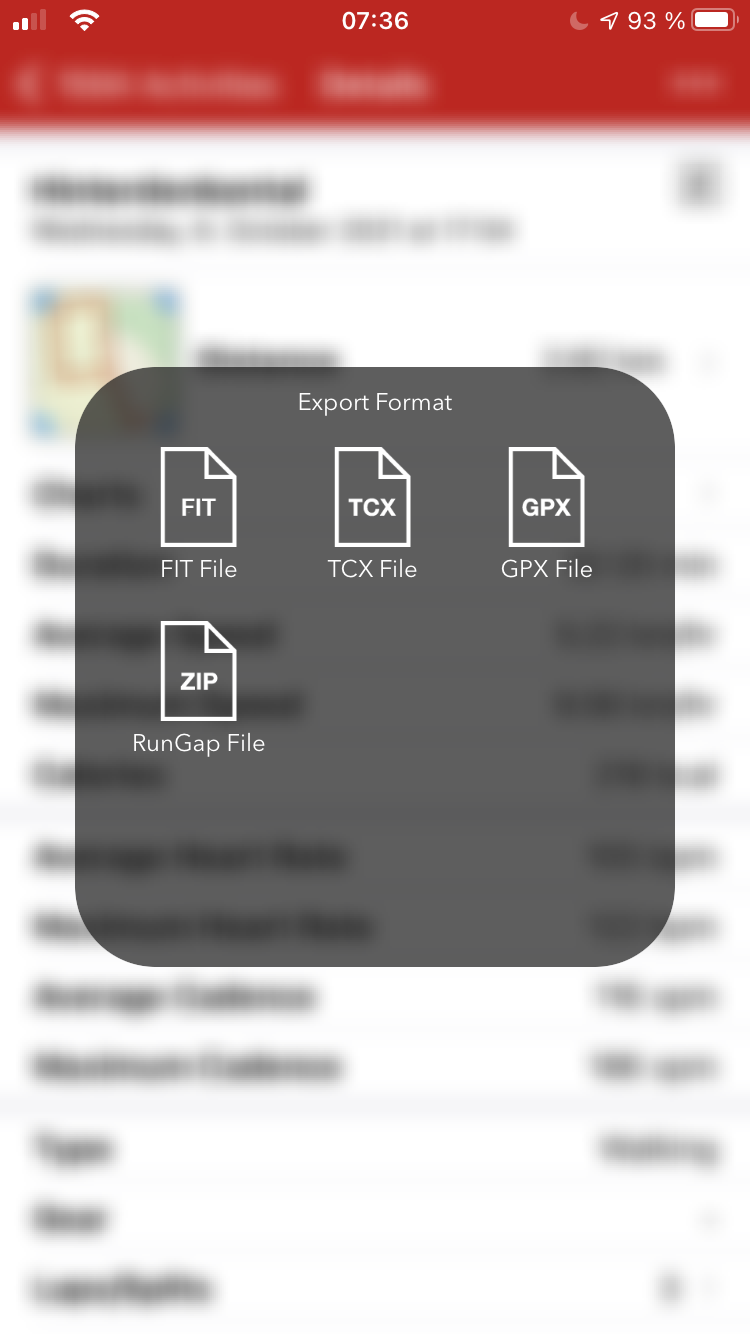
-
@david26 There is no reason to connect to Suuntolink unless you need a firmware upgrade. All data are exported wirelessly to the Suunto App. That is by design.
-
@david26 said in Suunto 5 new user experience:
I’m a new and probably boring user of a 5. I am fairly demanding in that I want exactly the right information giving to me in exactly the right format at exactly the right time. With sports watches this is pretty near impossible but with a bit of work it normally pans out.
It doesn’t with Suunto. Despite having to plug the watch into a PC to use Link, you can’t then drag the data off it. Instead, you have to crank up an Android (in my case) device, connect it to the Internet and Bluetooth and then use the woeful Suunto application to produce loads of information I don’t want.
You then download a .fit file - which contains the information I do want - transfer it to the PC and you’re off.
To make matters worse, my 5 seems very unhappy with GPS ascent/descent figures; the ones it produces I think are completely wrong. The GPS mapping side seems to work well.
It gets better. Suunto has closed down its support phone line; despite its website promises, you can’t access a webchat via that website. You can, after much playing around, access something through the Android application although I got nowhere with my ascent/descent query or with a number or related questions.
I am starting to think that investing in Suunto was a really bad mistake…
Although I understand what you mean, I guess you didn’t search very much before buying.
I think from Ambit 1 that Suunto didn’t allow to drag data out of their watches.I don’t know about older models.
Regarding ascent/descent, if they are super important for you, a watch with barometer (which the 5 doesn’t have) should have been a better choice.
Regarding support, they are a bit slow to answer (Facebook chat) but I always got my issues solved.
Regarding investment, it depends on what you value/want, usually you should do that analysis before buying. -
@łukasz-szmigiel said in Suunto 5 new user experience:
runalyze
Many thanks, Lukasz - the use of runalyze might well throw some welcome light. We’ll see!
-
Thanks for the helpful comments, Chris. I am pretty sure that Suunto locks down direct PC access for the usual proprietary reasons.
-
Thanks for responding, Brad. The watch is plugged in to the PC to charge it; Suuntolink then fires up and updates the GPS - or so it says. I just want the data at that point rather than mess about in the way that Suunto demands. Hence the potential value of Lukasz’s suggestion. Yes it is by design; the efficacy of which leaves an awful lot to be desired.
-
@david26 The AGPS file will update via Suuntolink but it is not necessary, SA (the app) will update AGPS and connect to a huge number of 3rd party services. I use Training Peaks. You can charge from any outlet, it is not necessary to use a computer and the only time you need to use Suuntolink as I stated before is to update the firmware on the watch. Suunto has been clear and long ago stated they were fully transitioning to a mobile platform and integration with 3rd parties. Personally, I find this simpler and more accessible than having to plug the watch into a computer.
-
Thank you for taking the time to respond, Andre.
Accessing data simply is really what we’re talking about. Suunto clearly doesn’t want that to happen, so I’m into hoop jumping; with Lukasz’s helpful suggestion, I may have less hoops, though now.
I did analyse before buying; the effectiveness of that analysis is limited by Suunto (and actually, other manufacturers) putting their proprietary position first and burying what you actually need to know somewhere.Before buying, I looked both at the manual for the device and Suunto online help. You’ll notice that there are inconsistencies between the two in all sorts of places, so the value of the information you can extract is questionable. That nicely describes Suunto’s approach!
-
@david26 Actually I only use it with the PC, doing a firmware upgrade (like Brad stated).
Concerning the „app only“ approach I must say that I was quite disappointed when I started with Suunto watches last year in August, but Suunto is really putting a lot of effort in the App, constantly updating and bringing new features. Of course using it with a big screen would be even nicer (as an addition) but I really appreciate that Suunto updates its app AND also older watches like the S5 instead of developing a new PC app atm - I am a real fan of Polars Webservice „Flow“ and I would love to see something like that for the Suunto too, but I am really no fan of their policy to charge 500€ for the grit pro x or the vantage V2 when a pure software update would have been enough for their „older“ Vantage V or the Grit X to have those features too… so I am happy with a steadily developing app and firmware updates for my Suuntos, but I can understand your dissatisfaction when you expected something else. Perhaps you will find a solution with the many compatible services you can link your S5 to?!


 ️
️ -
@david26 said in Suunto 5 new user experience:
Lukasz
Well, it did show something. The Runalyze import shows what appear to be correct ascent/descent values. The problem is therefore not with the watch itself but with the processing of the information to create the .fit file, which matches the sneaking suspicion I had. A Suunto background processing (it appears that the numbers are crunched outside the application itself) glitch.
Thanks again, Lukasz.
-
@david26 said in Suunto 5 new user experience:
@david26 said in Suunto 5 new user experience:
Lukasz
Well, it did show something. The Runalyze import shows what appear to be correct ascent/descent values. The problem is therefore not with the watch itself but with the processing of the information to create the .fit file, which matches the sneaking suspicion I had. A Suunto background processing (it appears that the numbers are crunched outside the application itself) glitch.
Thanks again, Lukasz.
You are incorrect here. A GPS-based altimeter will not be all that accurate and Runalyze corrects elevation data (you can pick the elevation model you want) so you are observing corrected data as you do in Strava. It would be a lot less confrontational if you asked questions instead of always assuming the product and its implementation are substandard. The watch you have does not have a barometer and the altitude values it provides will be estimates at best. The watch will work better on longer, sustained climbs and poorly on small differences, especially rolling hills.