Sudden spikes in 24/7 HR reading at rest and during the night
-
@dimitrios-kanellopoulos Np,thx.
-
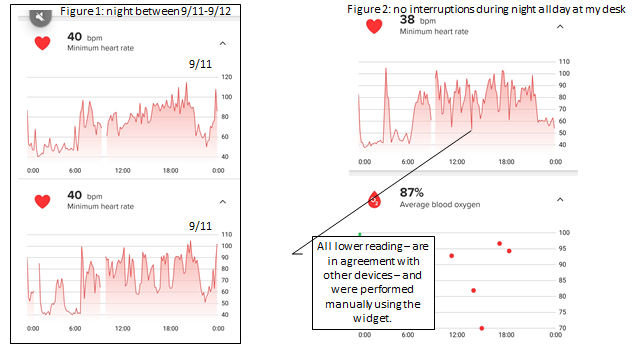
I hope the figures will show properly.
Figure 1 is the night between 9/11 - figure on top and 9/12 figure at the bottom (I did a typo in the picture, sorry). you can see some spikes during the night. It was a restful night with no interruption and the reading are in disagreement with another device which was on my other wrist. All the reading between 38 and 50 bpm are tendentially correct.Figure 2 shows the spike at night. Again, I did not wake up during the night and during the day I was at my desk all day. Spot reading on a finger-tip device and 1 sec reading on another device suggested values around 60 bpm during daytime - certainly lower then the 90-100 values suggested. Again I did not record any activity in either one of the two examples here
As you can see in Figure 2 the reading are generally higher except when I perform them manually using the widget on the watch and , when doing so, I wait for the reading to stabilize. Somehow, When I scroll down to the HR widget has immediately a value available - which tend to be fairly high - but tends to get to the true value after a few seconds.
@isazi I do rinse my watch after each workout; I have sensitive skin and I try to be careful.
As for the SW, the S9P is updated to 2.16.26, 0HR2 0.2.131 I am assuming is the firmware version of the optical HR. The application on my phone is 4.45.3. I am obsessed with updates and I tend to check regularlyThanks much
-
How do you wear your watch during sleep? I see also a gap at one chart.
About the sleep spikes, as I have not seen them again, it could be hw and I could help there. But let’s not reach that point if your want , yet.
Let’s try to see if it’s a fit at arm issue. But maybe I sound like : I have tried that didn’t help.
Just keep me posted and I hope we can short this out.
-
@dimitrios-kanellopoulos Thank you for your help, your input are certainly appreciated. Obviously any relevant suggestion form the community is certainly helpful.
As for the fit:
- I tend to have the watch roughly 1 inch above my wrist bone at all time
- The band generally have a snug fit such that the watch does not move. To give you a sense: the watch doesn’t leave deep marks on my skin, but at the same time it tight enough to prevent light from escaping (I can’t see the green light blinking). If I move gently the watch the skin underneath moves with it.
- I tried to use a nylon band for better “custom” fit but I see no differences
- I sleep on my back and with my arms along my body or on the chest. I tend not to move much during the night. I have a lot of neck issues so I need to keep a consistent position over night.
Since I posted, I red through several posts and tried the following:
*log out from the app on my phone
*remove and re-install the app
*factory reset the watch
*re-pair and re-configure it with the app
After doing so I was hopeful during the night I got these results (which are consistent with other devices)
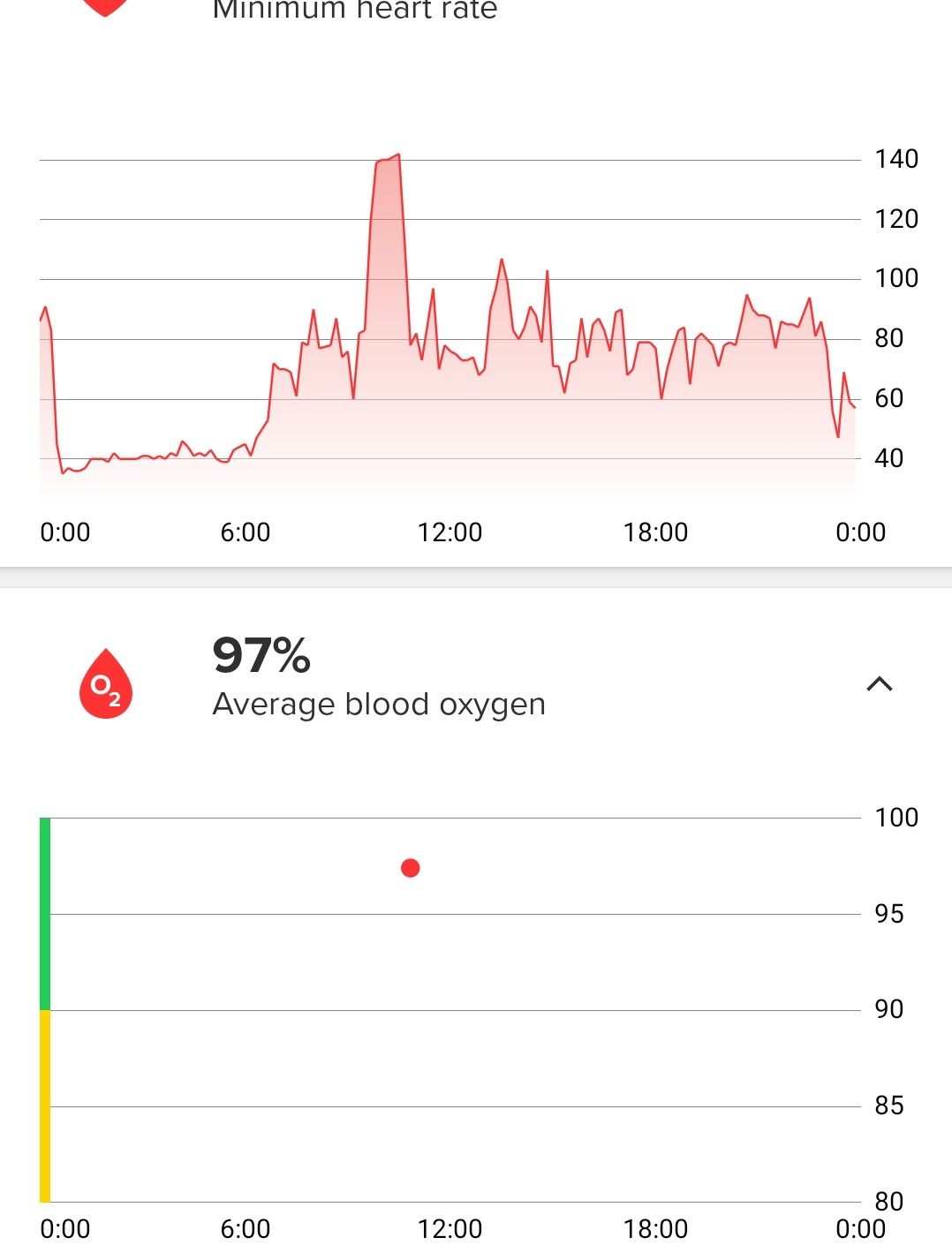
However, as you see during the day things went again out of control and the subsequent night I got the following
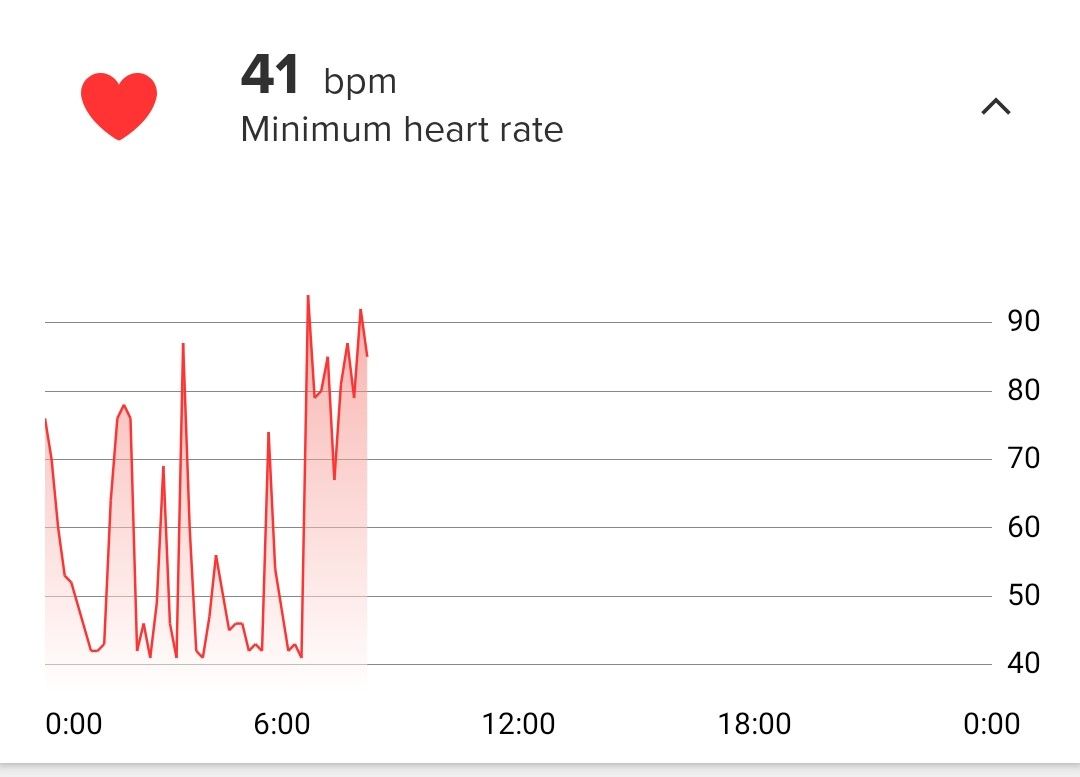
Which is strange as I really did my best to wear the watch with the exact same fit and in the same position as the prior night. In addition during workout I tend to have results that are reasonably close to the one recorded with my chest strap.
-
@giacomo-laffranchini to be honest this is wierd.
We have a software update coming asap so my suggestion is :
Try the software update , if not resolved then let’s replace the unit ?
-
@dimitrios-kanellopoulos thanks for the tip!
Tech support suggested to factory reset the watch one more time and if it doesn’t work to send the watch in to be serviced (I guess Suunto doesn’t do replacement in the US market).
I tough maybe tech support had some way to run diagnostic and check if the HR sensor was malfunctioning. Don’t really want to be without watch for several weeks so hopefully FW update will take care of the issue.
Yesterday I let the HR widget running for a while and that is what I record ( 50 BPM actual vs 85 recorded by the watch). Then i tried recording a Stretching session and during the exercise HR reading were mostly correct. Hence, yes - weird indeed

-
@giacomo-laffranchini yeah that should not work like that.
-
@dimitrios-kanellopoulos sorry for perpetuating this discussion.
I just tried turning off the daily (24/7) HR reading so the sensor is not recording. If I do so, then each time I enter the HR widget for a one-shot reading of my HR the watch takes a few seconds to boot the sensor and then give me very accurate measurements. Hence the HR sensor in itself appears to be working. Something weird happens when the watch needs to auto measure and record readings.
Having said that, as suggested I will wait for FW update and -worst case scenario - send the watch for repair. Tech support told me that Suunto will determine if the unit needs replacement or repair. Although honestly, I had the watch for only 1 month hence - if need be - I would appreciate a replacement from them.
Thank you!
-
@giacomo-laffranchini we will short out the replacement. If (hopefully not) reach that point, I’ll help.
-
@dimitrios-kanellopoulos Thank you, your help is much appreciated!! I will let you know how things are going.
-
@dimitrios-kanellopoulos Just installed and trying the new 2.18.18 I am hopeful
 I am assuming I should expect an improvement of daily 24/7 HR reading, correct?
I am assuming I should expect an improvement of daily 24/7 HR reading, correct?
I could not find any mention of it in the description (unless is part of the the “general improvement and bug fixes”)Either way I will report back after I recorded readings for few days.
Thank you ! -
I may have seen this. I flipped to the heart rate screen it read 110, then settled back down to the upper 50s as expected. Only noticed it once so far, not enough data to say for certain.
-
@jmoneygrip Thanks for your reply.
The issue I am experiencing is actually more widespread (as I was describing in an earlier post here), beyond the spot reading. I have 100 and plus bpm recorded at night while sleeping or when I am seating at my desk.
If the issue was only with the spot reading, I could live with it. My main problem is that the 24/7 HR (as recorded in the app) are often incorrect and I think this affects other metrics. I hope the last update will address my issue.
-
@dimitrios-kanellopoulos I have been using the watch with the new FW update.
*The HR tracking during sleep (somehow) improved.
*Tracking during activity is still good.
*However, there are no improvements in 24/7 daily readings during daytime. Interestingly if I record my afternoon at work (mostly seated at my desk) using a “generic” indoor activity on the watch I get correct readings and recording. Hence, it looks as if the watch records incorrect values exclusively when it needs to do so automatically and outside an activity.Suunto told me that it is not normal, but they can’t explain the behavior.
-
@giacomo-laffranchini one trick I have, may or may not work, is to turn off your watch (Settings->General->Power off), then turn it up again and see if it is better. After the update I had very low resources all the time, and higher HR, and this fixed the issue for me.
-
@isazi Thanks for the suggestion.
Yes - I did try powering off and back on the device. I also tried an hard reset. Both without meaningful results.I am now trying to use the watch until the battery is fully drained and the watch turns off, and then re-charge fully the battery. It was suggested in a post on a different topic but I guess it may be worth to try.
Interestingly, when I record an afternoon at my desk using an indoor sport profile the HR is correct and my resources are going up.
Thanks again and will let you know if/when I find a solution.
-
@isazi I also tried your trick but it did not improve the HR readings
-
FYI today I also had a couple of spikes at my sleep chart. Strange. Also resources where low (23%)
-
@giacomo-laffranchini said in Sudden spikes in 24/7 HR reading at rest and during the night:
@isazi Thanks for the suggestion.
Yes - I did try powering off and back on the device. I also tried an hard reset. Both without meaningful results.I am now trying to use the watch until the battery is fully drained and the watch turns off, and then re-charge fully the battery. It was suggested in a post on a different topic but I guess it may be worth to try.
Interestingly, when I record an afternoon at my desk using an indoor sport profile the HR is correct and my resources are going up.
Thanks again and will let you know if/when I find a solution.
Just wanted to provide a quick update - Draining the battery, fully recharge the watch and resetting the watch did not produce any noticeable result. The watch auto records 24/7 HR values that are consistently above 80 Bpm (except at night) no matter what (e.g., position of the watch, arm, type of strap, tightness); funny enough the HR - event at rest - recorded through an activity profile appears correct.
Thanks all for the tips anyway. -
@giacomo-laffranchini Was this resolved finally? I seem to be having the same issue: spot reading + during activity is great, but 24/7 is always too high.
Thanks in advance!