-
@jamie-bg that’s good to know. So it seems that 48rs is easily achievable without having to restrict any of the smart features of the watch.
Out of pure curiosity (and honest curiosity, i’m not questioning your reasoning) why do you insist on AoD being on? I get that it looks nice and all, but it does mean the screen is lit while you are not looking at it.
Don’t get me wrong, I would have it on if it didn’t affect the battery (and the brightness could be lowered as I find it too bright in a dark room) but I can more than easily cope with the screen set to power saver tilt. The screen is responsive to activate and does so quickly enough.
I thought I might struggle not having AoD after coming from a TicWatch Pro, but I got used to it really quickly.And I tried the touch to wake function, but I found I got too many accidental activations, thus impacting battery life (or even menu/app activations too).
-
@olymay there are many reasons for someone to want to use AoD, design being the least important in my opinion:
- the raise to wake is slow and have many hiccups especially in Wear OS. Even the Apple Watch which has the best raise to wake is far from perfect
- maybe you carry something heavy with your hands and want to see time
- maybe you are in a meeting and want to have a quick glance to see the time without the others to noticed
And the list can continue.
I never considered to buy a smartwatch which doesn’t have the main function of a watch, to see the time without gesticulate with your hands.
-
@steff fair, I was only curious as to why it was a deal breaker.
I thought I would miss it but I honestly don’t at all. But I know everyone is different, hence me asking the question.
On your first point, I don’t think it is slow at all, in fact I think the raise to wake on the S7 is really fast and accurate. Way more so than my old TicWatch Pro, or my gf’s Garmin Venu, or a friend’s Apple Watch 6.
I do get about 1 in 20 raises where it won’t activate properly, but it is definitely something I can live with , as the rest of the time it is near perfect.Is checking the time really that important when carrying something heavy that it cannot wait until you have put it down?
During a meeting it is easy to stretch, or move your arm in a way that activates the screen. Or glance at someone else’s watch. Or look at clock on the wall. Or simply don’t be embarrassed to let people know that meeting is dragging on and you have better places to be (my preferred method and works to speed things up more often than not
 ).
).Again, I would have it if it wasn’t battery drain, wasn’t too bright in dim rooms, and was guaranteed not to burn in. But to me it is a nice to have and not an essential. (honestly, it is the brightness that is the main reason I don’t use it).
-
@olymay if you go on the path “do you really need to check the time” it’s a different discussion

I prefer to choose my devices which can help me, not restrict me
If a device force me to change my habits maybe it’s not the right device for me.
Anyways, these are subjectives things, everyone values different things in different ways.
-
- A watch’s purpose is to tell the time - if it is blank it isn’t doing that whether I or someone else looking at it can’t see it - it just looks broken (I know, i know - it just looks).
- I will often just glance down at watch to ensure I am managing my time (do this hundreds of times a day), so if no ambient screen with time, I now have to adjust/tilt my wrist at +80 times a day just to check the time…So I find it annoying if I glance down and can’t see the time…
- I don’t know what it was, maybe my arm/wrist movement was never purposeful enough, but didn’t find it that quick to respond as it didn’t always respond to wake.
- Annoys me when it would flash on with a wrist movement when I didn’t want it to…For me tilt to wake is a power saving function not a feature, and if it doesn’t save power as it casual wrist movements always wake it when you don’t want it to wake, that is an issue for me (note that I do feel the S7 gets around this a bit with power save tilt, but wasn’t in all the watch faces I liked)
However even with all of the above it would have been ok, and I could and did manage without issues, if my overall requirements and needs hadn’t changed. Even with AOD off and power save tilt on I was still always worrying about battery and whether I had enough for the next tracked activity as I hadn’t had a chance to recharge…Watch should be assiting me, not causing issues/concerns.
A prime example was this long weekend. I charged the watch last monday, forgot about it on Monday bank as too busy, forgot about it yesterday again as busy and noticed it this morning so topped it up during my morning routine and will easily be fine until Monday (or later) again.
Note was 40% after 9 days with pulse ox sleep tracking, at least 1hr tracked per day, and in addition to 1hr per day, I also tracked a 4.5hr hike on Sunday which included a lot of map use (no route so always checking map for next step/turn) and I also did 1.5hr hike on Monday which included on the fly route (done on phone and synced to watch while being driven to the start of the route), so was heavy on map use (especially as I made a slight mistake on the route starting point - Garmin connect route creation isn’t as good as the suunto app) and as we had 2 climbs so used the climbpro screen a lot too - so were on heavy graphic screens
a lot of the time.
And at no point was I worried about battery whereas on S7 that wouldn’t have been the case, in fact completely forgot about it until I noticed on wednesday morning (estimated battery complication is near the weather now temperature- so was looking at that when I noticed the battery and realised I had forgotten to charge on Monday). -
@steff ha ha, yeah true (although do we really need to check the time as much as we think we do??)
I’m not sure a smartwatch with tilt to wake instead of always on is something that will restrict anyone though.
But this is why I like to ask to ask these questions, to see how other people use the same, or similar, devices to what I have. Maybe there are new ways to use them, or tricks I didn’t know. I’m always looking to learn new things, no matter how small or silly they may seem.
I’ve already learned a great deal from asking questions on this forum
-
- It may only be looks, but if it is something we use and wear every day then we should be happy with how it looks

- Hundreds of times a day? Wow! Fair play, that is a lot!
I went a few years without wearing a watch a while back (actually, a long time ago now!) and seemed to develop a pretty accurate inbuilt clock. My gf can’t figure out I always seem to know when the cooker timer will go off, despite not using a timer. It’s something I’ve been able to do for a while and I didn’t set out to do it. Essentially, this means I don’t check the time very often, as I can usually take a stab at what it is and be within ten minutes or so. - Everyone is different, so i guess it won’t activate at the same point for everyone.
- Yeah, I do get the occasional false activation, which is slightly annoying. Especially when in a dim room watching TV/movie and it lights up like a miniature sun! But I find it happens no more frequently than if I had the screen touch to wake on.
The power saver tilt is great, but as you say limited to Suunto (and a few other) faces. I’m actually happy with the Suunto faces. When I tried Facer it annihilated the battery life, so pretty much stopped using 3rd party faces after that.
However, at the end of the day if the battery life wasn’t enough for you then it wasn’t enough.
Maybe a Suunto 7 mkII will have better battery life? Who knows…
- It may only be looks, but if it is something we use and wear every day then we should be happy with how it looks
-
@olymay
2) 100 times divide by 12 hours (actually more hours probably) means looking once every 8-10 minutes which really isn’t that often (well I don’t think it is - probably actually look more often). Have pretty built in good timer too, but a sailing and work habit (sailing from continous checking and timing windshifts and other boats etc)- work from focus and ensuring managing times and deliveries. So yes got into a bit of a habit making sure I am always on time. Note sometimes may check every couple of mintues then may be an hour or two until I next check. I seldom check the time on my phone, even if I am using it, I will often still just glance at watch due to built in habit.
4) Marine Commander - love that watch face due to its level of customization and abilty to change shape and colour of hour markers & hands and background colour - and the level of other customizations like the dual complications, the the ability to customize the ambient screen…Other one I really liked to was Marine Digital - great looking old school digital watch face.,Quite like my current Garmin one with is big digital time in the middle with small seconds - solar charge icon above and solar charge graph below and around the face I have 6 complication - date at top, then current temp, then battery esimate with steps at the bottom ,then recovery hrs, then weather.
-
- Yeah, it fully depends on what you are doing with your day I guess.
I guess I do check my watch more when sailing, but that was mainly to ensure the trainees are rotating round the jobs at regular intervals, and filling in the log at the correct time.
I work at a laptop pretty much all day, so there is a clock in the corner I can glance to if I need it. - I do love Marine Commander! If it supported the 3100 chip and power saver tilt I might revisit it some day

Haven’t tried Marine Digital, but I will check it out
I do like some of the Garmin watch faces (a friend has an F5) but they all look washed out and low resolution to me. I know that is down to the transflective screen etc, but it still looks naff to me, especially on a device that costs so much.
- Yeah, it fully depends on what you are doing with your day I guess.
-
I do like some of the Garmin watch faces (a friend has an F5) but they all look washed out and low resolution to me. I know that is down to the transflective screen etc, but it still looks naff to me, especially on a device that costs so much.>
I don’t think its the screens, well at least not on the F6xPro - I think its Garmin’s colour palette choice, which I think they do on purpose due to battery life, as I have some IQ watch face, while not as brilliant and as bright as the S7 is a lot, a lot brighter with barely any muting of colours- the reds, blues, yellows and greens are all super bright and viabrant with/without backlight (in fact when looking at hte sun and then comparing to the calorie icon which is a flame which is a darker yellow orange it just shows that it really isnt the screen - its Garmin watch faces - note you can see that a lot of the widgets are also a lot more viabrant than the watch faces). Some watch face examples - which have minmal muting form what you can see on this pictures: https://apps.garmin.com/en-US/apps/c2f2b648-ab65-4329-991a-b9f240bcb92f / https://apps.garmin.com/en-US/apps/3210c772-f840-41a1-be50-81ef709b1b12 which as you can see is a lot brighter then stock ones).
-
@jamie-bg the pictures in the links you shared are not real photos of the screens though, they are renders and so will always look brighter.
I’m not saying the screens on the Garmin are bad, but after being used to the frankly gorgeous OLED screen on the S7 pretty much anything looks bad in comparison. There is no way that the F5/6 will match the S7 bor brightness, contrast, or resolution. They do win on power efficiency though, which is why they were used

-
@olymay I did say they were slightly muted from there, but not far off it:
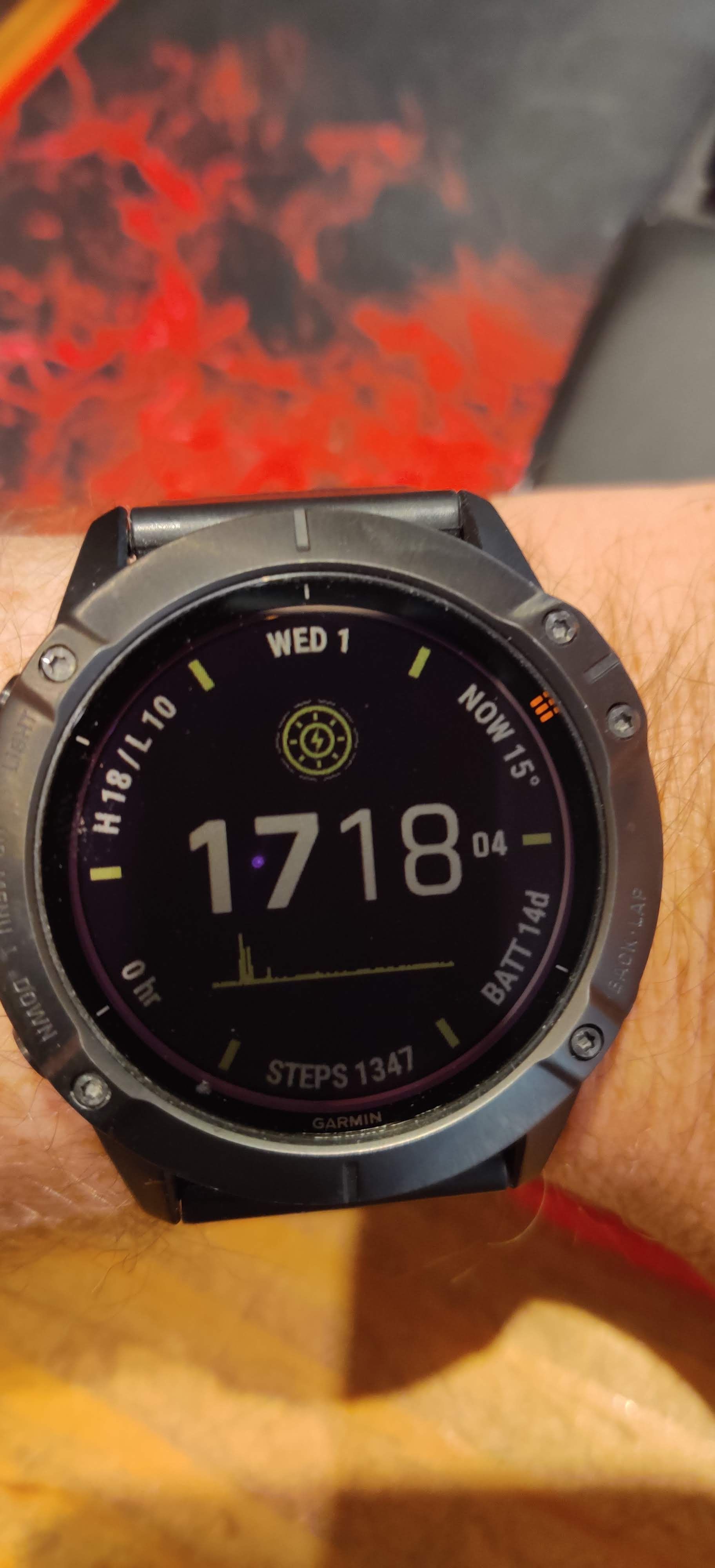

as you can see from the the heart, calorie and battery icon its not that far off the picture on he website
ps - no flash, no backlight, just what it can pick up from my overhead lights. Is a quite a bit brighter with backlight, even when only 10% of backlight. -
@jamie-bg Not bad, but still no OLED

But honestly, considering the tech used, they are pretty good. I’m just used to high resolution OLED on both my watch and phone (and TV), so anything less looks off to me now.
-
@jamie-bg You seem to like the Garmin a lot. I went exactly the other way, coming from Garmin to Suunto. I like the Training Peaks overview in the SA a lot. In my opinion Garmin has nothing really comparable. The data is all there but somehow buried. Also the latest developments at Suunto are more promising to me than Garmin’s. The 3D Route planning in the SA is amazing. And I am not a runner and Garmin feels to me more relying on run workouts to get data. With Suunto I have the feeling that all types of workouts add to my Training Peaks stats. E.g. I get V2O Max with Suunto also on hikes. At Garmin it’s only walking, running and trail running. Maybe I am wrong with my experience here. Would be great to get your opinion.
-
@patrick-löffler absolutely agree! I got lost in the Fenix 6 Pro. And some data wasn’t always reliable - I had „mixed“ results from sleep data, telling me I was awake for much longer, than I actually was. Happy with the Suunto 9p and also with the S5. I really loved the S7 too, but it lacks most training features I love, like HR Zone alarms or some Suunto Plus features.
-
@chrisa Thanks. So I am in good company.
 Your profile picture suggests you do some combat sports? If correct, how do you track those? Loving the S7 but also wearing currently mostly the S9P which is so damn comfortable. Wish it could send HR to my Peloton bike/tread!
Your profile picture suggests you do some combat sports? If correct, how do you track those? Loving the S7 but also wearing currently mostly the S9P which is so damn comfortable. Wish it could send HR to my Peloton bike/tread!@JAMIE BG I really like your input and it made me switch on my Garmin once again. So you are inspiring even if my heart currently lies with Suunto.
-
@chrisa
I really don’t think you can go wrong these days no matter which fitness platform you use. I really think it now comes down to what best meets your requirements from a software and hardware - as such there isn’t one system that has it all - Garmin is probably the closest. I haven’t been tracking my fitness long, into my second year now - so I really don’t have a major preference yet, which is why I keep changing so that it best meets my current requirements (if Suunto had a better health eco system and S7 had better battery and or S9 had more features would still be with Suunto).There is a lot I like about Suunto - hardware is robust, good looking and well built, though it is general features are lacking i.e. other than S7 there is no music, wrist payment etc etc etc; however the S7 covers these but just doesn’t have the battery life (if it did it would be close to being the perfect hardware). Software - I do love the Suunto layout and look, the 7 day widgets, how the info is presented, the ability to easily search for data, the way you can compare tracks, and like what the added with Training Peaks (even though on app only), but on the health side there is just not enough data that you can track and analyse. Its got better with S7 since April update (a lot of this was I believe already available to the S5/S9), but when you compare to the others, especially Garmin its lagging from a health eco system point of view. However when it comes to course creation etc its way ahead, so much easier to use and works better - no real need to use mulitple platforms. But other than S7, includiing its top line range S9 there are no maps on the watch - that needs to change, especially now that Coros has brought those in too, and it now not just Garmin sitting by itself - now Suunto and Polar need to react.
Garmin - Hardware, so many choices, so many features. However I found that most of them felt very plasticky, and tacky (part of the reason I went for S7 rather than the original venu), but that seems to be improving and of course the Fenix definitely isn’t like that. As solid as the Suunto’s but more packaged with features, including smarts that are close to matching what a full smartwatch has - Like the S7 its close to being perfect, just misses out some minor features, but certainly has the battery life.
The Garmin health eco system is brilliant, so much data, so much information and so many ways to identify how your health is going (its light on analytics compared to Fitbit, but then you don’t have to pay a subscription).
Garmin fitness side - layout is ancient, there are some things that annoy me like when in the lap screen the headings aren’t frozen, so when you get to lap 8 you can’t remember what column is which. There is no way to directly compare activities. Search of activities is web only. Not all info is on the app, sometimes you have to dip into the website.Level of detail is amazing (but they may be more due to F6 vs S7 and what they record). Making routes is just clunky, and you can’t go offroad on the connect app/website, you have to use explorer or basecamp for that… (though explorer does enable you to stream your position to your phone, so if out and want a bigger screen - hey presto…Training Impact - was one of my major concerns when moving to Garmin, as loved Training Peaks - simple to use easy to read and fairly easy to understand. Garmin Training Status, Load and Load focus is complex and isn’t initially easy to understand, but unlike Training Peaks it isn’t just focusing on one matrix (S7 - I know with S9 more options there - but still really only 1 matrix) and its all historical. Garmin Training brings in a couple of matrixs and then trys to get you to look forward by looking at what you are doing, how that fits into 3 categories (low aerobic, high aerobic & anaerobic) - and provides a current status, and also advises what type of activities you should be doing to cover the gaps (in fact for running and cycling you can even get a daily suggested workout which aims to cover your gaps,and will even tell you its a rest day if you have been over training), so that your training is balanced, and not just focused on one area (this should help prevent injury and make you more balanced). Very difficult to use, understand and to get to grips with, but once you do, in some ways its easier than training peaks as you can normally understand your training status based on your training load and focus, as I didn’t always get why the FTL,CTL etc did what they did (fully understood the form).
-
@patrick-löffler VO2max - depends on the watch, some like the Venu 2 / VA4 will even give you a VO2max on walking etc.
FR/Fenix are running/trail running and cycling (get a seperate VO2max for it). Considering that FR/Fenix generates a VO2max off 2x 5min runs (20min cycle with power meter for cycling VO2max), and then to retain training status its 1x 5min run per week (though have noticed can miss weeks, think as long as 1 in 4 weeks you are OK) - it isn’t an issue. Its not like its Coros which demands 300mins of running in a 30 day period to get VO2max…
Based on how VO2max works, I have issues that it can generate for walks, hikes etc, especially if you are mixing in running, as it negatively impacts on your VO2max; so I don’t really have an issue that Garmin doesn’t include walks/hikes in its FR/Fenix series as could negatively impact your scores, recovery and training metrics (and of course you have options if you want for walking/hiking). Perhaps they should provide 4 VO2max scores - Running (trail running included); Cycling, Swimming & Casual VO2 max (walking & hiking).
-
@chrisa - was that the garmin sleep tracking (i.e. prior to Sept 2020) or was that with the Firstbeat sleep tracking that is also on the S7?
Find duration pretty good, other than when I stay up past the sleep start time, and are very inactive, at which point it starts to assume you have gone to bed and its light sleep, rather than just inactivity. -
@patrick-löffler
Training peaks (TP) vs Garmin Training (GT)- its difficult in some ways as they are so different, but in some ways similar.TP Form section is like the GT 7-Day load - both show an overall picture of your training impact on a trend. I like how TP shows it within several bands which provides your overall status. GT has just the single band which is your optimal band, and your trend should be within it. It provides more detail on this by showing your Training status (which needs an active VO2max score as based on it and training load) - but will advise if it thinks you are - overreaching, peaking, productive, maintaining, recovering, unproductive,detraining, no status or paused - you cand also see this status graphed over current, 4w, 12w, 6m on app and longer on website.Like you can with the form trend, only difference is GT makes it much easier to see each status as colour coded.No interpration required compared to TP.
In TP form is of course based on your CTL and ATL but no real good way to see how they are determined (maybe just didn’t have enough time with them). Whereas GT bases status on VO2max (easy to see and understand as each activity provides the details of the performance in the activity analytics), and training load (which is where I spend most of my time). Load Focus shows the cumulative effect (over last 4 weeks) of your activities and how the contribute (based on EPOC) to your anaerobic, high aerobic and low aerobic scores - the idea is to get within an ideal range (which is shown and moves as you get fitter or lose fitness) - so super easy to see if have too much in an area or not enough, so you can then focus/target your activities accordingly i.e. if not enough low aerobic go out for an easy run keeping it mainly in HR zones 1-2 so get a recovery or base run (based on EPOC scores for activity).You have a Exercise load page which shows each activity the Load score (based on EPOC) and the benefit i.e. base/recovery etc - this determines where it sits in load focus (and its all colour coded so super easy to see). This of course then determines your 7-day load which is graphed across a month in the app (can see it longer on the web) - and if you your load focus is good, you should be iwthing the optimial range and your fitness should be trending up.(note that most activities contribute towards exercise load and focus).