Importing activity with power
-
Is there a way to import an activity into sports-tracker and it import power data (specifically for cycling)?
I have tried syncmytracks from both Garmin and Strava and from each manual export / import as gpx and fit but no power is imported.
Since Suunto7 doesn’t have sensor support…I have to use my Garmin to get power data but cant figure out how to import it into the Suunto app.
-
@floodx There may be tools to do this, but you should be able to export the fit files, merge them (fit tools for example) and re-import back into Suunto app with Quantified Self. A premium account in Training Peaks will merge files, that is how I merge S7 and running power. Alternatively, there are 3rd party apps for S7 that allow sensor connections. Again, you could import fit files into SA using QS.
-
@brad_olwin said in Importing activity with power:
@floodx There may be tools to do this, but you should be able to export the fit files, merge them (fit tools for example) and re-import back into Suunto app with Quantified Self. A premium account in Training Peaks will merge files, that is how I merge S7 and running power. Alternatively, there are 3rd party apps for S7 that allow sensor connections. Again, you could import fit files into SA using QS.
For free you can merge the FIT files in GoldenCheetah and then re-export.
(also has the advantage of access to the raw data so you can quickly crop any bits of the merged activity that occurred before/after your regular GPS activity, to avoid odd issues with 0 altitude or null GPS coordinates in those parts of the extended activity (if you’ve moved sufficiently to activate the power meter before starting, or maybe some extra power data recorded after you’ve pressed ‘stop’ on watch at a finishing line) messing things up).
-
@nigel-taylor-0
Export fit from golden cheetah is free, but did you manage to import it in SA? I never manage.
-
@mff73 said in Importing activity with power:
@nigel-taylor-0
Export fit from golden cheetah is free, but did you manage to import it in SA? I never manage.
I’ve never been able to import an activity WITH POWER back into SA either via QuantifiedSelf or RunAlyze (which both work pushing FIT files into SA that were originally exported from SA).
I do my analysis & planning in GoldenCheetah / TrainingPeaks & RunAlyze - I just use SA as a ‘this is what my Watch recorded’ (and Strava for Social).
-
@nigel-taylor-0 said in Importing activity with power:
I’ve never been able to import an activity WITH POWER back into SA either via QuantifiedSelf or RunAlyze (which both work pushing FIT files into SA that were originally exported from SA).
Runalyze can send routes to SA, not activities. At least this is what I remember.
-
@isazi said in Importing activity with power:
@nigel-taylor-0 said in Importing activity with power:
I’ve never been able to import an activity WITH POWER back into SA either via QuantifiedSelf or RunAlyze (which both work pushing FIT files into SA that were originally exported from SA).
Runalyze can send routes to SA, not activities. At least this is what I remember.
They added it some time back…(but doesn’t seem to work for me if I have Power Data embedded in the FIT) >>
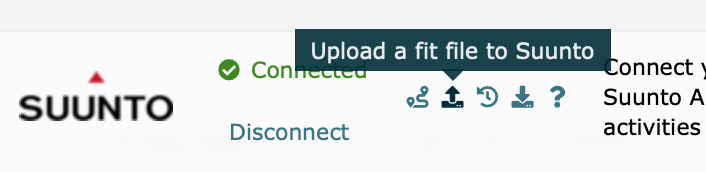
If re-importing (without Power), I also seem to lose some of the data normally seen in an SA summary (Time Spend Ascending/Descending and Steps) - I assume this is data collected by the Watch or calculated by the SA when a new activity is registered, but NOT included in the files when synced off to other places.
-
@brad_olwin 3rd party apps would have the same problem unless they export in the exact format that Suunto app is expecting - i.e. most likely won’t work and I don’t want to install 50 apps trying to figure out which one does work (plus the battery drain would probably be significantly more). Garmin exports to gpx with I can see power in both Strava and the Garmin app and Quantified Self but to get the file into Suunto I have to convert to a .fit file (QS requires to upload to SA) and it gets screwed up. I can export out of Strava as a .fit file however no power.
I am guessing golden cheetah would work but that is a lot of effort for something that should be relativity simple.
Now if Suunto would just add sensor support that would solve everything - wouldn’t it?