Update time in Europe?
-
@egika said in Update time in Europe?:
@olymay I have two questions:
- why is this data so crucial for you? What actions are you deriving from this data (especially you stated in another post your personal feeling of your sleep quality was way different that the measurement)?
I would get consistency, which I feel is FAR more important than accuracy when it comes to metrics like this.
I wan to know that on average, I am getting X hours of sleep each night, and to see if it is trending up or down. Poor sleep can be caused by any number of things (stress, weather, diet, illness, etc) and I have kept an eye on this for years.
Since working from home due to the pandemic my sleep quality and length has improved dramatically and I can clearly see this in the data I have gathered from my Withings Sleep Analyser. It has been so clear I have able to show it to my employer and they are agreeing to allow me to continue to work from home on a more regular basis once this is all over.- have you tried specifying your “standard bed time” in the watch? If you set it closer to your actual time going to bed it should get more accurate information.
Yes, this was done right at the very start. I specified 0000 (midnight) as my usual sleep time, which is why the watching thinking I was in bed asleep at 2233 is crazy (especially as I was interacting with the watch after this time!)
Technically there should be no problem to just crop the sleep time manually - just what would one get from that?
-
@olymay understood.
Now if you would need to manually edit your sleep times, then the watch function is of no real use for you anyway. How about putting the data in an Excel sheet? -
@egika said in Update time in Europe?:
@olymay understood.
Now if you would need to manually edit your sleep times, then the watch function is of no real use for you anyway. How about putting the data in an Excel sheet?I’ve been using sleep trackers for years and have only needed to update the data one every couple of weeks or so (obviously it is not that regular, but this is an example to show it is not that common).
I could manually track my sleep and record it in a spreadsheet, although I am not sure I could track the stages of my sleep very accurately whilst I am asleep, or the tiny periods where I wake up in the night.
Actually, while I’m tracking my sleep manually on a spreadsheet, I could count my steps taken each day and write them down. I could also keep my fingers to my neck and count my heart rate too.
Apologies for being so flippant, but my point is that this technology exists to automatically track our health and wellbeing and I for one love it and get a benefit from it.
But as with all technology, it is not perfect, so the ability to correct it on the few occasions when it gets it wrong is all I am asking for. -
@olymay ok, if it works most of the time then I understand.
-
@egika said in Update time in Europe?:
@olymay ok, if it works most of the time then I understand.
Yeah, most of the times these work really well, but any technology has it’s wobbles and need a helping hand every now and then.
My Withings Sleep Analyser (the best sleep tracker i have used to date) had a wobble maybe 1 in 15 nights ish. Not often, and I would only check it once a week. But I had the ability to edit it, so it wasn’t a problem.
I’ve only tracked three nights with the Suunto 7 so far, the first two were bang on, within a couple of minutes of the Withings and the times I expected. However last night was a proper wobble that really needs editing.
As long as it’s less than one wobble a week then I can live with that.
-
Guys I’m lost in this topic, what is about?

-
@olymay let me ask another question (I just want to understand the use case): If you have this Withings-tool - and it’s data is editable - why use the S7 for this at all?
-
@bulkan said in Update time in Europe?:
Guys I’m lost in this topic, what is about?

HA HA! You’re probably not the only one, it has gone a little off-piste

I was just asking for the ability to be able to edit sleep start and stop times, for the odd occasion the watch gets it wrong, but maybe I should add this as a feature request somewhere?
-
@egika said in Update time in Europe?:
@olymay let me ask another question (I just want to understand the use case): If you have this Withings-tool - and it’s data is editable - why use the S7 for this at all?
Fair question.
Becasue there is no way to import the data from the Withings app to the Suunto App. I would very uch like to have all of my data in the one place.
Also, once the pandemic is over and we are able to travel again, the Suunto 7 will go with me whereas the Withings has to stay under my mattress plugged into power.
If the Suunto proves itself as a good enough sleep tracker (I’m going to compare them side my side over a few weeks) then I will sell the Withings as it will no longer be needed.
-
@bulkan said in Update time in Europe?:
Guys I’m lost in this topic, what is about?
What is it not about
 ?
?@olymay said in Update time in Europe?:
I was just asking for the ability to be able to edit sleep start and stop times, for the odd occasion the watch gets it wrong, but maybe I should add this as a feature request somewhere?
Would probably be better off as its own topic

-
@egika said in Update time in Europe?:
@olymay let me ask another question (I just want to understand the use case): If you have this Withings-tool - and it’s data is editable - why use the S7 for this at all?
Ok I get it, it is about withings-tool.
-
@bulkan said in Update time in Europe?:
@egika said in Update time in Europe?:
@olymay let me ask another question (I just want to understand the use case): If you have this Withings-tool - and it’s data is editable - why use the S7 for this at all?
Ok I get it, it is about withings-tool.
No, it’s about the sleep tracking in the new S7 update. I was asking for the ability to edit it, as I can in the Withings Healthmate app. I was only mentioning Withings as a comparison.
I’ll move move this to another topic to avoid any further confusion

-
The other thing that needs to be added is a notification every time it thinks you have slept, and that you are now awake, so that if it records you having a nap on the couch (while you were actually watching tv) you can confirm or say no, in which case it wouldn’t record it as sleep. This would get around a lot of these issues.
Would also be useful it didn’t always need to go into sleep tile to confirm are awake, but rather get a reminder/notification querying if awake - confirm there or take to sleep section.Been speaking with some who do shift work, and the S7 is picking up their sleep/nap time, but not recording it as sleep as already had one previously. The notifcation/confirmation of whether sleep or not would solve this issue, and at that time you could confirm start and finish times/or adjust if required.
-
@jamie-bg That would work REALLY well

-
@olymay except when that notification will wake you up, asking if you are awake.

-
@andrasveres - hence the DND. but so far watch sleep tracking has really been spot of for me in regards to start, stop and duration asleep (matching my CPAP machine fairly closely).
-
good morning!
I have a very old update and there is no way to skip the new update any ideas? Thank you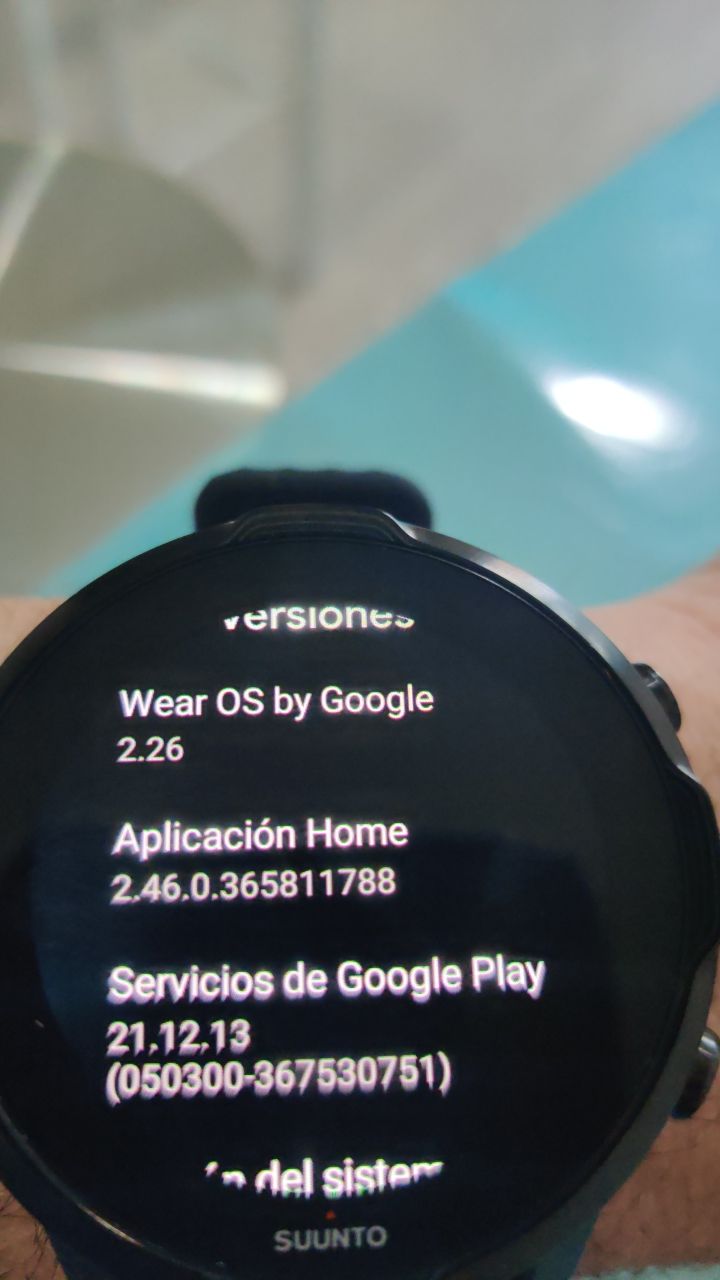
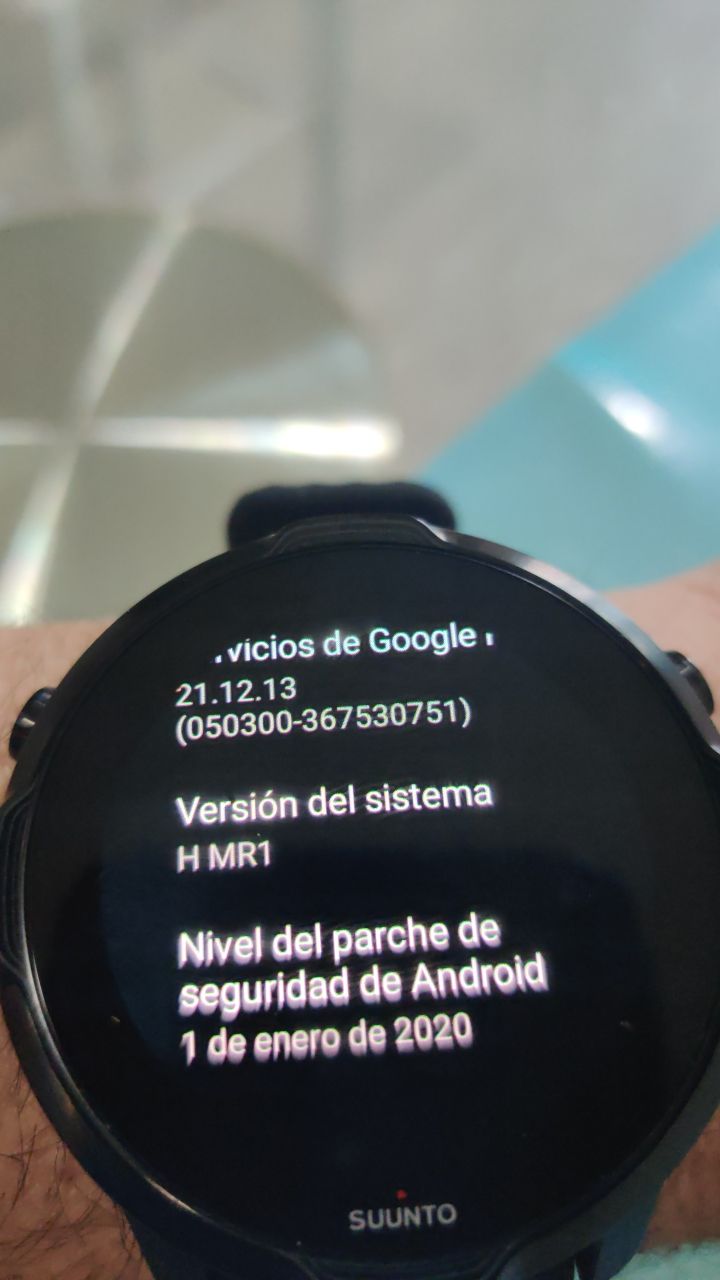
-
@alberto-cabrera-cuevas is the watch new? In that case, check out this post about staged rollouts by Dimitrios,
https://forum.suunto.com/topic/6327/suunto-7-not-updating/15?_=1619338559464Basically, the old update from before April 19th is probably no longer being distributed. You therefore need to wait for the latest update to be made available to you (it doesn’t go out to everyone at once). Might take a few more days.
-
@aleksander-h and I would add, don’t reset your watch over and over to get the update. Use it for a few days, charge it where it gets wifi, and you should get the update soon.
-
Thanks to both of you so I will wait a few more days!